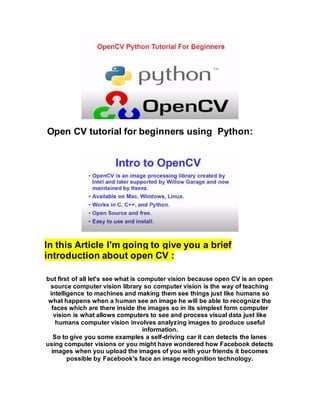Open cv python tutorial for beginners 1
- 1. OpenCV Python Tutorial For Beginners 1 - Introduction to what is OpenCV Welcome to articl on OpenCV Python Tutorial For Beginners. In this article I am going to give you a brief Introduction to OpenCV and computer vision. OpenCV is an image processing library created by Intel and later supported by Willow Garage and now maintained by Itseez. opencv is available on Mac, Windows, Linux. Works in C, C++, and Python. it is Open Source and free.opencv is easy to use and install. Starting with an overview of what the course will be covering, we move on to discussing morphological operations and practically learn how they work on images. We will then learn contrast enhancement using equalization and contrast limiting. Finally we will learn 3 methods to subtract the background from the video and implement them using OpenCV. At the end of this course, you will have a firm grasp of Computer Vision techniques using OpenCV libraries. This course will be your gateway to the world of data science. Feel the real power of Python and programming! The course offers you a unique approach of learning how to code by solving real world problems.
- 2. Open CV tutorial for beginners using Python: In this Article I'm going to give you a brief introduction about open CV : but first of all let's see what is computer vision because open CV is an open source computer vision library so computer vision is the way of teaching intelligence to machines and making them see things just like humans so what happens when a human see an image he will be able to recognize the faces which are there inside the images so in its simplest form computer vision is what allows computers to see and process visual data just like humans computer vision involves analyzing images to produce useful information. So to give you some examples a self-driving car it can detects the lanes using computer visions or you might have wondered how Facebook detects images when you upload the images of you with your friends it becomes possible by Facebook's face an image recognition technology.
- 3. So now let's see what is openCV: So open CV which stands for open source computer vision is a library of programming functions mainly aimed at real-time computer vision it is originally developed by Intel and then it was later supported by a developer called Willow Garage and now it is supported and maintained by ITC's. Now open CV is available on Mac Windows and various Linux operating systems so we can say that open CV is a cross-platform library now you can work on open CV using C C++ or Python and we will be using Python to learn open CV. Open CV is a open source and free library which is licensed under BSD license and it's said that it is very easy to use an installer that we will see when we will install open CV on various operating systems . now because open CV primarily deals with computer vision that means dealing with mainly images or videos. Read also :Free e-Book Learning OpenCV So I wanted to show you how a digital image is seen by a computer so digital images are typically stored in the form of matrix now if you have heard about PPI or pixel per inch which refers display resolution that means how many individual pixels are displayed in one inch of digital image. So when a computer sees a picture it sees it in the form of pixel matrix.
- 4. Now there are two type of digital images one are called grayscale images and other are called colored images. so in grayscale images each pixel represents the intensity of only one shade that means how bright or dark the pixel is in other word it is said that it has only one channel so on the right hand side you can see a grayscale image and on the left hand side you can see a colored image. so in colored images we have three channels that is our GB which stands for red green blue so grayscale images have one channel and colored images have three channels your standard digital camera have three channels that means red green blue channels. so we will learn more about images and how we can process images using OpenCV in the later videos.
- 5. Read also :OpenCV by Example Enhance your understanding of computer vision and image processing by developing realistic projects in OpenCV 3 now there is one more thing which I want to show you is numpy. so we are going to learn OpenCV using Python so when you will install OpenCV library for python on your operating system numpy will be automatically installed with this library. so first of all what is numb by So numpy is a highly optimized library for numerical operations now as I told you digital images are 2d arrays of pixels and numpy library is a general- purpose array processing package library. so it provides a high-performance multi-dimensional array object and tools for working with these arrays which makes the processing of images easier now all the opencv array structures are converted to and converted from numpy arrays and in addition you can use more convenient indexing system rather than using for loops . so when you want to learn OpenCV using Python you need to have some knowledge about numpy also so if you have some knowledge of Nampa library it's good but don'tworry I will teach you step by step so you will not miss anything so that was a brief introduction about computer vision and OpenCV in the next toturial. I'm going to show you how you can install Python OpenCV library and then we will see how we can work with this OpenCV library so that's it for this video I will see you in the next Article.