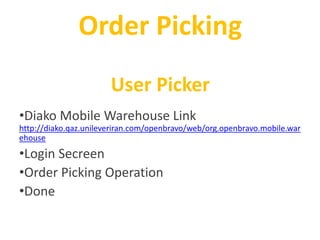Openbravo Mobile Order Picking
- 1. Order Picking User Picker ŌĆóDiako Mobile Warehouse Link http://diako.qaz.unileveriran.com/openbravo/web/org.openbravo.mobile.war ehouse ŌĆóLogin Secreen ŌĆóOrder Picking Operation ŌĆóDone
- 2. Used Device: Hand Held
- 7. 1. Reads Pallet Barcode
- 8. 2 a- Reads Case Barcode Entry Case Quantity and Enter or b- Reads Product Barcode Entry Product Quantity and Enter
- 9. Complete Transaction Click ŌĆ£DoneŌĆØ button
- 10. Line Edit