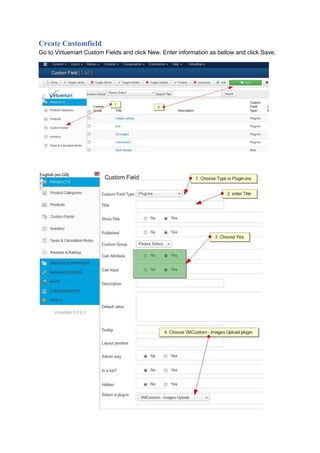Order upload images for virtuemart
- 2. Install Go to Extensions Manager ? Choose install package and click Upload&Install Go to Plug-in Manager, enter for keywork ¡°upload¡± and Search. Find the ¡°VMCustom - Images Upload¡± with plugin Element is ¡°addonspro_images_upload¡± and click Enable.
- 3. Create Customfield Go to Virtuemart Custom Fields and click New. Enter information as bellow and click Save.
- 4. Go to any product and move to Custom Fields tab, at the ¡°Custom Field Type¡± choose Customfield has created above, enter Title and price then click Save. Demo Product detail
- 5. Images uploaded in cart Order images upload