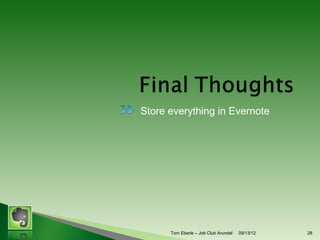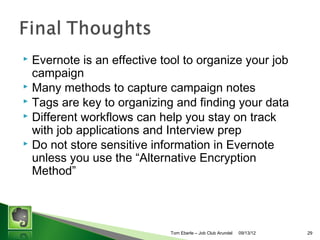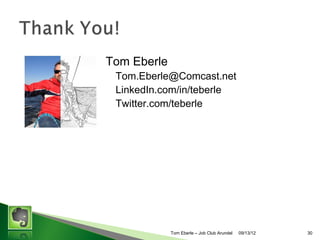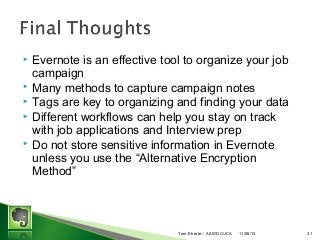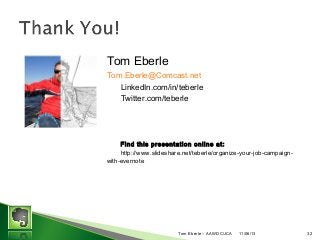Organize Your Job Campaign With Evernote
- 1. Organize Your Job Campaign with Evernote Tom Eberle AAWDC – Job Club Arundel November 6, 2013
- 2. ? ? ? ? ? ? ? ? ? Evernote – What is it anyway? How can it help me in my job campaign? How does it work? How do I get stuff into Evernote? What can be organized? How do I find things in Evernote? Examples of tagging strategies Putting it all together - Techniques for organizing an efficient job campaign Security Issues-What are they and how to overcome them Tom Eberle – AAWDC/JCA 11/06/13 2
- 3. Understanding Evernote Tom Eberle – AAWDC/JCA 11/06/13 3
- 4. ? ? ? ? ? Electronic Notebook Available FREE: PC, Mac, smart phones, tablets Uses cloud storage Auto sync between enabled devices Available through a web browser Tom Eberle – AAWDC/JCA 11/06/13 4
- 5. Improves organization ? Improves efficiency ? Improves productivity ? Single place for all your job campaign data ? Quickly enter and access your data on the go ? Tom Eberle – AAWDC/JCA 11/06/13 5
- 6. ? ? ? ? ? ? Create your FREE account at www.Evernote.com Download/Install Evernote on all your devices (PC, Mac, iOS, Android) Create a “Job Campaign” Notebook Start entering your notes All devices auto synced when create/update a note Access your account from web browser when away Tom Eberle – AAWDC/JCA 11/06/13 6
- 7. Tom Eberle – AAWDC/JCA 11/06/13 7
- 8. Evernote Architecture Tom Eberle – AAWDC/JCA 11/06/13 8
- 9. Note Note Books Tags Notes Tom Eberle – AAWDC/JCA 11/06/13 9
- 10. Containers for your Notes ? Types ? ? Local : Only on the computer where created ? Synchronized : Synced to the Evernote Web and other Evernote enable devices ? Sharing ? Private : Free Acct ≠ Editing ; Premium Acct = Editing ? Public : Visible to anybody who knows the notebook's URL or linked to other accounts ? 250 notebooks per account Tom Eberle – AAWDC/JCA 11/06/13 10
- 11. ? Contain ? ? ? ? ? ? ? ? ? ? Plain or rich text Images (dragged from either your desktop or web browser) PDF files Any file (Premium users only) Text note Ink note (drawing) Audio note Webcam note Types Sharing ? Twitter and Facebook ? Email ? By URL – Link to note; can be saved to your Evernote Acct Tom Eberle – AAWDC/JCA 11/06/13 11
- 12. Notebook Title Source URL Note body Tags Tom Eberle – AAWDC/JCA 11/06/13 12
- 13. Understanding Evernote Tom Eberle – AAWDC/JCA 11/06/13 13
- 14. ? ? ? ? ? ? ? ? ? ? ? Type It – PC, Tablet, Smart Phone Sketch It – Ink Notes & Penultimate Email It – Use your unique Evernote email address Scan It - Fujitsu, Canon, and Lexmark Scan It/Email It – Genius Scan App -> Email to Evnote Clip It – Evernote Web Clipper (Safari, Chrome, Firefox, IE) Paste It - Select text, copy, then paste into a note Drag It –Attach a file (img, audio, ink, PDF) to a note Print It - File | Print and then “print” a PDF of the file to Evernote (Mac only) Record It – Record audio directly in a note Photograph It – Take a photo directly in a note Tom Eberle – AAWDC/JCA 11/06/13 14
- 15. Capture web page content ? Supports Firefox, Chrome, IE, and Safari ? Ideas of what to capture ? Job descriptions Confirmation screens from resume submissions Confirmation emails from resume submissions Email conversations with recruiters Company research (white papers, annual report, press releases, About Us) ? Job related news articles ? ? ? ? ? Tom Eberle – AAWDC/JCA 11/06/13 15
- 16. Job descriptions ? Resumes ? Cover letters ? Correspondence ? Interview notes ? Networking notes & event action plans ? Audio notes ? PDF files ? Elevator speech ? Email ? Tom Eberle – AAWDC/JCA 11/06/13 16
- 17. ? ? ? ? Stacks – Groups of Notebooks. I think of these as filing cabinets where I group my Notebooks Notebooks – I think of these as file folders in an old school paper filing cabinet Tags/Tag Trees – these little words are like keywords that you assign to your notes once they are created Search – like Google – if you have a note with that word in your account it pulls up that note Tom Eberle – AAWDC/JCA 11/06/13 17
- 18. ? What is a Tag? ? Keyword/label describing the note ? Identifies a specific attribute (Meta Data) ? Used to find notes with common attribute ? Identify common searchable attributes Tom Eberle – AAWDC/JCA 11/06/13 18
- 19. ? Job Description ? Attributes: note identity, location, company name, industry, salary, work flow status, conections ? Tags: Job Description, Columbia, Sourcefire, Cyber Security, 100, Interested, Jeff Davis Tom Eberle – AAWDC/JCA 11/06/13 19
- 20. Tom Eberle – AAWDC/JCA 11/06/13 20
- 21. Techniques for organizing an efficient job campaign Tom Eberle – AAWDC/JCA 11/06/13 21
- 22. Create search agents to identify interested job descriptions (Indeed, target companies, USAJobs, Dice, etc ? Evaluate daily emails to identify positions of interest ? Use Web Clipper to capture job descriptions ? Tag Job descriptions with (Job Description, company name, city, work flow status) ? ? Interested->resume submitted->active->inactive ? Move applications from interested to inactive Tom Eberle – AAWDC/JCA 11/06/13 22
- 23. ? Interview Preparation ? Tags: Collateral, company name, Interviewing Questions ? Notes: ? ? ? ? ? ? 90 second explanation of “Tell me about yourself” Answers to behavioral interview questions Requirements matrix Company research Job description Interview Desktop Notes ? Tags: Resume, Cover Letter, company name, Interviewing Questions ? Notes: ? ? ? ? ? ? Interview note Resume Cover letter Job description Company research Projects I’m working on Tom Eberle – AAWDC/JCA 11/06/13 23
- 24. Are my notes secure? Tom Eberle – AAWDC/JCA 11/06/13 24
- 25. Requires you to provide a unique verification code in addition to your username and password ? There are two ways to generate verification codes: ? ? Via text message to your cell phone ? Using a verification code generating app on your mobile device, such as Google Authenticator. Tom Eberle – AAWDC/JCA 11/06/13 25
- 26. Enter your Evernote username and password ? When prompted to "Enter Code" click "I need help getting a verification code." Enter one of these two codes: ? ? Use a Backup Code that you printed out when you set up two-step verification. ? Send a verification code to the backup phone number. Tom Eberle – AAWDC/JCA 11/06/13 26
- 27. ? Evernote’s 3 Laws of Data Protection ? Your Data is Yours ? [Blog Post] We do not own your data. Putting notes and other content into Evernote does not change its ownership or copyright status. If the data was yours to begin with, it remains yours after you put it in Evernote. ? Your Data is Protected ? [Blog Post] Everything you put into Evernote is private by default. We never look at it, analyze it, share it, use it to target ads, data mine it, etc.–unless you specifically ask us to do one of these things. Our business model does not depend on “monetizing” your data in any way. Rather, it depends on building trust and providing a great service that more and more people choose to pay for. ? Your Data is Portable ? [Blog Post] There is no data-lock in Evernote. We are committed to making it easy for you to get all of your data into, and out of, Evernote at any time. Our desktop software lets you export all of your notes and content in humanreadable HTML as well as a fully documented machine-readable XML format. Tom Eberle – AAWDC/JCA 11/06/13 27
- 28. ? How Secure is My Data? Evernote is committed to protecting the security of your information and takes reasonable precautions to protect it. However, Internet data transmissions, whether wired or wireless, cannot be guaranteed to be 100% secure and as a result we cannot ensure the security of information you transmit to us; accordingly, you acknowledge that you do so at your own risk. Once we receive your data transmission, we make all commercially reasonable efforts to ensure its security on our systems: ? Your Evernote password is protected by encryption and only you have access to it; ? Your personal information and data stored in our systems is protected by various physical, electronic and procedural safeguards. It is housed in secure facilities, and Evernote restricts physical and network access to these facilities to select trained staff. We regularly evaluate our technologies, facilities, procedures and potential risks to maintain the security and privacy of our users’ data. ? Certain Evernote services support the use of standard SSL encryption to protect data transmissions. However, this is not a guarantee that such data transmissions cannot be accessed, altered or deleted due to firewall or other security software failures. Tom Eberle – AAWDC/JCA 11/06/13 28
- 29. ? ? ? ? Do not store sensitive information in Evernote unless you use the “Alternative Encryption Method” below User Auth (username & password) transferred via SSL Data in user notes transferred via SSL Encrypt selected text ? 64-bit RC2 key derived from passphrase ? Some question as to if this is sent to Evernote server encrypted ? Alternative Encryption Method ? For PC/Mac only use Local Notebook Storage (No Evernote Syncing to server or enabled devices) ? Install Dropbox on your PC ? Add a Second Layer of Encryption to Dropbox ? Use Viivo to encrypt your files automatically on your PC BEFORE syncing with Dropbox. (256-bit AES encryption) ? Viivo installs on your PC and creates another Dropbox folder that encrypts all the files in it. ? Configure Evernote local files to a folder in Viivo folder Tom Eberle – AAWDC/JCA 11/06/13 29
- 30. Store everything in Evernote Tom Eberle – AAWDC/JCA 11/06/13 30
- 31. Evernote is an effective tool to organize your job campaign ? Many methods to capture campaign notes ? Tags are key to organizing and finding your data ? Different workflows can help you stay on track with job applications and Interview prep ? Do not store sensitive information in Evernote unless you use the “Alternative Encryption Method” ? Tom Eberle – AAWDC/JCA 11/06/13 31
- 32. Tom Eberle Tom.Eberle@Comcast.net LinkedIn.com/in/teberle Twitter.com/teberle Find this presentation online at: http://www.slideshare.net/teberle/organize-your-job-campaignwith-evernote Tom Eberle – AAWDC/JCA 11/06/13 32

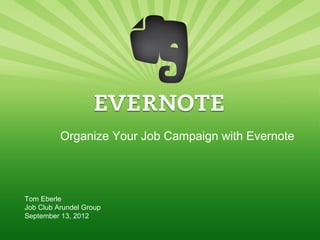
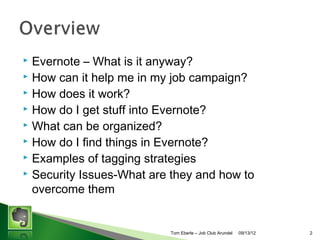
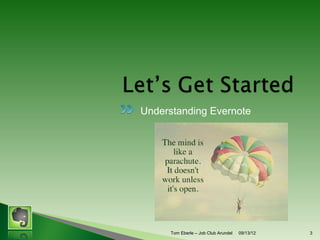
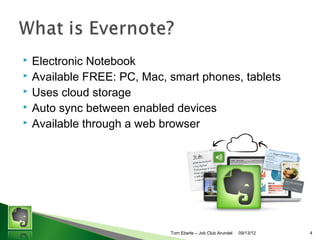
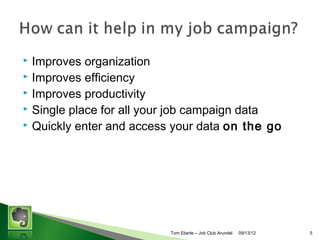
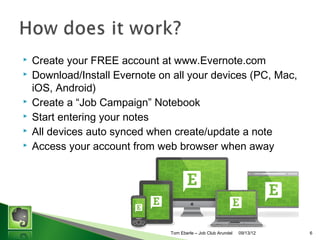
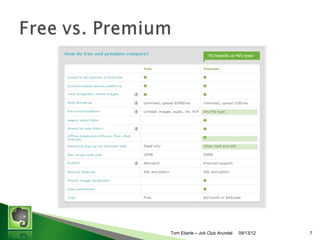
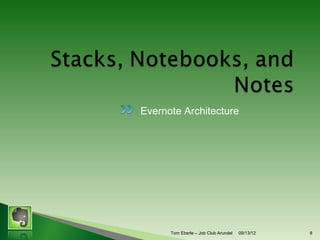
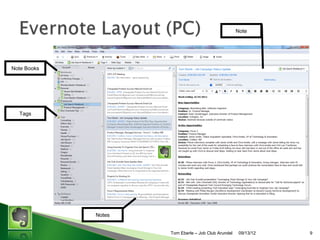
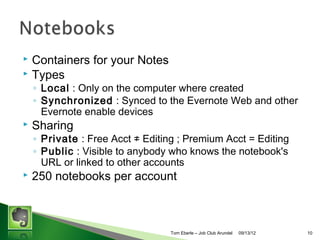
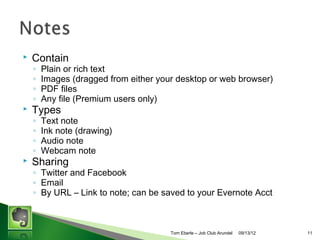
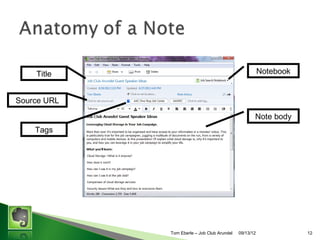
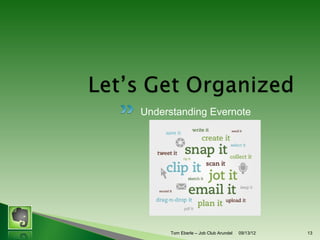
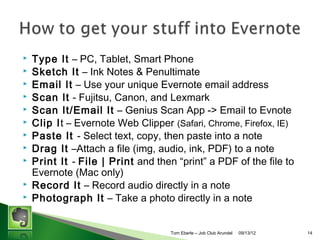
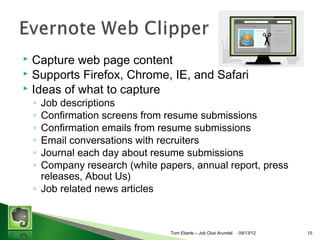
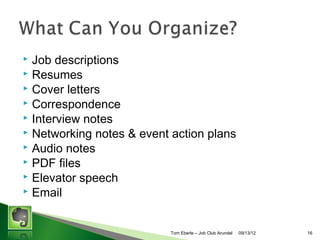
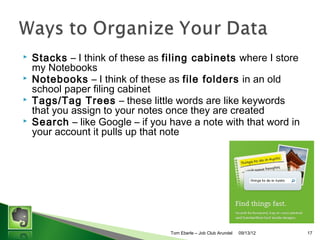
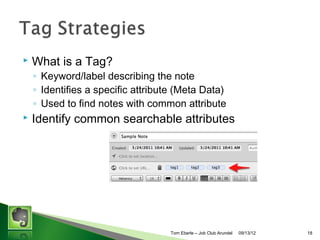
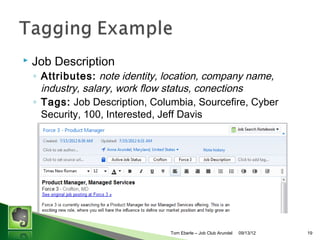
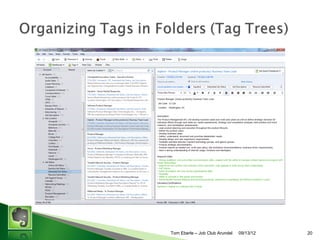
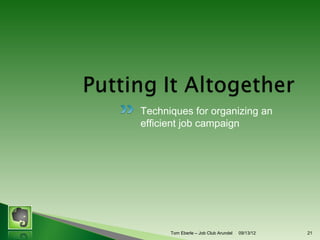
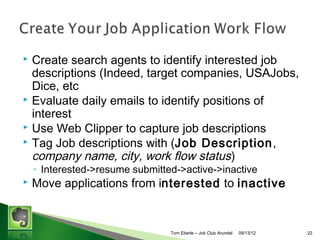
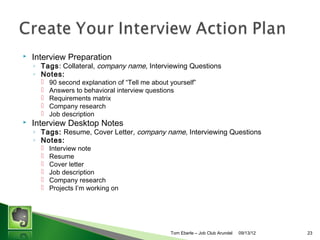
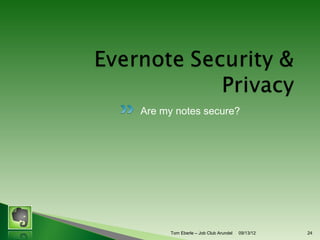
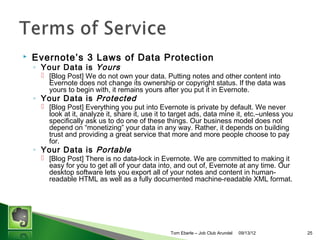
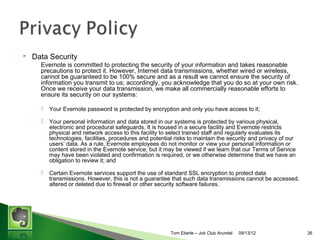
![?
Evernote’s 3 Laws of Data Protection
? Your Data is Yours
? [Blog Post] We do not own your data. Putting notes and other content into
Evernote does not change its ownership or copyright status. If the data was
yours to begin with, it remains yours after you put it in Evernote.
? Your Data is Protected
? [Blog Post] Everything you put into Evernote is private by default. We never
look at it, analyze it, share it, use it to target ads, data mine it, etc.–unless you
specifically ask us to do one of these things. Our business model does not
depend on “monetizing” your data in any way. Rather, it depends on building
trust and providing a great service that more and more people choose to pay
for.
? Your Data is Portable
? [Blog Post] There is no data-lock in Evernote. We are committed to making it
easy for you to get all of your data into, and out of, Evernote at any time. Our
desktop software lets you export all of your notes and content in humanreadable HTML as well as a fully documented machine-readable XML format.
Tom Eberle – AAWDC/JCA
11/06/13
27](https://image.slidesharecdn.com/organizeyourjobcampaignwithevernote-120913062933-phpapp01/85/Organize-Your-Job-Campaign-With-Evernote-27-320.jpg)