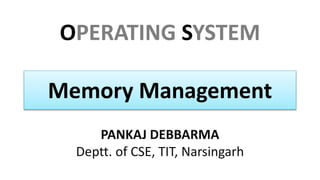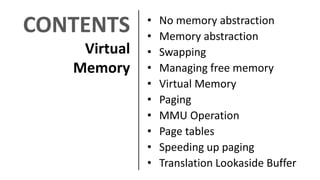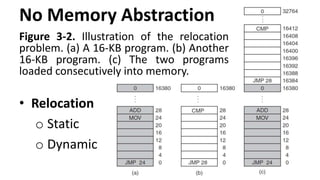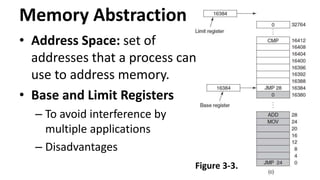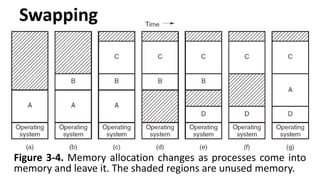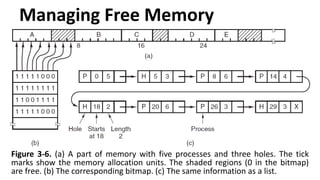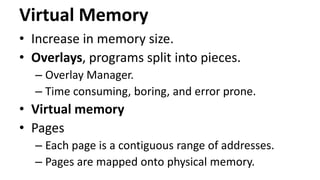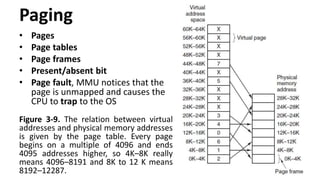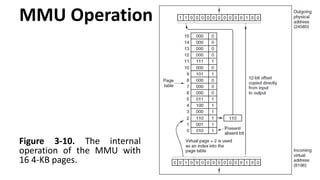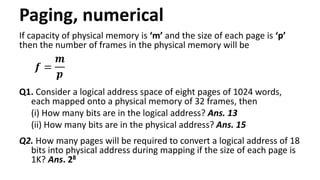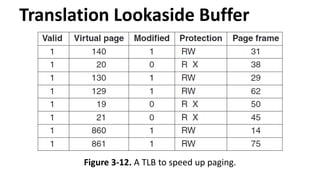OS-01 Virtual Memory.pptx
- 1. OPERATING SYSTEM PANKAJ DEBBARMA Deptt. of CSE, TIT, Narsingarh Memory Management
- 2. CONTENTS Virtual Memory âĒ No memory abstraction âĒ Memory abstraction âĒ Swapping âĒ Managing free memory âĒ Virtual Memory âĒ Paging âĒ MMU Operation âĒ Page tables âĒ Speeding up paging âĒ Translation Lookaside Buffer
- 3. No Memory Abstraction Figure 3-2. Illustration of the relocation problem. (a) A 16-KB program. (b) Another 16-KB program. (c) The two programs loaded consecutively into memory. âĒ Relocation o Static o Dynamic
- 4. Memory Abstraction âĒ Address Space: set of addresses that a process can use to address memory. âĒ Base and Limit Registers â To avoid interference by multiple applications â Disadvantages Figure 3-3.
- 6. Swapping Figure 3-4. Memory allocation changes as processes come into memory and leave it. The shaded regions are unused memory.
- 7. Swapping âĒ When swapping creates multiple holes in memory, it is possible to combine them all into one big on by moving all the processes downward as far as possible. This technique is known as memory compaction. âĒ Issues related to memory compaction.
- 8. Managing Free Memory Figure 3-6. (a) A part of memory with five processes and three holes. The tick marks show the memory allocation units. The shaded regions (0 in the bitmap) are free. (b) The corresponding bitmap. (c) The same information as a list.
- 9. Managing Free Memory Figure 3-7. Four neighbour combinations for the terminating process, X.
- 10. Virtual Memory âĒ Increase in memory size. âĒ Overlays, programs split into pieces. â Overlay Manager. â Time consuming, boring, and error prone. âĒ Virtual memory âĒ Pages â Each page is a contiguous range of addresses. â Pages are mapped onto physical memory.
- 11. Paging Virtual Addresses | Virtual Address Space | Memory Management Unit Figure 3-8.
- 12. Paging âĒ Pages âĒ Page tables âĒ Page frames âĒ Present/absent bit âĒ Page fault, MMU notices that the page is unmapped and causes the CPU to trap to the OS Figure 3-9. The relation between virtual addresses and physical memory addresses is given by the page table. Every page begins on a multiple of 4096 and ends 4095 addresses higher, so 4Kâ8K really means 4096â8191 and 8K to 12 K means 8192â12287.
- 13. MMU Operation Figure 3-10. The internal operation of the MMU with 16 4-KB pages.
- 14. Paging, numerical If capacity of physical memory is âmâ and the size of each page is âpâ then the number of frames in the physical memory will be Q1. Consider a logical address space of eight pages of 1024 words, each mapped onto a physical memory of 32 frames, then (i) How many bits are in the logical address? Ans. 13 (ii) How many bits are in the physical address? Ans. 15 Q2. How many pages will be required to convert a logical address of 18 bits into physical address during mapping if the size of each page is 1K? Ans. 28
- 15. Page Tables âĒ Present/absent bit. If bit is 1, entry is valid, can be used. Accessing with bit set to 0 causes a page fault. âĒ Protection bits. 0 for read/write and 1 for read only. âĒ Modified. dirty = write back; clean = abandon. âĒ Referenced. Helps in setting priority for eviction. Figure 3-11. A typical page table entry.
- 16. Speeding Up Paging Major issues âĒ The mapping from virtual address to physical address must be fast. âĒ If the virtual address space is large, the page table will be large.
- 17. Translation Lookaside Buffer Figure 3-12. A TLB to speed up paging.
- 18. Translation Lookaside Buffer âĒ If a computer system takes t1 time to access TLB and t2 time to access memory then mapped memory access will take t1+t2 time when page number is present in TLB. âĒ And when page number is not present in TLB then we require t1 time to access TLB in which page number is not present and t1â time to access TLB and then t2 time to access memory. âĒ So we require total t1+t1â+t2 time when page no. is not present in TLB. To find the effective access time, we must weigh each case by its probability as: Teff = hit ratio * (t1 + t2) + miss ratio * (t1 + t1â + t2)
- 19. Translation Lookaside Buffer Q. Consider a paging system with the page table store in memory. (i) If a memory takes 200 nanoseconds, how long does a paged memory reference take? Ans. 200ns (ii) If we need TLBs and 75 percent of all page table reference are found in the TLBs, what is the effective reference time? (Assume that finding a page-table entry in TLBs takes zero time, if the entry is there) Ans. 250ns