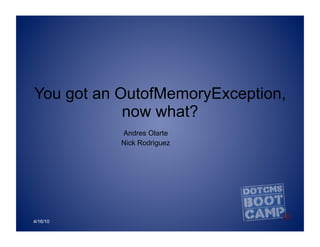Out ofmemory
- 1. You got an OutofMemoryException, now what? Andres Olarte Nick Rodriguez 4/16/10
- 2. Iden%fying ┬Āthe ┬Āproblem ┬Ā ’ü¼ŌĆ» Memory ┬Ārelated ┬Āproblems ┬Ā ’ü¼ŌĆ» Performance ┬Āissues ┬Ā ’ü¼ŌĆ» Stability ┬Āissues ┬Ā ’ü¼ŌĆ» Frontend ┬Āvs. ┬Ābackend ┬Āissues ┬Ā ’ü¼ŌĆ» Tools ┬Āto ┬Āexamine ┬Āthe ┬Āsystem ┬Ā ’ü¼ŌĆ» JMX ┬Ā ’ü¼ŌĆ» Logs ┬Ā 4/16/10
- 3. Crea%ng ┬Āa ┬Ābaseline ┬Ā ’ü¼ŌĆ» Simula%ng ┬Ātra’¼āc ┬Ā ’ü¼ŌĆ» Using ┬Āaccess ┬Ālogs ┬Āas ┬Ātest ┬Ābase ┬Ā ’ü¼ŌĆ» Examining ┬Āthe ┬Āmemory ┬Āusage ┬Ā ’ü¼ŌĆ» Crea%ng ┬Āreproducible ┬Ātests ┬Ā ’ü¼ŌĆ» Tools ┬Āfor ┬Āthe ┬Ājob ┬Ā ’ü¼ŌĆ» Comparing ┬Āresults ┬Ā 4/16/10
- 4. Understanding ┬Āthe ┬ĀSystem ┬Ā ’ü¼ŌĆ» Java ┬Āmemory ┬Āmanagement ┬Ā ’ü¼ŌĆ» Garbage ┬Ācollec%on ┬Ā ’ü¼ŌĆ» Memory ┬Āu%liza%on ┬Āin ┬ĀdotCMS ┬Ā ’ü¼ŌĆ» Database ┬Āusage ┬Āin ┬ĀdotCMS ┬Ā ’ü¼ŌĆ» Common ┬ĀboKlenecks ┬Ā 4/16/10
- 5. Memory ┬Āissues ┬Ā ’ü¼ŌĆ» JVM ┬Āmemory ┬Ācon’¼ügura%on ┬Ā ’ü¼ŌĆ» Cache ┬Ācon’¼ügura%on ┬Ā ’ü¼ŌĆ» Regions ┬Āand ┬Ātheir ┬Āsizes ┬Ā ’ü¼ŌĆ» Time ┬Āto ┬Ālive ┬Ā ’ü¼ŌĆ» Per ┬Ārequest ┬Āmemory ┬Āusage ┬Ā ’ü¼ŌĆ» Per ┬Āsession ┬Āmemory ┬Āusage ┬Ā 4/16/10
- 6. Performance ┬Āissues ┬Ā ’ü¼ŌĆ» Per ┬Āpage ┬Āperformance ┬Ā ’ü¼ŌĆ» System-┬ŁŌĆÉwide ┬Āperformance ┬Ā ’ü¼ŌĆ» Garbage ┬Ācollec%on ┬Ā ’ü¼ŌĆ» hKp ┬Āvs ┬ĀhKps ┬Ā ’ü¼ŌĆ» Resource ┬Āu%liza%on ┬Ā ’ü¼ŌĆ» Database ┬Āconnec%ons ┬Ā ’ü¼ŌĆ» Client ┬Āconnec%ons ┬Ā 4/16/10
- 7. Best ┬Āprac%ces ┬Ā ’ü¼ŌĆ» Assign ┬Āas ┬Āmuch ┬Āmemory ┬Āas ┬Āpossible ┬Ā ’ü¼ŌĆ» Use ┬Āas ┬ĀliKle ┬Āmemory ┬Āas ┬Āpossible ┬Ā ’ü¼ŌĆ» Limit ┬Āthe ┬Āamount ┬Āof ┬Ādata ┬Āused ┬Āper ┬Āpage ┬Ā ’ü¼ŌĆ» If ┬Ābenchmarking, ┬Āchange ┬Āone ┬Āvariable ┬Āat ┬Āa ┬Ā %me ┬Ā ┬Ā 4/16/10