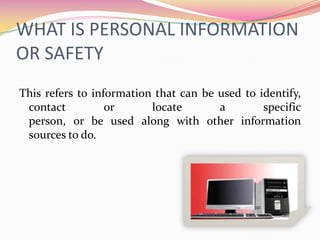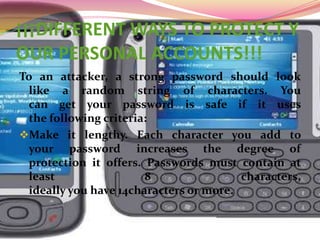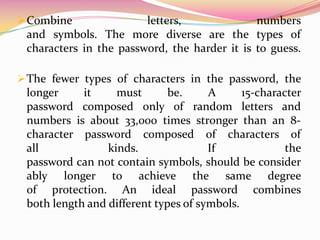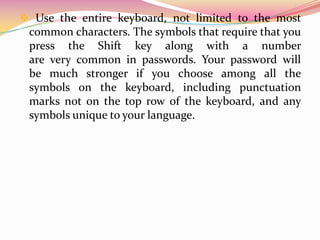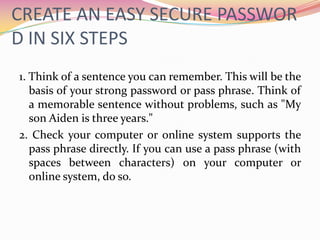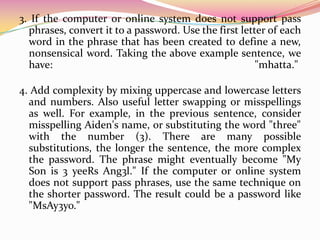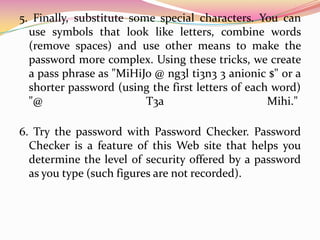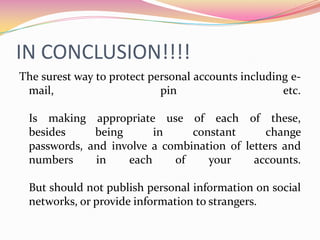Page 93 blog 4
- 1. STEPHANY LORENA PRADO RIASCOSUNIT 9LESSON D – PAG 93Keepingitsafe
- 2. WHAT IS PERSONAL INFORMATION OR SAFETYThis refers to information that can be used to identify, contact or locate a specific person, or be used along with other information sources to do.
- 3. ¡¡¡DIFFERENT WAYS TO PROTECT YOUR PERSONAL ACCOUNTS!!!To an attacker, a strong password should look like a random string of characters. You can get your password is safe if it uses the following criteria:Make it lengthy. Each character you add to your password increases the degree of protection it offers. Passwords must contain at least 8 characters, ideally you have 14characters or more.Combine letters, numbers and symbols. The more diverse are the types of characters in the password, the harder it is to guess.
- 4. The fewer types of characters in the password, the longer it must be. A 15-character password composed only of random letters and numbers is about 33,000 times stronger than an 8-character password composed of characters of all kinds. If the password can not contain symbols, should be considerably longer to achieve the same degree of protection. An ideal password combines both length and different types of symbols. Use the entire keyboard, not limited to the most common characters. The symbols that require that you press the Shift key along with a number are very common in passwords. Your password will be much stronger if you choose among all the symbols on the keyboard, including punctuation marks not on the top row of the keyboard, and any symbols unique to your language.CREATE AN EASY SECURE PASSWORD IN SIX STEPS1. Think of a sentence you can remember. This will be the basis of your strong password or pass phrase. Think of a memorable sentence without problems, such as "My son Aiden is three years." 2. Check your computer or online system supports the pass phrase directly. If you can use a pass phrase (with spaces between characters) on your computer or online system, do so.Â
- 5. 3. If the computer or online system does not support pass phrases, convert it to a password. Use the first letter of each word in the phrase that has been created to define a new, nonsensical word. Taking the above example sentence, we have: "mhatta." 4. Add complexity by mixing uppercase and lowercase letters and numbers. Also useful letter swapping or misspellings as well. For example, in the previous sentence, consider misspelling Aiden's name, or substituting the word "three" with the number (3). There are many possible substitutions, the longer the sentence, the more complex the password. The phrase might eventually become "My Son is 3 yeeRs Ang3l." If the computer or online system does not support pass phrases, use the same technique on the shorter password. The result could be a password like "MsAy3yo."Â
- 6. 5. Finally, substitute some special characters. You can use symbols that look like letters, combine words (remove spaces) and use other means to make the password more complex. Using these tricks, we create a pass phrase as "MiHiJo @ ng3l ti3n3 3 anionic $" or a shorter password (using the first letters of each word) "@ T3a Mihi." 6. Try the password with Password Checker. Password Checker is a feature of this Web site that helps you determine the level of security offered by a password as you type (such figures are not recorded).Â
- 7. IN CONCLUSION!!!!The surest way to protect personal accounts including e-mail, pin etc.Is making appropriate use of each of these, besides being in constant change passwords, and involve a combination of letters and numbers in each of your accounts.But should not publish personal information on social networks, or provide information to strangers.