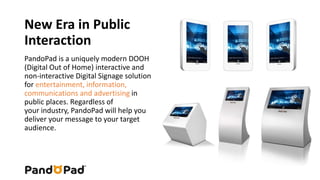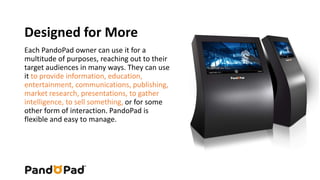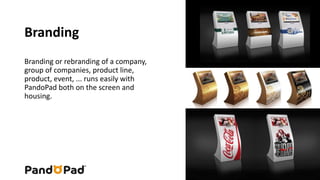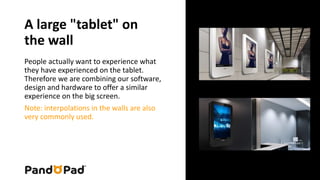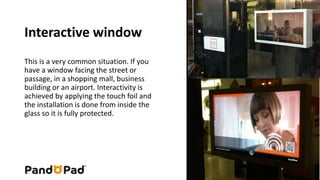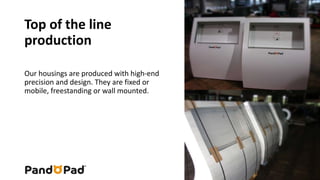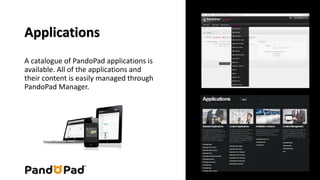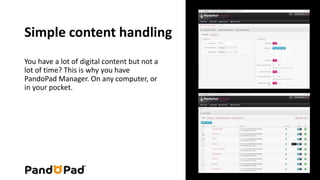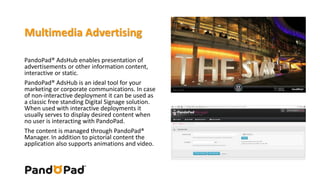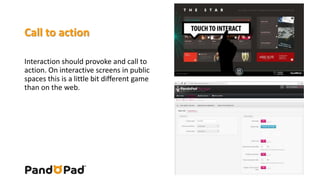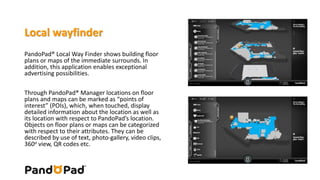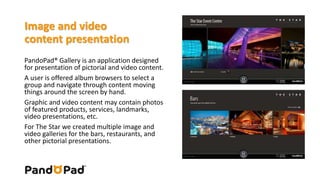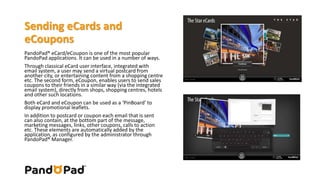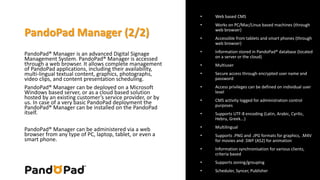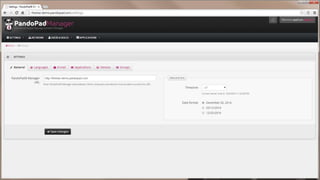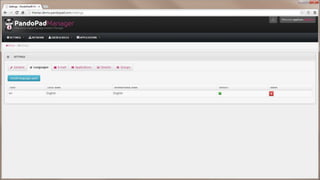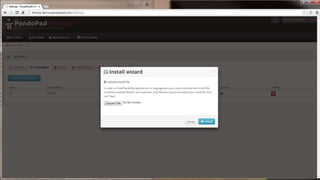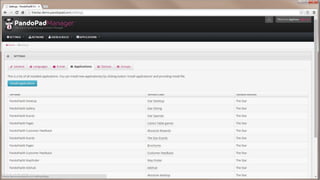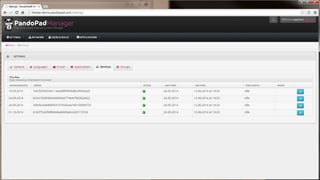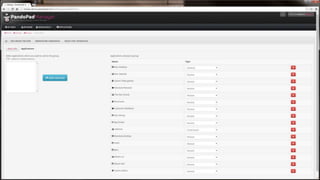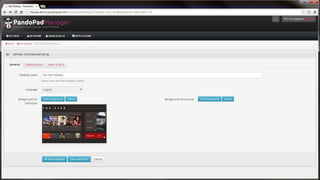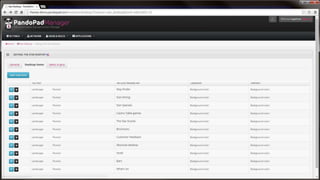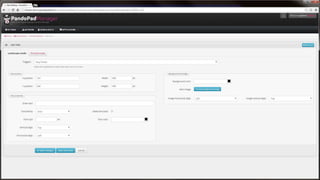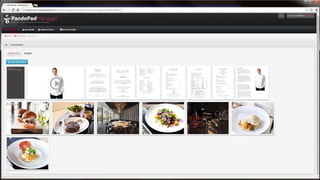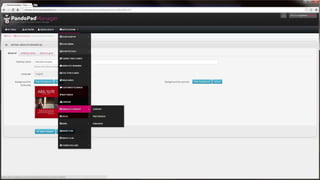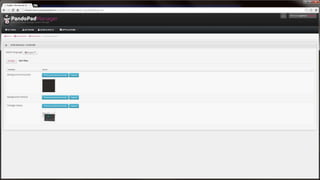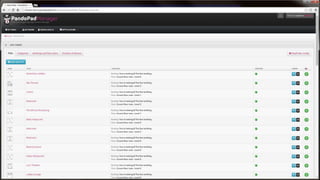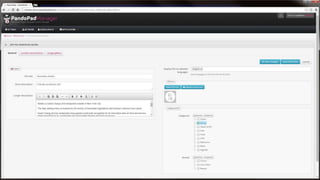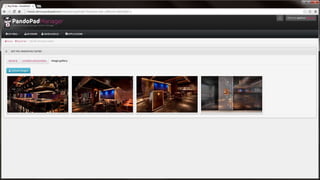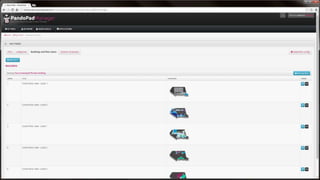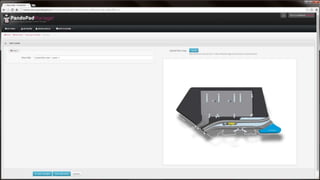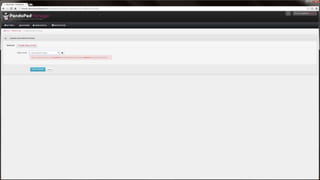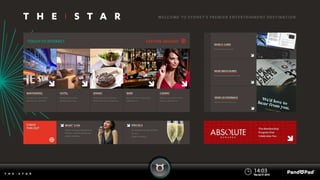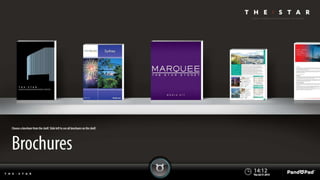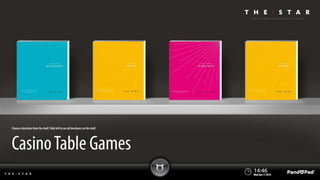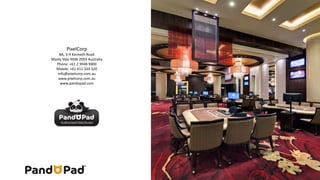PandoPad for The Star
- 1. Best interactive digital signage solution THE STAR Wayfinder Project
- 3. New Era in Public Interaction PandoPad is a uniquely modern DOOH (Digital Out of Home) interactive and non-interactive Digital Signage solution for entertainment, information, communications and advertising in public places. Regardless of your industry, PandoPad will help you deliver your message to your target audience.
- 4. Designed for More Each PandoPad owner can use it for a multitude of purposes, reaching out to their target audiences in many ways. They can use it to provide information, education, entertainment, communications, publishing, market research, presentations, to gather intelligence, to sell something, or for some other form of interaction. PandoPad is flexible and easy to manage.
- 5. Design That Attracts Attention and Incites Action Physical design was another key challenge in PandoPad creation. Enormous effort was spent in designing each element, paying attention to every little detail. From units down to PandoPad Applications user interface. The goal was to create a chameleon that will blend with every location or brand, yet be recognisable, attractive and beautiful.
- 6. Info Kiosk as a gadget People still need it but today they want it to work completely differently than before and they want it to look different. They have had enough of bad user experiences with the info kiosks so far.
- 7. Branding Branding or rebranding of a company, group of companies, product line, product, event, ... runs easily with PandoPad both on the screen and housing.
- 8. A large "tablet" on the wall People actually want to experience what they have experienced on the tablet. Therefore we are combining our software, design and hardware to offer a similar experience on the big screen. Note: interpolations in the walls are also very commonly used.
- 9. Interactive window This is a very common situation. If you have a window facing the street or passage, in a shopping mall, business building or an airport. Interactivity is achieved by applying the touch foil and the installation is done from inside the glass so it is fully protected.
- 10. Custom designed editions In the case where there is a special request from designers and architects for different embodiments of PandoPad, we will support such a project with full performance.
- 11. Fitting into interior PandoPad is real and experienced chameleon for interiors. From golden interiors in Middle East to the minimalistic design from Scandinavia. We make our housings in all colors.
- 12. Top of the line production Our housings are produced with high-end precision and design. They are fixed or mobile, freestanding or wall mounted.
- 13. Interaction PandoPad has a modern user interface with a sense for touch, intuitive, logical, fluid, with rapid and smooth transitions, produced as a modern tablet computers. At the same time, we specifically took into account that PandoPad must be used by everyone, regardless of age, computer knowledge or health condition.
- 14. Applications A catalogue of PandoPad applications is available. All of the applications and their content is easily managed through PandoPad Manager.
- 15. Multilingual support PandoPad has no limit to the number of languages . Moreover, it offers the possibility of simple administration for a large number of languages , easily switchable virtual keyboard and easy translation.
- 16. Simple content handling You have a lot of digital content but not a lot of time? This is why you have PandoPad Manager. On any computer, or in your pocket.
- 17. Support for largest networks PandoPad system is easily manageable even if you have a large network with different unit groups, geographies, installation areas, offices and devices.
- 18. THE STAR Project Implementation
- 19. Beautifully designed desktop PandoPadÂŪ Desktop is the base page which invites the user to initiate an action and launch other applications. The home screen of every interactive digital signage solution is its greatest challenge. It must attract userâs attention, be appealing, yet intuitive and easy to use by all despite its inherent complexity. PandoPadÂŪ Desktop supports presentation of textual, pictorial, video and animation formats, accompanied by appropriate audio. Home Button provides for return to PandoPadÂŪ Desktop from any page in any other PandoPad application. The application can be designed from the PandoPad Manager. PandoPad supports multiple desktops with a simple home button back navigation.
- 20. Multimedia Advertising PandoPadÂŪ AdsHub enables presentation of advertisements or other information content, interactive or static. PandoPadÂŪ AdsHub is an ideal tool for your marketing or corporate communications. In case of non-interactive deployment it can be used as a classic free standing Digital Signage solution. When used with interactive deployments it usually serves to display desired content when no user is interacting with PandoPad. The content is managed through PandoPadÂŪ Manager. In addition to pictorial content the application also supports animations and video.
- 21. Call to action Interaction should provoke and call to action. On interactive screens in public spaces this is a little bit different game than on the web.
- 22. Local wayfinder PandoPadÂŪ Local Way Finder shows building floor plans or maps of the immediate surrounds. In addition, this application enables exceptional advertising possibilities. Through PandoPadÂŪ Manager locations on floor plans and maps can be marked as âpoints of interestâ (POIs), which, when touched, display detailed information about the location as well as its location with respect to PandoPadâs location. Objects on floor plans or maps can be categorized with respect to their attributes. They can be described by use of text, photo-gallery, video clips, 360o view, QR codes etc.
- 23. Image and video content presentation PandoPadÂŪ Gallery is an application designed for presentation of pictorial and video content. A user is offered album browsers to select a group and navigate through content moving things around the screen by hand. Graphic and video content may contain photos of featured products, services, landmarks, video presentations, etc. For The Star we created multiple image and video galleries for the bars, restaurants, and other pictorial presentations.
- 24. Presentation of brochures PandoPadÂŪ Pages is used for presentation of brochures, magazines, books, and picture books. User browses through the content arranged on a âbook shelfâ. Selected item is displayed in large format, so the user can then browse through pages as they would with printed edition. Through PandoPadÂŪ Manager, the administrator can easily adapt PandoPadÂŪ Pages visual presentation to conform to particular brand standards and manage content.
- 25. Sending eCards and eCoupons PandoPadÂŪ eCard/eCoupon is one of the most popular PandoPad applications. It can be used in a number of ways. Through classical eCard user interface, integrated with email system, a user may send a virtual postcard from another city, or entertaining content from a shopping centre etc. The second form, eCoupon, enables users to send sales coupons to their friends in a similar way (via the integrated email system), directly from shops, shopping centres, hotels and other such locations. Both eCard and eCoupon can be used as a âPinBoardâ to display promotional leaflets. In addition to postcard or coupon each email that is sent can also contain, at the bottom part of the message, marketing messages, links, other coupons, calls to action etc. These elements are automatically added by the application, as configured by the administrator through PandoPadÂŪ Manager.
- 26. Marketing campaigns and programs PandoPadÂŪ Customer FeedBack provides for customer surveys regarding quality of service and also includes complaint/praise entry forms. Collected information may be sent as a web form to customerâs systems, or to a dedicated email address, or can be stored in PandoPadÂŪ Managerâs data base. PandoPadÂŪ Loyalty application can be used during the preparation phase of the new loyalty or membership program for different polls and subscription to the mailing list, or for the registration to the actual loyalty program. Collected information may be sent as a web form to customerâs systems, or to a dedicated email address, or can be stored in PandoPadÂŪ Managerâs data base.
- 27. PandoPad Manager
- 28. PandoPad Manager (1/2) Each PandoPad comes with PandoPadÂŪ Manager - its proprietary advanced content management system (CMS), that can be accessed through any browser on any type of PC, laptop, tablet, or smart phone. Content Management is a key for success of any Digital Signage project. Without rich and up to date content your Digital Signage solution will quickly become unattractive to users. Once you lose their attention it is hard to reclaim it. In our experience customers often wish to avoid the responsibility for managing their own content. They seek to transfer that responsibility onto agencies or solution vendors. One of the reasons is their previous painful experience with content management systems (CMSs). For this reason we endeavored to design our PandoPadÂŪ Manager to make it as simple to use and as practical as possible, without sacrificing advanced functionality or full accessibility at any time and from any location.
- 29. PandoPad Manager (2/2) PandoPadÂŪ Manager is an advanced Digital Signage Management System. PandoPadÂŪ Manager is accessed through a web browser. It allows complete management of PandoPad applications, including their availability, multi-lingual textual content, graphics, photographs, video clips, and content presentation scheduling. PandoPadÂŪ Manager can be deployed on a Microsoft Windows based server, or as a cloud based solution hosted by an existing customerâs service provider, or by us. In case of a very basic PandoPad deployment the PandoPadÂŪ Manager can be installed on the PandoPad itself. PandoPadÂŪ Manager can be administered via a web browser from any type of PC, laptop, tablet, or even a smart phone. âĒ Web based CMS âĒ Works on PC/Mac/Linux based machines (through web browser) âĒ Accessible from tablets and smart phones (through web browser) âĒ Information stored in PandoPadÂŪ database (located on a server or the cloud) âĒ Multiuser âĒ Secure access through encrypted user name and password âĒ Access privileges can be defined on individual user level âĒ CMS activity logged for administration control purposes âĒ Supports UTF-8 encoding (Latin, Arabic, Cyrilic, Hebru, Greek...) âĒ Multilingual âĒ Supports .PNG and .JPG formats for graphics, .M4V for movies and .SWF (AS2) for animation âĒ Information synchronisation for various clients, criteria based âĒ Supports zoning/grouping âĒ Scheduler, Syncer, Publisher
- 54. Selected project user interfaces
- 79. PixelCorp 8A, 3-9 Kenneth Road Manly Vale NSW 2093 Australia Phone: +61 2 9948 9900 Mobile: +61 411 320 320 info@pixelcorp.com.au www.pixelcorp.com.au www.pandopad.com