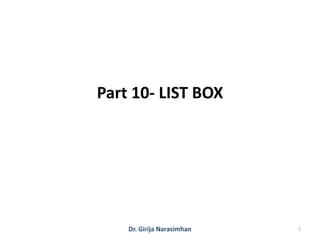Part 10 listbox using vb.net
- 1. Dr. Girija Narasimhan 1 Part 10- LIST BOX
- 3. Dr. Girija Narasimhan 3 'âRemoveâ â it will remove only textbox1. Text information from listbox1 not listbox1 items Private Sub Button2_Click(sender As Object, e As EventArgs) Handles Button2.Click ListBox1.Items.Remove(TextBox1.Text) End Sub 'âremove_allâ it will remove all the listbox1 items from listbox1 Private Sub Button3_Click(sender As Object, e As EventArgs) Handles Button3.Click ListBox1.Items.Clear() End Sub ' âIf you place the cursor in the listbox1 particular item- it will remove only that itemâ Private Sub ListBox1_SelectedIndexChanged(sender As Object, e As EventArgs) Handles ListBox1.SelectedIndexChanged 'ListBox1.Items.Remove(ListBox1.Text) End Sub
- 4. Dr. Girija Narasimhan 4 'âwhich item in the listbox if you click that will paste in the textbox2â Private Sub listbox1_click(sender As Object, e As EventArgs) Handles ListBox1.Click TextBox1.Text = ListBox1.SelectedItem End Sub 'âif you doubleclick the selected item in the listbox it will removeâ Private Sub listbox1_doubleclick(sender As Object, e As EventArgs) Handles ListBox1.DoubleClick ListBox1.Items.Remove(ListBox1.SelectedItem) End Sub End Class