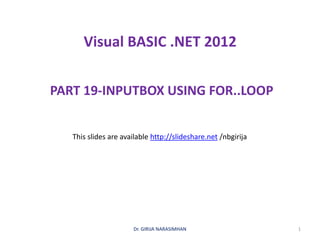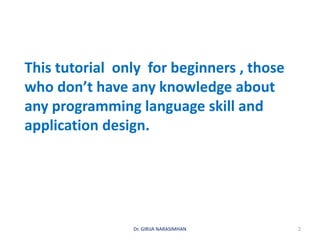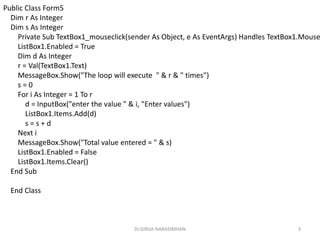Part19 inputbox using for..loop
- 1. Visual BASIC .NET 2012 PART 19-INPUTBOX USING FOR..LOOP Dr. GIRIJA NARASIMHAN 1 This slides are available http://slideshare.net /nbgirija
- 2. Dr. GIRIJA NARASIMHAN 2 This tutorial only for beginners , those who donŌĆÖt have any knowledge about any programming language skill and application design.
- 3. Dr.GIRIJA NARASIMHAN 3 Public Class Form5 Dim r As Integer Dim s As Integer Private Sub TextBox1_mouseclick(sender As Object, e As EventArgs) Handles TextBox1.Mouse ListBox1.Enabled = True Dim d As Integer r = Val(TextBox1.Text) MessageBox.Show("The loop will execute " & r & " times") s = 0 For i As Integer = 1 To r d = InputBox("enter the value " & i, "Enter values") ListBox1.Items.Add(d) s = s + d Next i MessageBox.Show("Total value entered = " & s) ListBox1.Enabled = False ListBox1.Items.Clear() End Sub End Class