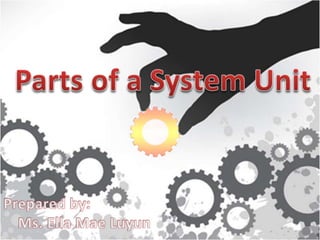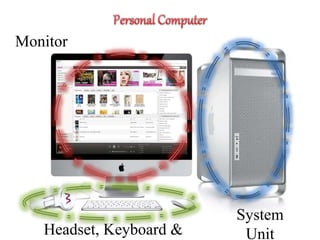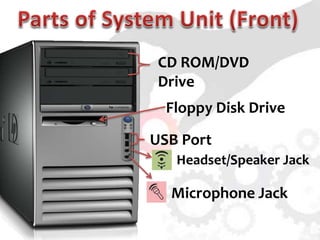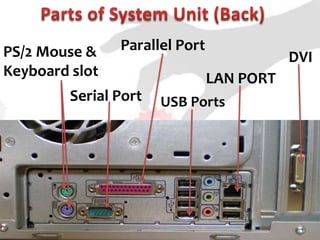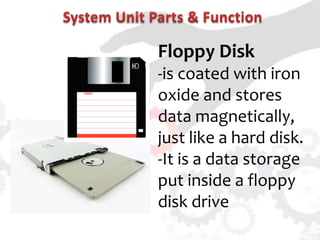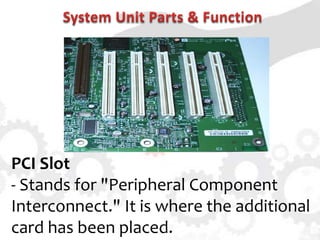Parts of System unit
- 3. ïą also called as Tower, Chassis or Case ïąhold all the other components together and protect the sensitive electronic parts from the outside elements of a computer
- 4. CD ROM/DVD Drive Floppy Disk Drive USB Port Headset/Speaker Jack Microphone Jack
- 5. Power outlet Exhaused Fan Expansion Slot LAN PORT VGA PORT LINE IN/OUT
- 6. LAN PORT DVIPS/2 Mouse & Keyboard slot Parallel Port Serial Port USB Ports
- 7. CD ROM Stands for "Compact Disc Read-Only Memory. DVD DRIVE Stands for "Digital Versatile Disc
- 8. USB Port - Stands for "Universal Serial Bus.â - USB is the most common type of computer port used in today's computers.
- 9. Floppy Disk -is coated with iron oxide and stores data magnetically, just like a hard disk. -It is a data storage put inside a floppy disk drive
- 10. PCI Slot - Stands for "Peripheral Component Interconnect." It is where the additional card has been placed.
- 11. VGA Port -Stands for "Video Graphics Array." It is the standard monitor or display interface used in most PCs.
- 12. DVI Port -Stands for "Digital Video Interface." Most DVI ports support both analog and digital displays.
- 13. PS/2 Port - is a type of port used by older computers for connecting input devices such as keyboards and mice.
- 14. Parallel Port This interface is found on the back of older PCs and is used for connecting external devices such as printers or a scanners.
- 15. Serial Port The serial port is a type of connection on PCs that is used for peripherals such as mice, gaming controllers, modems
- 16. PS/2 vs. USB
- 17. CD ROM vs. DVD ROM
- 21. Item# 1
- 22. Item# 2
- 23. Item# 3
- 24. Item# 4
- 25. Item# 5
- 26. Item# 6
- 27. Item# 7
- 28. Item# 8
- 29. Item# 9
- 30. Item# 10
- 32. Item# 1
- 33. Item# 2
- 34. Item# 3
- 35. Item# 4
- 36. Item# 5
- 37. Item# 6
- 38. Item# 7
- 39. Item# 8
- 40. Item# 9
- 41. Item# 10