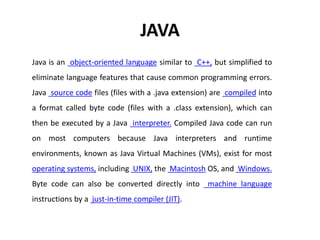Payroll Management System
- 2. Introduction A payroll system involves everything that has to do with the payment of employees and the filing of employment taxes. This includes keeping track of hours, calculating wages, withholding taxes and other deductions, printing and delivering checks and paying employment taxes to the government. The payroll system starts when a company hires its first employee. In the United States, every new employee must be reported to the state along with a completed W-4 tax form. The W-4 determines how many allowances the employee qualifies for when calculating the federal income tax that should be withheld from each check. Generally, the more dependents you have, the less income tax you have to pay.
- 3. Introduction As an employer, the W-4 is the first of many forms that you must keep on file as part of your payroll system. In fact, the W-4 needs to be kept on file up to four years after the employee is fired or quits [source: Intuit]. You must also keep track of the employee's critical personal information, like the address to which checks are sent, or in the case of direct deposit, the bank information and account number where the money is wired. All of this information is highly sensitive, meaning that a good payroll system should also be very secure.
- 4. Profile of the Problem Payroll is defined as a method of administrating employeesŌĆÖ salaries in the organizations. The process consists of calculation of salaries and tax deductions of the employees, administrating the retirement benefits and disbursements of salaries to employees. It can also be called as an accounts activity which undertakes the salary administration of employees in the organization. Administrating the employeesŌĆÖ salaries is not an easy task, the HR and accounts department work together to calculate and disburse the salary to the employees. Thus, payroll management can be further subdivided into two sub processes, i.e. Payroll accounting and payroll administration. There are mainly 2 modules in this software ŌåÆ Administrator Module ŌåÆEmployee Module
- 5. Existing System Presently salary calculation is done manually, it take so much of time to compose salary of all employees. It also takes very long time to make salary slip ready. Due to manual process some time it takes very long time, in turn it delays the salary distribution. This is a big problem to manage when salary is not generated in time. The other main problem is errors, even with double cross check here or there some errors will happen, this again create large problem.
- 6. Hardware & Software Requirements Hardware Requirements 1. 233 MHz Pentium processor or other compatible Intel Chipset Motherboard 2. 512 MB SD-RAM 3. 4 GB hard disk Software Requirements 1. Operating System -Windows 98 onwards 2. Application Software -java 3. Database Tool ŌĆō MS Acess
- 8. JAVA Java is an object-oriented language similar to C++, but simplified to eliminate language features that cause common programming errors. Java source code files (files with a .java extension) are compiled into a format called byte code (files with a .class extension), which can then be executed by a Java interpreter. Compiled Java code can run on most computers because Java interpreters and runtime environments, known as Java Virtual Machines (VMs), exist for most operating systems, including UNIX, the Macintosh OS, and Windows. Byte code can also be converted directly into machine language instructions by a just-in-time compiler (JIT).
- 9. JAVA Java is a general purpose programming language with a number of features that make the language well suited for use on the World Wide Web. Small Java applications are called Java applets and can be downloaded from a Web server and run on your computer by a Java-compatible Web browser, such as Netscape Navigator or Microsoft Internet Explorer
- 10. MS Access Microsoft Access is known for its ability to empower non-professional developers to create database applications on their own. Users can easily create tables, queries, forms and reports, and connect them together with macros. Advanced users can use VBA to write rich solutions with advanced data manipulation and user control. Advantages of Microsoft Access ’ā╝Easy to use and easy to deployment. ’ā╝Integration with Windows OS ’ā╝Scalability ’ā╝Import and Export of data in all major database system. ’ā╝Centralized Management ’ā╝Reliability ’ā╝Automating Tasks ’ā╝ADO compatibility especially with ASP scripting.
- 11. DFD for present system
- 12. USE-CASE DIAGRAM
- 13. Data Flow Diagram DFD
- 14. 0th Level DFD
- 15. Level 1 (High Level Diagram
- 16. 2nd Level DFD
- 17. 2nd Level DFD
- 18. 2nd Level DFD
- 19. ER DIAGRAM
- 21. Snap Shot
- 22. Login page
- 23. Add ŌĆō Employee
- 24. Edit- Employee
- 25. Delete- Employee
- 28. Bibliography ŌĆówww.bulwarks.com/PDFS/Payroll%20Management%20System.pdf ŌĆówww.employeesalarysoftware.com ŌĆówww.xiphiastec.com/payroll.html ŌĆówww.navayugainfotech.com/payroll_management.html ŌĆówww.payrollsoftware.co.in/



![Introduction
As an employer, the W-4 is the first of many forms that you must keep on file
as part of your payroll system. In fact, the W-4 needs to be kept on file up to
four years after the employee is fired or quits [source: Intuit]. You must also
keep track of the employee's critical personal information, like the address to
which checks are sent, or in the case of direct deposit, the bank information
and account number where the money is wired. All of this information is
highly sensitive, meaning that a good payroll system should also be very
secure.](https://image.slidesharecdn.com/6qh6iyoesuitvyv0exyn-signature-c0a664d80fc39ee9e26afe9aaa4fdd53cac2536d6a0ca74237fb22aa5e23eb08-poli-140919005400-phpapp01/85/Payroll-Management-System-3-320.jpg)