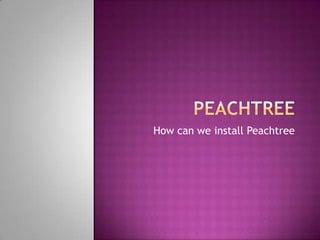Peachtree installation guide
- 1. How can we install Peachtree
- 2. How can we install Peachtree Setup Prepared & Developed By Sir Faizan Ahmed Designed & Composed By Sidrah Jameel
- 3. Wait Prepared & Developed By Sir Faizan Ahmed Designed & Composed By Sidrah Jameel
- 4. Step # 2 Click Next Prepared & Developed By Sir Faizan Ahmed Designed & Composed By Sidrah Jameel
- 5. Step # 3 Select (I accept the terms in the license Agreem Click Next Prepared & Developed By Sir Faizan Ahmed Designed & Composed By Sidrah Jameel
- 6. Select (Advance Setup) Click Next Prepared & Developed By Sir Faizan Ahmed Designed & Composed By Sidrah Jameel
- 7. Step # 5 Browse Destination Folder (Where you want to install) Check (Place my company accounting data) Browse Company Folder (Where you want to save your Company) Click Next Prepared & Developed By Sir Faizan Ahmed Designed & Composed By Sidrah Jameel
- 8. Step # 6 Check Yes (If you want Shortcuts) Click Next Prepared & Developed By Sir Faizan Ahmed Designed & Composed By Sidrah Jameel
- 9. Wait till 100 % Prepared & Developed By Sir Faizan Ahmed Designed & Composed By Sidrah Jameel
- 10. Installation Finished Prepared & Developed By Sir Faizan Ahmed Designed & Composed By Sidrah Jameel