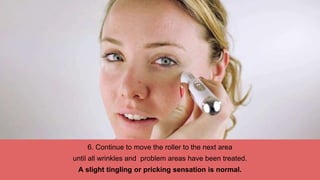How to refine wrinkles with the Pensonic
- 1. DERMATOUCH PENSONIC How to use the Pensonic to refine lines and wrinkles
- 2. Dermatouch Pensonic 1 Pensonic device ŌĆó 1 Energy Repair Serum
- 3. 1. Ensure the enclosed battery is inserted correctly and remove all plastic.
- 4. 2. Remove the massage roller top and unscrew the liquid compartment.
- 5. 3. Fill the liquid compartment with the provided Energy Repair Serum.
- 6. 4. Keeping the liquid compartment upright, screw the roller top back on and reassemble the pen.
- 7. Hold the POWER button for 3-4 seconds. The green light indicates the device is on. By pressing the POWER switch again, you can cycle between LOW and HIGH power. LOW Maintenance, prevention and dark circles. HIGH Reduce the appearance of dark wrinkles and crow's feet.
- 8. 4. Remove the cap and hold the Pensonic on both sides. Make sure that your fingers are in contact with the silver ion inductors.
- 9. 5. Gently press the roller where facial skin treatment is desired. Focus on each small area or wrinkle for 5-10 seconds. A buzzer will sound to let you know when to move on.
- 10. 6. Continue to move the roller to the next area until all wrinkles and problem areas have been treated. A slight tingling or pricking sensation is normal.
- 11. Turn off the machine by pressing POWER for 3-4 seconds. The machine will automatically power off after 5 minutes of continuous use. The Pensonic may be used twice a day, with an interval of at least 6 hours between treatments. Enjoy!