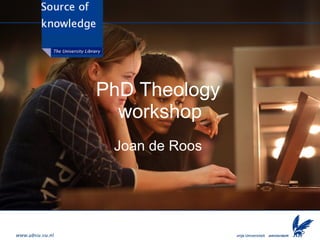Ph d theology2011
- 1. PhD Theology workshop Joan de Roos
- 2. Course outline Any questions? Website UL Search strategy Open access More questions?
- 4. How can I use the UL VU website? www.ubvu.vu.nl
- 5. UL wesbite PiCarta www.ubvu.vu.nl Open access e-journals, e-resources and ILL Webcourses, Researcher’s toolbox www.ubvu.vu.nl Don’t forget UL’s in your neigbourghood Alerts, RSS feeds
- 6. Search Strategy 1. Select Subject 2. Formulate Search Query 3. Select Keywords 5. Include literature references in report 4. Select Suitable Information Sources
- 7. Formulate Search Query To investigate in Europe the effect of sensemaking on people when they are ill. What? Can religions help people with sensemaking when they are ill When? Where? Who? Why? Nowadays / in our time / 2000 - 2010 Europe Religious organisations Because you want to know if religious groups can Help people when they are ill.
- 8. Select Keywords Religious groups Churches Mosks Temples Islam, Hinduism etc. Religions Meaning Interpretation … Sensemaking Illness, Ill Sickness Cancer (e.g.) Illness European Union UK France Germany Netherlands Spain Italy … Europe AND AND AND OR OR OR OR
- 9. Select Suitable Information Sources (II) Type of Information Source Current Information Religious press, newspapers Overview of a subject General background Statistical Information Textbooks: VU Library Catalogue Encyclopedias, yearbooks & book reviews Academic Information ATLA Religion Database, Web of Science, PiCarta, Google Scholar. CBS Statline, Eurostat, … Theories about a subject Textbooks & encyclopedias: VU Library catalogue and e-resources Academic Information
- 10. UL and Google Google I --------- I -------- UL and deep web Google Scholar I
- 11. Open access Back to the Middle Ages or an new era ?
- 12. Advice Don’t forget the UL or archives in your neighbourhood Send a mail to the person who wrote the article you need Don’t forget to install “working form home” and UL-link to Google Scholar
- 13. Questions?