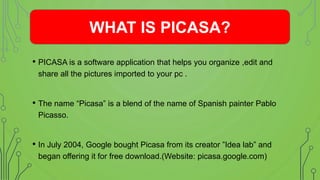Picasa presentation
- 1. LEBANESE UNIVERSITY FACULTY OF PEDAGOGY MASTER IN EDUCATIONAL TECHNOLOGY INTRODUCTION TO EDUCATIONAL TECHNOLOGY DR. IBRAHIM KEBBE 2015 - 2016 Prepared by Rana Khalil
- 2. What is PICASA? Picasaâs FEATURES EDUCATIONAL use of Picasa
- 3. âĒ PICASA is a software application that helps you organize ,edit and share all the pictures imported to your pc . âĒ The name âPicasaâ is a blend of the name of Spanish painter Pablo Picasso. âĒ In July 2004, Google bought Picasa from its creator âIdea labâ and began offering it for free download.(Website: picasa.google.com) WHAT IS PICASA?
- 5. IMPORTING PICTURES We can import photos into Picasa from many sources, including cameras, CDs, memory cards, scanners, webcams, and more.
- 6. ORGANIZING PICTURES We can combine photos from multiple folders into a single album.
- 7. To organize photos by faces: We can organize and tag our photos according to the people in them with Picasa's face grouping technology . Picasa will create an album for each face tagged in "People".
- 9. TO MAKE PHOTO EFFECTS To sharpen, tint, and do more with your photos, click fun and useful image processing . Use the next two tabs to add more filters and effects.
- 10. EDIT PHOTOS SIDE-BY-SIDE ABOVE THE PHOTO, CHOOSE HOW YOU WANT TO COMPARE PHOTOS: A|B: Compare two different photos.
- 11. A|A: Compare edits to the same photo, or view the original as you apply edits.
- 12. CREATING MOVIE PRESENTATION To combine photos, videos, and music into a movie . We can also creating a face movie.
- 13. 1. Organize and manage photos for projects, presentations, and reports. 2. Create movies/slideshows Instructional Ideas Elementary. 3. Take pictures of student work, presentations, or field trips throughout the year and quickly turn them into a slideshow that you can play at Open House or during parent conferences. 4. Create a historical photo album. EDUCATIONAL USE OF PICASA