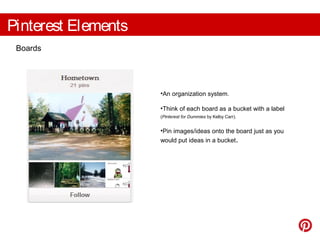Pinterest Basics
- 2. Today ? What is Pinterest? ? How to get started ? Boards and Pins ? How to follow other people ? How to Pin your own ? Statistics ? Its many uses ? What FPL uses it for
- 4. What is Pinterest? It lets you organize and share all the beautiful things you find on the web. People use pinboards to plan their weddings, decorate their homes, and organize their favorite recipes. Best of all, you can browse pinboards created by other people. Browsing pinboards is a fun way to discover new things and get inspiration from people who share your interests. pinterest.com
- 5. Getting Started Anybody can 箩辞颈苍…
- 6. Getting Started Link your account to Facebook, Twitter or set up a new account using an email and password.
- 7. Getting Started Simple sign-up process. Don’t forget to upload a profile picture.
- 8. Ready to Go People you are following Link to your other social media accounts
- 9. Pinterest Elements Boards ?An organization system. ?Think of each board as a bucket with a label (Pinterest for Dummies by Kelby Carr). ?Pin images/ideas onto the board just as you would put ideas in a bucket.
- 10. Pinterest Elements Boards You can add one of your followers so that they can pin to the same board (you must follow them too for this to work).
- 11. Pins and Pinning Various ways to Pin an image to your board
- 12. Pins, Boards and Following Find friends who are already using Pinterest and/or invite those who are not.
- 13. Pins, Boards and Following The subject of this board is “Cats”. I have either pinned my own photos, pinned some found on the Internet, or repinned from other boards in Pinterest. Remember to use clear images and give a short description.
- 14. Pins, Boards and Following These pictures link to a webpage outside of Pinterest.
- 15. Pins, Boards and Following
- 16. Any quest i ons so f ar ?
- 17. Statistics Internetmarketinginc.com
- 18. Its Many Uses Plan a holiday or a themed dinner.
- 19. Its Many Uses Plan your wedding.
- 20. Its Many Uses Find the best buttertart recipe.
- 21. Its Many Uses Build a wishlist.
- 22. Its Many Uses Get cool ideas.
- 23. Its Many Uses Create a bucket list.
- 24. What FPL Uses It For We show you what new books are coming in and each picture links to our catalog so you can reserve the book ahead of time.
- 25. What FPL Uses It For Find out what upcoming programs are happening soon at FPL.
- 26. What FPL Uses It For See pictures of our newly renovated library and libraries around the world.
- 27. What FPL Uses It For Watch presentations of classes we have taught, including this one.
- 28. What FPL Uses It For See what titles our staff suggests.
- 29. Shopping! There is even a category for shopping.
- 30. A Few Quotes "Perusing other folks' boards, featuring everything from picturesque travel scenes to oddly beautiful bacteria, is as enjoyable as building your own." TIME Magazine "It hadn't occurred to me that such an online service also would be a window into me for my husband who sees me every day." Wall Street Journal "Expressing passion for a hobby is just as easy as browsing for your next purchase. But what’s even more addictive about the site — a collection of collections — is that it’s just as much about the users as it is what they’ve posted." Mashable
- 31. Pinspired Yet? What we learned today…. ?What is Pinterest? ?How to get started ?Boards and Pins ?How to follow other people ?How to Pin your own ?Statistics ?Its many uses ?What FPL uses it for Email me at ataylor@cityoffullerton.com if you have additional questions.
Editor's Notes
- Pinterest is a virtual pinboard. It let’s you organize and share all the beautiful things you find on the web. People use pinboards to plan their weddings, decorate their homes, and organize their favorite recipes. Best of all, you can browse pinboards created by other people. Browsing pinboards is a fun way to discover new things and get inspiration from people who share your interests.
- Pinterest is a virtual pinboard. It let’s you organize and share all the beautiful things you find on the web. People use pinboards to plan their weddings, decorate their homes, and organize their favorite recipes. Best of all, you can browse pinboards created by other people. Browsing pinboards is a fun way to discover new things and get inspiration from people who share your interests.
- Initially Pinterest was an invite only site, but last month it changed so that anybody could use it. If you already have a facebook or twitter account, you can use those to sign in and it will link to your profile or… Sign up with your email address and a password.
- Initially Pinterest was an invite only site, but last month it changed so that anybody could use it. If you already have a facebook or twitter account, you can use those to sign in and it will link to your profile or… Sign up with your email address and a password.
- Initially Pinterest was an invite only site, but last month it changed so that anybody could use it. If you already have a facebook or twitter account, you can use those to sign in and it will link to your profile or… Sign up with your email address and a password.
- When you first sign in you are asked to pick a few boards to initially follow. Once you do this, your page will look like this. Once you are familiar with what following is, you can choose to “unfollow” any of the initial people. At this point you may also go into the settings and update your profile.
- Boards The organization system for Pinterest I compare this to binders I used to keep pre-Pinterest. I had one for decorating ideas with swatches and another for exercises I cut out of health magazines. Or easily enough, compare it to an actual bulletin board on the wall. We have a book “Pinterest for Dummies” and it tells us to think of boards as actual buckets with labels. The board in the example is one of my personal ones and I have pinned my own photos and other ones I find on the Internet that fall within that subject.
- When you create a board it is will ask for a name, have you select a category and if you like, you can add any of your followers as a pinner who can contribute to the board (the board will then show up on both you page and your followers)
- Pins A pin is an image added to Pinterest. A pin can be added from a website using the Pin It button, or you can upload images from your computer. Each pin added using the Pin It button links back to the site it came from. The “Pin It” button is often found on other webpages or you can simply click on a “Pin it” tool added to your Bookmarks bar. You can also repin from someone else’s board to your board. Demo the bookmark bar and repinning. Show where they can upload their own.
- So you have created your account. You know what a board is and how to create it. You know what a pin is and how to pin or repin. Now the decision is what boards you would like on your page and what it means to “follow” someone. Personal decision You can follow strangers or you can follow your friends (see image)
- A good Pin has two elements 1. A short description. Has a clear image
- This last one is something I created that I have actually gotten followers who are not my current “friends” or followers. When I upload, Pin, or Repin, I like to make a short comment about the subject. For example, recipe I tried in the Food Experiment. How do I see what I am following? Demo this. When you login you will go to a main page that will show your feed (Pins of those you follow) and on the left side will be who has and what has been repinned or liked from your page, including any new followers. Show example.
- Fantasy football for girls Launched in March 2010 80% female The bulk of users fall between the ages of 25 and 44 Daily pinterest users have increased 145% since the beginning of 2012
- Plan a themed dinner (i.e. holiday, birthday etc…) Plan a wedding Find the best buttertart recipe A wishlist Get cool ideas Create a bucket list
- Plan a themed dinner (i.e. holiday, birthday etc…) Plan a wedding Find the best buttertart recipe A wishlist Get cool ideas Create a bucket list
- Plan a themed dinner (i.e. holiday, birthday etc…) Plan a wedding Find the best buttertart recipe A wishlist Get cool ideas Create a bucket list
- Plan a themed dinner (i.e. holiday, birthday etc…) Plan a wedding Find the best buttertart recipe A wishlist Get cool ideas Create a bucket list
- Plan a themed dinner (i.e. holiday, birthday etc…) Plan a wedding Find the best buttertart recipe A wishlist Get cool ideas Create a bucket list
- Plan a themed dinner (i.e. holiday, birthday etc…) Plan a wedding Find the best buttertart recipe A wishlist Get cool ideas Create a bucket list
- We have decided to use To show what books are new before they hit the shelves Tell you about upcoming programs Showcase our library and libraries around the world Post instructional slideshows for those who cannot make it to our programs. Tell you a few staff picks
- We have decided to use To show what books are new before they hit the shelves Tell you about upcoming programs Showcase our library and libraries around the world Post instructional slideshows for those who cannot make it to our programs. Tell you a few staff picks
- We have decided to use To show what books are new before they hit the shelves Tell you about upcoming programs Showcase our library and libraries around the world Post instructional slideshows for those who cannot make it to our programs. Tell you a few staff picks
- We have decided to use To show what books are new before they hit the shelves Tell you about upcoming programs Showcase our library and libraries around the world Post instructional slideshows for those who cannot make it to our programs. Tell you a few staff picks
- We have decided to use To show what books are new before they hit the shelves Tell you about upcoming programs Showcase our library and libraries around the world Post instructional slideshows for those who cannot make it to our programs. Tell you a few staff picks