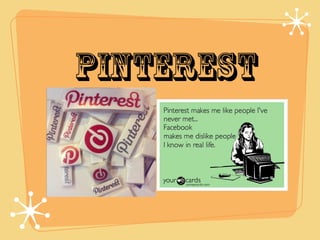Pinterest presentation
- 1. Pinterest
- 2. What is Pinterest Pinterest is basically like your kitchen board. A place for finding inspiration, find things you like and helps you keep up with the latest trends. It was originally created to help housewives swap recipes but has developed into one of the fastest growing networks. In essence its a very cool bookmarking tool.
- 3. Why Use Pinterest Somewhere to inspire yourself A place to keep up with the latest trends To connect with like minded individuals
- 5. What You can Pin! Pictures Videos Articles
- 6. Pinterest Facts 70% of Pinterest users have bought something they have seen on Pinterest. Its the third most popular network in the US behind Facebook and Twitter It refers more traffic than any other network 3x more engagement than Facebook or Twitter Botica has seen that Pinterest users spend twice the amount of Facebook users
- 7. Most Popular Food and Drink DIY and Craft Fashion Home Decor
- 8. Popular Pins Infographics (infogr.am) Checklists Tutorials (camtasia) Teaser texts (picmonkey.org) Photographs
- 9. Copyright rules If you are uploading, the content has to be your own or royalty free. However you are able to repin pins from other boards which are not your own and change the description on them as well a source. But why not add to the description.
- 10. Pins You should look to pin 20-25 pins a day as your maximum with a minimum of 5-10 pins. You can automate these pins with Ezeesocial or similar software. The best times to pin are saturday mornings and evenings as well. Using keywords in description is very important. You can find keywords specific to you by finding the most popular pins in your category and using them. Rich pins allow you to add additional info to a pin
- 11. Boards Create boards to do with your business as well as fun boards. Make sure you use keywords for your boards as well Create boards for others to contribute to When invited contribute to other boards
- 12. Ideas for Pinterest Follow people with similar interests to yourself Follow everyone back Create Pinterest contests Remember Keywords are just as important as the time you posted. Put your source on all your Pins Local business remember to add your location to your boards so people know where you are
- 13. Websites and software Ezeesocial to automate your pins info.gr for infographic design Picmonkey.org and Pinstamatic to create your pins Pinpuff to use for alternative analytics
- 14. FAQS How can Pinterest help my business? Is Pinterest useful for small businesses Is Pinterest just for business to consumers or business to business