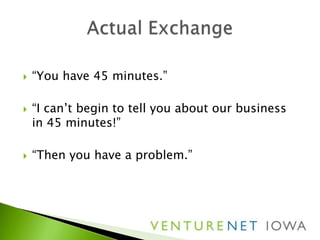Pitch Perfect Workshop
- 1. ï― âYou have 45 minutes.â ï― âI canât begin to tell you about our business in 45 minutes!â ï― âThen you have a problem.â
- 2. ï― Planning & Positioning âĶ Context âĶ Presentation Strategy ï― Preparation âĶ Content & Delivery ï― Practice ï― Pitching
- 3. ï― âWhat is the best possible outcome for todayâs meeting?â ï― Realistic Expectations ï― Pique Interest âĶ Provide Follow-on Information âĶ Follow-up Meeting/Discussion
- 4. ï― Who Are They? ï― What Do They Know? ï― What Is Important to Them? ï― What Do They Want?
- 5. ï― Research in Advance: âĶ GoogleâĶ âĶ Their Background & InterestsâĶ âĶ Look for ConnectionsâĶ âĶ Degrees of SeparationâĶ
- 6. ï― ââĶLet me tell you about my companyâĶâ ï― âFortunately you have a big white board.â ï― Molecule representations/structuresâĶ
- 7. ï― Available Time ï― Time of the Day ï― Other Presentations ï― Size of the Audience/Venue ï― Audience Demographics ï― Q & A Format?
- 8. ï― 10 â 12 šÝšÝßĢs ï― Simple Fonts ï― Fonts 24 Point or Larger ï― Your Logo on Template ï― Just Enough Essential Info
- 9. ï― Jargon ï― More than 2 Layers of Bullet Points ï― Excessive Detail âĶ Both Exhibits & Presentation ï― Complex Charts or Diagrams ï― 17,576 & 456,976
- 10. ï― Trade Show Display âĶ 3.5 Seconds ï― Twitter â 140 Characters âĶ Not 1,400 ï― Brevity - Less is More âĶ 270 Words vs. 7,038 Words âĶ Gettysburg Address vs. State of the Union
- 11. ï― Investor Presentation: âĶ Opening Statement â What You Do â 1 Minute âĶ The Problem âĶ Your Solution - Benefits âĶ Opportunity/Market âĶ Business Model âĶ Competitive Landscape âĶ Marketing & Sales âĶ Management Team âĶ Financial Summary âĶ The Deal
- 12. ï― Seek a Critical Audience ï― Video Record your Pitch ï― Time Your Presentation ï― Strategy to Handle Interruptions ï― Get Comfortable: âRinse & RepeatâĶâ
- 13. ï― Provide Info in Advance ï― Confirm Available Time & Agenda ï― Request that Audience Hold Questions ï― Ask: âWhat do you want to know?â ï― âReadâ the Audience ï― Allow Time for Questions/Discussion
- 14. ï― Back-up: Murphyâs Law âĶ Presentation â Digital & Hard Copy âĶ Technology Tools â Computers, ProjectorsâĶ ï― Handouts âĶ Topics Only â Prior to Presentation âĶ Full Handout â Following Presentation
- 15. ï― Connect Ideas to Resources, Mgmt, Investors ï― Statewide ï― Innovative Technology ï― Collaborative Network
- 16. ï― www.venturenetiowa.com ï― 515-471-1300 ï― Find Us on facebook