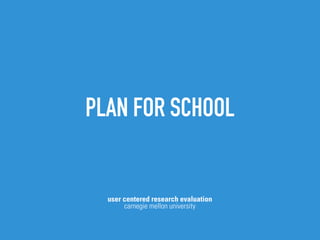Plan For School
- 1. PLAN FOR SCHOOL user centered research evaluation carnegie mellon university
- 2. â Plan for School is a university applications organizer that provides tools to manage the information required for the successful and timely completion of university applications.
- 3. WHY âPLAN FOR SCHOOLâ ?
- 5. PROSPECTIVE PROFESSORS GRADUATE STUDENTS STUDENT (recommenders) (domain experts)
- 6. USER RESEARCH - DIAGRAMS AFFINITY DIAGRAM
- 7. USER RESEARCH - DIAGRAMS ARTIFACTS
- 8. USER RESEARCH - DIAGRAMS ARTIFACTS
- 9. USER RESEARCH - DIAGRAMS ARTIFACT DIAGRAM
- 10. USER RESEARCH - DIAGRAMS CULTURAL DIAGRAM ONLINE APPLICATION SYSTEM â What information do I need to fill? â Fill all this â What Fill in all the information, information. information do I â Can you remind Also look at other need to fill? â me about the unnecessary information Sorry there are no deadline? â â Can you reminder emails. Sorry, there are remind me about no reminder emails the deadlines? â â Can you review my APPLICANT â Can you recommend RECOMMENDER âĒ Gather all the me to this college? â âĒ Frame the admission documents? â application information recommendation letter âĒ Ask for âĒ Complete the â It looks fine. recommendations â Can you give me recommendation FRIENDS Maybe you âĒ Complete the online the details? â â Can you please should change application â I completely forgot âĒ Provide suggestion this. â âĒ Send the application about the deadline? â consider this applicant and feedback materials for admissions? â â Look at my â Can you please portfolio. Also I am tell me about your interested in working with you. â research? â DEPARTMENT ADMINISTRATOR UNIVERSITY âĒ Review application PROFESSOR requests âĒ Guide prospective students
- 11. USER RESEARCH FINDINGS - PROSPECTIVE STUDENTS âĒ It is hard to keep a track of specific requirements for each college. âĒ The applicants (prospective students) have to constantly look at their excel sheets or notebooks to determine approaching deadlines. There are no notifications. âĒ Users do not carry all important documents everywhere and therefore are limited to completing their applications at home. âĒ Applicants face many complications when asking for recommendations and trying to keep track of the recommendation status.
- 12. USER RESEARCH FINDINGS - RECOMMENDERS âĒ It is hard for the users to keep track of all the recommendation requests. They find it tedious to make a list of pending requests. âĒ Some of the recommendation systems employed by University application administrations do not send deadline notifications. âĒ The recommenders usually get 75-100 emails everyday because of their work profile and it is easy for a recommendation email to get lost in the email list.
- 13. SKETCHES
- 15. NAVIGATION MAP
- 16. HOME PAGE / DASHBOARD Modular Interface Design The interface was designed to support separate modules in the same view
- 17. SCHOOL PAGE Breadcrumb Navigation Provides an easy way to navigate between view hierarchies Accordion Style Sidebar Navigation Allows user to quickly browse & reference inner links
- 18. WIREFRAMES
- 19. Home Page Individual School Page HOME PAGE
- 20. LETâS TAKE A LOOK
- 22. PROSPECTIVE PROFESSORS GRADUATE STUDENTS (recommenders) (domain experts) STUDENT
- 23. USABILITY EVALUATION FINDINGS Users found the layout of the pages and navigation to be very intuitive and easy to use. The breadcrumb navigation was very helpful. For the most part users relied on breadcrumbs for navigation. Users were confused about saving a new requirement to the to-do list and adding a new link for each college. Users failed to add a new recommender to a particular college when no recommenders were on the list of common recommenders.
- 24. USABILITY EVALUATION SUGGESTIONS 1. System should support online viewing and editing for documents. 2. Provisions to maintain multiple versions of the document would be helpful.
- 27. COLLEGES PAGE
- 28. ADD COLLEGE PAGE
- 29. RECOMMENDER PAGE
- 33. HOME PAGE