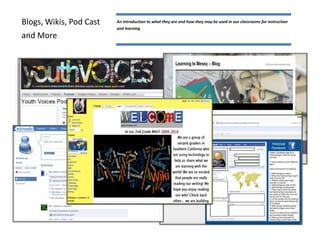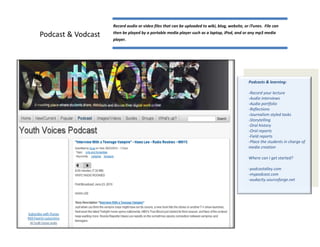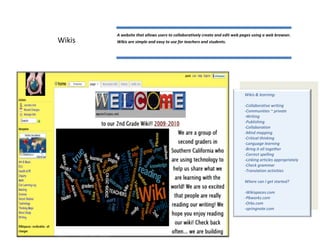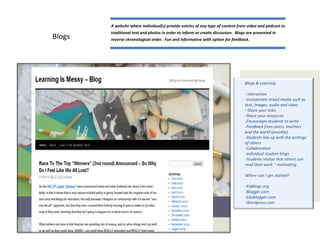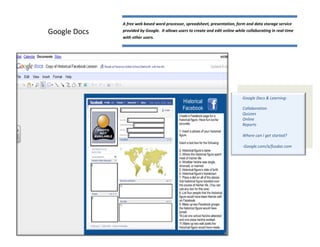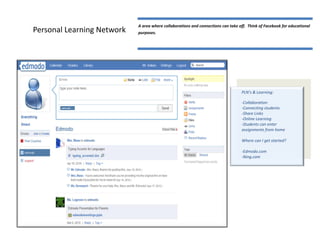Podcast, Blogs, Wikis, and more
- 1. Blogs, Wikis, Pod Cast An introduction to what they are and how they may be used in our classrooms for instruction and learning and More
- 2. Record audio or video files that can be uploaded to wiki, blog, website, or iTunes. File can Podcast & Vodcast then be played by a portable media player such as a laptop, iPod, and or any mp3 media player. Podcasts & learning: -Record your lecture -Audio interviews -Audio portfolio -Reflections -Journalism styled tasks -Storytelling -Oral history -Oral reports -Field reports -Place the students in charge of media creation Where can I get started? -podcastalley.com -mypodcast.com -audacity.sourceforge.net
- 3. A website that allows users to collaboratively create and edit web pages using a web browser. Wikis Wikis are simple and easy to use for teachers and students. Wikis & learning: -Collaborative writing -Communities ~ private -Writing -Publishing -Collaboration -Mind mapping -Critical thinking -Language learning -Bring it all together -Correct spelling -Linking articles appropriately -Check grammar -Translation activities Where can I get started? -Wikispaces.com -Pbworks.com -Orbs.com -springnote.com
- 4. A website where individual(s) provide entries of any type of content from video and podcast to traditional text and photos in order to inform or create discussion. Blogs are presented in Blogs reverse chronological order. Fun and informative with option for feedback. Blogs & Learning: - Interactive -Incorporate mixed media such as text, images, audio and video - Share your links -Share your resources -Encourages students to write -Feedback from peers, teachers and the world (possibly) -Students link up with the writings of others -Collaboration -Individual student blogs -Students realize that others can read their work ~ motivating Where can I get started? -Kidblogs.org -Blogger.com -Edublogger.com -Wordpress.com
- 5. A free web based word processor, spreadsheet, presentation, form and data storage service Google Docs provided by Google. It allows users to create and edit online while collaborating in real-time with other users. Google Docs & Learning: Collaboration Quizzes Online Reports Where can I get started? -Google.com/a/fusdaz.com
- 6. A area where collaborations and connections can take off. Think of Facebook for educational Personal Learning Network purposes. PLN’s & Learning: -Collaboration -Connecting students -Share Links -Online Learning -Students can enter assignments from home Where can I get started? -Edmodo.com -Ning.com