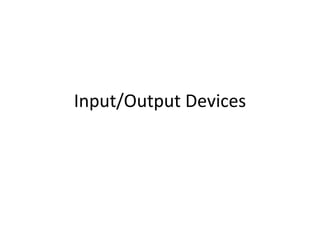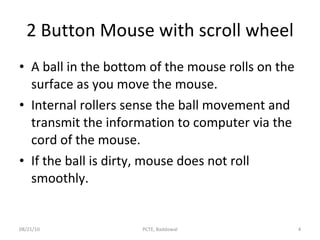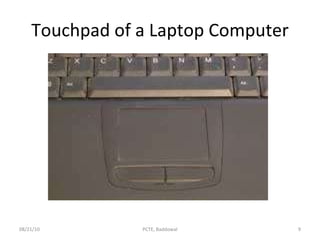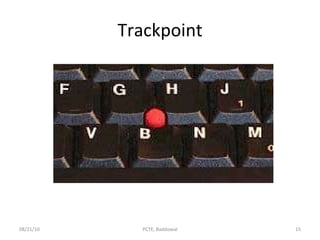Point & Draw devices
- 2. Keyboard 08/21/10 PCTE, Baddowal
- 3. 2 button Mouse with scroll wheel 08/21/10 PCTE, Baddowal
- 4. 2 Button Mouse with scroll wheel A ball in the bottom of the mouse rolls on the surface as you move the mouse. Internal rollers sense the ball movement and transmit the information to computer via the cord of the mouse. If the ball is dirty, mouse does not roll smoothly. 08/21/10 PCTE, Baddowal
- 5. Optical Mouse 08/21/10 PCTE, Baddowal
- 6. Optical Mouse Does not use rolling ball. Uses light and a small optical sensor, which detects the motion of the mouse. Problem of dirty mouse ball is avoided by using optical mouse. 08/21/10 PCTE, Baddowal
- 7. Wireless Mouse 08/21/10 PCTE, Baddowal
- 8. Wireless Mouse Communicates through Bluetooth mostly. Needs external batteries. 08/21/10 PCTE, Baddowal
- 9. Touchpad of a Laptop Computer 08/21/10 PCTE, Baddowal
- 10. Touchpad Its a pointing device. It consists of a special surface which translates the motion & position of user’s fingers to a relative position on the screen. Commonly used in laptops as a substitute for a mouse. Also used in PDAs. 08/21/10 PCTE, Baddowal
- 11. Touchscreen Most simple, intuitive, and easiest to learn of all input devices. Enables users to choose from available options by simply touching with their finger the desired icon or menu item displayed on the screen. 08/21/10 PCTE, Baddowal
- 12. Touchscreen Most preferred human-computer interface used in information kiosks and ATMs. 08/21/10 PCTE, Baddowal
- 13. Mobile with Touch screen and QWERTY keyboard 08/21/10 PCTE, Baddowal
- 14. Touch screen ATM 08/21/10 PCTE, Baddowal
- 15. Trackpoint 08/21/10 PCTE, Baddowal
- 16. Trackball Mouse 08/21/10 PCTE, Baddowal
- 17. Trackball in a laptop 08/21/10 PCTE, Baddowal
- 18. Joystick 08/21/10 PCTE, Baddowal
- 19. Light Pen 08/21/10 PCTE, Baddowal