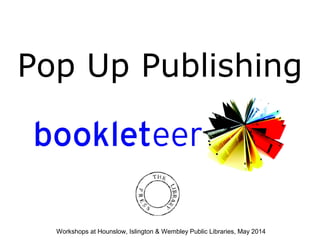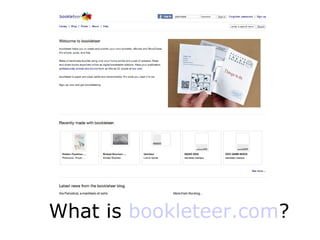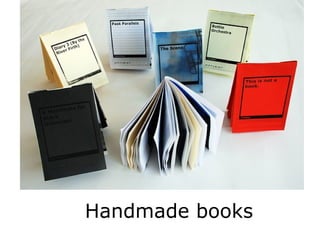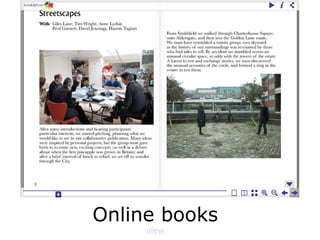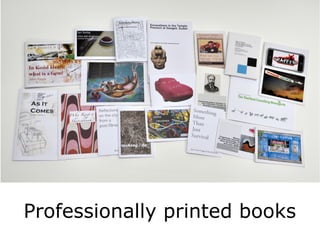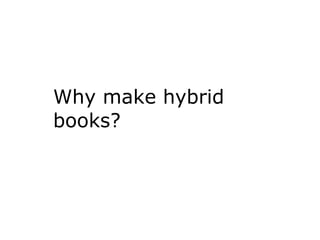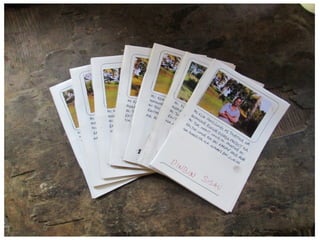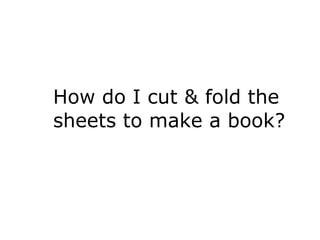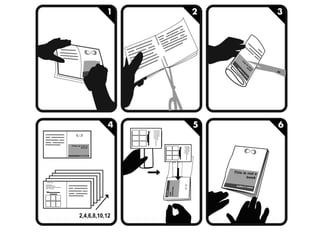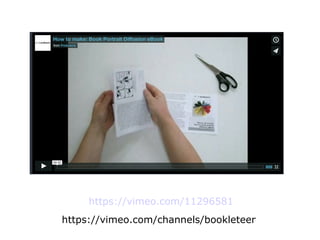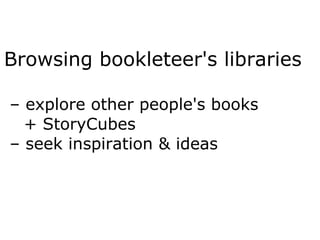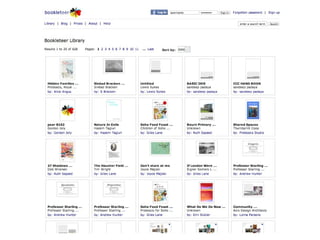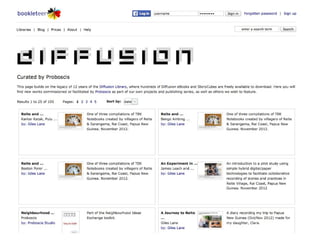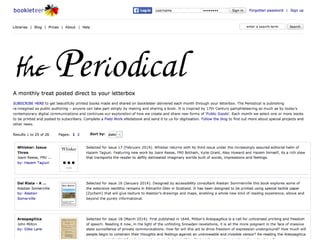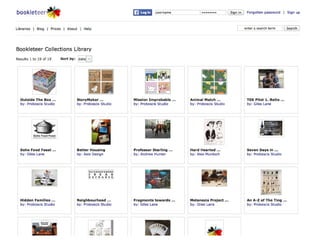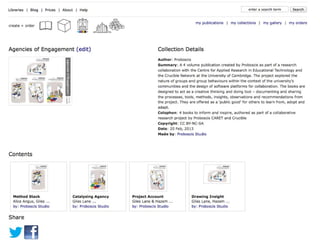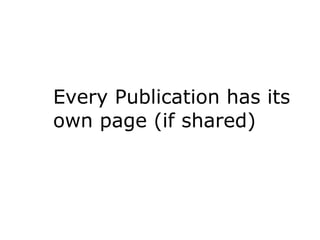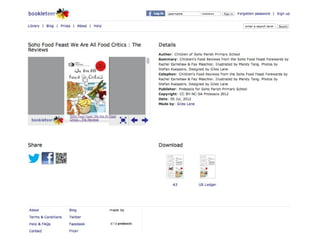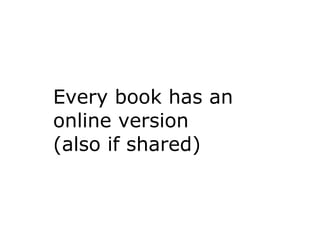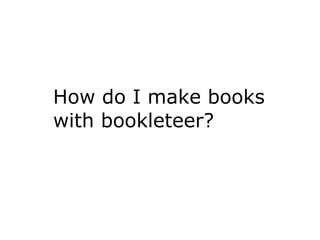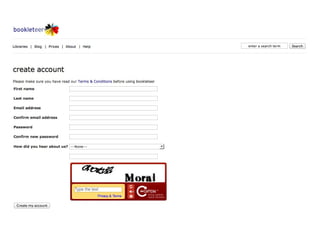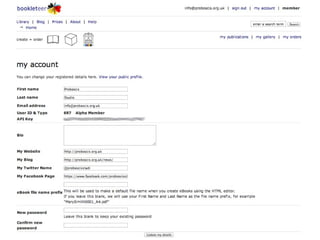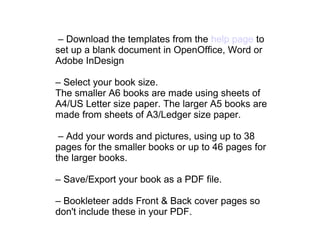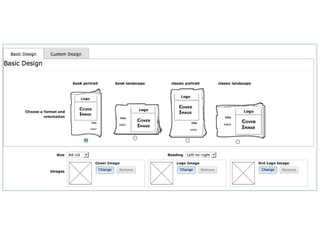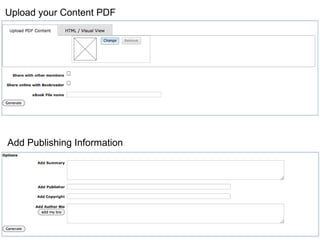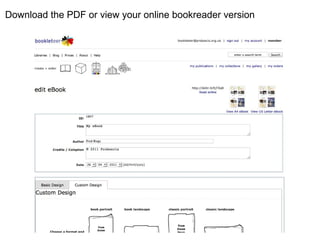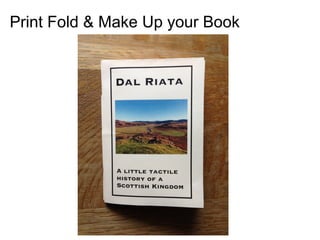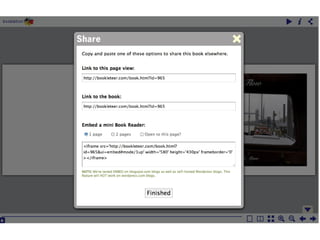Pop Up Publishing with bookleteer
- 1. Pop Up Publishing Workshops at Hounslow, Islington & Wembley Public Libraries, May 2014
- 8. How do I cut & fold the sheets to make a book?
- 11. Browsing bookleteer's libraries â explore other people's books + StoryCubes â seek inspiration & ideas
- 17. Every Publication has its own page (if shared)
- 20. Every book has an online version (also if shared)
- 22. How do I make books with bookleteer?
- 23. 1. Create a free account â Sign Up â Confirm your account
- 26. 2. Creating your own Publications
- 27. â Download the templates from the help page to set up a blank document in OpenOffice, Word or Adobe InDesign â Select your book size. The smaller A6 books are made using sheets of A4/US Letter size paper. The larger A5 books are made from sheets of A3/Ledger size paper. â Add your words and pictures, using up to 38 pages for the smaller books or up to 46 pages for the larger books. â Save/Export your book as a PDF file. â Bookleteer adds Front & Back cover pages so don't include these in your PDF.
- 31. Add Publishing Information Upload your Content PDF
- 32. Download the PDF or view your online bookreader version
- 33. Print Fold & Make Up your Book