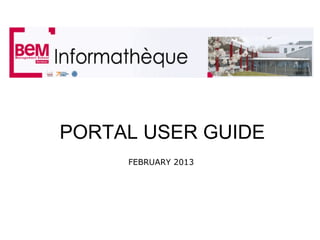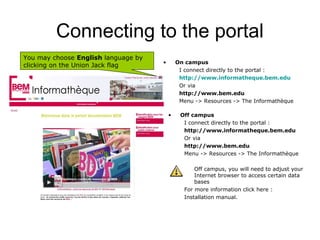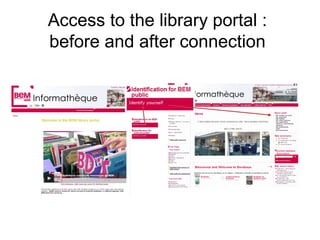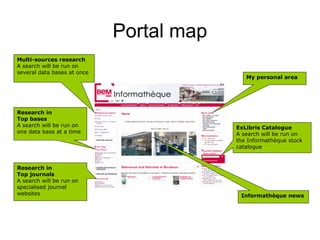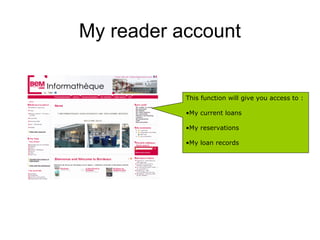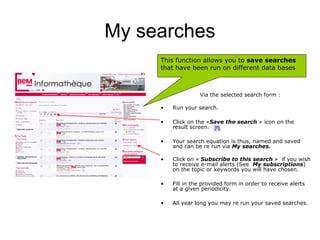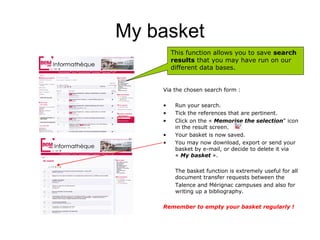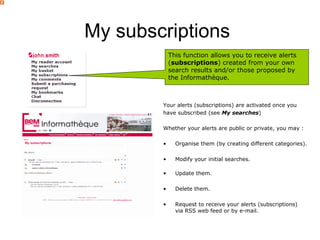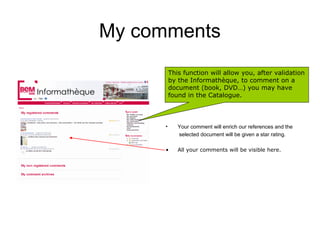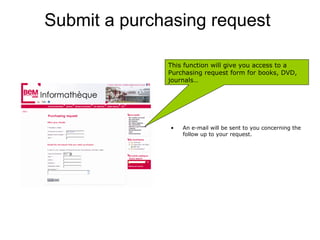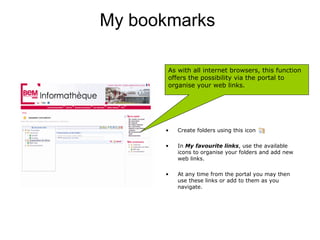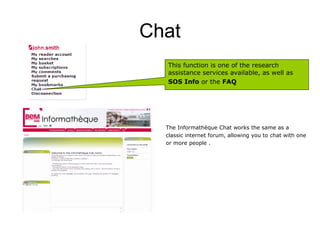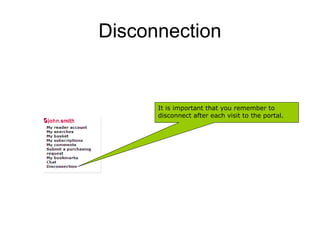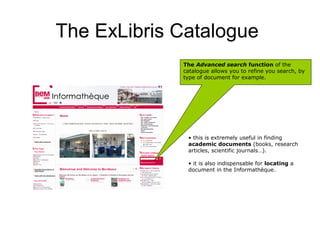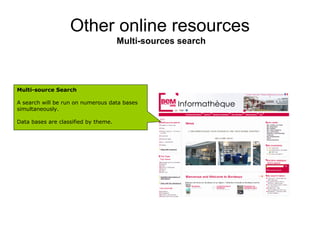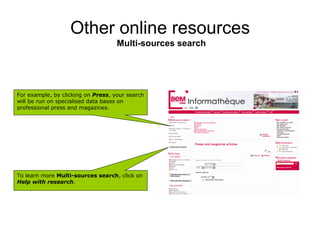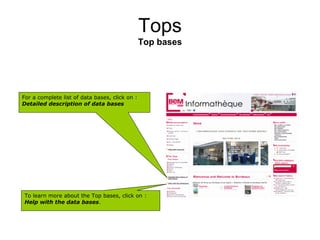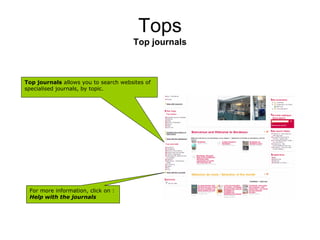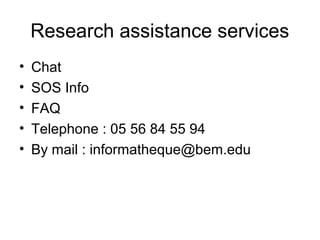Portal user guide
- 1. PORTAL USER GUIDE FEBRUARY 2013
- 2. Connecting to the portal You may choose English language by • On campus clicking on the Union Jack flag I connect directly to the portal : http://www.informatheque.bem.edu Or via http://www.bem.edu Menu -> Resources -> The Informathèque • Off campus I connect directly to the portal : http://www.informatheque.bem.edu Or via http://www.bem.edu Menu -> Resources -> The Informathèque Off campus, you will need to adjust your Internet browser to access certain data bases For more information click here : Installation manual.
- 3. Access to the library portal : before and after connection
- 4. Portal map Multi-sources research A search will be run on several data bases at once My personal area Research in Top bases A search will be run on ExLibris Catalogue one data base at a time A search will be run on the Informathèque stock catalogue Research in Top journals A search will be run on specialised journal websites Informathèque news
- 5. My reader account This function will give you access to : •My current loans •My reservations •My loan records
- 6. My searches This function allows you to save searches that have been run on different data bases Via the selected search form : • Run your search. • Click on the «Save the search » icon on the result screen. • Your search equation is thus, named and saved and can be re run via My searches. • Click on « Subscribe to this search » if you wish to receive e-mail alerts (See My subscriptions) on the topic or keywords you will have chosen. • Fill in the provided form in order to receive alerts at a given periodicity. • All year long you may re run your saved searches.
- 7. My basket This function allows you to save search results that you may have run on our different data bases. Via the chosen search form : • Run your search. • Tick the references that are pertinent. • Click on the « Memorise the selection" icon in the result screen. • Your basket is now saved. • You may now download, export or send your basket by e-mail, or decide to delete it via « My basket ». The basket function is extremely useful for all document transfer requests between the Talence and Mérignac campuses and also for writing up a bibliography. Remember to empty your basket regularly !
- 8. My subscriptions This function allows you to receive alerts (subscriptions) created from your own search results and/or those proposed by the Informathèque. Your alerts (subscriptions) are activated once you have subscribed (see My searches) Whether your alerts are public or private, you may : • Organise them (by creating different categories). • Modify your initial searches. • Update them. • Delete them. • Request to receive your alerts (subscriptions) via RSS web feed or by e-mail.
- 9. My comments This function will allow you, after validation by the Informathèque, to comment on a document (book, DVD…) you may have found in the Catalogue. • Your comment will enrich our references and the selected document will be given a star rating. • All your comments will be visible here.
- 10. Submit a purchasing request This function will give you access to a Purchasing request form for books, DVD, journals… • An e-mail will be sent to you concerning the follow up to your request.
- 11. My bookmarks As with all internet browsers, this function offers the possibility via the portal to organise your web links. • Create folders using this icon • In My favourite links, use the available icons to organise your folders and add new web links. • At any time from the portal you may then use these links or add to them as you navigate.
- 12. Chat This function is one of the research assistance services available, as well as SOS Info or the FAQ The Informathèque Chat works the same as a classic internet forum, allowing you to chat with one or more people .
- 13. Disconnection It is important that you remember to disconnect after each visit to the portal.
- 14. My search history This function is present every time you log onto the portal. • It will keep track of all recent searches run via the portal. • By clicking on a title, the link to the document will be re run.
- 15. The ExLibris Catalogue The Advanced search function of the catalogue allows you to refine you search, by type of document for example. • this is extremely useful in finding academic documents (books, research articles, scientific journals…). • it is also indispensable for locating a document in the Informathèque.
- 16. Other online resources Multi-sources search Multi-source Search A search will be run on numerous data bases simultaneously. Data bases are classified by theme.
- 17. Other online resources Multi-sources search For example, by clicking on Press, your search will be run on specialised data bases on professional press and magazines. To learn more Multi-sources search, click on Help with research.
- 18. Tops Top bases For a complete list of data bases, click on : Detailed description of data bases To learn more about the Top bases, click on : Help with the data bases.
- 19. Tops Top journals Top journals allows you to search websites of specialised journals, by topic. For more information, click on : Help with the journals
- 20. Research assistance services • Chat • SOS Info • FAQ • Telephone : 05 56 84 55 94 • By mail : informatheque@bem.edu