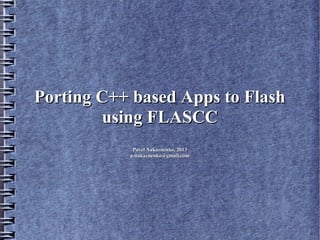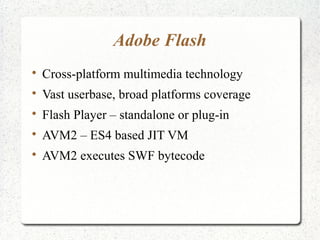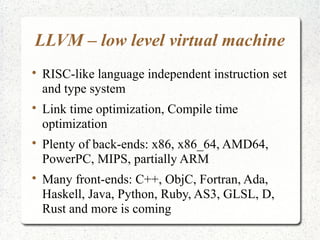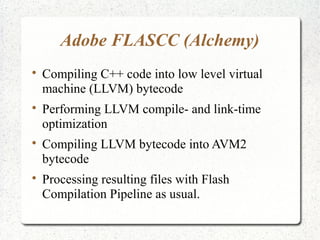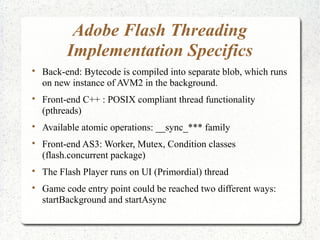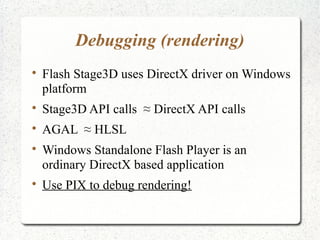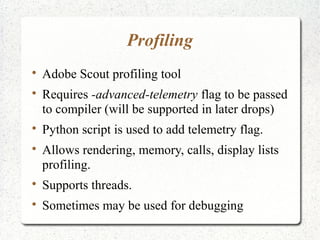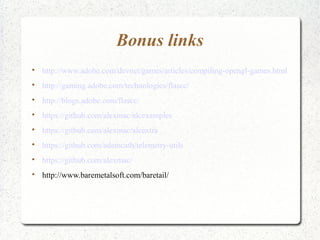Porting C++ apps to FLASCC
- 1. Porting C++ based Apps to Flash using FLASCC Pavel Nakaznenko, 2013 p.nakaznenko@gmail.com
- 2. This presentation is about  Adobe Flash AlchemyFLASCC technology  Porting application to Flash with FLASCC  Problems I've faced
- 3. Adobe Flash  Cross-platform multimedia technology  Vast userbase, broad platforms coverage  Flash Player – standalone or plug-in  AVM2 – ES4 based JIT VM  AVM2 executes SWF bytecode
- 4. Adobe Flash 11.4  3D Hardware acceleration  Shader support  Multi-threading
- 5. C++ to Flash – How?  Porting manually = very long and resource demanding process  Converting logic code to AS3 (CodeGen) + Flash Wrapper = very error prone  Other ways?
- 7. LLVM – low level virtual machine  RISC-like language independent instruction set and type system  Link time optimization, Compile time optimization  Plenty of back-ends: x86, x86_64, AMD64, PowerPC, MIPS, partially ARM  Many front-ends: C++, ObjC, Fortran, Ada, Haskell, Java, Python, Ruby, AS3, GLSL, D, Rust and more is coming
- 8. Adobe FLASCC (Alchemy)  Compiling C++ code into low level virtual machine (LLVM) bytecode  Performing LLVM compile- and link-time optimization  Compiling LLVM bytecode into AVM2 bytecode  Processing resulting files with Flash Compilation Pipeline as usual.
- 9. Porting to flash in 7 steps 1) Download FLASCC sdk 2) Follow ReadMe installation instructions 3) Use tutorials to setup basic I/O, threading and rendering 4) Create makefile 5) Use Scout to profile 6) Use GDB to debug … Profit!
- 10. FLASCC features at glance  GCC based toolset + Cygwin in redist  Some libs have been already ported: SDL, zlib, vorbis ogg, box2d, libqren, Bullet, Lua, etc. See Adobe website for details  Hardware accelerated 3D via Stage3D calls  GLS3D – OpenGL-like wrapper for Stage3D API  AGAL - HLSLGLSL like shading language  P-threads, OpenMP supported  GDB for debugging  Scout for code, memory, Stage3d profiling
- 11. Not as good as it looks  Very raw technology stack  Tools fall out with OutOfMemoryException when trying to build debug version of big project (the size of UE3).  One line of code change in .cpp = 15 minutes build for big projects. Think carefully before you build!  Profiling tool wasn't working till the very end of integration
- 12. Not as good as it looks – part two  Growing Pains – claimed functionality doesn't always work  No AVM2 low-level multi-threading support  Significant overhead for threads and memory sharing  Still have to convert content yourself  Have to write a lot of wrappers (RHI, I/O, Net etc)
- 13. VFS or speaking of wrappers  VFS – Virtual File System, unified way to load files and stay POSIX compliant  Part of FLASCC sdk guidelines  Flash is not permited to perform arbitrary I/O  You decide how to populate it: embed data or load run-time  FLASCC provides implementation for common cases (Web storage, Local Shared Object, Embedded storage)
- 14. ES2API or speaking of wrappers pt. 2  Wraps Stage3D API around GLES1.0 API  Part of Adobe in-house codebase (not available for public)  Still WIP
- 15. Adobe Flash Threading Implementation Specifics  Back-end: Bytecode is compiled into separate blob, which runs on new instance of AVM2 in the background.  Front-end C++ : POSIX compliant thread functionality (pthreads)  Available atomic operations: __sync_*** family  Front-end AS3: Worker, Mutex, Condition classes (flash.concurrent package)  The Flash Player runs on UI (Primordial) thread  Game code entry point could be reached two different ways: startBackground and startAsync
- 16. Problems I've faced  Worker can not access Stage3d  Worker can not perform IO with filesystem, due to sandbox restrictions  Entry point can not be called with startBackground due to the bug with static object construction.  Memory sharing comes via messaging = have to serialize your object and de-serialize it every time you want to change the data  Memory copy and access impersonation are only viable options
- 17. Problems I've faced – pt. 2  Start application with startAsync, spawn game thread in entry point (workaround for startBackground problem)  Every call for an impersonation gives overhead of 16ms avg.  while (true); on UI thread locks the whole Flash Player  To impersonate call you have to wrap the function you would like to be executed on behalf of another thread as void* function(void *args);  Severe memory fragmentation due to small allocation and Flash Player GC (Mark & Sweep)  Low memory limit – approx 600 Mb for app, 1.4Gb for Player (Windows)  No memory page protection. This will work: *((int*)0) = 100;
- 18. Debugging (general)  GDB support only for small-scale projects  No debugging possible for big codebase. So no breakpoints, step-by-step, etc  Tons of inline_as3(“trace((new Error()).getStackTrace());n”);  Use your brain. Because any build takes at least 15 minutes.  Watch flash log with “tail” like programs, i.e. “Baretail”
- 19. Debugging (rendering)  Flash Stage3D uses DirectX driver on Windows platform  Stage3D API calls ≈ DirectX API calls  AGAL ≈ HLSL  Windows Standalone Flash Player is an ordinary DirectX based application  Use PIX to debug rendering!
- 20. Profiling  Adobe Scout profiling tool  Requires -advanced-telemetry flag to be passed to compiler (will be supported in later drops)  Python script is used to add telemetry flag.  Allows rendering, memory, calls, display lists profiling.  Supports threads.  Sometimes may be used for debugging
- 22. Bonus links  http://www.adobe.com/devnet/games/articles/compiling-opengl-games.html  http://gaming.adobe.com/technologies/flascc/  http://blogs.adobe.com/flascc/  https://github.com/alexmac/alcexamples  https://github.com/alexmac/alcextra  https://github.com/adamcath/telemetry-utils  https://github.com/alexmac/  http://www.baremetalsoft.com/baretail/