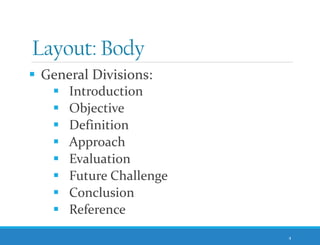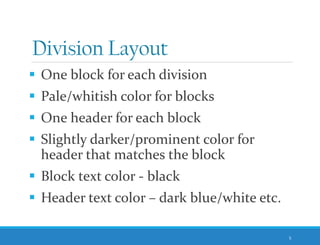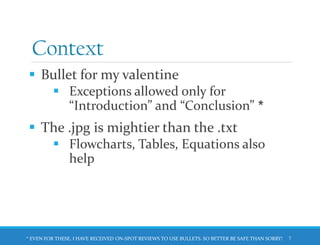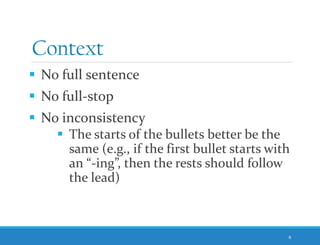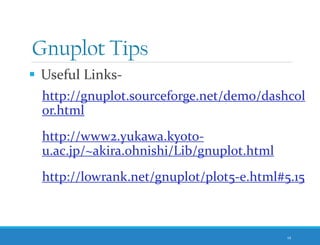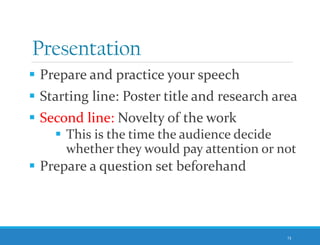Poster Preparation and Presentation
- 1. Poster: Preparation & Presentation 1 Department of Computer Science and Engineering Bangladesh University of Engineering and Technology Samiha Samrose Supervisor: Dr. Tanzima Hashem
- 2. Flow ’é¦ Left-Down-Right-Down (Preferred) ’é¦ Other 2 1 2 3 ŌĆ” ŌĆ”1 2 3
- 3. Layout ’é¦ Header ’é¦ Title ’é¦ Author list ’é¦ Logo ’é¦ Body ’é¦ Footer ’é¦ Affiliation 3
- 4. Layout: Body ’é¦ General Divisions: ’é¦ Introduction ’é¦ Objective ’é¦ Definition ’é¦ Approach ’é¦ Evaluation ’é¦ Future Challenge ’é¦ Conclusion ’é¦ Reference 4
- 5. Division Layout ’é¦ One block for each division ’é¦ Pale/whitish color for blocks ’é¦ One header for each block ’é¦ Slightly darker/prominent color for header that matches the block ’é¦ Block text color - black ’é¦ Header text color ŌĆō dark blue/white etc. 5
- 6. Font Size ’é¦ Title: 66 ’é¦ Author: 44 ’é¦ Affiliation: 42 ’é¦ Block header: 40 ’é¦ Block (except ref.): 28-32 (28 is okay) ’é¦ Reference: 20 ’é¦ Figure caption: 24 6
- 7. Context ’é¦ Bullet for my valentine ’é¦ Exceptions allowed only for ŌĆ£IntroductionŌĆØ and ŌĆ£ConclusionŌĆØ * ’é¦ The .jpg is mightier than the .txt ’é¦ Flowcharts, Tables, Equations also help 7* EVEN FOR THESE, I HAVE RECEIVED ON-SPOT REVIEWS TO USE BULLETS. SO BETTER BE SAFE THAN SORRY!
- 8. Context ’é¦ No full sentence ’é¦ No full-stop ’é¦ No inconsistency ’é¦ The starts of the bullets better be the same (e.g., if the first bullet starts with an ŌĆ£-ingŌĆØ, then the rests should follow the lead) 8
- 9. Figure ’é¦ Draw with ŌĆ£InkscapeŌĆØ ’é¦ Make it vivid ’é¦ Use colors, arrows etc. to make it self- explanatory ’é¦ Include figure number ’é¦ Match figure-text-font with block-text font ’é¦ Style notations in italic 9
- 10. Inkscape Tips ’é¦ Document Properties-> Height: 550, Width: 850 ’é¦ Stroke style: 4 px ’é¦ Text font size: 36 ’é¦ Color: Different variations of black ’é¦ Symbol: Geometric shapes preferred (circle, triangle, rectangle) 10
- 11. Graph ’é¦ Draw with ŌĆ£GnuplotŌĆØ ’é¦ Follow other figure tips from the last slide ’é¦ Show various types (line/bar) if possible ’é¦ Use dark colors for lines/bars ’é¦ #4c1dc3 ’é¦ #222db8 11
- 12. Gnuplot Tips ’é¦ Useful Links- http://gnuplot.sourceforge.net/demo/dashcol or.html http://www2.yukawa.kyoto- u.ac.jp/~akira.ohnishi/Lib/gnuplot.html http://lowrank.net/gnuplot/plot5-e.html#5.15 12
- 13. Presentation ’é¦ Prepare and practice your speech ’é¦ Starting line: Poster title and research area ’é¦ Second line: Novelty of the work ’é¦ This is the time the audience decide whether they would pay attention or not ’é¦ Prepare a question set beforehand 13
- 15. Final Tips and Tricks ’é¦ Be confident ’é¦ Prepare for the best, then hope for the best as well 15
- 16. 16 Good Luck!