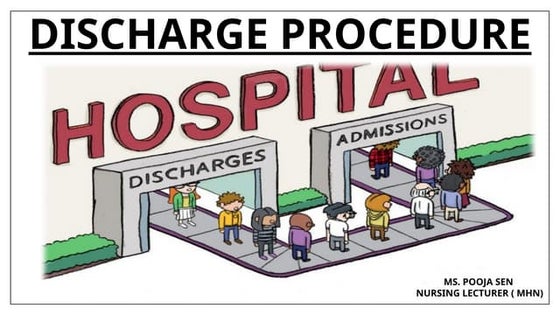Power point presentation
Download as PPTX, PDF1 like94 views
The document discusses PowerPoint and how to create effective presentations. It defines PowerPoint as a software used to create electronic slideshow presentations. The purpose of PowerPoint is to present information to an audience in a digital format. When designing slides, key points to consider include keeping the design simple, using keywords on each slide, choosing fonts and colors appropriately, and including images to engage the audience. The document provides tips on slide layout, fonts, images, and colors to help create presentations that achieve the goal of communicating messages to others.
1 of 19
Download to read offline
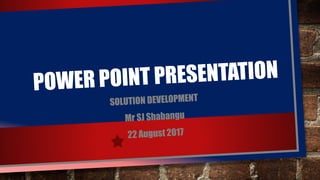


















Recommended
Keys to an Effective Presentation



Keys to an Effective Presentationjbrittman23
Ěý
The document provides tips for creating effective PowerPoint presentations, including keeping slides concise with limited text and animation, using simple backgrounds and high contrast colors, including an overview, main points and details on slides, utilizing basic charts, high quality images, and citing sources. Font should be at least 18pt and themes and colors should match throughout the presentation.Ppt by shehnaz



Ppt by shehnazsp61
Ěý
The document provides tips for creating an effective PowerPoint presentation, including writing in bullet points, keeping the introduction and conclusion brief, using consistent formatting, limiting distractions, and planning carefully with clear speaking.Integrating UX Principles Into Your SEO & Content Strategy



Integrating UX Principles Into Your SEO & Content StrategySamantha Torres
Ěý
SEO and UX principles are not so different, as both aim to satisfy users. The document discusses several cognitive biases that can be applied to content strategies and the user experience. These include the peak-end rule, where users remember peaks of emotion and the end of an experience; the Zeigarnik effect, where interrupted tasks are better remembered than completed ones; and the goal-gradient effect, where motivation increases as a goal nears completion. The document advocates considering the full user journey, addressing points of friction, and gamifying content to keep users engaged and motivated to completion.How to make a powerpoint presentation?



How to make a powerpoint presentation?MdJaveed9
Ěý
This document provides guidelines for creating an effective PowerPoint presentation. It discusses planning the presentation, designing effective slides with limited text and bullets, using fonts, colors, graphics, and animations appropriately, and concluding the presentation on a strong note by summarizing key points and inviting questions. Specific tips include limiting each slide to 6 words per line and 6 lines per slide, using animation sparingly, and balancing slides with no more than two relevant graphics or images to complement the text. The goal is to design slides that guide the presenter and engage the audience in a structured yet visually appealing presentation.skills for presentation.ppt



skills for presentation.pptobedcudjoe1
Ěý
This document provides tips for giving effective scientific presentations. It discusses introducing the topic and context, highlighting key points for the audience and presentation structure. The presentation should start general, become more specific, and end generally. Details on slide formatting are also covered, including font, font size, use of bold and capitals, spacing, and resolution of images. The goal is to be clear, readable and engage the audience throughout the presentation.Effective presentation skill



Effective presentation skillVanali Parmar
Ěý
Presentation Skill - şÝşÝߣs Presentation to teach the students how to effectively deliver ppt and at the same highlighting Dos and Don'ts Of PPt.Drew's effective powerpoint presentation



Drew's effective powerpoint presentationdrueben13
Ěý
The document provides tips for creating effective PowerPoint presentations. It recommends planning the presentation goals and understanding the audience first. Next, it suggests outlining the presentation, using slide masters for consistency, and limiting text and images per slide for clarity. Finally, it advises grabbing the audience's attention, clearly communicating information through different slide types, and staying in control of the presentation.Safiya samad presentation slides



Safiya samad presentation slidesSafiya Khan
Ěý
This document discusses enhancing presentations with visual aids. It begins by explaining how visuals can improve oral presentations by creating interest and helping audiences absorb and remember information. Popular types of visual aids discussed include electronic slides, overhead transparencies, chalkboards, flip charts, and other visuals. The document provides tips for effective slide design such as using structured or free-form styles, limiting text, adding graphics and modifying them for slides. It also discusses special effects, handouts, practice and delivery considerations, and tips for online presentations.This is a Presentation About Presentations



This is a Presentation About PresentationsMichelle Manno
Ěý
This document provides tips for designing effective PowerPoint presentations with concise slides. It recommends using engaging visuals, keeping text short and to the point, employing color strategically, and stating main ideas verbally rather than on slides. Bulleted lists should follow the six item rule and keep lines under six words. Media should be embedded purposefully and animated text used sparingly. SmartArt can help visualize relationships between main points if kept relatively simple. The overall goals are to focus on the audience and avoid overcrowding slides with text.Effective PowerPoints



Effective PowerPointsrchaput16
Ěý
The document provides tips for creating effective PowerPoint presentations. It recommends keeping presentations short and to the point with bullet points. Transitions and animations should be limited and appeal to the target audience. Different age groups prefer different amounts of effects, colors, and themes. The concluding section restates that presentations should have limited animations and transitions while being short and applying themes and colors appropriately.Presentation design workshop handout



Presentation design workshop handoutMike Slater
Ěý
The document provides tips for designing effective presentations. It notes that presentations come in many forms, from reporting results to management to conference speeches. Good presentations have clear objectives, appropriate content for the time available, and engage the audience. Effective visual materials like slides should enhance the speaker's message, not serve as a script. The document outlines best practices for slide design, including using visuals over text and limiting content to key points. It also advises that handouts expand on the presentation instead of duplicating slides verbatim. Overall, the tips emphasize preparation, clear and concise visual aids, and audience engagement.5. how to do a presentation



5. how to do a presentationDevi Thirupathi
Ěý
For beginners who try to give a seminar using powerpoint slides, general tips like number of slides, content of a slide, quality of slides, how the talking should be are explained. Presentation presentation



Presentation presentationMichelle Manno
Ěý
This document provides tips for designing effective PowerPoint presentations. It recommends keeping slides clear and concise with the main ideas, eye-catching visuals, and appropriately used text, fonts, colors and white space. şÝşÝߣs should not be crowded with long lists or too much information as this can detract from the presentation. Proper use of fonts, colors, themes, layouts, media, and visuals like SmartArt can enhance the presentation without being distracting. The overall goal is to create slides that emphasize the presenter's points and keep the audience engaged and focused on the content.Conquering conferences: Submission and speaking tips for industry events



Conquering conferences: Submission and speaking tips for industry eventsErica van Lieven
Ěý
This document provides tips for submitting proposals and speaking at industry conferences. It outlines upcoming conference locations and dates in major cities around the world. Tips are provided for developing an engaging conference submission, including choosing an interesting topic, writing an abstract that markets the topic and outlines its relevance, and convincing reviewers that the presentation will be valuable. Guidance is offered on crafting a compelling bio, developing a simple presentation outline, and focusing on takeaways for the audience. Presentation dos and don'ts emphasize interacting with and engaging the audience over lecturing. Potential outcomes of a rejection are addressed, suggesting ways to further develop the work.esports_activity__esports_presentation_1.pptx



esports_activity__esports_presentation_1.pptxJeffersonPereira360732
Ěý
This document provides guidance for students to present their esports brand ideas to their peers and receive feedback. It instructs students to create a PowerPoint presentation discussing their esports team logo, name, mission statement, jersey, and promotional video. The presentation should have a consistent visual theme and style. Students are advised on public speaking best practices for their presentations. Peers will then provide written feedback using a template to comment on strengths and areas for improvement. The feedback process is meant to help students develop and progress their ideas.P3 lecture3 composing_slidecast_interculturalguide



P3 lecture3 composing_slidecast_interculturalguideBarbara Ann
Ěý
Composing şÝşÝߣcast Intercultural Guide. Revised slightly from Karen Thompson's original document. Changed assignment requirements slightly.Power point guidelines



Power point guidelinesJasper Falalimpa
Ěý
PowerPoint is a software program that allows users to create presentation slides. It can be used to enhance teaching and learning by incorporating visual and auditory media. When creating PowerPoint presentations, some tips include keeping the design simple with limited text, using high quality graphics and fonts, including relevant charts and tables, and making slides that are easy to read from a projector screen. Proper planning, knowing the audience, and speaking clearly during the presentation are also important.#1NLab17 - Eight for Eight: Finishing Strong 



#1NLab17 - Eight for Eight: Finishing Strong One North
Ěý
No matter how smoothly a project has been going, the last eight percent can feel grueling on marketers. In his presentation, Creative Director Nate Denton gives marketers strategies to help move through the final stages of a digital endeavor, so that the final product is as excellent as initially envisioned. How to Make a Good Presentation (academical) -Professorillama ep1



How to Make a Good Presentation (academical) -Professorillama ep1David Christianto
Ěý
The document provides tips for making an effective presentation. It discusses including an agenda to structure the presentation, keeping the cover slide simple with the title and presenter's name, using illustrations to emphasize key concepts, and tailoring the introduction to the target audience by including background, aims, benefits and limitations for academic presentations or background and facts for assignments. Examples of introduction, methods and conclusion slides are also provided. The document emphasizes preparing well and using high quality slides to improve presentation skills and reduce nervousness.Week 14 tips - creating online presentations



Week 14 tips - creating online presentationsidefeo
Ěý
The document provides tips for creating effective online presentations. It discusses major differences between oral and online presentations, emphasizing that online presentations must act as both the speaker and visuals. It recommends finding your voice, organizing your material based on an outline, using consistent design elements like fonts and colors, making graphics convey key points visually, covering major topics concisely, and clearly concluding by summarizing main ideas.Cap 240 - Effective presentation 2/4/2014



Cap 240 - Effective presentation 2/4/2014keriurban02
Ěý
This document provides tips for an effective PowerPoint presentation. It recommends keeping the presentation simple by limiting text, bullets, transitions, and animations on each slide. Graphics and colors should be easy to read and focus the audience's attention on the content. Graphs and diagrams should quickly convey information without needing extensive study. Overall, the tips are to keep the presentation streamlined, use visuals that enhance the message, and choose colors and displays that facilitate comprehension.6 important guidelines for paper presentation conference 2023 | IFERP



6 important guidelines for paper presentation conference 2023 | IFERPIFERP
Ěý
Consider yourself on a stage in front of a large audience of distinguished academics, researchers, and industry professionals, presenting your most recent research findings at a major international conference. You have spent months preparing, meticulously researching your topic, and putting together a compelling presentation. As you begin to speak, all eyes are on you, and you can feel the weight of their expectations on your shoulders. Visit https://www.iferp.in/blog/2023/02/25/6-important-guidelines-for-paper-presentation-conference-2023/ to know more.Planning and giving a presentation



Planning and giving a presentationBIM Myanmar
Ěý
This document provides guidance on planning and delivering effective presentations. It discusses establishing a clear purpose and understanding your audience. Tips are provided on structuring the presentation, including introducing the topic, signposting between sections, and concluding. Guidance is given on using visual aids, handling questions, and reducing content to PowerPoint slides while practicing delivery. The goal is to help presenters connect with their audience and communicate their message confidently.How to create a good powerpoint presentation 161123072940



How to create a good powerpoint presentation 161123072940Nontobeko Luvuno
Ěý
The document provides guidelines for creating good PowerPoint presentations, recommending that slides contain key concepts and not too much information to avoid confusion. It suggests using appropriate fonts, high-quality images to engage the audience, and colors suited to the audience and context. şÝşÝߣs should complement but not replace a full document by concisely conveying essential information.Howtocreateagoodpowerpointpresentation 161123072940



Howtocreateagoodpowerpointpresentation 161123072940prudence Masango
Ěý
The document provides guidelines for creating good PowerPoint presentations, recommending that slides contain key concepts and not too much information to avoid confusion. It suggests using appropriate fonts, high-quality images to engage the audience, and colors suited to the audience and context. şÝşÝߣs should complement but not replace a full document by concisely conveying essential information.How to create a good powerpoint presentation



How to create a good powerpoint presentationSiphiwe Shabangu
Ěý
The document provides guidelines for creating good PowerPoint presentations, recommending that slides contain key concepts and not too much information to avoid confusion. It suggests using appropriate fonts, high-quality images to engage the audience, and colors suited to the audience and context. şÝşÝߣs should complement but not replace a full document by concisely conveying essential information.How to create an excellent presentation



How to create an excellent presentationRuth Weal
Ěý
A training presentation designed to introduce users to best practice for producing and delivering PowerPoint presentations.
Includes an optional breakout exercise.How to improve your power point presentations



How to improve your power point presentationsDr. Saad Saleh Al Ani
Ěý
The document provides tips for improving PowerPoint presentations with concise summaries of key points:
1. Keep presentations clear, concise and focused on the audience with well-structured slides using simple designs, fonts, and colors.
2. Use visuals like graphs, charts and images sparingly to reinforce text but do not overwhelm slides.
3. Present confidently to engage the audience rather than relying on animated slides or reading slides verbatim.Entity Framework Interview Questions PDF By ScholarHat



Entity Framework Interview Questions PDF By ScholarHatScholarhat
Ěý
Entity Framework Interview Questions PDF By ScholarHatEffective Product Variant Management in Odoo 18



Effective Product Variant Management in Odoo 18Celine George
Ěý
In this slide we’ll discuss on the effective product variant management in Odoo 18. Odoo concentrates on managing product variations and offers a distinct area for doing so. Product variants provide unique characteristics like size and color to single products, which can be managed at the product template level for all attributes and variants or at the variant level for individual variants.More Related Content
Similar to Power point presentation (20)
This is a Presentation About Presentations



This is a Presentation About PresentationsMichelle Manno
Ěý
This document provides tips for designing effective PowerPoint presentations with concise slides. It recommends using engaging visuals, keeping text short and to the point, employing color strategically, and stating main ideas verbally rather than on slides. Bulleted lists should follow the six item rule and keep lines under six words. Media should be embedded purposefully and animated text used sparingly. SmartArt can help visualize relationships between main points if kept relatively simple. The overall goals are to focus on the audience and avoid overcrowding slides with text.Effective PowerPoints



Effective PowerPointsrchaput16
Ěý
The document provides tips for creating effective PowerPoint presentations. It recommends keeping presentations short and to the point with bullet points. Transitions and animations should be limited and appeal to the target audience. Different age groups prefer different amounts of effects, colors, and themes. The concluding section restates that presentations should have limited animations and transitions while being short and applying themes and colors appropriately.Presentation design workshop handout



Presentation design workshop handoutMike Slater
Ěý
The document provides tips for designing effective presentations. It notes that presentations come in many forms, from reporting results to management to conference speeches. Good presentations have clear objectives, appropriate content for the time available, and engage the audience. Effective visual materials like slides should enhance the speaker's message, not serve as a script. The document outlines best practices for slide design, including using visuals over text and limiting content to key points. It also advises that handouts expand on the presentation instead of duplicating slides verbatim. Overall, the tips emphasize preparation, clear and concise visual aids, and audience engagement.5. how to do a presentation



5. how to do a presentationDevi Thirupathi
Ěý
For beginners who try to give a seminar using powerpoint slides, general tips like number of slides, content of a slide, quality of slides, how the talking should be are explained. Presentation presentation



Presentation presentationMichelle Manno
Ěý
This document provides tips for designing effective PowerPoint presentations. It recommends keeping slides clear and concise with the main ideas, eye-catching visuals, and appropriately used text, fonts, colors and white space. şÝşÝߣs should not be crowded with long lists or too much information as this can detract from the presentation. Proper use of fonts, colors, themes, layouts, media, and visuals like SmartArt can enhance the presentation without being distracting. The overall goal is to create slides that emphasize the presenter's points and keep the audience engaged and focused on the content.Conquering conferences: Submission and speaking tips for industry events



Conquering conferences: Submission and speaking tips for industry eventsErica van Lieven
Ěý
This document provides tips for submitting proposals and speaking at industry conferences. It outlines upcoming conference locations and dates in major cities around the world. Tips are provided for developing an engaging conference submission, including choosing an interesting topic, writing an abstract that markets the topic and outlines its relevance, and convincing reviewers that the presentation will be valuable. Guidance is offered on crafting a compelling bio, developing a simple presentation outline, and focusing on takeaways for the audience. Presentation dos and don'ts emphasize interacting with and engaging the audience over lecturing. Potential outcomes of a rejection are addressed, suggesting ways to further develop the work.esports_activity__esports_presentation_1.pptx



esports_activity__esports_presentation_1.pptxJeffersonPereira360732
Ěý
This document provides guidance for students to present their esports brand ideas to their peers and receive feedback. It instructs students to create a PowerPoint presentation discussing their esports team logo, name, mission statement, jersey, and promotional video. The presentation should have a consistent visual theme and style. Students are advised on public speaking best practices for their presentations. Peers will then provide written feedback using a template to comment on strengths and areas for improvement. The feedback process is meant to help students develop and progress their ideas.P3 lecture3 composing_slidecast_interculturalguide



P3 lecture3 composing_slidecast_interculturalguideBarbara Ann
Ěý
Composing şÝşÝߣcast Intercultural Guide. Revised slightly from Karen Thompson's original document. Changed assignment requirements slightly.Power point guidelines



Power point guidelinesJasper Falalimpa
Ěý
PowerPoint is a software program that allows users to create presentation slides. It can be used to enhance teaching and learning by incorporating visual and auditory media. When creating PowerPoint presentations, some tips include keeping the design simple with limited text, using high quality graphics and fonts, including relevant charts and tables, and making slides that are easy to read from a projector screen. Proper planning, knowing the audience, and speaking clearly during the presentation are also important.#1NLab17 - Eight for Eight: Finishing Strong 



#1NLab17 - Eight for Eight: Finishing Strong One North
Ěý
No matter how smoothly a project has been going, the last eight percent can feel grueling on marketers. In his presentation, Creative Director Nate Denton gives marketers strategies to help move through the final stages of a digital endeavor, so that the final product is as excellent as initially envisioned. How to Make a Good Presentation (academical) -Professorillama ep1



How to Make a Good Presentation (academical) -Professorillama ep1David Christianto
Ěý
The document provides tips for making an effective presentation. It discusses including an agenda to structure the presentation, keeping the cover slide simple with the title and presenter's name, using illustrations to emphasize key concepts, and tailoring the introduction to the target audience by including background, aims, benefits and limitations for academic presentations or background and facts for assignments. Examples of introduction, methods and conclusion slides are also provided. The document emphasizes preparing well and using high quality slides to improve presentation skills and reduce nervousness.Week 14 tips - creating online presentations



Week 14 tips - creating online presentationsidefeo
Ěý
The document provides tips for creating effective online presentations. It discusses major differences between oral and online presentations, emphasizing that online presentations must act as both the speaker and visuals. It recommends finding your voice, organizing your material based on an outline, using consistent design elements like fonts and colors, making graphics convey key points visually, covering major topics concisely, and clearly concluding by summarizing main ideas.Cap 240 - Effective presentation 2/4/2014



Cap 240 - Effective presentation 2/4/2014keriurban02
Ěý
This document provides tips for an effective PowerPoint presentation. It recommends keeping the presentation simple by limiting text, bullets, transitions, and animations on each slide. Graphics and colors should be easy to read and focus the audience's attention on the content. Graphs and diagrams should quickly convey information without needing extensive study. Overall, the tips are to keep the presentation streamlined, use visuals that enhance the message, and choose colors and displays that facilitate comprehension.6 important guidelines for paper presentation conference 2023 | IFERP



6 important guidelines for paper presentation conference 2023 | IFERPIFERP
Ěý
Consider yourself on a stage in front of a large audience of distinguished academics, researchers, and industry professionals, presenting your most recent research findings at a major international conference. You have spent months preparing, meticulously researching your topic, and putting together a compelling presentation. As you begin to speak, all eyes are on you, and you can feel the weight of their expectations on your shoulders. Visit https://www.iferp.in/blog/2023/02/25/6-important-guidelines-for-paper-presentation-conference-2023/ to know more.Planning and giving a presentation



Planning and giving a presentationBIM Myanmar
Ěý
This document provides guidance on planning and delivering effective presentations. It discusses establishing a clear purpose and understanding your audience. Tips are provided on structuring the presentation, including introducing the topic, signposting between sections, and concluding. Guidance is given on using visual aids, handling questions, and reducing content to PowerPoint slides while practicing delivery. The goal is to help presenters connect with their audience and communicate their message confidently.How to create a good powerpoint presentation 161123072940



How to create a good powerpoint presentation 161123072940Nontobeko Luvuno
Ěý
The document provides guidelines for creating good PowerPoint presentations, recommending that slides contain key concepts and not too much information to avoid confusion. It suggests using appropriate fonts, high-quality images to engage the audience, and colors suited to the audience and context. şÝşÝߣs should complement but not replace a full document by concisely conveying essential information.Howtocreateagoodpowerpointpresentation 161123072940



Howtocreateagoodpowerpointpresentation 161123072940prudence Masango
Ěý
The document provides guidelines for creating good PowerPoint presentations, recommending that slides contain key concepts and not too much information to avoid confusion. It suggests using appropriate fonts, high-quality images to engage the audience, and colors suited to the audience and context. şÝşÝߣs should complement but not replace a full document by concisely conveying essential information.How to create a good powerpoint presentation



How to create a good powerpoint presentationSiphiwe Shabangu
Ěý
The document provides guidelines for creating good PowerPoint presentations, recommending that slides contain key concepts and not too much information to avoid confusion. It suggests using appropriate fonts, high-quality images to engage the audience, and colors suited to the audience and context. şÝşÝߣs should complement but not replace a full document by concisely conveying essential information.How to create an excellent presentation



How to create an excellent presentationRuth Weal
Ěý
A training presentation designed to introduce users to best practice for producing and delivering PowerPoint presentations.
Includes an optional breakout exercise.How to improve your power point presentations



How to improve your power point presentationsDr. Saad Saleh Al Ani
Ěý
The document provides tips for improving PowerPoint presentations with concise summaries of key points:
1. Keep presentations clear, concise and focused on the audience with well-structured slides using simple designs, fonts, and colors.
2. Use visuals like graphs, charts and images sparingly to reinforce text but do not overwhelm slides.
3. Present confidently to engage the audience rather than relying on animated slides or reading slides verbatim.Recently uploaded (20)
Entity Framework Interview Questions PDF By ScholarHat



Entity Framework Interview Questions PDF By ScholarHatScholarhat
Ěý
Entity Framework Interview Questions PDF By ScholarHatEffective Product Variant Management in Odoo 18



Effective Product Variant Management in Odoo 18Celine George
Ěý
In this slide we’ll discuss on the effective product variant management in Odoo 18. Odoo concentrates on managing product variations and offers a distinct area for doing so. Product variants provide unique characteristics like size and color to single products, which can be managed at the product template level for all attributes and variants or at the variant level for individual variants.How to Configure Deliver Content by Email in Odoo 18 Sales



How to Configure Deliver Content by Email in Odoo 18 SalesCeline George
Ěý
In this slide, we’ll discuss on how to configure proforma invoice in Odoo 18 Sales module. A proforma invoice is a preliminary invoice that serves as a commercial document issued by a seller to a buyer.Hannah Borhan and Pietro Gagliardi OECD present 'From classroom to community ...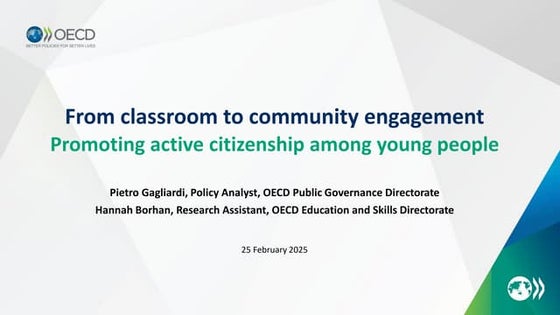
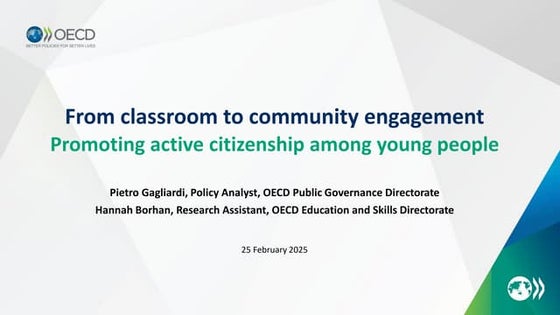
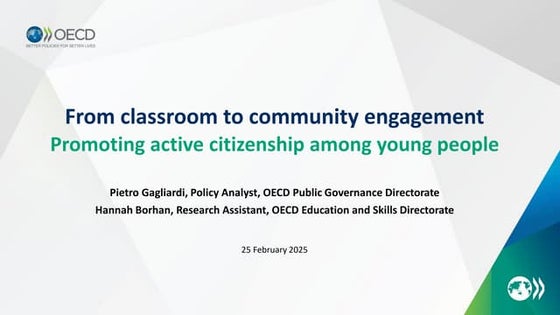
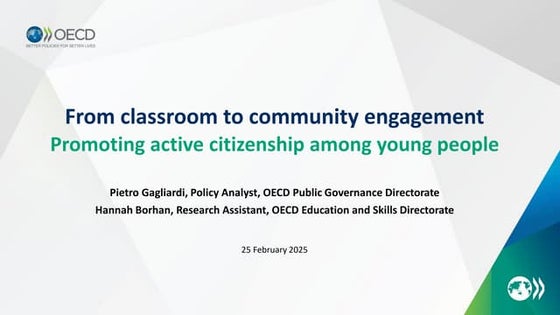
Hannah Borhan and Pietro Gagliardi OECD present 'From classroom to community ...EduSkills OECD
Ěý
Hannah Borhan, Research Assistant, OECD Education and Skills Directorate and Pietro Gagliardi, Policy Analyst, OECD Public Governance Directorate present at the OECD webinar 'From classroom to community engagement: Promoting active citizenship among young people" on 25 February 2025. You can find the recording of the webinar on the website https://oecdedutoday.com/webinars/
Chapter 2. Strategic Management: Corporate Governance.pdf



Chapter 2. Strategic Management: Corporate Governance.pdfRommel Regala
Ěý
This course provides students with a comprehensive understanding of strategic management principles, frameworks, and applications in business. It explores strategic planning, environmental analysis, corporate governance, business ethics, and sustainability. The course integrates Sustainable Development Goals (SDGs) to enhance global and ethical perspectives in decision-making.Azure Administrator Interview Questions By ScholarHat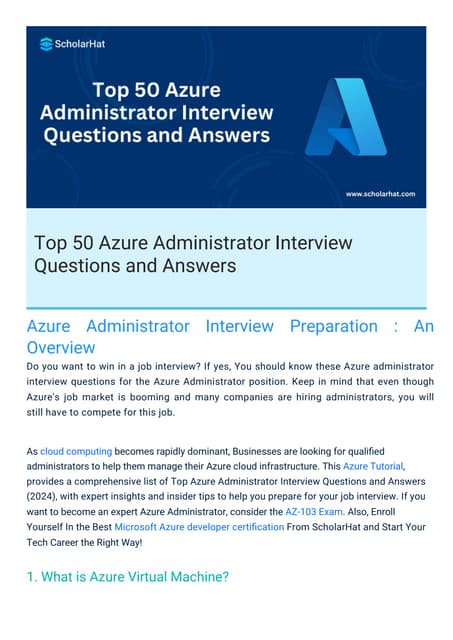
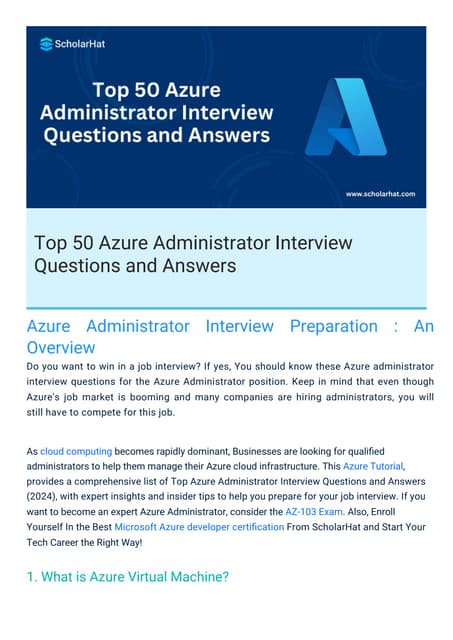
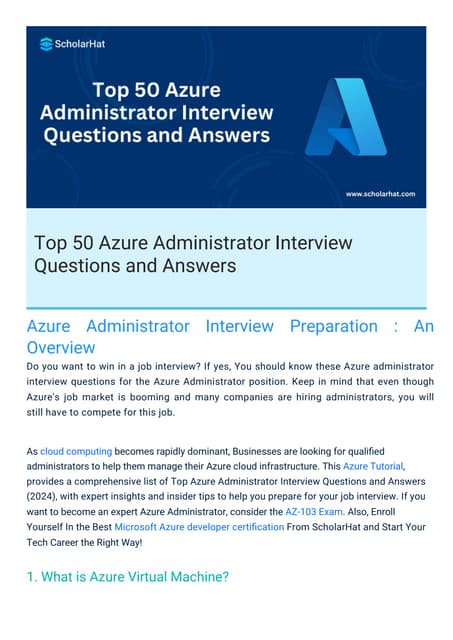
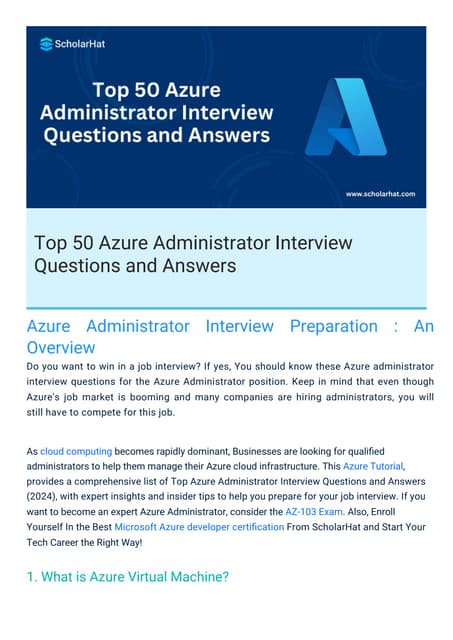
Azure Administrator Interview Questions By ScholarHatScholarhat
Ěý
Azure Administrator Interview Questions By ScholarHatHow to Configure Recurring Revenue in Odoo 17 CRM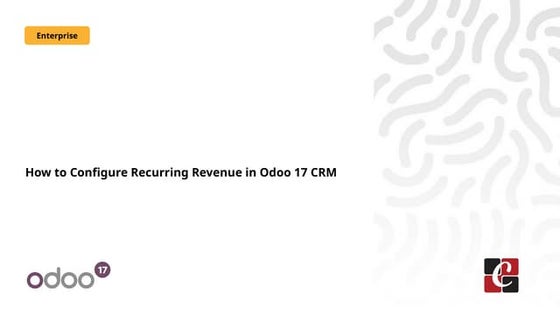
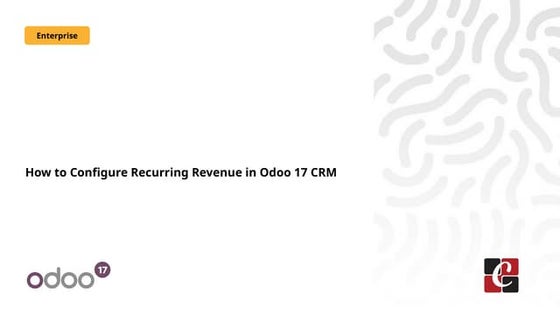
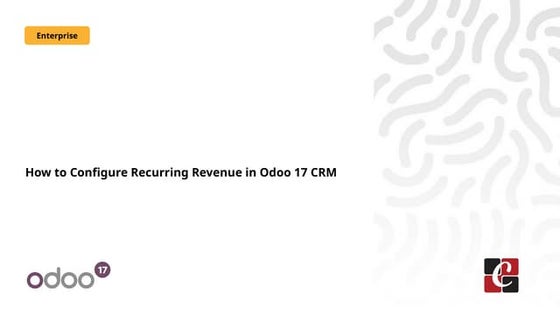
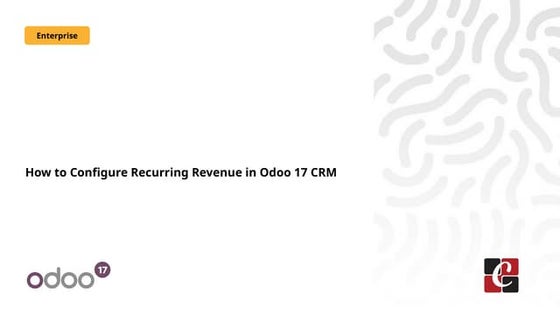
How to Configure Recurring Revenue in Odoo 17 CRMCeline George
Ěý
This slide will represent how to configure Recurring revenue. Recurring revenue are the income generated at a particular interval. Typically, the interval can be monthly, yearly, or we can customize the intervals for a product or service based on its subscription or contract. Unit 1 Computer Hardware for Educational Computing.pptx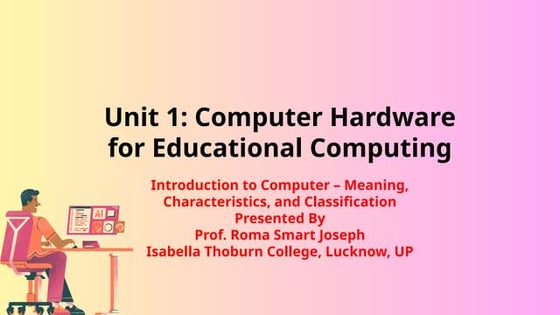
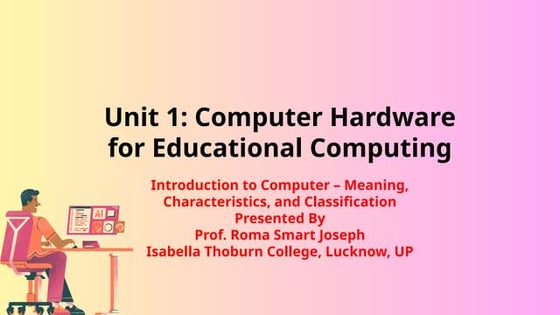
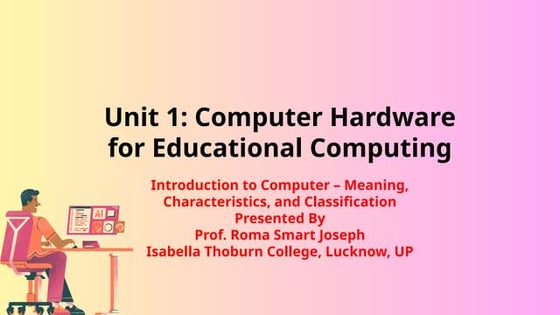
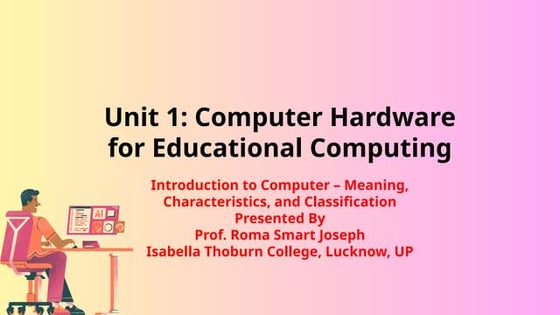
Unit 1 Computer Hardware for Educational Computing.pptxRomaSmart1
Ěý
Computers have revolutionized various sectors, including education, by enhancing learning experiences and making information more accessible. This presentation, "Computer Hardware for Educational Computing," introduces the fundamental aspects of computers, including their definition, characteristics, classification, and significance in the educational domain. Understanding these concepts helps educators and students leverage technology for more effective learning.NUTRITIONAL ASSESSMENT AND EDUCATION - 5TH SEM.pdf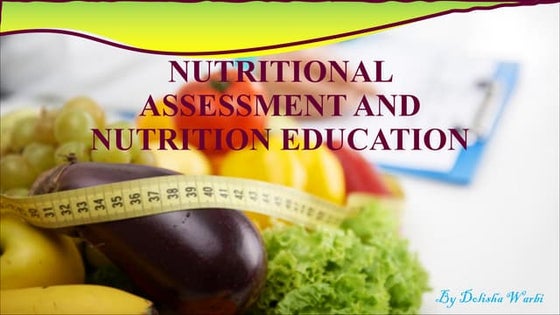
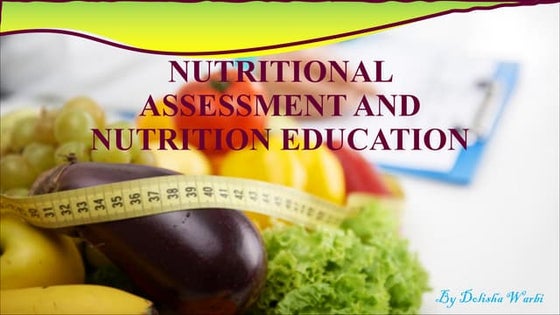
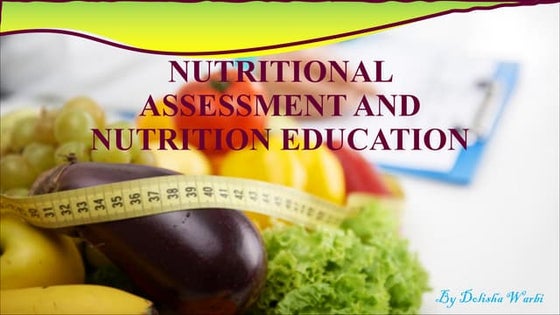
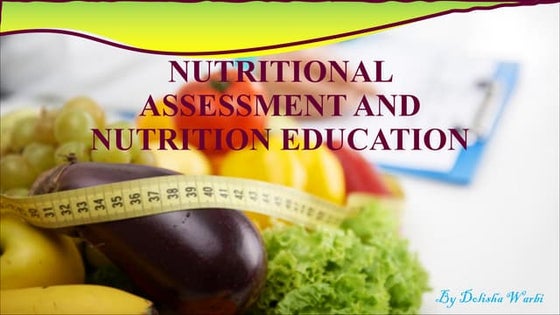
NUTRITIONAL ASSESSMENT AND EDUCATION - 5TH SEM.pdfDolisha Warbi
Ěý
NUTRITIONAL ASSESSMENT AND EDUCATION, Introduction, definition, types - macronutrient and micronutrient, food pyramid, meal planning, nutritional assessment of individual, family and community by using appropriate method, nutrition education, nutritional rehabilitation, nutritional deficiency disorder, law/policies regarding nutrition in India, food hygiene, food fortification, food handling and storage, food preservation, food preparation, food purchase, food consumption, food borne diseases, food poisoningAdministrative bodies( D and C Act, 1940



Administrative bodies( D and C Act, 1940P.N.DESHMUKH
Ěý
These presentation include information about administrative bodies such as D.T.A.B
CDL AND DCC, etc.AI and Academic Writing, Short Term Course in Academic Writing and Publicatio...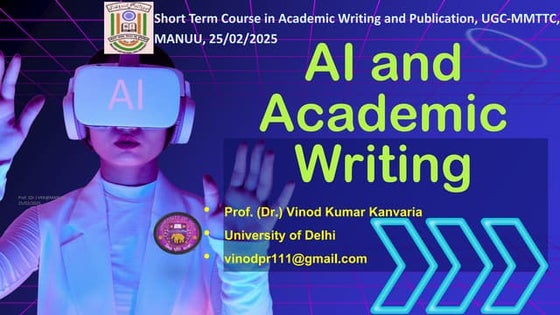
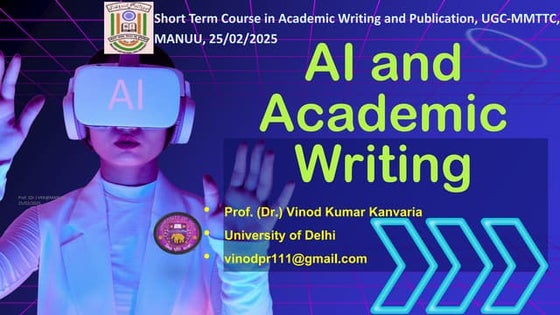
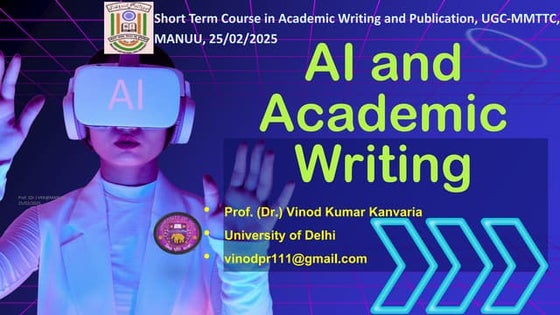
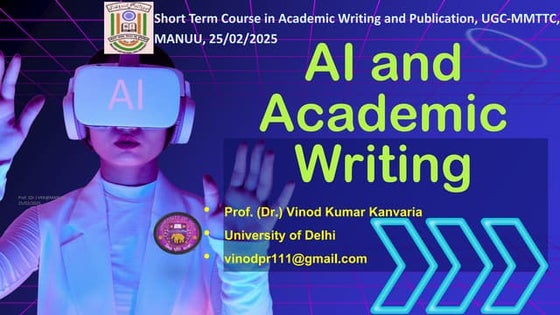
AI and Academic Writing, Short Term Course in Academic Writing and Publicatio...Prof. (Dr.) Vinod Kumar Kanvaria
Ěý
AI and Academic Writing, Short Term Course in Academic Writing and Publication, UGC-MMTTC, MANUU, 25/02/2025, Prof. (Dr.) Vinod Kumar Kanvaria, University of Delhi, vinodpr111@gmail.comHow to create security group category in Odoo 17



How to create security group category in Odoo 17Celine George
Ěý
This slide will represent the creation of security group category in odoo 17. Security groups are essential for managing user access and permissions across different modules. Creating a security group category helps to organize related user groups and streamline permission settings within a specific module or functionality.Dr. Ansari Khurshid Ahmed- Factors affecting Validity of a Test.pptx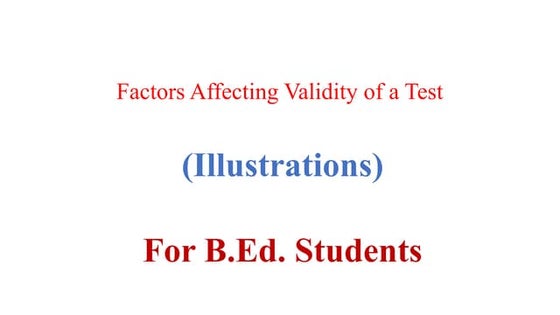
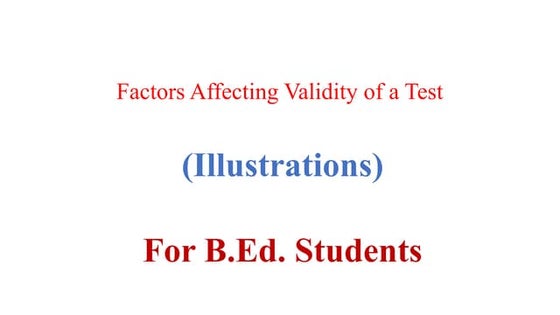
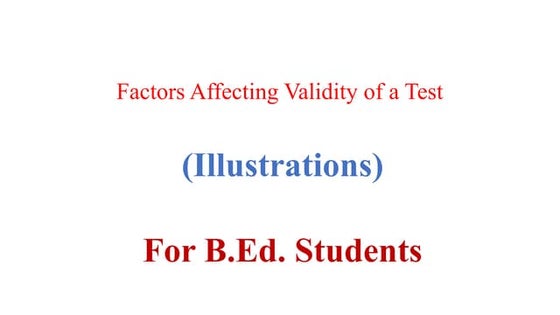
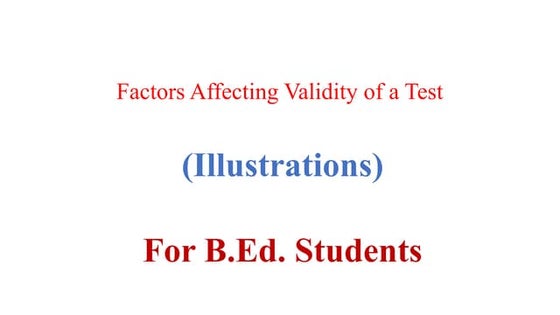
Dr. Ansari Khurshid Ahmed- Factors affecting Validity of a Test.pptxKhurshid Ahmed Ansari
Ěý
Validity is an important characteristic of a test. A test having low validity is of little use. Validity is the accuracy with which a test measures whatever it is supposed to measure. Validity can be low, moderate or high. There are many factors which affect the validity of a test. If these factors are controlled, then the validity of the test can be maintained to a high level. In the power point presentation, factors affecting validity are discussed with the help of concrete examples.ASP.NET Web API Interview Questions By Scholarhat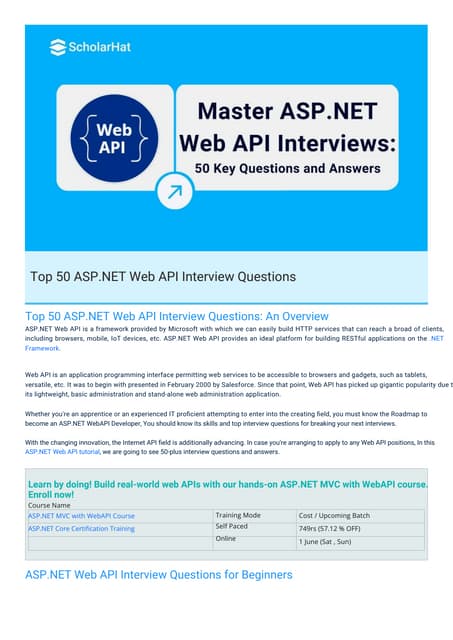
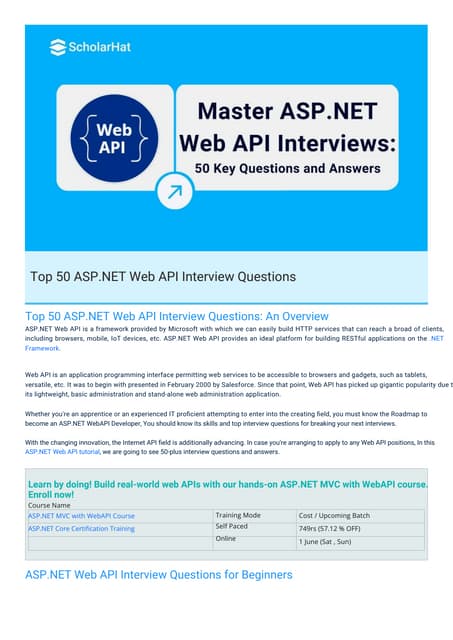
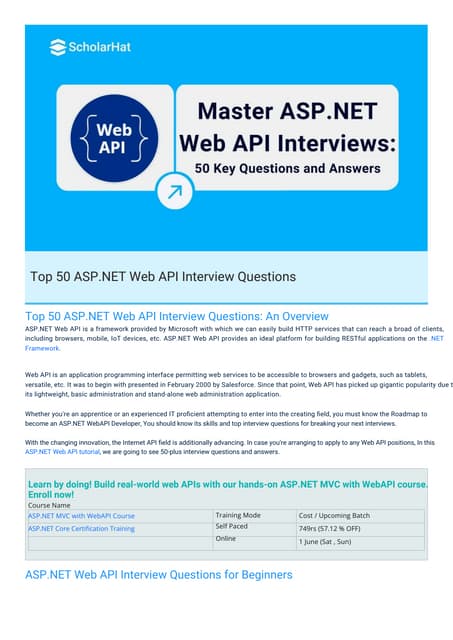
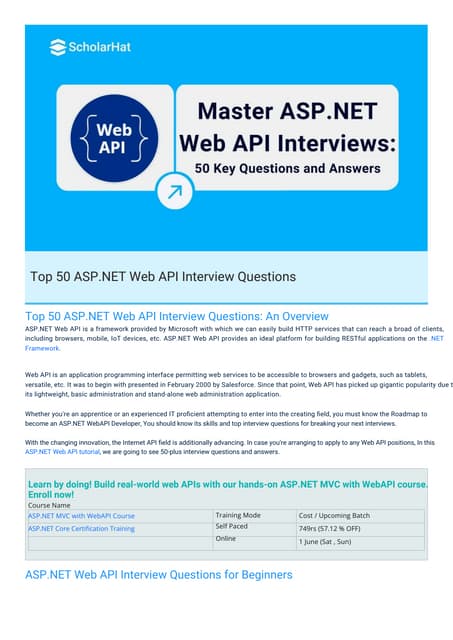
ASP.NET Web API Interview Questions By ScholarhatScholarhat
Ěý
ASP.NET Web API Interview Questions By ScholarhatAI and Academic Writing, Short Term Course in Academic Writing and Publicatio...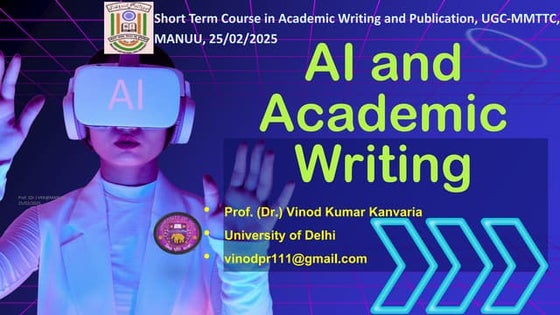
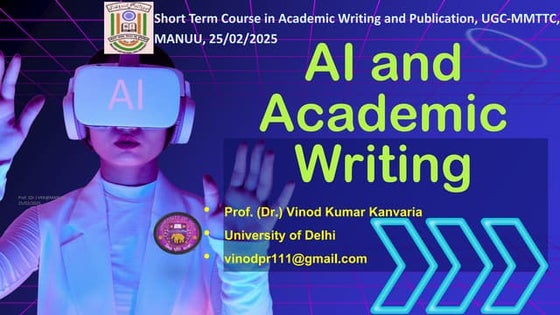
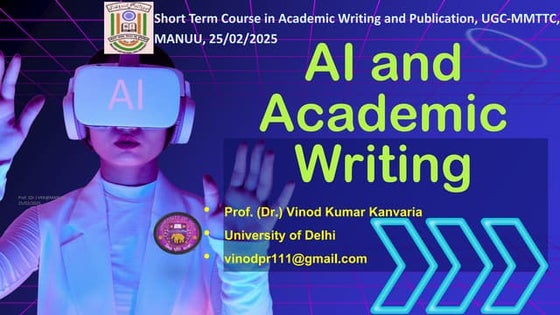
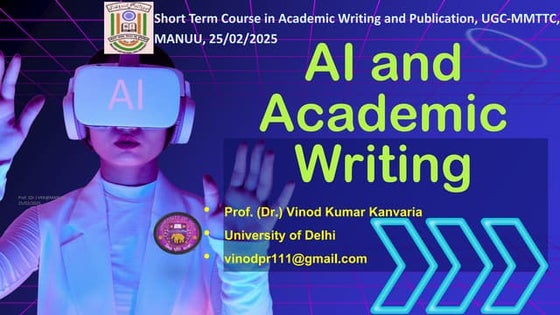
AI and Academic Writing, Short Term Course in Academic Writing and Publicatio...Prof. (Dr.) Vinod Kumar Kanvaria
Ěý
Power point presentation
- 2. The outcomes of the lesson: •You should be able to explain what is the PowerPoint. •Know and understand the purpose of the PowerPoint. •Apply the knowledge that you have learned when you are creating your own PowerPoint. 10/17/2017MR SJ SHABANGU 2
- 3. WHAT IS A POWER POINT? •A software package designed to create electronic presentation consisting of series of separate pages or slides. •A powerful presentation program that allows you to create professional looking presentations quickly. 10/17/2017MR SJ SHABANGU 3
- 4. The purpose of a PowerPoint •PowerPoint is commonly used by presenters as a digital aid when presenting their topic to an audience. •The power point is used to get the message across to the audience. 10/17/2017Mr. SJ Shabangu 4
- 5. Overview of the basic skills and core concepts •What should be considered when designing a power point presentation? •What need to be done to achieve the purpose of the power point? 10/17/2017MR SJ SHABANGU 5
- 6. şÝşÝߣ design or layout 10/17/2017MR SJ SHABANGU 6 Keep it Simple
- 7. Use the slides just for providing keywords 10/17/2017MR SJ SHABANGU 7
- 8. A slide is different from the document 10/17/2017MR SJ SHABANGU 8
- 9. Choose your font wisely 10/17/2017MR SJ SHABANGU 9
- 10. Some fonts a better in a document and some are better in Presentations 10/17/2017MR SJ SHABANGU 10
- 11. Use Images to captivate audience •Do not use clip art •Your images should be clear 10/17/2017MR SJ SHABANGU 11
- 12. Captivating Images 10/17/2017MR SJ SHABANGU 12
- 13. Use Appropriate Color Think about your audience when choosing color 10/17/2017MR SJ SHABANGU 13
- 14. Which colors are good in background 10/17/2017MR SJ SHABANGU 14
- 15. WARM COLORS 10/17/2017MR SJ SHABANGU 15
- 16. References Alley et al. “How the Design of Headlines in Presentation şÝşÝߣs Affects Audience Retention.” Technical Communication, 53:4 (2006) Paradi, D. (n.d.). Think Outside the şÝşÝߣ. Retrieved from http://www.thinkoutsidetheslide.com. Reynolds, G. (2008). Presentation Zen: Simple Ideas on Presentation Design and Delivery. Berkeley, CA: New Riders 10/17/2017MR SJ SHABANGU 16
- 17. THANK YOU I Hope You Enjoyed 10/17/2017MR SJ SHABANGU 17
- 19. HOMEWORK • Using the topic “Information Processing” create your own PowerPoint to present this topic. • Apply all element we have learned about in todays lesson to ensure that you achieve the purpose of the PowerPoint. • Ensure that you consider your Audience. 10/17/2017MR SJ SHABANGU 19