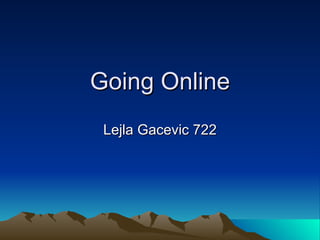Powerpoint Lejla Gacevic
- 1. Going Online Lejla Gacevic 722
- 2. Internet The internet is a gigantic computer network that connects computers across the world. It has changed the way people communicate, work and have fun.
- 3. World Wide Web The web is part of the internet. It is a way of accessing the information, services and websites available through the internet.
- 4. The Internet And The Web Are Not The Same Thing If you think of the internet as a highway, then think of the web as a car that takes you from place to place.
- 5. What Is A Website? A website is a specific location on the web that contains a collection of related files and resources by a persons, group or organization. A website is made up of individual web pages called subpages.
- 6. Uniform Resource Locator Or URL Just as every home or business has it own address, every web site has it own address that no other site can use.Each web page in a site has its own address just like every page in a book has its own number.
- 7. Extensions The three letter extension at the end of a domain name can tell you a lot about the type of web site you are visiting
- 8. Common URL Extensions www.redcross.org Professional or non profit organization .org www.firstgov.gov Us government organization .gov www.harvard.edu Educational institution .edu www.dell.com Commercial of for non profit .com Common URL Extensionsss
- 9. Getting Connected You need four things to connect to the internet Computer Internet Service provider Modem Communication Software such as browser, email software and software that lets your computer connect to another network. Modem
- 10. Responsibilities Of A Internet Service Provider Maintains equipment Provides customer service Protects the network
- 11. Modem A modem is a device that lets your computer send data to and receive data from other computers or networks
- 12. Types of modems Telephone or dial up- the slowest type of modem uses your phone line DSL (digital subscriber line)-DSL modem uses your phone line to provide high speed internet 100 times faster then telephone modem Cable-Cable tv lines to supply high speed internet always on 20-100 times faster than telephone line.
- 13. Web Browser A web browser is a software program that lets you surf the web and interact with web sites. The most popular are internet explorer and Mozilla Firefox
- 14. Email Electronic mail is another way to share information over the internet Easy to access Easy to use Easy to track
- 15. Netiquette Netiquette is good manners in Electronic communication
- 16. Spam Spam is like junk mail. It is sent to many email accounts at once. Its purpose is to get you to buy something To avoid spam, do not open email from an unfamiliar email address. Do not post your email address on a public site.
- 17. Be Safe On The Internet Do not believe everything that you read Always evaluate a site before you use information from it
- 18. A Good Website Should BeŌĆ” Relevant- relate to your topic Reliable- search for the sites creator Recent- is the information up to date Verifiable- do other sources give you the same information?
- 19. Internet Safety There is a lot of personal information on the internet that is meant to be private and confidential such as: Your school Credit card numbers Banking information
- 20. Firewall A firewall is a hardware or software that protects a computer from intruders
- 21. Protect You Privacy Online Never give out personal information If you do give out information make sure you know who you are giving it to Never give out social security number Use different usernames and passwords for different sites