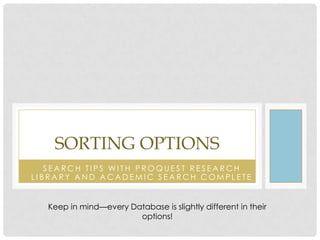ProQuest Research Library
- 1. SORTING OPTIONS SEARCH TIPS WITH PROQUEST RESEARCH LIBRARY AND ACADEMIC SEARCH COMPLETE Keep in mind—every Database is slightly different in their options!
- 2. SORTING RESULTS I First, using the results from the search conducted in the “Setting Limits” presentation, we will see ProQuest Sorting Options—by Date & Relevance ProQuest databases only allow these sort options Our Topic of Research: Video games, violence, and adolescents—limited to Scholarly Academic Journals published in the last 5 years, with the Subject of gender differences, included. 2
- 3. 22 RELEVANT JOURNAL ARTICLES Notice our search terms are highlighted in the records 3
- 4. SORT BY RELEVANCE THE DEFAULT SORT This looks inside the article for results that apply to your search 4
- 5. SORT BY DATE Most Recent first or Oldest first 5
- 6. SORTING RESULTS II Second, creating the same search see sorting options by Author & Source in Academic Search Complete. EBSCO databases also sort by relevance (the default sort)& date Our Topic of Research: Video games, violence, and adolescents—limited to Scholarly Academic Journals published in the last 5 years, NOT including the Subjects of gender differences—ASC did not suggest this as a Subject. 6
- 7. SORT BY AUTHOR Useful when you have many results but need a specific author 7
- 8. SORT BY SOURCE Sort by the title of the Source, A-Z—in this case title of Journal 8