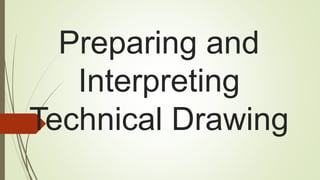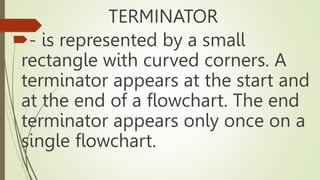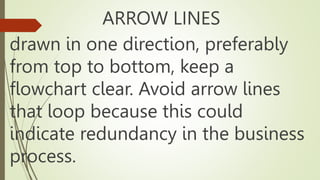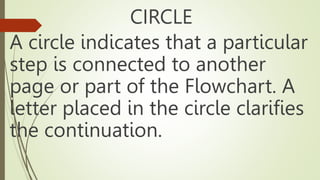Preparing and interpreting Technical drawing.pptx
- 2. ?A flowchart is commonly used by systems analysts to visualize the series of processes in a business system.
- 4. TERMINATOR ?- is represented by a small rectangle with curved corners. A terminator appears at the start and at the end of a flowchart. The end terminator appears only once on a single flowchart.
- 5. PROCESS ?is represented by a rectangle. It refers to an action in a business process. It must be described clearly and concisely. A process can be described using a single verb noun phrase; for example, "Order Office Supplies." The same level of detail must be kept in processes on a single flowchart.
- 6. SUB-PROCESS -is represented by a rectangle with double lines on each side. A sub- process is a major process that could be broken up into simpler processes developed into another flowchart.
- 7. DECISION - is represented by a diamond. A process that can answer a decision of "yes" or "no¡° requires a decision box.
- 8. CONNECTOR is represented by a small circle or a connector box and is labeled using letters. A flowchart written on a single page is clearer than a flowchart on several pages. A connector ensures that the processes are connected logically and correctly on several pages.
- 9. ARROW LINES drawn in one direction, preferably from top to bottom, keep a flowchart clear. Avoid arrow lines that loop because this could indicate redundancy in the business process.
- 11. OVAL Ovals indicate both the starting point and the ending point of the process steps.
- 12. BOX A box represents an individual step or activity in the process.
- 13. DIAMOND A diamond shows a decision point, such as yes/no or go/no- go. Each path emerging from the diamond must be labelled with one of the possible answers.
- 14. CIRCLE A circle indicates that a particular step is connected to another page or part of the Flowchart. A letter placed in the circle clarifies the continuation.
- 15. TRIANGLE A triangle shows where an in-process measurement occurs.