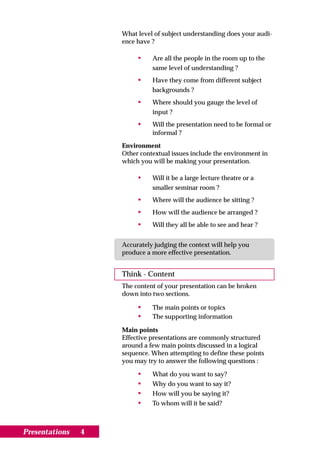Presentation
- 1. Making a Presentation This section can help you to: âĒ Plan the content of your presentation âĒ Write a clearly structured presentation âĒ Use open questions and quotations âĒ Accommodate various different audio O BJECTIVES âĒ visual aids Assess your own performance âĒ Improve your overall presentation skills âĒ Making a presentation âĒ The key to success âĒ Important stages âĒ Think âĒ Structure âĒ Write C ONTENTS âĒ âĒ âĒ Practice and review Injecting life Preparing useful notes âĒ The performance âĒ Practise makes... âĒ Special effects âĒ Using audio-visual aids âĒ Designing audio-visual aids âĒ Presentation checklist
- 2. M aking a presentation Students are often asked to make oral presentations. These can be delivered to other students in a seminar or tutorial or to an assessment panel as part of your assessed work. You might have been asked to re- search a subject and use a presentation as a means of introducing it to other students for discussion. Or you might be asked to outline a project in which you have been involved. This section will help you plan and make an effective presentation. If youâve been asked to give a group presentation the guidelines from the section Working in Groups will help you plan and manage your group work. The key to success The key to making a successful presentation is quite simply practice. The presentations that are the least successful are often those that seem rushed, unpre- pared and badly organised. With a little time, all of these problems can be quite simply overcome. Careful planning will help you to become more confident in making a presentation and will also help you to make a more effective presentation. Important stages There are four key stages to consider when preparing a presentation. These are as follows: Think âĒ StructureâĒ Write âĒ Practice & Review Presentations 2
- 3. Think There are several areas to be considered when you are planning a presentation. These can be broken down into : âĒ Guidelines âĒ Context âĒ Content Think - Guidelines The following questions will predetermine the design of your presentation and help you to plan your work. âĒ Have you been set a time limit? âĒ Have you been given a specific question to answer or remit to cover? âĒ How will the work be assessed? By your tutor? By other students? âĒ What are the assessment criteria? Set by your tutor? Set by other students? If any aspects of the guidelines are unclear, whether they have been set by your tutor or other students, you need to ask for clarification. Think - Context Any presentation you make will be made within a context. This context encompasses your audience (to whom are you delivering your presentation?) and environment (where will you be making your pres- entation?). These two issues will affect the content and the way you deliver the presentation. Audience To whom will you be giving your presentation? âĒ To other students ? âĒ To an assessment panel ? âĒ To students or tutors role playing potential clients? Presentations 3
- 4. What level of subject understanding does your audi- ence have ? âĒ Are all the people in the room up to the same level of understanding ? âĒ Have they come from different subject backgrounds ? âĒ Where should you gauge the level of input ? âĒ Will the presentation need to be formal or informal ? Environment Other contextual issues include the environment in which you will be making your presentation. âĒ Will it be a large lecture theatre or a smaller seminar room ? âĒ Where will the audience be sitting ? âĒ How will the audience be arranged ? âĒ Will they all be able to see and hear ? Accurately judging the context will help you produce a more effective presentation. Think - Content The content of your presentation can be broken down into two sections. âĒ The main points or topics âĒ The supporting information Main points Effective presentations are commonly structured around a few main points discussed in a logical sequence. When attempting to define these points you may try to answer the following questions : âĒ What do you want to say? âĒ Why do you want to say it? âĒ How will you be saying it? âĒ To whom will it be said? Presentations 4
- 5. Take time to list your main points, considering how these apply to the guidelines you have been set . Avoid using too many points, this may be confusing. If you are responding to a set title from a tutor or other students, you may like to refer to another section in this guide entitled What does the question mean? Supporting information Once you have identified the main themes for your presentation it is time to gather the necessary sup- porting information. This material adds evidence and weight to your main points. To gauge what supporting information you might include ask the following questions: âĒ What will help your audience understand or accept your main points? âĒ What connections can be made with your audience's own experiences and questions? âĒ What will add colour or interest to your presentation? Decisions concerning the amount and nature of supporting information will clearly be influenced by the following factors: âĒ Time limitations âĒ Your audience's prior knowledge of a topic âĒ The nature of your material (if it is particularly technical or detailed could it be distributed as a handout or written report?) âĒ Your desired outcome (do you want to fully brief a group on all aspects of a project or present a potted summary?) Once you have gathered all of your information under your main points, it is time to structure your presentation. Presentations 5
- 6. Structure It is important to clearly structure your presentation and to outline this structure to your audience. This will give you, the presenter, a clear path to follow and will provide your audience with a clear route through your argument or themes. When structuring your presentation you should: âĒ Avoid complex, linking arguments. âĒ Focus on a linear building of information. A simple outline structure builds upon your main points with the addition of an introduction and summary: Introduction âĒ Point A âĒ Point B âĒ Point C Summary / Conclusion When structuring your presentation ask yourself the following questions: What are the three main points? In what order do they need to be discussed? What secondary information needs to come under each of the headings? Summarise your information into three key topics to make the most coherent structure. Write Write a first draft based on the information that you have brainstormed and collected from other sources. You can either do this in full or in simplified notes. It may be easier to start off with a full account of your information to make sure that you are fully confident with your materials. More experienced presenters often write down key words or phrases to act as a Presentations 6
- 7. prompt for the presentation that they have written âin their headsâ. Once you have written the main body of your presentation: Write an introduction and welcome An introduction should welcome your audience and introduce the content of your presentation âThis afternoon I would like to talk to you about...â It should also outline the main points that you will be raising and your reason for raising them "Over the next ten minutes I shall look at A, B, and C to show that ..." Write a summary and conclusion This should summarise the content of your pres- entation, âSo by looking at A, B, C ...â and conclude what has been learnt - âYou have discovered X, Y, Z.â Practice & Review An important element of preparing your presenta- tion is practice. You should do this by reading it out aloud and timing yourself. You read aloud at a differ- ent pace to your silent reading and so in order to get a feel for how your presentation will be upon com- pletion you must practise speaking it. It is important to try and be as true to the final expe- rience as possible. This will give you an idea of the flow of your presentation. When reading through ask such questions as: âĒ How easily do your main points follow on from each other? âĒ Is your supporting information structured in a logical way? âĒ Does your introduction state your main points and address your objectives? âĒ Does your summary bring together your main themes and present a conclusion? âĒ Are there any points that are difficult to speak or pronounce? Presentations 7
- 8. Find a room where you can practise, standing up in front of a wall. It may sound ridiculous but it will give you actual practise rather than false confidence. Read through your presentation and time how long it takes. How does this compare with the time you have been given? If the text is too long you will have to prioritise infor- mation, editing out that which seems superfluous. Ask yourself the following questions. âĒ What is really important? âĒ What is secondary data? âĒ What information might be better given out as a handout or summary sheet? If the presentation is too short, ask where it can be fleshed out a little. What extra information can you now afford to put in? Injecting life You may still feel that your presentation lacks a certain spontaneity. There are some very simple tools that will help you here. Ask questions A well posed question draws the audience in and engages their minds. Your tone of voice also changes when you ask a question, and this provides a refresh- ing relief from the monotone. It is often best to simply pose rhetorical questions as these change your intonation as well as introduce a change of pace. Rhetorical questions should be allowed to linger on the air for a second or two be- fore being answered. Use such questions to introduce new sections, answering them as you go. Presentations 8
- 9. Use quotations A quotation can be used in a similar way to a question, illustrating your point and again changing your intonation. You will need to make your quota- tions relevant and short. Longer quotations should either be avoided or given out as a handout. Preparing useful notes You will need to think carefully about how you are going to deliver your presentation. Some people prefer to learn the whole thing as if they are learning lines from a script. Others use full notes to read from. Perhaps the most useful method is to combine ele- ments of the two. Familiarise yourself with your material to the point that you will only need struc- tured notes to guide you. There is nothing worse than someone reading their notes word for word. On a more practical level, if you lose your place it can be difficult to find your way back into densely written notes. It may help you to condense your notes onto presen- tation cards, summarising the key topics from each section. You can then use them as a prompt to guide you through your presentation. Cards will be much easier to handle than sheets of paper when making your presentation and because they only contain key ideas, you will be able to retain your spontaneity. Nervous shakes also tend to show up more with rustling leaves of paper! The performance When you are delivering your presentation, you need to remember your audience. What will help them listen? What will help them concentrate? Presentations 9
- 10. Keep in contact with your audience, look at them, try and make eye contact. If the group is spread out make sure that you look around the room, involve them all. If you appear focused and interested, your audience will be too! Handy tip If you are too nervous to make eye contact, try focusing on peopleâs foreheads, and shift from head to head around the room. This will at least give the resemblance of eye contact and avoid the blunders of staring into your notes, or speaking to the ceiling. Practice makes... When speaking in public you should : âĒ ... speak clearly âĒ ... vary your speed âĒ ... vary your intonation (ask questions) âĒ ... make eye contact, if possible âĒ ... look around the room Special effects There are many ways that you can make your pres- entation more effective. One is to use audio-visual aids to support your vocal delivery. Audio-visual aids can be used to illustrate your main themes either by listing them or actually displaying supporting evidence on a screen, board or chart. The following section briefly introduces you to the technology which might be available in your depart- ment. Presentations 10
- 11. Flip Chart This is a large pad of blank paper raised up on a stand (see illustration) and often written on with large marker pens. Flip charts can be very useful, and if the pad of paper is supplied for you, a very cheap aid. As you fill a page turn over and start a new one. You can then leaf back through your information at will, and keep notes and diagrams to refer to in later discussions. Flip charts are particularly useful for writing up your main points as you introduce them. Having your points listed will allow you to refer to them during and at the end of your presentation, reinforcing your audience's grasp of your argument. White board / Chalk board Whilst not as flexible as a flip chart, these may be helpful in writing up information. Remember that it can be distracting to leave âusedâ information up on the board. Also avoid the messy business of rubbing things out. This will only waste time and look clumsy. It may be preferable to leave writing until the very end of your presentation, summarising your themes. Overhead projectors These project an enlarged image of your illustrations onto a screen or wall. You can either use preprepared slides or draw di- rectly onto clear transparencies. Of course, you could also combine the two, adding information to a pre-prepared template for example. OHP slides are easily prepared by photocopying your image or text onto a transparent sheet or ac- etate. Presentations 11
- 12. Using audio- visual aids Remember, audio-visual aids should only be used to support your presentation and should not dominate. Your audience will be more interested in content than flashy presentation. Whilst audio-visual aids can be a help, if used poorly they can also be a distraction. Be wary of leaving up information from a previous section of your presentation. If your audience is taking notes this may confuse them, but it will also simply prove to be a distraction. Similarly, using too many aids and/or illustrations can be off-putting, watering down the possible impact of one, well planned and presented image. When planning to use audio-visual aids you will need to consider: âĒ What equipment is available? âĒ Does the equipment work? âĒ Can you use it? Have you have used this type before? âĒ Can everyone benefit from it? Can everyone see the screen or chart? Designing audio-visual aids Your audio-visual aids will need to be carefully designed if they are to be effective. When preparing your aids you should: âĒ Avoid including too much information. Addressing a few key words on a chart can be very effective. âĒ Make sure the images are large enough to be easily understood by everyone Presentations 12
- 13. Making a presentation Presentation skills develop with experience. This section has discussed several key points to consider when making a presentation and we would recom- mend that you follow this advice when making your first presentations. However, we would also strongly recommend that you develop your own style and techniques through practice. A distinct personal style will greatly enhance the effectiveness of your presen- tation. Presentation checklist When planning your presentation consider: Content âĒ What do you want to say ? âĒ Why do you want to say it? Context âĒ To whom will you be making your presentation? âĒ What guidelines affect your presentation (time limit, specified content)? âĒ In what environment will your presentation be made? Structure âĒ What are the main points that you wish to make? âĒ What supporting information should accompany these main points? âĒ What will you say in your introduction and summary/conclusion? Audio-visual aids âĒ What can help you make your presentation efficiently and effectively? Presentations 13