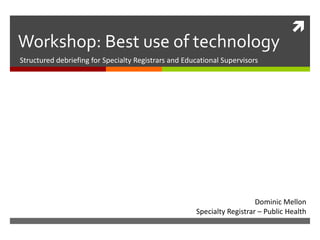Presentation for workshop on the best use of technology
- 1. ’ā¼Workshop: Best use of technologyStructured debriefing for Specialty Registrars and Educational SupervisorsDominic MellonSpecialty Registrar ŌĆō Public Health
- 2. What is structured debriefing?’ā¼ Methodology used to debrief groups followingincidents, events, projects and programmes’ā¼ Three phases:’ā¼ Opening (objectives and review)’ā¼ Middle (sharing and discussion)’ā¼ Closing (summary and next steps)’ā¼ Will it work for this workshop?
- 3. Introduction’ā¼ Debrief objectives:’ā¼ To consider the availability and use of informationtechnology by specialty registrars and educationalsupervisors over the course of the public healthtraining programme;’ā¼ To reflect on individual experiences and highlightpossible areas where availability and use ofinformation technology could be improved.
- 4. Review’ā¼ Training programme policy’ā¼ ŌĆ£At the beginning of their training, all trainees will beprovided with a laptop computer. The laptop willremain the property of the Training Programme andshould be returned at the end of the traineeŌĆÖstraining. Throughout its use, trainees must follow allrules of information governance.ŌĆØ’ā¼ IT support from host organisation’ā¼ Initial purchase’ā¼ Installation and support’ā¼ Local email accounts and intranets
- 5. ’ā¼ Signposted national and regional IT support’ā¼ Training programme website’ā¼ NHS Evidence Athens accounts’ā¼ Local NHS library Athens accounts’ā¼ NHSmail
- 6. MindmapInformationTechnologyInternetWebsitesE-JournalsDatabasesSearch EnginesSW Training ProgrammeE-PortfolioCloudGoogle DocsDropboxEvernoteNHS CFH eSpace║▌║▌▀ŻShareEmailLocal Email ServicesNHSmailPersonal Email AccountsMailing ListsSocial (Professional?) NetworkingFacebookLinkedInGoogle GroupsYahoo GroupsRSS NewsfeedsHardware/EquipmentTelephonyMobile phonesSmartphones IP PhonesSkypeComputersLaptopsDesktopsSoftware/ApplicationsStatisticsSPSSSTATAStatsDirectEpi-InfoEpiDataStatsPlusGoogle AppsReference ManagementEndnoteEndNote WebReference ManagerMendeleyOffice Applications*ExcelWordVisioOutlookSharePointPowerpointMS ProjectMS Access
- 7. Hardware/equipment’ā¼ Telephony’ā¼ Mobile phones’ā¼ Smartphones’ā¼ IP Phones’ā¼ Skype’ā¼ Computers’ā¼ Laptops’ā¼ Desktops
- 8. Software/applications’ā¼ Statistics’ā¼ SPSS’ā¼ STATA’ā¼ StatsDirect’ā¼ Epi-Info’ā¼ EpiData’ā¼ StatsPlus’ā¼ Reference Management’ā¼ Endnote’ā¼ EndNote Web’ā¼ Reference Manager’ā¼ Mendeley’ā¼ Google Apps’ā¼ Reader’ā¼ Documents’ā¼ Office Applications*’ā¼ Excel’ā¼ Word’ā¼ Visio’ā¼ Outlook’ā¼ SharePoint’ā¼ Powerpoint’ā¼ MS Project’ā¼ MS Access
- 9. Internet’ā¼ Websites’ā¼ E-Journals’ā¼ Databases’ā¼ Search Engines’ā¼ SW Training Programme’ā¼ E-Portfolio’ā¼ Cloud’ā¼ Google Docs’ā¼ Dropbox’ā¼ Evernote’ā¼ NHS CFH eSpace’ā¼ ║▌║▌▀ŻShare’ā¼ Social (Professional?)Networking’ā¼ Facebook’ā¼ LinkedIn’ā¼ Google Groups’ā¼ Yahoo Groups’ā¼ Email’ā¼ Local Email Services’ā¼ NHSmail’ā¼ Personal Email Accounts’ā¼ Mailing Lists’ā¼ RSS Newsfeeds (via reader)
- 10. First prompt questions’ā¼ Identify:’ā¼ ŌĆ”two examples of where you have been able toapply information technology solutions which havehad a positive impact on your professionalpractice/training.’ā¼ ŌĆ”two examples of where the application oftechnology (or the lack of an appropriate solution)has adversely impacted on your professionalpractice/training.1 21 2
- 11. Sharing and discussionInformationTechnologyInternetWebsitesE-JournalsDatabasesSearch EnginesSW Training ProgrammeE-PortfolioCloudGoogle DocsDropboxEvernoteNHS CFH eSpace║▌║▌▀ŻShareEmailLocal Email ServicesNHSmailPersonal Email AccountsMailing ListsSocial (Professional?) NetworkingFacebookLinkedInGoogle GroupsYahoo GroupsRSS NewsfeedsHardware/EquipmentTelephonyMobile phonesSmartphones IP PhonesSkypeComputersLaptopsDesktopsSoftware/ApplicationsStatisticsSPSSSTATAStatsDirectEpi-InfoEpiDataStatsPlusGoogle AppsReference ManagementEndnoteEndNote WebReference ManagerMendeleyOffice Applications*ExcelWordVisioOutlookSharePointPowerpointMS ProjectMS Access
- 12. Second prompt questions’ā¼ Personal learning’ā¼ The most important thing that I have learned fromthis debriefing process isŌĆ”’ā¼ I will use this in my professional practice/training inthe future byŌĆ”’ā¼ Ideas for the future’ā¼ Three suggestions I would make to the trainingprogramme about improving informationtechnology provisions would beŌĆ”1)2)1)2)3)
- 13. Sharing
- 14. Closing’ā¼ Summary of debriefing session’ā¼ Key positive themes’ā¼ Key themes for improvement’ā¼ Personal learning’ā¼ Ideas for the future’ā¼ Next steps’ā¼ Debrief report to be drafted and circulated’ā¼ Put forward for consideration by training committee
- 15. More information’ā¼ Further information about structured debriefing isavailable from the Centre for Structured Debriefingonline at:http://www.structured-debriefing.co.uk/