Presentation - Lund 2013 GIS workshop
- 1. Workshop ŌĆō Lund 2013 1 Landscape ecology analysis with QGIS Workshop at Lund University (2013) by Martin Jung
- 2. Workshop ŌĆō Lund 2013 2 About me ŌŚÅ Currently master student in Biology at the University of Copenhagen ŌŚÅ BSc thesis about plant-pollinator networks in Bia┼éowieza ŌŚÅ Interested in Ecology, Conservation and species distributions
- 3. Workshop ŌĆō Lund 2013 3 Visit my homepage for news about conservation, ecology and QGIS ŌåÆ http://conservationecology.wordpress.com/ QGIS and me ŌŚÅ Primary GIS system since 2008 ŌŚÅ Contributed a new plugin called LecoS to the QGIS community ŌŚÅ Since 2012 support of QGIS- users on gis.stackexchange
- 4. Workshop ŌĆō Lund 2013 4 Roadplan for today ŌŚÅ Introduction in QGIS, install of QGIS and dependencies ŌŚÅ Get familiar with basic Raster and Vector layer processing (introduction of common plugins) ŌŚÅ ŌĆ” Short break somewhere here ... ŌŚÅ Landscape Analysis with QGIS ŌŚÅ Map presentation ŌŚÅ Advanced QGIS techniques examples + Questions :)
- 5. Workshop ŌĆō Lund 2013 5 What is GIS? A geographic information system (GIS) is a system designed to capture, store, manipulate, analyze, manage, and present types of geographical data. Wikipedia.com
- 6. Workshop ŌĆō Lund 2013 6 Open Source GIS solutions ŌŚÅ QGIS started in 2002 as an Open Source project ŌŚÅ Primarily intended as interface for Geo-databases (POSTGIS) ŌŚÅ Increasing popularity since the last years
- 7. Workshop ŌĆō Lund 2013 7 Functionalities ŌŚÅ Support for multiple file-formats ŌŚÅ Basic Vector processing ŌŚÅ Raster modifications ŌŚÅ Access to databases (POSTGIS, MySQL, Spatiallite,ŌĆ” ) ŌŚÅ Web-support (WMS,WFS,Webserver,...) ŌŚÅ Easily extendable ????
- 8. Workshop ŌĆō Lund 2013 8 (Dis)Advantages of QGIS ŌŚÅ Pro ŌĆō Open Source ŌĆō Easy access to other Open Source Software (R, GRASS, Python, ...) ŌĆō Runs on all mayor OS ŌĆō Easy extendable through plugins ŌĆō Very active global community ŌŚÅ Contra ŌĆō Missing features (cross- dependencies) ŌĆō Bugs, Errors, Instability ŌĆō ( Layout capabilities )
- 9. Workshop ŌĆō Lund 2013 9 Lets get started
- 10. Workshop ŌĆō Lund 2013 10 http://www.qgis.org
- 11. Workshop ŌĆō Lund 2013 11 QGIS 1.9 Master http://tinyurl.com/QGIS-Install Workshop-Files http://tinyurl.com/Lund-Fileshttp://tinyurl.com/Lund-Files
- 12. Workshop ŌĆō Lund 2013 12 Now install ... ŌŚÅ Make some room on your computer (at least 1 GB !) ŌŚÅ Install the current Development Version ( QGIS 1.9 ) on your computer (see provided folder) Important! ŌĆō Make sure the libraries python-scipy and python-numpy are checked
- 13. Workshop ŌĆō Lund 2013 13 ŌŚÅ Select ŌĆ£Advanced InstallŌĆØ ŌŚÅ ŌĆ£Install from local FolderŌĆØ ŌŚÅ Mark the following (or all) ŌĆō Qgis-dev ŌĆō Python-numpy ŌĆō Python-scipy ŌĆō qgis-grass-plugin ŌĆō grass64 How to install (WIN) Install from local folder
- 14. Workshop ŌĆō Lund 2013 14 ŌĆ” and start QGIS 1.9 dev.
- 15. Workshop ŌĆō Lund 2013 15 GIS data Source: maprabu.blogspot.com Format: *.shp, *.csv, *.gpx, *.kml, ... Format: *.tif, *.vrt, *.hdr, *.asc, ...
- 16. Workshop ŌĆō Lund 2013 16 Example Data set ŌŚÅ CORINE 2006 Landcover grid ŌŚÅ Naturalearth (National Boundaries) www.naturalearthdata.com ŌŚÅ GMTED 2010 DEM ŌŚÅ Artdatabanken (through GBIF) www.artdatabanken.se
- 17. Workshop ŌĆō Lund 2013 17 Load in: CORINE (g100_06.tif) ŌŚÅ Zoom in / Zoom out ŌŚÅ Explore Properties ŌŚÅ Enable correct styles ŌŚÅ Look into Layer CRS ŌŚÅ Disable the layer Tasks
- 18. Workshop ŌĆō Lund 2013 18 Load in: State provinces (NE_Provinces.zip) ŌŚÅ Look into Attribute table ŌŚÅ Identify & remove Antarctica ŌŚÅ Color provinces according to size (Graduated) ŌŚÅ Label the provinces ŌŚÅ Select provinces in Sweden ŌŚÅ Subset/reproject to a Lambert Azimutal Projection Tasks
- 19. Workshop ŌĆō Lund 2013 19 ŌŚÅ Calculate the mean (+SD) province area (in km┬▓) in Sweden Final task
- 20. Workshop ŌĆō Lund 2013 20 Sweden 21,246,594,670.1467 km┬▓
- 21. Workshop ŌĆō Lund 2013 21 QGIS and Plugins Must have: ŌŚÅ SEXTANTE, Openlayers Plugin, Points2One, MMQGIS, Point Sampling Tool, Color Ramp Manager, LecoS, ...
- 22. Workshop ŌĆō Lund 2013 22 Short Break Kort paus Kurze Pause
- 23. Workshop ŌĆō Lund 2013 23 The genus Lycaena Common Copper (Lycaena phlaeas) Purple-edged Copper (Lycaena hippothoe) Scarce Copper (Lycaena virgaureae)
- 24. Workshop ŌĆō Lund 2013 24 Research questions 1) Where can those Lycaena species be found in Skane? (what is the most abundant landcover-type on the landscape scale?) And does it differ among the species? 2) Is there a different response among the species to landscape heterogeneity? 3) Does one of the Coppers in Skane prefer higher elevations compared to the other Coppers? 4) Is there a correlation between the number of Lycaena sp. occurences and greater distance from forests?
- 25. Workshop ŌĆō Lund 2013 25 Landscape analysis preparation ŌĆō (1) Raster
- 26. Workshop ŌĆō Lund 2013 26 Landscape analysis preparation ŌĆō (2) species data ŌŚÅ Enable ŌĆ£Add Delimited text layerŌĆØ-plugin in the plugin options ŌŚÅ Add GBIF-Lycaena.csv as vector layer
- 27. Workshop ŌĆō Lund 2013 27 Landscape analysis preparation ŌĆō (3) Data processing ŌŚÅ Remove all points outside Skane ŌŚÅ Check for and remove unsure determinations (? in name) ŌŚÅ Apply a circular buffer of 1000m around each point ŌŚÅ Display the result categorized with different colors
- 28. Workshop ŌĆō Lund 2013 28 Research Question 1.) ŌŚÅ Crop your CORINE dataset with your buffered Occurrences (overlapping buffers are not correctly cropped. Use UnionUnion first) ŌŚÅ Use ŌĆ£LecoS ŌĆō Land cover statisticsŌĆØ to compute the ŌĆ£Landscape proportionŌĆØ of each land cover class ŌŚÅ Then calculate the area in m┬▓ per buffer for the most abundant (Using ŌĆ£LecoS ŌĆō Polygon overlayŌĆØ) ŌŚÅ Use ŌĆ£GroupstatsŌĆØ to get the mean/median values per species
- 29. Workshop ŌĆō Lund 2013 29 Results Question 1.) Results Top 3: 12 (non irrigated arable land) ŌåÆ35 % 24 (coniferous forest) ŌåÆ 22 % 23 (broad-leaved forest)ŌåÆ 13 % Total Landcover of non-irrigated arable land Species | Landcover Median Lycaena hippothoe 695037.9779805 m┬▓ Lycaena phlaeas 910049.726564 m┬▓ Lycaena virgaureae 710038.797649 m┬▓
- 30. Workshop ŌĆō Lund 2013 30 Research Question 2.) ŌŚÅ Use ŌĆ£LecoS ŌĆō Polygon overlayŌĆØ to compute the Shannon diversity index for each buffer ŌŚÅ Use ŌĆ£GroupstatsŌĆØ to display results
- 31. Workshop ŌĆō Lund 2013 31 Results Question 2.) Average
- 32. Workshop ŌĆō Lund 2013 32 Research Question 3.) Use the DEM and try it out :)
- 33. Workshop ŌĆō Lund 2013 33 Results Question 3.) Average
- 34. Workshop ŌĆō Lund 2013 34 Research Question 4.) ŌŚÅ Combine all types of forested lands into a single raster class (QGIS Rastercalculator) ŌŚÅ Then use the Proximity tool in the Raster menu ŌŚÅ Use the Save-As function (rightclick raster) to correctly set a nodata- value ŌŚÅ Create a Vector-grid (5 km rectangles) and count the number of Lycaena occ. inside. ŌŚÅ Use LecoS to extract the median values inside the grid A bit more difficult
- 35. Workshop ŌĆō Lund 2013 35 Results question 4.) Spearman's rank correlation rho data: layer[[y]] and layer[[x]] S = 4172666, p-value = 0.5529 alternative hypothesis: true rho is not equal to 0 sample estimates: rho 0.03462806
- 36. Workshop ŌĆō Lund 2013 36 Here could be another break
- 37. Workshop ŌĆō Lund 2013 37 Map Presentation
- 38. Workshop ŌĆō Lund 2013 38 Advanced Landscape Analysis Techniques The landscape modifier
- 39. Workshop ŌĆō Lund 2013 39 Advanced Landscape Analysis Techniques
- 40. Workshop ŌĆō Lund 2013 40 Sextante Modeller Theoretical Idea: ŌåÆ Create random points inside Skane ŌåÆ Apply a buffer ŌåÆ Calculate number of occurrences inside buffer Batchrun for occurrence probability ?
- 41. Workshop ŌĆō Lund 2013 41 Sextante R commands Command Function ##[datagis]=group Sets the group to ŌĆ£datagisŌĆØ ##layer = vector or raster Specifies the input layer to use ##distance=number 100 Sets a number field with default 100 ##title=string France Get text input. Default is ŌĆ£FranceŌĆØ ##field=field layer Select a field from the vector layer ŌĆ£layerŌĆØ hist(layer[[field]]) R-command: Histogram for fields from layer ##showplots Has to be set in order to see plot outputs >t.test(layer[[field]]) Console output with a ŌĆ£>ŌĆØ before command ##output=output vector File output as vector or raster
- 42. Workshop ŌĆō Lund 2013 42 Example Script ##[Own Scripts]=group ##showplots ##layer=vector ##y=field layer ##x=field layer library("car") plot(as.numeric( layer[[y]] )~as.numeric( layer[[x]] ),pch=19,bty="l",ylab=paste( y ),xlab=paste( x ) ) fit = lm( layer[[y]]~layer[[x]] ) regLine(fit,col="blue",lwd=2)
- 43. Workshop ŌĆō Lund 2013 43 Hydrological Analysis ŌŚÅ Using DEMs and hydrographic information ŌŚÅ What can be calculated: ŌĆō Watershed basins ŌĆō (Potential) Wetness ŌĆō Way of travel, Flood risks ŌĆō Potential location of aquifers ... Potential Wetness based on Topography
- 44. Workshop ŌĆō Lund 2013 44 Image Classification
- 45. Workshop ŌĆō Lund 2013 45 Home-range estimation ŌŚÅ Possible through plugin Animove (currently broken) ŌŚÅ Interface to R and package adehabitat ŌŚÅ Alternative in SAGA and Grass
- 46. Workshop ŌĆō Lund 2013 46 Additional examples, help and tutorials ŌŚÅ http://www.gistutor.com/ ŌŚÅ http://qgis.spatialthoughts.com/ ŌŚÅ Youtube ŌåÆ search QGIS ŌŚÅ http://gis.stackexchange.com ŌŚÅ QGIS-user mailing list ŌåÆ http://lists.osgeo.org/listinfo/qgis-user
- 47. Workshop ŌĆō Lund 2013 47 Thanks for your attention and good luck with your projects!

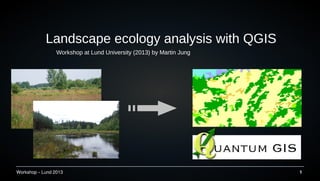

































![Workshop ŌĆō Lund 2013 35
Results question 4.)
Spearman's rank
correlation rho
data: layer[[y]] and
layer[[x]]
S = 4172666, p-value =
0.5529
alternative hypothesis:
true rho is not equal to 0
sample estimates:
rho
0.03462806](https://image.slidesharecdn.com/presentation-180520185348/85/Presentation-Lund-2013-GIS-workshop-35-320.jpg)





![Workshop ŌĆō Lund 2013 41
Sextante R commands
Command Function
##[datagis]=group Sets the group to ŌĆ£datagisŌĆØ
##layer = vector or raster Specifies the input layer to use
##distance=number 100 Sets a number field with default 100
##title=string France Get text input. Default is ŌĆ£FranceŌĆØ
##field=field layer Select a field from the vector layer ŌĆ£layerŌĆØ
hist(layer[[field]]) R-command: Histogram for fields from layer
##showplots Has to be set in order to see plot outputs
>t.test(layer[[field]]) Console output with a ŌĆ£>ŌĆØ before command
##output=output vector File output as vector or raster](https://image.slidesharecdn.com/presentation-180520185348/85/Presentation-Lund-2013-GIS-workshop-41-320.jpg)
![Workshop ŌĆō Lund 2013 42
Example Script
##[Own Scripts]=group
##showplots
##layer=vector
##y=field layer
##x=field layer
library("car")
plot(as.numeric( layer[[y]] )~as.numeric( layer[[x]] ),pch=19,bty="l",ylab=paste( y ),xlab=paste( x ) )
fit = lm( layer[[y]]~layer[[x]] )
regLine(fit,col="blue",lwd=2)](https://image.slidesharecdn.com/presentation-180520185348/85/Presentation-Lund-2013-GIS-workshop-42-320.jpg)




