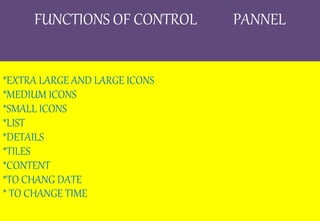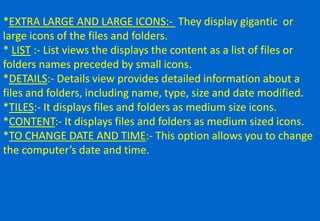Presentation on contrcontrol pannelol pannel
- 2. FUNCTIONS OF CONTROL PANNEL *EXTRA LARGE AND LARGE ICONS *MEDIUM ICONS *SMALL ICONS *LIST *DETAILS *TILES *CONTENT *TO CHANG DATE * TO CHANGE TIME
- 3. *EXTRA LARGE AND LARGE ICONS:- They display gigantic or large icons of the files and folders. * LIST :- List views the displays the content as a list of files or folders names preceded by small icons. *DETAILS:- Details view provides detailed information about a files and folders, including name, type, size and date modified. *TILES:- It displays files and folders as medium size icons. *CONTENT:- It displays files and folders as medium sized icons. *TO CHANGE DATE AND TIME:- This option allows you to change the computerŌĆÖs date and time.