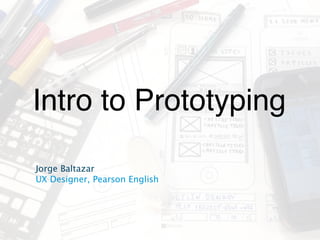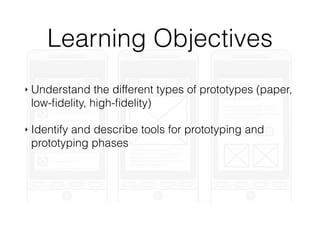Intro to Prototyping
- 1. Intro to Prototyping Jorge Baltazar UX Designer, Pearson English
- 2. Learning Objectives ? Understand the different types of prototypes (paper, low-?delity, high-?delity) ? Identify and describe tools for prototyping and prototyping phases
- 3. WTF is Prototyping? Why do we prototype?
- 4. Prototyping! /prĻt?,tĻĐp,iNG/! ! A prototype is a draft version of a product that allows you to explore your ideas and show the intention behind a feature or the overall design concept to users before investing time and money into development.
- 5. ĻCTodd Zaki Warfel Ą°Prototypes are about show and tell. TheyĄŊre a visual way of communicating the design of a system. First and foremost, they communicate your design.Ąą
- 6. Ą°People think itĄŊs this veneer- that the designers are handed this box and told, ĄŪMAKE IT LOOK GOOD!ĄŊ ThatĄŊs not what we think design is. ItĄŊs not just what it looks like and feels like. DESIGN IS HOW IT WORKS." - Steve Jobs
- 7. Ą°Prototypes are different from mockups. They donĄŊt focus on the solution, but on understanding the problem. They ask the question, Ą°What happens when we try this?Ąą Maybe we learn itĄŊs the right idea, but more likely we learn something about the problem we didnĄŊt know before.Ąą -Jared Spool
- 8. About the Prototyping Process inspired by Todd Zaki Warfel and Jared Spool
- 9. 1Planning phase! ! Where designers think about what they want to learn about the problem and how they might go about it.
- 10. Know Your Audience Developer Executives Users! (testing purposes)
- 11. Set Expectations Be speci?c: ! State exactly what the prototype needs to accomplish. What are you aiming to test or validate? ! Build something actionable:! We want to build something that matches our goals, budget, and time frame.
- 12. 2 Implementation phase! ! What type of prototype are you making? This can be a high or low ?delity prototype. ThenĄ BUILD IT!!!!
- 13. What are you building?
- 14. 3 Measurement Phase. ! ! The design team collects useful information from usability testing. It can be quantitative or qualitative. The team is collecting information to help guide future decisions.
- 15. 4 Learning Phase ! ! The team takes a step back and asks, Ą°What have we learned from this prototype?Ąą ItĄŊs here that they talk about how the new information will guide what they do going forward.
- 17. TYPES OF PROTOTYPES Paper P.O.P app Paper Low Fidelity Code High Fidelity Balsamiq ! Fireworks Axure Invision Macaw Web?ow HTML/ jscript
- 19. Prototyping Software UX Pin Solidify App Proto.io InVision P.O.P app Axure Paper Sketches Flinto Protosketch Mockups.me Flair Builder Oragami Pidoco Pencil Project Appery Filesquare Realizer App Keynote Concept.ly Framer JS MockingBird Easel Mock?ow Power Mockup iPlotz Moqups Antetype Fluid AppSketcher HotGloo Handcraft Composite Balsamiq
- 20. Which to choose?
- 21. VERY IMPORTANT
- 22. Ą°The worst tool you can try to prototype with is the one you donĄŊt know, arenĄŊt comfortable with, or donĄŊt have access to.Ąą ĻCTodd Zaki Warfel
- 23. EXERCISE DELIVERABLE KEY OBJECTIVE(S) ACTIVITY Create a clickable prototype: Use InVision or other softwares, to create a prototype for your project Clickable Prototype