Proyecto auto-arduino usando un microcontrolador
0 likes7 views
Proyecto auto-arduino usando un microcontrolador
1 of 7
Download to read offline







Recommended
Bluetooth controled robot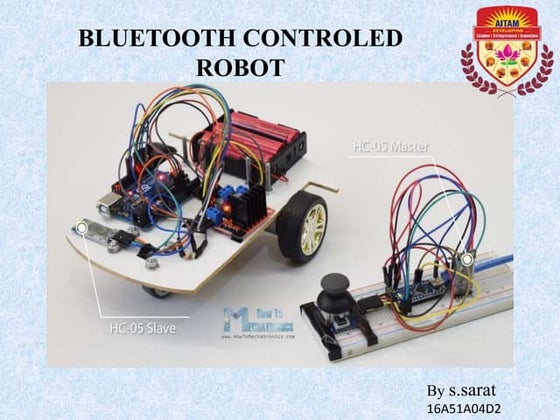
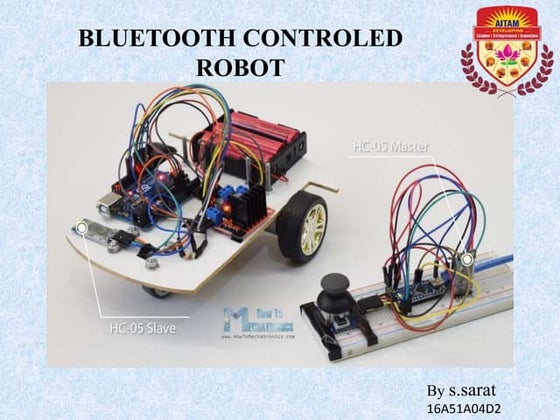
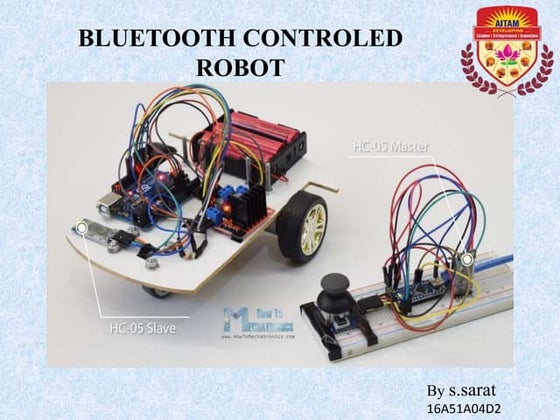
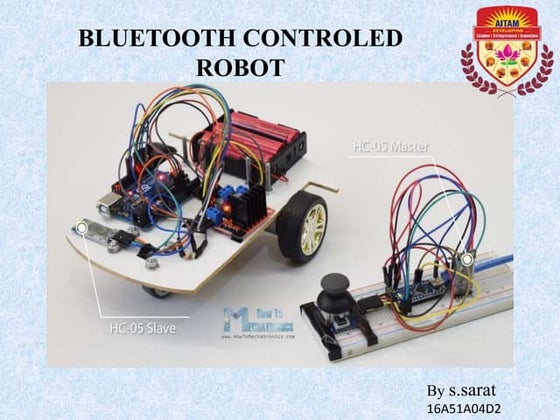
Bluetooth controled robotStuart Stuart
Ěý
This document describes how to build a Bluetooth controlled robot using an Arduino Uno, HC-05 Bluetooth module, and L298N motor driver. The circuit connects the Bluetooth module to transmit movement commands from an Android app to the Arduino. The Arduino code controls the motor driver and motors to move the robot forward, backward, left and right based on the Bluetooth data. The robot has applications for surveillance, military use, assistive devices, and home automation.IRJET- Automated Elevator-An Attentive Elevator to Elevate using Speech Recog...



IRJET- Automated Elevator-An Attentive Elevator to Elevate using Speech Recog...IRJET Journal
Ěý
This document summarizes a student project to create an automated elevator that can be operated using voice commands. It includes:
1) An introduction describing the motivation to help people with disabilities operate elevators independently using voice recognition.
2) A block diagram and description of the system components including an Arduino microcontroller, Bluetooth module, sensors, LCD display and motor driver.
3) Details of the voice recognition module and how it converts voices into commands to control the elevator motor.
4) The proposed design uses an Arduino board to integrate the voice module and control the motor and display based on voice commands.Arduino bluetooth controlled robot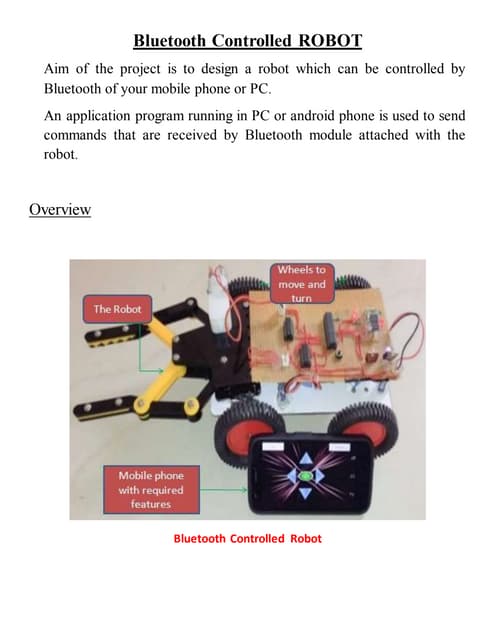
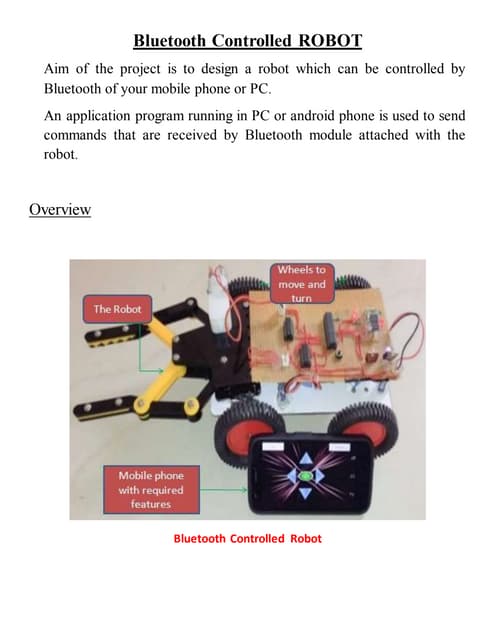
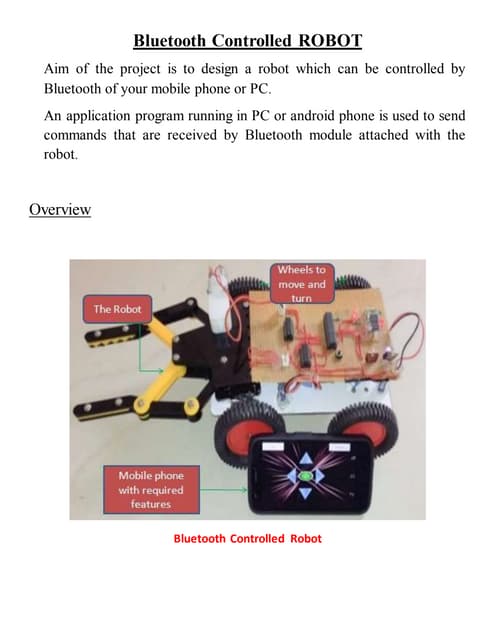
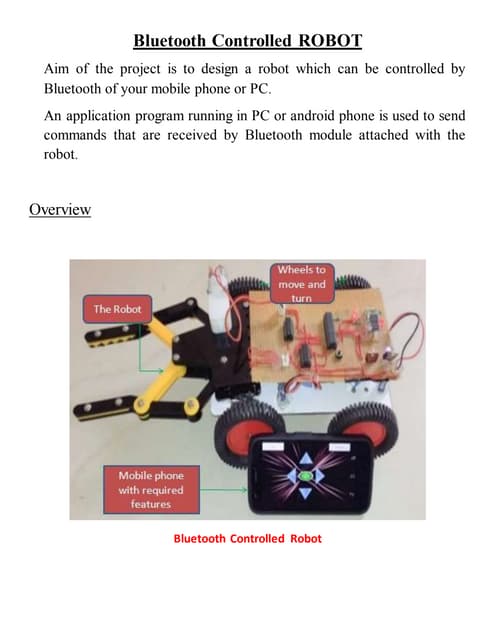
Arduino bluetooth controlled robotUVSofts Technologies
Ěý
This document describes how to build a Bluetooth controlled robot using an Arduino Uno board. The robot uses an HC-05 Bluetooth module to receive control commands from a mobile phone or PC app over Bluetooth. The Arduino controls two DC motors connected to wheels using an L293D motor driver IC. It receives Bluetooth commands and controls the motors accordingly to move the robot forward, backward, left or right.TECH TALK-4TH SEM.pptx the arduino haha



TECH TALK-4TH SEM.pptx the arduino hahagokulprasanna4
Ěý
The document presents an overview of Arduino. It defines Arduino as an open-source physical computing platform using a simple input/output board and Processing/Wiring language development environment. It describes common Arduino boards like Uno, Mega 2560, and Duemilanove. Features of the Arduino Uno are outlined, including basic terminology in Arduino like analog to digital conversion and pulse width modulation. Examples of interfacing Arduino with DC motors and RC car motors are provided. The document concludes with advantages of Arduino like low cost and cross-platform IDE.TECH TALK-4TH SEM.pptx.which is about the arduino uno types and uses.



TECH TALK-4TH SEM.pptx.which is about the arduino uno types and uses.gokulprasanna4
Ěý
The document presents an overview of Arduino. It defines Arduino as an open-source physical computing platform using a simple input/output board and Processing/Wiring language development environment. It describes common Arduino boards like Uno, Mega 2560, and Duemilanove. Features of the Arduino Uno are outlined, including analog/digital pins and memory specifications. Basic Arduino terminology is defined, such as analog-to-digital conversion and pulse width modulation. Examples of interfacing Arduino with DC motors and RC car motors are provided. The document concludes with advantages of Arduino like low cost and cross-platform IDE.Digital home automation with arduino bluetooth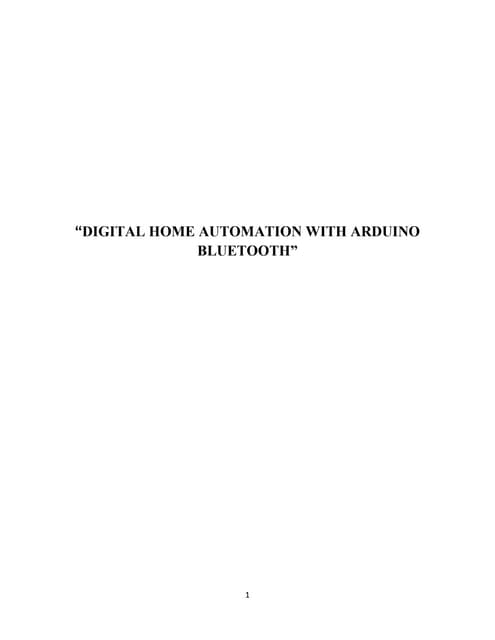
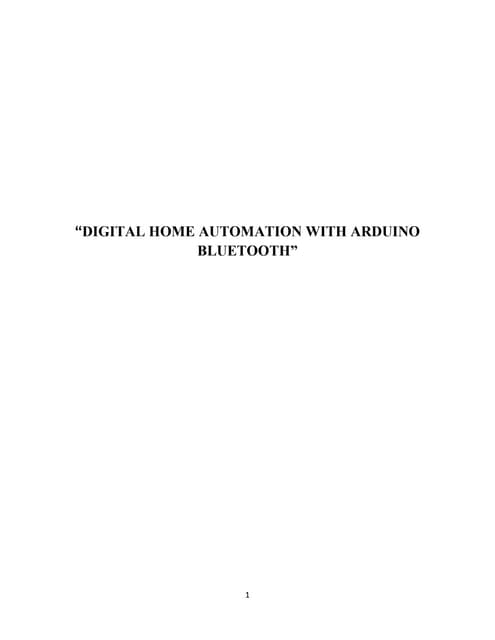
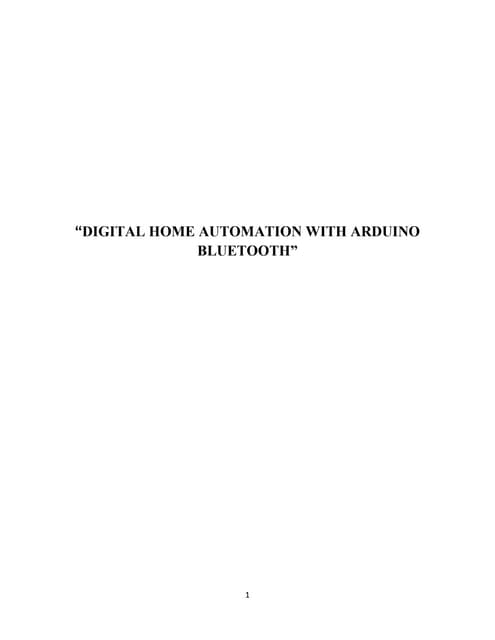
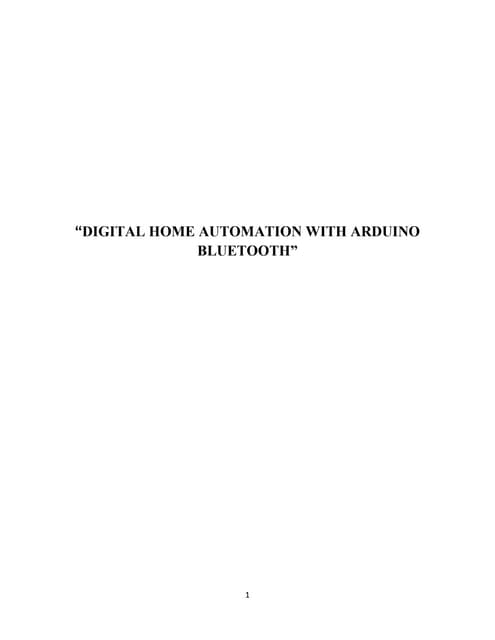
Digital home automation with arduino bluetoothShishupal03012015
Ěý
This document provides an overview and introduction to a digital home automation project using Arduino and Bluetooth. The project aims to develop a home automation system that allows appliances to be remotely controlled via an Android smartphone application. Key components include an Arduino Uno microcontroller, HC-05 Bluetooth module, relays, and an Android app. The system allows electrical appliances like lights and fans to be switched on or off from a smartphone. The Arduino code controls the relays based on commands received over Bluetooth from the Android app.Arduino in Agricoltura -Alessandro Matese



Arduino in Agricoltura -Alessandro MateseAlfonso Crisci
Ěý
SĂ©minaire AgroTIC : Arduino et ses applications en agriculture
Seminario per l'introduzione della tecnologia arduino in agricoltura
Riferimento alessandro matese a.matese@ibimet.cnr.it IBIMET CNR
DIGITAL LOGIC DESIGN (1) PROJECT REPORT.docx



DIGITAL LOGIC DESIGN (1) PROJECT REPORT.docxRafayNaveed4
Ěý
The document describes a home automation system project that allows controlling home appliances via Bluetooth from a smartphone. The key components are an Arduino Uno microcontroller, Bluetooth module, 4-channel relay board. The system allows remotely turning appliances on/off like lights and fans. It discusses the working, including an Android app transmitting commands via Bluetooth to the Arduino which controls the relays. Benefits are security, energy efficiency, and cost savings. The budget is 5000 RS and code is included to interface the components.BT CR.bbhjhbjgsbxnansvyufafxkjaxxbcasxghfasusxgxash



BT CR.bbhjhbjgsbxnansvyufafxkjaxxbcasxghfasusxgxashshubhamKumarSingh380463
Ěý
bftssvxgfasyagsjavxghaxfuagxkSpeed and direction control of dc motor using android mobile application chan...



Speed and direction control of dc motor using android mobile application chan...birsa institute of technical education
Ěý
final year project for b.tech electrical engineering student, based on speed and direction control of dc motor with bluetooth module operated on Blynk app Speed and direction control of dc motor using android mobile application chan...



Speed and direction control of dc motor using android mobile application chan...chandan kumar
Ěý
This project is all about the wireless operation of a DC Motor. In this project, we will control the speed of a DC Motor. Direction of the rotation will also be controlled. Wireless facility is provided with the help of Bluetooth connectivity. An android handset is required to control the operation. As the name suggests that “Speed and Direction Control of DC Motor using Android Mobile Application” is controlling the speed of a DC motor with any mobile phone containing some medium of connectivity such as Bluetooth. Various terms related to this project can be discussed as follows. Since we are concern with the wireless application that is why we are using here a mobile phone to control the whole process. Now the question is why should we use a mobile phone? Which is the most suitable mobile phone? So the answer is that mobile is used only for a Bluetooth connection. We need not to carry an extra device for transmitting the data. This transmitter is already inbuilt in a mobile phone. Now come with the question of most suitable mobile phone, so it can be observed that Android phones are the most widely used phones. Android phones are very easy from the operating point of view. I-phones and windows phones are not as popular as the Android phones. So the Android phone will be used here
working video- https://youtu.be/RPHu4fDcvqMProject_report_voice_controlling_robot



Project_report_voice_controlling_robotamjadali492
Ěý
1) The document describes a voice controlled robot car created using an Arduino microcontroller, motor drivers, and a Bluetooth module.
2) Voice commands are given through a smartphone app and transmitted to the robot car via Bluetooth to control the motors and movement.
3) The robot car can be controlled remotely to move forward, backward, left, and right through voice commands from a smartphone.Final major presentation



Final major presentationPalak Sinha
Ěý
This project created a graphical user interface in MATLAB to control an Arduino board. The GUI contains pushbuttons that send signals to the Arduino via serial communication, causing it to activate different output pins and LEDs. This demonstrates how MATLAB can synchronize with an Arduino to control its physical outputs. Potential applications include using the same approach for home automation by connecting sensors and appliances to the Arduino. The main challenge was identifying the correct serial port between the computer and Arduino.PPT ON Arduino 



PPT ON Arduino Ravi Phadtare
Ěý
This presentation summarizes a summer training on Arduino. It defines Arduino as an open-source hardware and software platform for building electronics projects. It describes the main types of Arduino boards including the Arduino Uno, Mega 2560, Duemilanove, and Fio. It also outlines some key features of the Arduino Uno board. Furthermore, it provides examples of interfacing Arduino with a DC motor and RC car motor. The presentation concludes by listing some common applications of Arduino and its advantages.438050190-presentation-for-arduino-driven-bluetooth-rc-cr.pptx



438050190-presentation-for-arduino-driven-bluetooth-rc-cr.pptxVenuVenupk1431
Ěý
This document describes a Bluetooth controlled RC car using an Arduino. The key components include an Arduino Nano, motor shield, HC-05 Bluetooth module, DC motors, batteries, and other equipment. An Android application was developed to control the car remotely via buttons that send Bluetooth signals to the Arduino. The Arduino code interprets the signals to control the motor shield and drive the motors forward, backward, left, or right. The project aims to provide a low-cost educational robotics platform for students to experiment with.applications of arduino



applications of arduinoshubhamw25
Ěý
The major project presentation summarizes applications of an Arduino board. It describes how the board was used to control a robotic car remotely and interface with various sensors. Specifically, the Arduino board controlled a robotic car through an infrared receiver, interfaced with an LCD display, used an ultrasonic sensor to measure distance, and controlled a fan's speed based on readings from a temperature and humidity sensor. The presentation provided details on the components used and how they connected and communicated with the Arduino board.Arduino Based Bluetooth Operated Car Wiping Technique using Android Mobile Phone



Arduino Based Bluetooth Operated Car Wiping Technique using Android Mobile PhoneIRJET Journal
Ěý
This document describes a Bluetooth-operated car wiper system controlled by an Android mobile phone. The system uses an Arduino Uno microcontroller connected to an HC-05 Bluetooth module and MG995 servo motor. Pressing buttons on a Bluetooth terminal app can control the servo motor and attached wiper. When buttons are pressed, the microcontroller receives Bluetooth signals and drives the servo motor accordingly, allowing remote control of the wiper. The system aims to automate wipers without manual intervention through wireless Bluetooth communication between an Android phone and the vehicle.Ppt



PptMohdKamleen
Ěý
This project involves building a small Bluetooth controlled car using an Arduino board. The car can be controlled using an Android app. It uses a toy car as the base and replaces the original RF circuit with an Arduino circuit containing a Bluetooth module, motors, and motor driver. The Arduino code controls the car based on Bluetooth commands from the Android app, allowing remote control of the forward, backward, and steering functions.Home Automation Using Arduino Uno and HC-05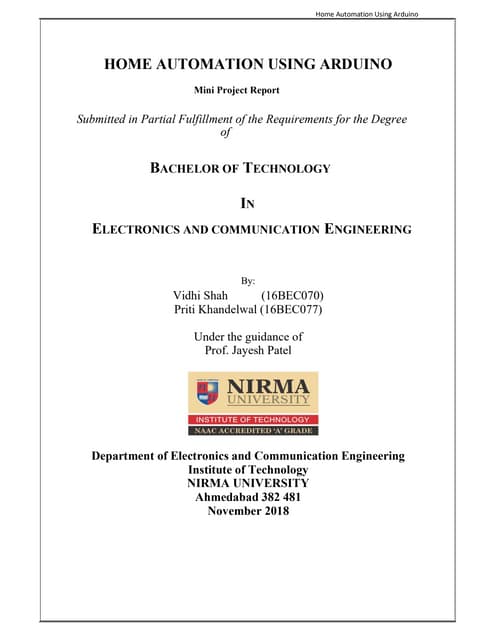
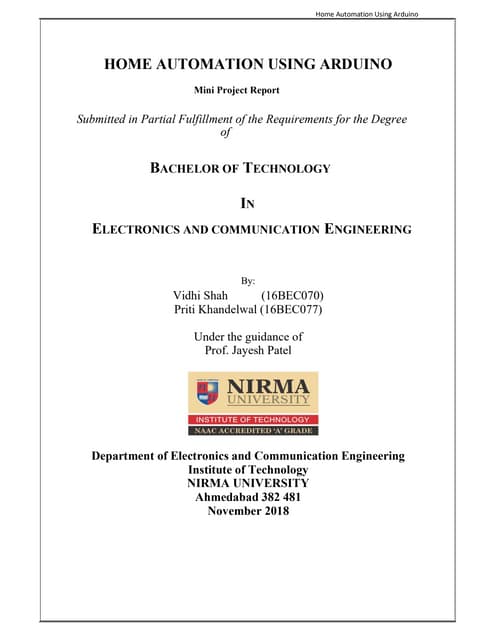
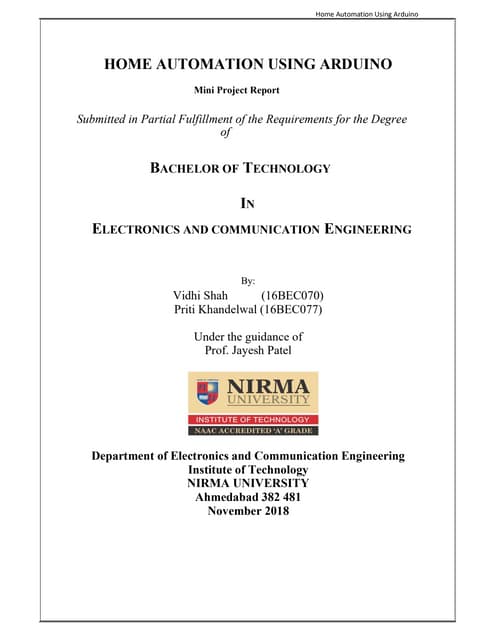
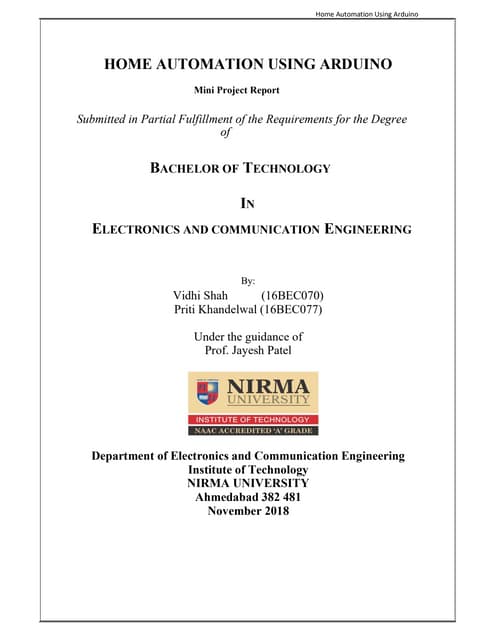
Home Automation Using Arduino Uno and HC-05Vidhi Shah
Ěý
Controlling the DC motor (as fan) and Light bulb through HC-05 bluetooth module using the bluetooth terminal app from available on play store. The report attached herewith have a detailed description of the Circuit and the code. Interested ones can do further editings also:)Voice controlled smart home 



Voice controlled smart home SrijanKumar18
Ěý
The prime concern of this project is to develop a system that is more friendly for all but especially blind, elderly(senile) people so that they can use it with more ease as it is self-controlled. It will also reduce human efforts to great extent. It is used for maximizing user’s comfort offering an easy way to personalize home."Automatic Intelligent Plant Irrigation System using Arduino and GSM board"



"Automatic Intelligent Plant Irrigation System using Arduino and GSM board"Disha Modi
Ěý
Automatic irrigation is a form of irrigation system that incorporates the theory of control, power of wireless technology and feedback system with irrigation. The aim of our project is not only to minimize this manual intervention by the farmer in farm field, but also to successfully water garden plants planted in pots too. Which is why we are using micro- controller based Automated Irrigation system will serve the following purposes: 1) As there is no un-planned usage of water, a lot of water is saved from being wasted. 2) The irrigation is done only when there is not enough moisture in the soil and the microcontroller decides when should the pump be turned on/off, saves a lot time for the farmers. This also gives much needed rest to the farmers and helps, as they don’t have to go and turn the pump on/off manually. 3)This irrigation system can be monitor by user wirelessly. User can receive notification and can provide proper commands via his cell phone whenever necessary. "Automatic Intelligent Plant Irrigation System using GSM and ARDUINO BOARD."



"Automatic Intelligent Plant Irrigation System using GSM and ARDUINO BOARD."Disha Modi
Ěý
Automatic irrigation is a form of irrigation system that incorporates the theory of control, power of wireless technology and feedback system with irrigation. The aim of our project is not only to minimize this manual intervention by the farmer in farm field, but also to successfully water garden plants planted in pots too. Which is why we are using micro- controller based Automated Irrigation system will serve the following purposes: 1) As there is no un-planned usage of water, a lot of water is saved from being wasted. 2) The irrigation is done only when there is not enough moisture in the soil and the microcontroller decides when should the pump be turned on/off, saves a lot time for the farmers. This also gives much needed rest to the farmers and helps, as they don’t have to go and turn the pump on/off manually. 3)This irrigation system can be monitor by user wirelessly. User can receive notification and can provide proper commands via his cell phone whenever necessary.
For more information refer Project Report file attached here.ARDUINO.pptx



ARDUINO.pptxvenu822659
Ěý
The document discusses various Arduino applications and interfacing a Bluetooth module with Arduino. It explains what Arduino is and describes the Arduino board configuration. It then discusses interfacing a Bluetooth HC-05 module with Arduino to control an LED. Several applications are presented, including a home automation system using Arduino and Bluetooth, a smart door locking system, an automatic streetlight controller, and a traffic light controller. It also discusses using Arduino for sound applications like musical instruments, farming alerts, fire alarms, and basic home applications.Arduino Based Bluetooth Controlled Robotic Car



Arduino Based Bluetooth Controlled Robotic CarIRJET Journal
Ěý
This document describes an Arduino-based Bluetooth controlled robotic car. The robotic car can be controlled via voice commands received through an Android application connected via Bluetooth. The robotic car is built using an Arduino Uno microcontroller, Bluetooth module, motor driver, ultrasonic sensor and other components. The microcontroller receives command signals from the Bluetooth module and controls the motors accordingly to move the car forward, backward, left or right. The system aims to enable remote control of the robotic car through voice commands on a mobile phone.Obstacle detection Robot using Ultrasonic Sensor and Arduino UNO



Obstacle detection Robot using Ultrasonic Sensor and Arduino UNOSanjay Kumar
Ěý
This document describes how to build an obstacle detection robot using an Arduino UNO, ultrasonic sensor, and motor driver module. It explains the components used, including the Arduino, ultrasonic sensor to detect obstacles from 2-400cm away, and an L298N motor driver module to control DC motors. It provides details on connecting the components, programming the ultrasonic sensor to trigger and receive echo signals to determine distances, and controlling the motor's direction depending on detected obstacles to help the robot navigate. Code and more details are available at the provided GitHub link.Mechatronic Workshop Arduino



Mechatronic Workshop ArduinoArifKamaruddin1
Ěý
The autonomous car that we made in this project is mechatronics systems that build by having those system. The programing component and process represent the Computer system, the different types of sensors and actuators represent the Control part of the system, the different components and wiring represents the electronics system and the wheels and motors represent the mechanical system. IRJET- Wi-Fi Control First Person View Robot (FPV)



IRJET- Wi-Fi Control First Person View Robot (FPV)IRJET Journal
Ěý
1) The document describes a Wi-Fi controlled robot with a camera that can be remotely operated and transmit real-time video.
2) The robot uses an Arduino Uno microcontroller connected to an ESP8266 Wi-Fi module to control DC motors and receive commands from a mobile app or web interface over Wi-Fi.
3) The robot is designed to be helpful for monitoring and surveillance purposes by allowing the camera to automatically scan areas and transmit images remotely.More Related Content
Similar to Proyecto auto-arduino usando un microcontrolador (20)
DIGITAL LOGIC DESIGN (1) PROJECT REPORT.docx



DIGITAL LOGIC DESIGN (1) PROJECT REPORT.docxRafayNaveed4
Ěý
The document describes a home automation system project that allows controlling home appliances via Bluetooth from a smartphone. The key components are an Arduino Uno microcontroller, Bluetooth module, 4-channel relay board. The system allows remotely turning appliances on/off like lights and fans. It discusses the working, including an Android app transmitting commands via Bluetooth to the Arduino which controls the relays. Benefits are security, energy efficiency, and cost savings. The budget is 5000 RS and code is included to interface the components.BT CR.bbhjhbjgsbxnansvyufafxkjaxxbcasxghfasusxgxash



BT CR.bbhjhbjgsbxnansvyufafxkjaxxbcasxghfasusxgxashshubhamKumarSingh380463
Ěý
bftssvxgfasyagsjavxghaxfuagxkSpeed and direction control of dc motor using android mobile application chan...



Speed and direction control of dc motor using android mobile application chan...birsa institute of technical education
Ěý
final year project for b.tech electrical engineering student, based on speed and direction control of dc motor with bluetooth module operated on Blynk app Speed and direction control of dc motor using android mobile application chan...



Speed and direction control of dc motor using android mobile application chan...chandan kumar
Ěý
This project is all about the wireless operation of a DC Motor. In this project, we will control the speed of a DC Motor. Direction of the rotation will also be controlled. Wireless facility is provided with the help of Bluetooth connectivity. An android handset is required to control the operation. As the name suggests that “Speed and Direction Control of DC Motor using Android Mobile Application” is controlling the speed of a DC motor with any mobile phone containing some medium of connectivity such as Bluetooth. Various terms related to this project can be discussed as follows. Since we are concern with the wireless application that is why we are using here a mobile phone to control the whole process. Now the question is why should we use a mobile phone? Which is the most suitable mobile phone? So the answer is that mobile is used only for a Bluetooth connection. We need not to carry an extra device for transmitting the data. This transmitter is already inbuilt in a mobile phone. Now come with the question of most suitable mobile phone, so it can be observed that Android phones are the most widely used phones. Android phones are very easy from the operating point of view. I-phones and windows phones are not as popular as the Android phones. So the Android phone will be used here
working video- https://youtu.be/RPHu4fDcvqMProject_report_voice_controlling_robot



Project_report_voice_controlling_robotamjadali492
Ěý
1) The document describes a voice controlled robot car created using an Arduino microcontroller, motor drivers, and a Bluetooth module.
2) Voice commands are given through a smartphone app and transmitted to the robot car via Bluetooth to control the motors and movement.
3) The robot car can be controlled remotely to move forward, backward, left, and right through voice commands from a smartphone.Final major presentation



Final major presentationPalak Sinha
Ěý
This project created a graphical user interface in MATLAB to control an Arduino board. The GUI contains pushbuttons that send signals to the Arduino via serial communication, causing it to activate different output pins and LEDs. This demonstrates how MATLAB can synchronize with an Arduino to control its physical outputs. Potential applications include using the same approach for home automation by connecting sensors and appliances to the Arduino. The main challenge was identifying the correct serial port between the computer and Arduino.PPT ON Arduino 



PPT ON Arduino Ravi Phadtare
Ěý
This presentation summarizes a summer training on Arduino. It defines Arduino as an open-source hardware and software platform for building electronics projects. It describes the main types of Arduino boards including the Arduino Uno, Mega 2560, Duemilanove, and Fio. It also outlines some key features of the Arduino Uno board. Furthermore, it provides examples of interfacing Arduino with a DC motor and RC car motor. The presentation concludes by listing some common applications of Arduino and its advantages.438050190-presentation-for-arduino-driven-bluetooth-rc-cr.pptx



438050190-presentation-for-arduino-driven-bluetooth-rc-cr.pptxVenuVenupk1431
Ěý
This document describes a Bluetooth controlled RC car using an Arduino. The key components include an Arduino Nano, motor shield, HC-05 Bluetooth module, DC motors, batteries, and other equipment. An Android application was developed to control the car remotely via buttons that send Bluetooth signals to the Arduino. The Arduino code interprets the signals to control the motor shield and drive the motors forward, backward, left, or right. The project aims to provide a low-cost educational robotics platform for students to experiment with.applications of arduino



applications of arduinoshubhamw25
Ěý
The major project presentation summarizes applications of an Arduino board. It describes how the board was used to control a robotic car remotely and interface with various sensors. Specifically, the Arduino board controlled a robotic car through an infrared receiver, interfaced with an LCD display, used an ultrasonic sensor to measure distance, and controlled a fan's speed based on readings from a temperature and humidity sensor. The presentation provided details on the components used and how they connected and communicated with the Arduino board.Arduino Based Bluetooth Operated Car Wiping Technique using Android Mobile Phone



Arduino Based Bluetooth Operated Car Wiping Technique using Android Mobile PhoneIRJET Journal
Ěý
This document describes a Bluetooth-operated car wiper system controlled by an Android mobile phone. The system uses an Arduino Uno microcontroller connected to an HC-05 Bluetooth module and MG995 servo motor. Pressing buttons on a Bluetooth terminal app can control the servo motor and attached wiper. When buttons are pressed, the microcontroller receives Bluetooth signals and drives the servo motor accordingly, allowing remote control of the wiper. The system aims to automate wipers without manual intervention through wireless Bluetooth communication between an Android phone and the vehicle.Ppt



PptMohdKamleen
Ěý
This project involves building a small Bluetooth controlled car using an Arduino board. The car can be controlled using an Android app. It uses a toy car as the base and replaces the original RF circuit with an Arduino circuit containing a Bluetooth module, motors, and motor driver. The Arduino code controls the car based on Bluetooth commands from the Android app, allowing remote control of the forward, backward, and steering functions.Home Automation Using Arduino Uno and HC-05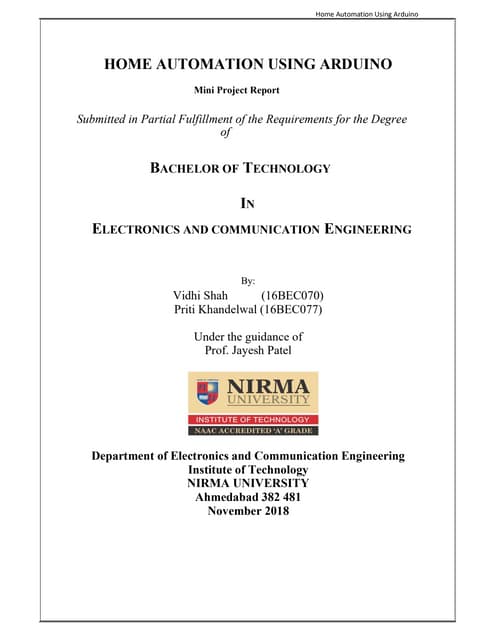
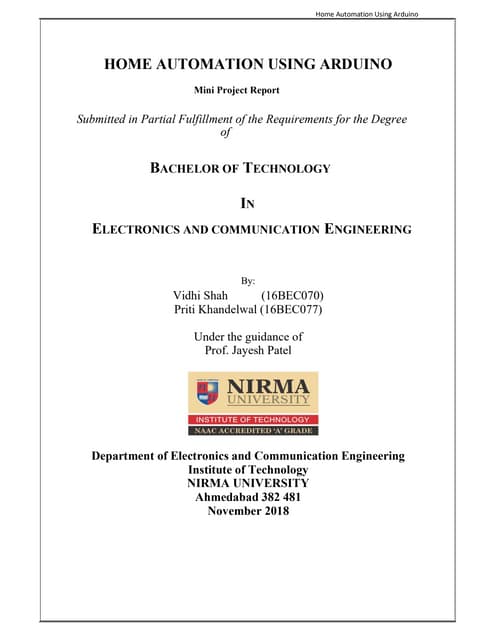
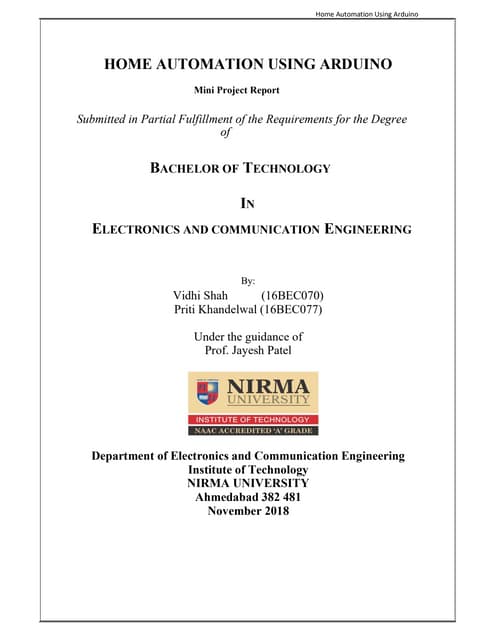
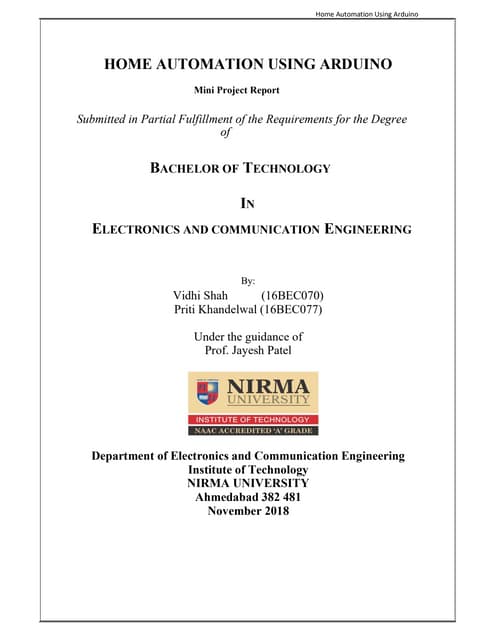
Home Automation Using Arduino Uno and HC-05Vidhi Shah
Ěý
Controlling the DC motor (as fan) and Light bulb through HC-05 bluetooth module using the bluetooth terminal app from available on play store. The report attached herewith have a detailed description of the Circuit and the code. Interested ones can do further editings also:)Voice controlled smart home 



Voice controlled smart home SrijanKumar18
Ěý
The prime concern of this project is to develop a system that is more friendly for all but especially blind, elderly(senile) people so that they can use it with more ease as it is self-controlled. It will also reduce human efforts to great extent. It is used for maximizing user’s comfort offering an easy way to personalize home."Automatic Intelligent Plant Irrigation System using Arduino and GSM board"



"Automatic Intelligent Plant Irrigation System using Arduino and GSM board"Disha Modi
Ěý
Automatic irrigation is a form of irrigation system that incorporates the theory of control, power of wireless technology and feedback system with irrigation. The aim of our project is not only to minimize this manual intervention by the farmer in farm field, but also to successfully water garden plants planted in pots too. Which is why we are using micro- controller based Automated Irrigation system will serve the following purposes: 1) As there is no un-planned usage of water, a lot of water is saved from being wasted. 2) The irrigation is done only when there is not enough moisture in the soil and the microcontroller decides when should the pump be turned on/off, saves a lot time for the farmers. This also gives much needed rest to the farmers and helps, as they don’t have to go and turn the pump on/off manually. 3)This irrigation system can be monitor by user wirelessly. User can receive notification and can provide proper commands via his cell phone whenever necessary. "Automatic Intelligent Plant Irrigation System using GSM and ARDUINO BOARD."



"Automatic Intelligent Plant Irrigation System using GSM and ARDUINO BOARD."Disha Modi
Ěý
Automatic irrigation is a form of irrigation system that incorporates the theory of control, power of wireless technology and feedback system with irrigation. The aim of our project is not only to minimize this manual intervention by the farmer in farm field, but also to successfully water garden plants planted in pots too. Which is why we are using micro- controller based Automated Irrigation system will serve the following purposes: 1) As there is no un-planned usage of water, a lot of water is saved from being wasted. 2) The irrigation is done only when there is not enough moisture in the soil and the microcontroller decides when should the pump be turned on/off, saves a lot time for the farmers. This also gives much needed rest to the farmers and helps, as they don’t have to go and turn the pump on/off manually. 3)This irrigation system can be monitor by user wirelessly. User can receive notification and can provide proper commands via his cell phone whenever necessary.
For more information refer Project Report file attached here.ARDUINO.pptx



ARDUINO.pptxvenu822659
Ěý
The document discusses various Arduino applications and interfacing a Bluetooth module with Arduino. It explains what Arduino is and describes the Arduino board configuration. It then discusses interfacing a Bluetooth HC-05 module with Arduino to control an LED. Several applications are presented, including a home automation system using Arduino and Bluetooth, a smart door locking system, an automatic streetlight controller, and a traffic light controller. It also discusses using Arduino for sound applications like musical instruments, farming alerts, fire alarms, and basic home applications.Arduino Based Bluetooth Controlled Robotic Car



Arduino Based Bluetooth Controlled Robotic CarIRJET Journal
Ěý
This document describes an Arduino-based Bluetooth controlled robotic car. The robotic car can be controlled via voice commands received through an Android application connected via Bluetooth. The robotic car is built using an Arduino Uno microcontroller, Bluetooth module, motor driver, ultrasonic sensor and other components. The microcontroller receives command signals from the Bluetooth module and controls the motors accordingly to move the car forward, backward, left or right. The system aims to enable remote control of the robotic car through voice commands on a mobile phone.Obstacle detection Robot using Ultrasonic Sensor and Arduino UNO



Obstacle detection Robot using Ultrasonic Sensor and Arduino UNOSanjay Kumar
Ěý
This document describes how to build an obstacle detection robot using an Arduino UNO, ultrasonic sensor, and motor driver module. It explains the components used, including the Arduino, ultrasonic sensor to detect obstacles from 2-400cm away, and an L298N motor driver module to control DC motors. It provides details on connecting the components, programming the ultrasonic sensor to trigger and receive echo signals to determine distances, and controlling the motor's direction depending on detected obstacles to help the robot navigate. Code and more details are available at the provided GitHub link.Mechatronic Workshop Arduino



Mechatronic Workshop ArduinoArifKamaruddin1
Ěý
The autonomous car that we made in this project is mechatronics systems that build by having those system. The programing component and process represent the Computer system, the different types of sensors and actuators represent the Control part of the system, the different components and wiring represents the electronics system and the wheels and motors represent the mechanical system. IRJET- Wi-Fi Control First Person View Robot (FPV)



IRJET- Wi-Fi Control First Person View Robot (FPV)IRJET Journal
Ěý
1) The document describes a Wi-Fi controlled robot with a camera that can be remotely operated and transmit real-time video.
2) The robot uses an Arduino Uno microcontroller connected to an ESP8266 Wi-Fi module to control DC motors and receive commands from a mobile app or web interface over Wi-Fi.
3) The robot is designed to be helpful for monitoring and surveillance purposes by allowing the camera to automatically scan areas and transmit images remotely.Speed and direction control of dc motor using android mobile application chan...



Speed and direction control of dc motor using android mobile application chan...birsa institute of technical education
Ěý
Recently uploaded (20)
Calculating current efficiency using EQE.pdf



Calculating current efficiency using EQE.pdfBrian KIM, PhD
Ěý
We often see announcements that high EQE is achieved without defining the dominant wavelength.
However, this does not necessarily guarantee that an efficient display system is achieved.
This is because the emission wavelength must satisfy the color gamut, and the EQE does not include information on the dominant wavelength, which is directly related to the photometric power.
The following formula is designed to estimate efficiency using EQE.
Logitech wireless F710 GROUP-4.User manualpdf



Logitech wireless F710 GROUP-4.User manualpdfjerildurai07
Ěý
Logitech Wireless F710 Gamepad – Unleash Wireless Gaming Freedom
Experience console-style gaming on your PC with the Logitech Wireless F710 Gamepad. Designed for seamless wireless control, the 2.4GHz connection ensures ultra-responsive gameplay without lag. The dual vibration feedback immerses you in every hit, crash, and explosion, while the familiar layout with a D-pad, analog sticks, and customizable buttons makes it perfect for any gaming genre.
Key Features:
✔ Reliable 2.4GHz Wireless Connectivity – Enjoy interference-free gaming with the included USB nano receiver.
✔ Dual Vibration Feedback – Feel every action with immersive force feedback (compatible with supported games).
✔ Familiar Console Layout – Classic design with dual analog sticks, D-pad, and triggers for intuitive gameplay.
✔ XInput & DirectInput Support – Compatible with a wide range of PC games, including older titles.
✔ Customizable Controls – Configure button mapping with Logitech software for personalized gameplay.
✔ Durable & Ergonomic Build – Comfortable grip for long gaming sessions.
✔ Broad Compatibility – Works with Windows PCs and supports popular games on Steam and other platforms.
What’s in the Box?
Logitech F710 Wireless Gamepad
Nano USB Receiver
2x AA Batteries
User Documentation
Perfect For:
âś… PC Gamers looking for a wireless controller with console-like precision.
âś… Gamers who want plug-and-play compatibility with a wide range of games.
âś… Those who love retro gaming and need DirectInput support.
Upgrade your gaming experience with the Logitech Wireless F710—where freedom meets performance!Introduction to Computer Networks _Updated.pptx



Introduction to Computer Networks _Updated.pptxHappyness Mkumbo
Ěý
The lecture provides a detailed overview of all concepts of Computer networking Research Rabbit Research Rabbit Research Rabbit Research Rabbit



Research Rabbit Research Rabbit Research Rabbit Research RabbitThanhNguyn856080
Ěý
Research Rabbit PresentationFinal Stakeholder Presentation for Aundh Smart City.pptx



Final Stakeholder Presentation for Aundh Smart City.pptxspatranabis
Ěý
Summary findings for stakeholdersSensors DTH11 PIR HC-05 (2) of sudhanshu.pptx



Sensors DTH11 PIR HC-05 (2) of sudhanshu.pptxSudhanshu278904
Ěý
Ultrasonic Description
Ultrasonic refers to sound waves that have a frequency higher than the upper audible limit of human hearing, typically above 20,000 Hz (20 kHz). These waves are not detectable by the human ear but are widely used in various applications due to their ability to travel through different mediums and reflect off objects.
Key Features:
Frequency Range: Above 20 kHz
Inaudible to Humans
Used in: Sensing, measurement, cleaning, communication, medical imaging
Common Applications:
Ultrasonic Sensors: Used in robotics, automation, and farming for distance measurement and object detection.
Ultrasound Imaging: In medical diagnostics, especially in prenatal scanning.
Ultrasonic Cleaning: High-frequency vibrations clean delicate items like jewelry or medical instruments.
Pest Repellents: Emit ultrasonic waves to deter insects and rodents.
CLASS 12 MATRIXTESTFOR CLSASSWWWWWWWWWWWWWWWWWWWWWWWW.pptx



CLASS 12 MATRIXTESTFOR CLSASSWWWWWWWWWWWWWWWWWWWWWWWW.pptxMRMATHSACADEMY1
Ěý
REEEEEEEEEEEEEEEEEEEEEEEEEEEEEEEEEEEEEEEEEEEenterprise_command_centre-roadmap_using_IBM_safer_planet_20180507.pdf



enterprise_command_centre-roadmap_using_IBM_safer_planet_20180507.pdfRAJAGOPAL RAMACHANDRAN
Ěý
Sample of an enterprise_command_centre-roadmap_using huawei server technologyProyecto auto-arduino usando un microcontrolador
- 1. PROJECT ARDUINO CAR Automation without limits with Arduino TEAM: -David MartĂnez Alvarez -Leonardo Isidoro GarcĂa -Juan Jose Favela Valles -Marco Ariel DomĂnguez GarcĂa -Raymundo David Olvera Guerrero
- 2. In this project we talk about the Arduino connections to control a car with Bluetooth, in which we use several components, and we also carry out a process of connections and programming to achieve the result. ABOUT OUR CAR-ARDUINO Introduction to the project
- 3. ARDUINO (Development board) it is the basis of the project, a programmable microcontroller that receives and processes data to control other components. BLUETOOTH MODULE (HC-05/HC-06) COMPONENTS MOTOR DRIVER (L298N o L293D) It is used to control the speed and direction of the motors, since Arduino cannot supply enough current on its own. Components used in the arduino car Enables wireless communication between Arduino and a mobile device for remote control.
- 4. POWER SUPPLY Batteries Supplies power to the board and motors, can be a rechargeable battery or a battery pack MOTORS DC motors DC motors that allow the movement of the carriage, controlled with modules such as the L298N. + COMPONENTS JUMPERS (Connection cables) They are essential in prototyping because they allow circuits to be assembled and modified without the need for soldering Components used in the arduino car
- 5. CONNECTION  We first need to define wich pins we are going to use on the arduino (pins 2,3,4,5) then we connect each one of the pins on the input pins of the driver, the next thing we do is to get 2 output cables for each motor and connect each 2 in series circuit from the driver 5v output we are going to get a vable that will be on the arduino Vin pin (this will power supply the arduino).  After that we are going to connect the driver negative input with the batery negative output and an arduino gnd pin (ground) for the bluethoot module, we use the pin number 10 and connect the rtx and trx pins backwardsand the vcc pin on the 5v output and one to the gnd pin(ground)
- 6. PROGRAMMING Mainly for the elaboration of the program we had to declare the pins that we will use, giving them tags called in1, in2, in3 and in4, this to simplify and optimize the algorithm as much as possible, once declared we must define what kind of gate these pins will be, this is done in the setup part since they are NON-variable settings throughout the algorithm, it can be input or output but in our case we define them as outputs, then we establish the parameters and alert message in which the Bluethoot module will work, we continue with the Loop This is where all those actions that we want our program to perform in reaction to our signal that our phone will emit and will be received by the bluethoot module are defined, allowing that with said signal the requirements to perform said actions already preloaded in the arduino are met, which would be, go forward, backward, left, right and a total height
- 7. THANK YOU VERY MUCH FOR YOUR ATTENTION!












