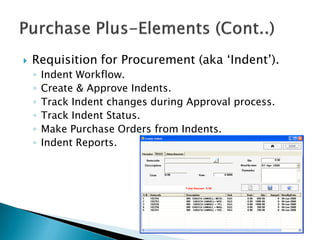Purchase plus
- 1. Cutting-Edge Procurement Software (By MMS)
- 2. ? Masters. ? Requisition for Procurement (aka ˇ®IndentˇŻ). ? Purchase Order. ? Reports. ? Optional Modules. ? Inventory. ? Material Receipts. ? Material Issues. ? Inventory Returns. ? Online ˇ®Reverse AuctionsˇŻ for Price Negotiations.
- 3. ? Masters. ? Item Master. ? Vendor Master. ? Cost Centers. ? Jobs Master. ? Departments. ? Users Master. ? Taxes Master.
- 4. ? Requisition for Procurement (aka ˇ®IndentˇŻ). ? Indent Workflow. ? Create & Approve Indents. ? Track Indent changes during Approval process. ? Track Indent Status. ? Make Purchase Orders from Indents. ? Indent Reports.
- 5. ? Purchase Orders ? PO Workflow. ? Customizable Alphanumeric PO Number series. ? Create & Approve POˇŻs. ? Copy existing POˇŻs to create New PO. ? Track PO changes. ? POˇŻs from Indents. ? Vendor Enquiry from PO ? Track PO deliveries. ? MRNˇŻs against POˇŻs ? PO Reports.
- 6. ? Reports ? Reports can be Printed and exported to PDF, Word or Excel. ? Besides prebuilt reports, End User Reporting option is also available. ? Over 50 different prebuilt reports including. ? All Masters, incl Item Master, Vendor Master etc.. ? PO Print View. ? POˇŻs by PO Number, vendor, Item, Jobs, Cost Centers. ? PO Status Reports-Approved, With Partial delivery, Closed, Cancelled. ? Vendor Purchase History. ? Item Purchase History. ? Most Ordered Items by- Frequency, Qty. ? Items yet to be received against POˇŻs. ? Vendors of an Item. ? Items of a Vendor.
- 7. ? Reports ? Over 50 different reports including (Cont..). ? Indent Print View. ? Indent Status-Created, Approved, PO created, Cancelled. ? Indents by- Indent No, Department, Cost Center, Creator, Item. ? MRN Report. ? MRNˇŻs of a PO. ? MRNˇŻs approved by an Employee. ? Issue Slip. ? Item Issue & Receipts. ? Inventory Returns. ? Items with Stock.
- 8. ? System Configuration. ? Windows Desktop Thick client Application in Microsoft .Net Technology. ? Microsoft SQL Server 2005 or above backend. ? Works with the free SQL Server 2005, 2008 Express versions also. ? Reports in Crystal Reports for .Net 2008 and Microsoft Reporting Technology.
- 9. ? Following are the requirements for Server and Client. ? Server: ? PC running on Windows XP Pro/Windows 2000 Server/Windows 2000 Advanced Server/Windows 2003 Advanced Server/Windows XP professional Sp2. ? Microsoft Sql Server 2000 or higher. ? .Net Framework 3.5. ? Client: ? PC running Windows Xp Pro Sp2/ Windows 2000 Pro Sp4, Windows Vista or higher with minimum 1GB RAM. (2GB RAM recommended in case of windows vista or windows 7). ? Microsoft Internet Explorer 6.0 or higher. ? .Net Framework 3.5.
- 10. ? Role based security to all screens in the software. ? Users are assigned to roles. This way a users can be granted access or can be blocked from access to any screen of the application. ? SQL Server Database itself offers Microsoft Industry Standard Security and automated Backup features.