Bestseller Analysis: Visualization Fiction (for PyData Boston 2013)
- 1. Bestseller Analysis: Visualizing Fiction Lynn Cherny @arnicas PyData Boston 2013
- 4. THEVIDEO OF THAT TALK: http://blogger.ghostweather.com/2013/06/analysis-of-’¼üction- my-openvisconf-talk.html http://www.youtube.com/watch? v=f41U936WqPM BASED ON A PREVIOUS TALK: This talk focuses on some more technical details and more on topic analysis. The IPython notebook of code samples for this lives here: http://ghostweather.com/essays/talks/openvisconf/Pydata_Code.ipynb
- 6. Text Classification (Commonly) ┬¦’é¦ŌĆ»ŌĆ£Bag of wordsŌĆØ ŌĆō each document is considered a collection of words, independent of order ┬¦’é¦ŌĆ»Frequencies of certain words are used to identify the texts Seems like this should work with sex scenes, right? Only so many body parts and behaviors, right?!
- 7. Data Label Estdsgfd fdsatreatret dfds Yes Dsrdsf drerear ewrewtrew No Reret retdrtd rewrewrtew Yes Dsfgdg fdsfd Yes Algorithm Train Test New data in the wild
- 8. Sex Scene Detection First Steps 1.ŌĆ» Buy 50 Shades on Amazon, unlock text in Calibre, save as TXT ’¼üle. 2.ŌĆ» Cut up a doc into 500 ŌĆ£wordŌĆØ chunks using Python
- 9. Cutting up the document
- 10. ŌĆ£Would you like to sit?ŌĆØ He waves me toward an L-shaped white leather couch. His of’¼üce is way too big for just one man. In front of the ’¼éoor-to-ceiling windows, thereŌĆÖs a modern dark wood desk that six people could comfortably eat around. It matches the coffee table by the couch. Everything else is whiteŌĆöceiling, ’¼éoors, and walls, except for the wall by the door, where a mosaic of small paintings hang, thirty-six of them arranged in a square.They are exquisiteŌĆöa series of mundane, forgotten objects painted in such precise detail they look like photographs. Displayed together, they are breathtaking. ŌĆ£A local artist.Trouton,ŌĆØ says Grey when he catches my gaze. ŌĆ£TheyŌĆÖre lovely. Raising the ordinary to extraordinary,ŌĆØ I murmur, distracted both by him and the paintings. He cocks his head to one side and regards me intently. ŌĆ£I couldnŌĆÖt agree more, Miss Steele,ŌĆØ he replies, his voice soft, and for some inexplicable reason I ’¼ünd myself blushing. Sample of 50 Shades of Grey
- 12. Outsourced to Mechanical Turk
- 13. WHATŌĆÖS A SEX SCENE, ANYWAY?
- 14. Zara.com
- 16. Sexually Exxxplicit, but still a http://www.icts.uiowa.edu/sites/default/’¼üles/contract.jpg
- 18. HowŌĆÖd the raters do? Sex Scenes Steamy Scenes
- 20. Comparing:
- 21. On to the learning algorithmŌĆ” So, the training data: -ŌĆ»The text chunks -ŌĆ»The score the raters gave it (averaged) as ŌĆ£truthŌĆØ I started with PythonŌĆÖs NLTK (Natural Language Toolkit) and Na├»ve Bayes for classifying (working in an ipython notebook).
- 22. Resources on NLTK Na├»ve Bayes ┬¦’é¦ŌĆ»The NLTK book chapter: http://nltk.googlecode.com/svn/trunk/doc/ book/ch06.html ┬¦’é¦ŌĆ»Jacob PerkinsŌĆÖ example of sentiment analysis with NLTK: http://streamhacker.com/2010/05/10/text- classi’¼ücation-sentiment-analysis-naive-bayes- classi’¼üer/
- 23. PerkinsŌĆÖ NLTK code for thisŌĆ” import nltk.classify.util from nltk.classify import NaiveBayesClassifier from nltk.corpus import movie_reviews def word_feats(words): ┬Ā┬Ā┬Ā┬Āreturn dict([(word, True) for word in words]) negids = movie_reviews.fileids('neg') posids = movie_reviews.fileids('pos') negfeats = [(word_feats(movie_reviews.words(fileids=[f])), 'neg') for f in negids] posfeats = [(word_feats(movie_reviews.words(fileids=[f])), 'pos') for f in posids] negcutoff = len(negfeats)*3/4 poscutoff = len(posfeats)*3/4 trainfeats = negfeats[:negcutoff] + posfeats[:poscutoff] testfeats = negfeats[negcutoff:] + posfeats[poscutoff:] print 'train on %d instances, test on %d instances' % (len(trainfeats), len(testfeats)) classifier = NaiveBayesClassifier.train(trainfeats) print 'accuracy:', nltk.classify.util.accuracy(classifier, testfeats) classifier.show_most_informative_features()
- 24. His movie sentiment output 72% accuracy, trained on 1500 inputs.
- 25. My results on 50 Shades sex Scenes 82 % accuracy!
- 26. Previously with less ŌĆ£posŌĆØ data: not so great at 68% ŌĆ£packetŌĆØ (they use a lot of condoms)
- 27. PythonŌĆÖs sklearn (scikit-learn) Lots of classi’¼üers for sparse data like text! http://scikit-learn.org/0.13/auto_examples/ document_classi’¼ücation_20newsgroups.html
- 28. Using a lemmatizer step in the pipeline (to strip endings off words, since some ’¼üction in my later samples was in present tense) Pipelines in sklearn makes it incredibly easy to run lots of experiments. Fit the model, using training data and ŌĆ£targetŌĆØ answers (in this case,ŌĆ£50 Shades of GreyŌĆØ) Test the model on new data (in this case,ŌĆ£50 Shades DarkerŌĆØ). Check how it did against the answers. Now weŌĆÖre at 88%
- 29. Interpreting the resultsŌĆ” LetŌĆÖs make a tool! Demo: http://www.ghostweather.com/essays/talks/openvisconf/text_scores/ rollover.html
- 30. Really amazing P.S. hereŌĆ” I paid for coding of a bunch of fan-’¼üction for sex scenes too, and fed them in to the sklearn SGD classi’¼üer. (Note that 50 Shades started life as Twilight fan’¼üc.) *cross-validating with entire set, not just 50 Shades books. 97% accuracy achieved!*
- 31. TOPIC ANALYSIS Moving on to Dan Brown!
- 32. Almost naked, Silas hurled his pale body down the staircase. He knew he had been betrayed, but by whom? When he reached the foyer, more officers were surging through the front door. Silas turned the other way and dashed deeper into the residence hall.The women's entrance. Every Opus Dei building has one.Winding down narrow hallways, Silas snaked through a kitchen, past terrified workers, who left to avoid the naked albino as he knocked over bowls and silverware, bursting into a dark hallway near the boiler room. He now saw the door he sought, an exit light gleaming at the end. Running full speed through the door out into the rain, Silas leapt off the low landing, not seeing the officer coming the other way until it was too late.The two men collided, Silas's broad, naked shoulder grinding into the man's sternum with crushing force. He drove the officer backward onto the pavement, landing hard on top of him.The officer's gun clattered away. Silas could hear men running down the hall shouting. Rolling, he grabbed the loose gun just as the officers emerged. A shot rang out on the stairs, and Silas felt a searing pain below his ribs. Filled with rage, he opened fire at all three officers, their blood spraying. A dark shadow loomed behind, coming out of nowhere.The angry hands that grabbed at his bare shoulders felt as if they were infused with the power of the devil himself.The man roared in his ear. SILAS, NO! Silas spun and fired.Their eyes met. Silas was already screaming in Chapter 96 DaVinci Code
- 33. Blei (2011)
- 34. Resources for Topic Analysis ┬¦’é¦ŌĆ»David MimnoŌĆÖs java Mallet is ŌĆ£the one everyone usesŌĆØ: -ŌĆ»http://mallet.cs.umass.edu/index.php -ŌĆ»The R mallet package is rather nice, too: http://www.cs.princeton.edu/~mimno/R/ -ŌĆ»This is a GUI wrapper for mallet that outputs nice csv and html pages: https://code.google.com/p/topic-modeling-tool/ ┬¦’é¦ŌĆ»Some pure python (and C) implementations (toy code, primarily) are listed on BleiŌĆÖs website: http://www.cs.princeton.edu/~blei/ topicmodeling.html
- 35. Topic Modeling Tool (GUI)
- 36. Post runŌĆ”
- 37. Pros/Cons vs CMD-Line Mallet Pros ┬¦’é¦ŌĆ» Allows stopword ’¼üle specifying ┬¦’é¦ŌĆ» Produces csv and html output in a near dir structure ┬¦’é¦ŌĆ» Has a GUI (simpler to just get going) Cons ┬¦’é¦ŌĆ» Runs with defaults, so no optimize-interval or other cmd line options ┬¦’é¦ŌĆ» No diagnostic output (a command-line option) ┬¦’é¦ŌĆ» Not super-well docŌĆÖd Tutorial on cmd line usage: http://programminghistorian.org/lessons/topic-modeling-and- mallet
- 38. 2 of the 3 CSV Output files
- 39. Notice a horrible thing here:
- 40. My notebook has lots of code to process these filesŌĆ”
- 41. A few pandas statsŌĆ” 107 chapters, 10 topics ŌĆ£requestedŌĆØŌĆ” Topic proportion distributionŌĆ”
- 42. The default HTML output is a little lackingŌĆ” A bipartite graph of chapters and topics is an obvious vis methodŌĆ”.
- 43. Network JSON in D3.js
- 44. Making the objects: Make objects of nodes, links, and any extra data values on each that you wantŌĆ”
- 45. LetŌĆÖs try a hairball!
- 46. Improving the networkŌĆÖs UIŌĆ” Adding strength, highlight effect, another variable, and informative tooltips. Demo: http:// www.ghostweather.com /essays/talks/ openvisconf/ topic_docs_network/ index_better.html
- 47. Tricks in D3 ŌĆō scales:
- 48. Maybe I need One More Tool. Any word relations of interest? LetŌĆÖs try another hairballŌĆ” Demo: http://www.ghostweather.com/essays/talks/openvisconf/topic_words_network/index.html
- 49. Small ŌĆ£constellationsŌĆØ show shared words (an accident thatŌĆÖs useful!) Filtered to only the ŌĆ£excitingŌĆØ nodesŌĆ”
- 50. Another tool: DaVinci Code topics to chapters mapping ŌĆ£ExcitementŌĆØ rating color scale avg by chapter, ordered (obviously) Topics (48ish) per chapter (108) Chapter 1ŌĆ” to Chapter 108
- 51. Ah, but since itŌĆÖs svg/d3ŌĆ” var chart = chart.append("g").attr("translate","0," + y).attr("transform","rotate(90 600 600)"); But, maybe I need chapter summariesŌĆ”. So I can relate them to the topics?
- 52. Add some topic-tooltips and fade-outsŌĆ”. Demo: http://www.ghostweather.com/essays/talks/openvisconf/topic_arc_diagram/TopicArc.html
- 53. But what did this show? Some topics are just neither exciting nor dull ŌĆō topic clustering (as I did it) had little to do with action scenes. ItŌĆÖs slightly helpful for topics, though J’üŖ These nodes are shaded from gray (dull) to red (exciting)
- 54. Coming soonŌĆ” Color words in texts by topic assigment, to help tune the stopwords and set up next steps: ŌĆóŌĆ» Pre-process text for just the verbs? ŌĆóŌĆ» Clean out a class of proper names ŌĆóŌĆ» Extract sentences containing the topic words to help describe the topics/texts better
- 55. Wrapping upŌĆ” ┬¦’é¦ŌĆ»Python is great for the data munging and analysis ┬¦’é¦ŌĆ»Some analysis needs serious vis support ┬¦’é¦ŌĆ»Save yourself some work in javascript using Python before you get into js ┬¦’é¦ŌĆ»D3 is a great tool for iterative interactive exploration of your analysis results
- 56. THANKS! @arnicas, Lynn@ghostweather.com My thanks toŌĆ”. Luminosity for help with Dan Brown summaries, JimVallandingham (@vlandham) for network parameter and coffeescript help. Hey, I am a consultant for data analysis and visualization. Look me up!
- 57. A Few More References ┬¦’é¦ŌĆ» Applied Machine Learning with Scikit-Learn: http://scikit-learn.github.io/scikit-learn-tutorial/index.html ┬¦’é¦ŌĆ» Na├»ve Bayes for text in Scikit-Learn: http://scikit-learn.org/stable/modules/naive_bayes.html#naive-bayes ┬¦’é¦ŌĆ» Stochastic Gradient Descent in Scikit-Learn: http://scikit-learn.org/0.13/modules/sgd.html ┬¦’é¦ŌĆ» Nice tutorial overview of working with text data: scikit-learn.github.io/scikit-learn-tutorial/working_with_text_data.html ┬¦’é¦ŌĆ» Bearcart by Rob Story ŌĆō Rickshaw timeseries graphs from python pandas datastructure in 4 lines (https://github.com/wrobstory/bearcart) ┬¦’é¦ŌĆ» LDA topic modeling tool with UI - https://code.google.com/p/topic-modeling-tool/ ┬¦’é¦ŌĆ» Scott WeingartŌĆÖs nice overview of LDA Topic Modeling in Digital Humanities: http://www.scottbot.net/HIAL/?p=221 ┬¦’é¦ŌĆ» Elijah MeeksŌĆÖ lovely set of articles on LDA & Digital Humanties vis: https://dhs.stanford.edu/comprehending-the-digital-humanities/ ┬¦’é¦ŌĆ» JimVallandinghamŌĆÖs tooltip code and a great demo/tutorial: http://’¼éowingdata.com/2012/08/02/how-to-make-an-interactive-network-visualization/ ┬¦’é¦ŌĆ» Rickshaw for timeseries graphs: https://github.com/shutterstock/rickshaw

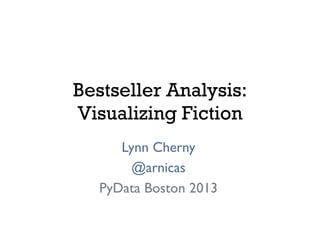





















![PerkinsŌĆÖ NLTK code for thisŌĆ”
import nltk.classify.util
from nltk.classify import NaiveBayesClassifier
from nltk.corpus import movie_reviews
def word_feats(words):
┬Ā┬Ā┬Ā┬Āreturn dict([(word, True) for word in words])
negids = movie_reviews.fileids('neg')
posids = movie_reviews.fileids('pos')
negfeats = [(word_feats(movie_reviews.words(fileids=[f])), 'neg') for f in negids]
posfeats = [(word_feats(movie_reviews.words(fileids=[f])), 'pos') for f in posids]
negcutoff = len(negfeats)*3/4
poscutoff = len(posfeats)*3/4
trainfeats = negfeats[:negcutoff] + posfeats[:poscutoff]
testfeats = negfeats[negcutoff:] + posfeats[poscutoff:]
print 'train on %d instances, test on %d instances' % (len(trainfeats),
len(testfeats))
classifier = NaiveBayesClassifier.train(trainfeats)
print 'accuracy:', nltk.classify.util.accuracy(classifier, testfeats)
classifier.show_most_informative_features()](https://image.slidesharecdn.com/pydata-bestsellers-130815170926-phpapp01/85/Bestseller-Analysis-Visualization-Fiction-for-PyData-Boston-2013-23-320.jpg)

































