Python GUI
2 likes3,389 views
Tkinter is a standard GUI library for Python that provides a powerful object-oriented interface to the Tk GUI toolkit. It allows for the creation of GUI applications through widgets like buttons, labels, text boxes, and more. Tkinter applications start with importing the library and creating a main window with Tk(), then entering the main event loop with mainloop() to wait for and process events. Widgets can be organized and placed within the main window using geometry managers like pack(), grid(), and place(). Events can also be handled through binding Python functions to different widget events.
1 of 13
Downloaded 12 times


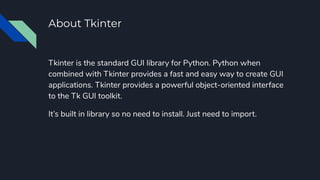
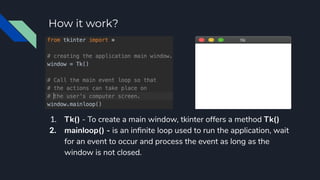
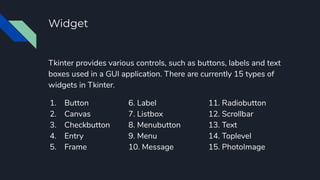
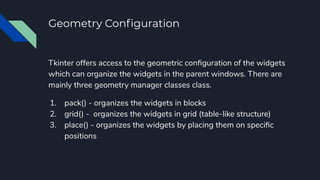
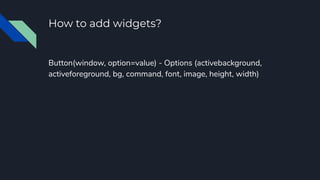
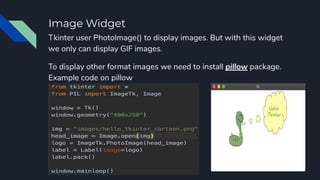
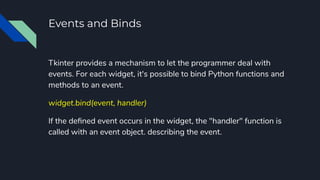

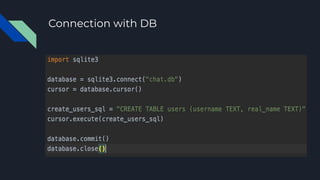


Recommended
Tkinter Python Tutorial | Python GUI Programming Using Tkinter Tutorial | Pyt...



Tkinter Python Tutorial | Python GUI Programming Using Tkinter Tutorial | Pyt...Edureka!
Ėý
( ** Python Certification Training: https://www.edureka.co/python ** )
This Edureka PPT on Tkinter tutorial covers all the basic aspects of creating and making use of your own simple Graphical User Interface (GUI) using Python. It establishes all of the concepts needed to get started with building your own user interfaces while coding in Python.Python - gui programming (tkinter)



Python - gui programming (tkinter)Learnbay Datascience
Ėý
This presentation educates you about Python - GUI Programming(Tkinter), Tkinter Programming with syntaxe example, Tkinter Widgets with Operator & Description, Standard attributes.
For more topics stay tuned with learnbay.
Microsoft word



Microsoft wordSHIVANI CHANDEL
Ėý
Microsoft Word is a graphical word processing program made by Microsoft that allows users to type, save, and edit documents. It has features like spell check, inserting pictures, different typefaces, tables, and printing options. Word is part of Microsoft Office but can also be purchased separately. It provides capabilities beyond basic text editors like formatting and sharing documents. Common uses of Word include creating letters, reports, resumes, and other documents.Chapter 1



Chapter 1sugandhi23
Ėý
The document provides an overview of database systems and concepts. It defines a database as a collection of interrelated data and a set of programs to access the data. Databases are used to manage large, valuable collections of data that are accessed by multiple users simultaneously. The document outlines the components and architecture of database systems, including the storage manager, query processor, transaction manager, and database engine. It also discusses data models, languages, and applications of database systems.Artificial intelligence



Artificial intelligenceGuduru Lakshmi Kiranmai
Ėý
Title: Incredible developments in Artificial intelligence which was the future scenario.
Here I discussed the with the major backbones of AI (Machine learning, Neural networks) types Machine learning and type of Artificial intelligence and with some real-time examples of AI and ML & Benefits and Future of AI with some pros and Cons of Artificial Intelligence.
VB net lab.pdf



VB net lab.pdfProf. Dr. K. Adisesha
Ėý
The document contains 9 VB.Net programs with code examples and output. The programs cover topics like counting vowels in a string, checking if a number is even/odd/overflow, calculating compound interest, summing positive and negative numbers from user input, concatenating strings with message box, changing font style based on checkboxes, generating a student enrollment form with combo boxes, creating a dynamic user login form using a database, and implementing a multiple document interface with parent and child forms.Object Oriented Programming



Object Oriented ProgrammingIqra khalil
Ėý
This presentation deals with pure object oriented concepts and defines basic principles of OOP's like Encapsulation , polymorphism , Inheritance and Abstraction.Numeric Data types in Python



Numeric Data types in Pythonjyostna bodapati
Ėý
This document discusses numeric data types in Python, including integers (int), floating point numbers (float), and complex numbers. Integers can be any whole number without a fractional component and can be positive or negative. Floats contain both integer and fractional parts and are accurate to 15 decimal places. Complex numbers contain real and imaginary parts in the form (real) + (imaginary)j.Python GUI Programming



Python GUI ProgrammingRTS Tech
Ėý
The document discusses GUI technologies in Python. It covers Tkinter, which is the standard GUI library in Python. Tkinter can be used to create desktop applications and provides widgets like labels, buttons, entries and frames. It also discusses how to create windows, add widgets, handle events and create a simple calculator application as an example.Python Modules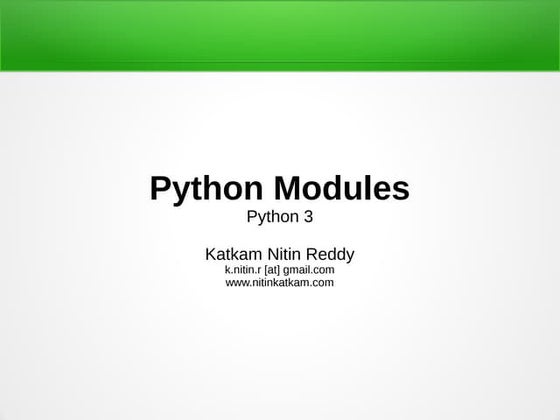
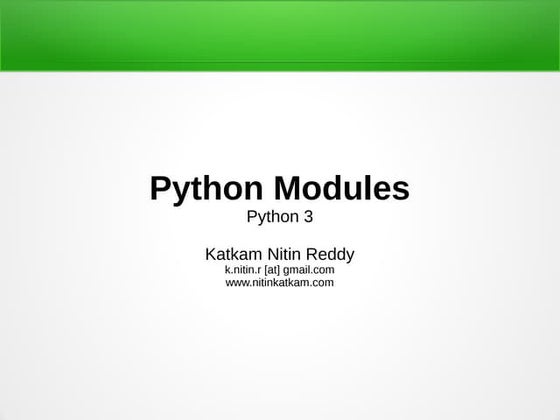
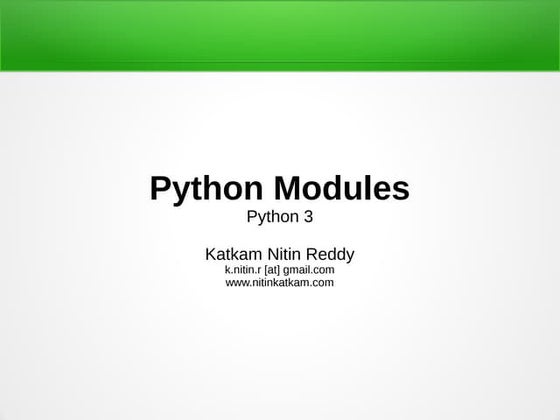
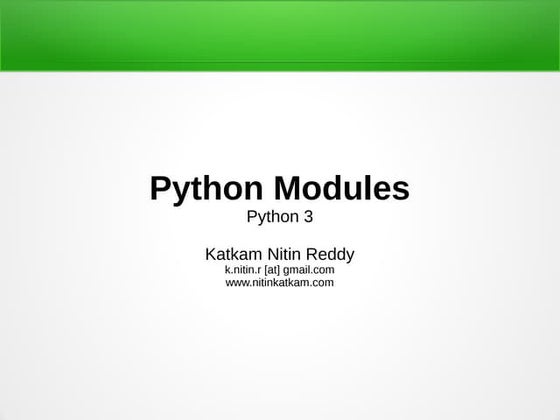
Python ModulesNitin Reddy Katkam
Ėý
Python modules allow code reuse and organization. A module is a Python file with a .py extension that contains functions and other objects. Modules can be imported and their contents accessed using dot notation. Modules have a __name__ variable that is set to the module name when imported but is set to "__main__" when the file is executed as a script. Packages are collections of modules organized into directories, with each directory being a package. The Python path defines locations where modules can be found during imports.Python: Modules and Packages



Python: Modules and PackagesDamian T. Gordon
Ėý
Modules in Python allow organizing classes into files to make them available and easy to find. Modules are simply Python files that can import classes from other modules in the same folder. Packages allow further organizing modules into subfolders, with an __init__.py file making each subfolder a package. Modules can import classes from other modules or packages using either absolute or relative imports, and the __init__.py can simplify imports from its package. Modules can also contain global variables and classes to share resources across a program.Introduction to matplotlib



Introduction to matplotlibPiyush rai
Ėý
This slide is used to do an introduction for the matplotlib library and this will be a very basic introduction. As matplotlib is a very used and famous library for machine learning this will be very helpful to teach a student with no coding background and they can start the plotting of maps from the ending of the slide by there own.Python programming : Classes objects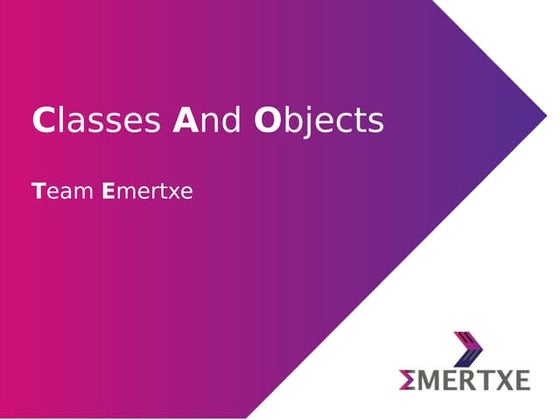
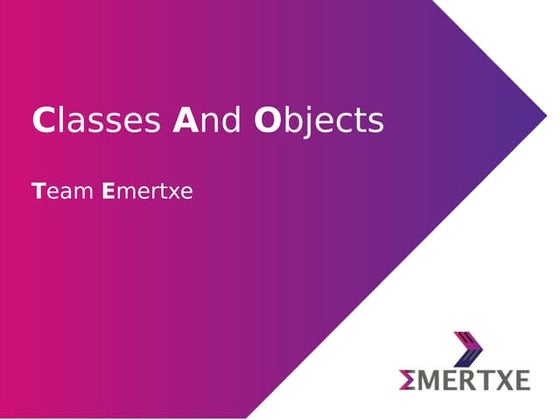
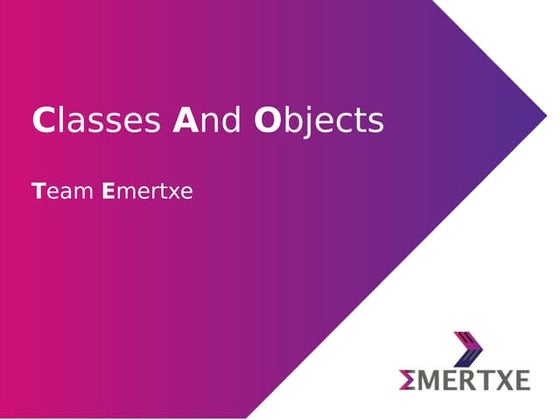
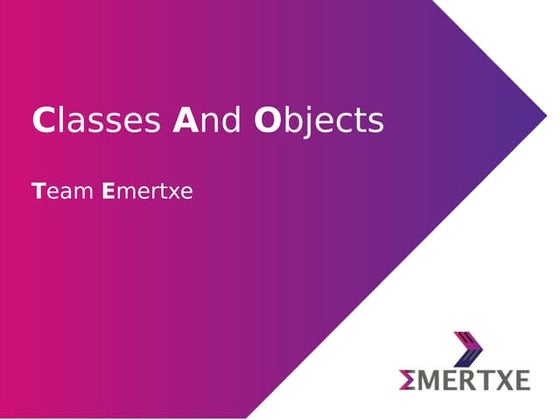
Python programming : Classes objectsEmertxe Information Technologies Pvt Ltd
Ėý
A class is a code template for creating objects. Objects have member variables and have behaviour associated with them. In python a class is created by the keyword class.
An object is created using the constructor of the class. This object will then be called the instance of the class. Introduction to-python



Introduction to-pythonAakashdata
Ėý
This document discusses an introduction to Python training provided by DataFlair. It covers what Python is as an interpreted, high-level and general-purpose programming language. It discusses the history of Python from its conception in 1980 to the end of life for Python 2.7 in 2020. It also outlines some of Python's key features and components like functions, modules, packages and classes. Finally, it discusses frameworks and flavors of Python like Django, Flask and Jython as well as uses of Python for tasks like website building, data analysis and machine learning.Data Structures in Python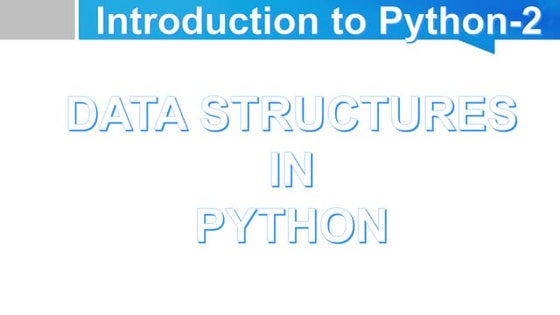
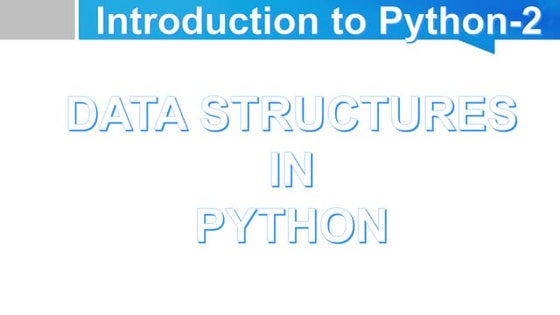
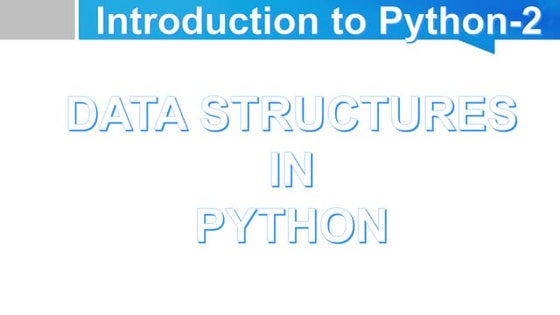
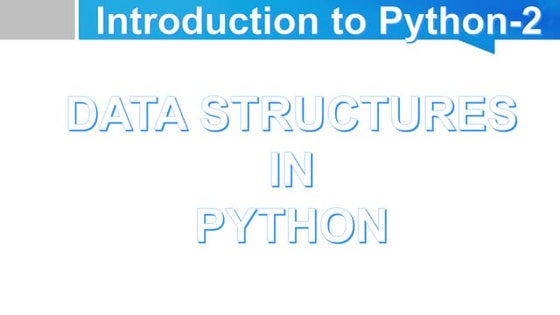
Data Structures in PythonDevashish Kumar
Ėý
Data Structures in Python, second in the series of Introduction to Python. Upcoming series will cover Functions and OOPs concept in Python.Modules and packages in python



Modules and packages in pythonTMARAGATHAM
Ėý
Modules allow grouping of related functions and code into reusable files. Packages are groups of modules that provide related functionality. There are several ways to import modules and their contents using import and from statements. The document provides examples of creating modules and packages in Python and importing from them.Regular expressions in Python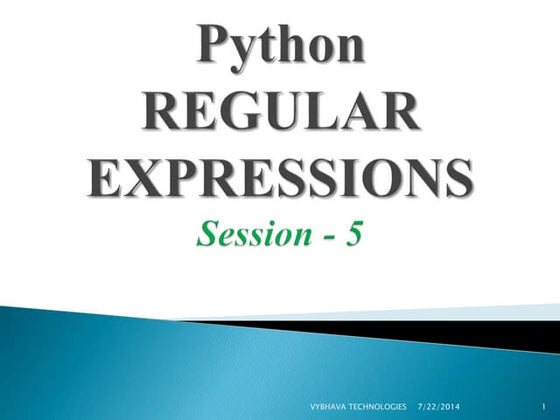
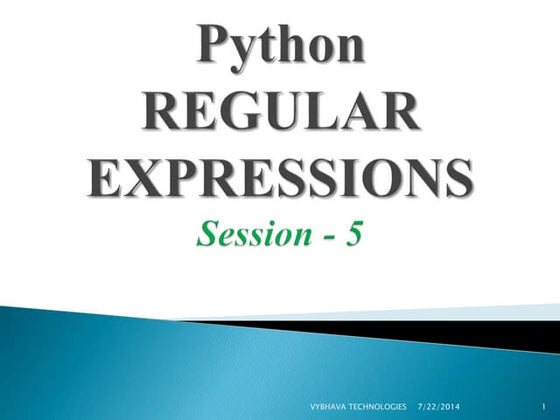
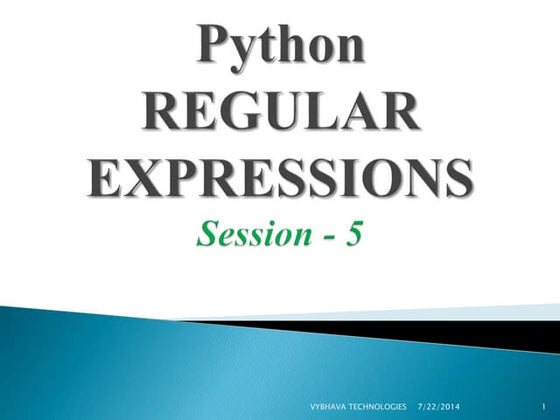
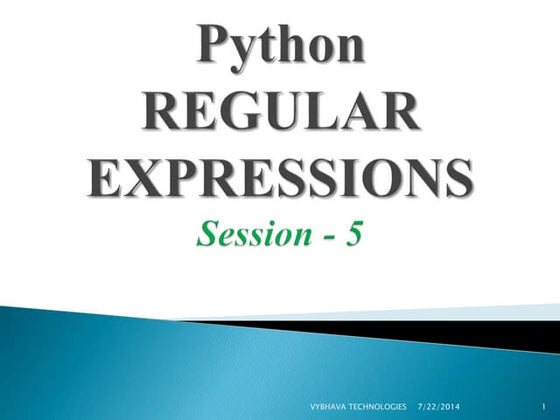
Regular expressions in PythonSujith Kumar
Ėý
Regular expressions are a powerful tool for searching, matching, and parsing text patterns. They allow complex text patterns to be matched with a standardized syntax. All modern programming languages include regular expression libraries. Regular expressions can be used to search strings, replace parts of strings, split strings, and find all occurrences of a pattern in a string. They are useful for tasks like validating formats, parsing text, and finding/replacing text. This document provides examples of common regular expression patterns and methods for using regular expressions in Python.Python Functions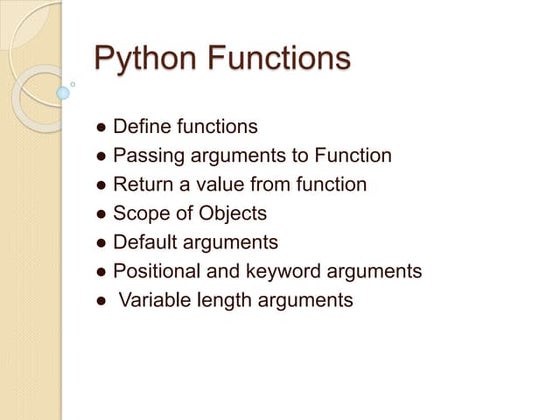
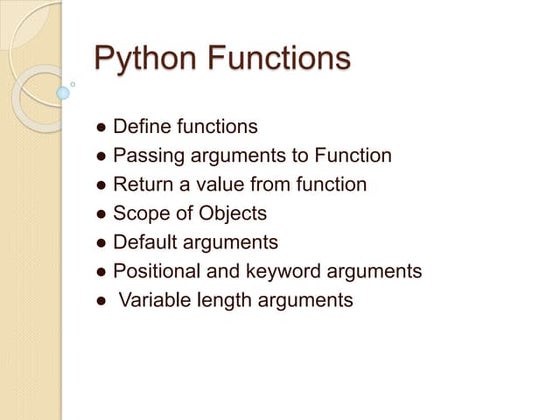
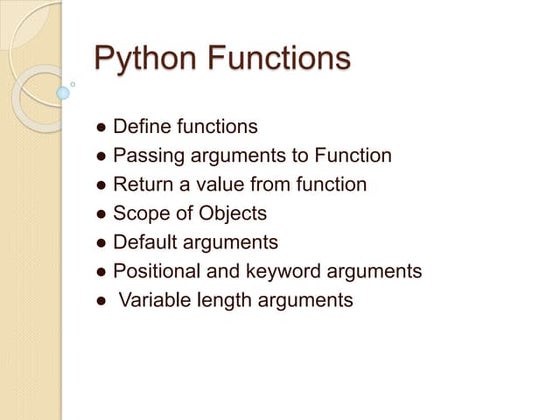
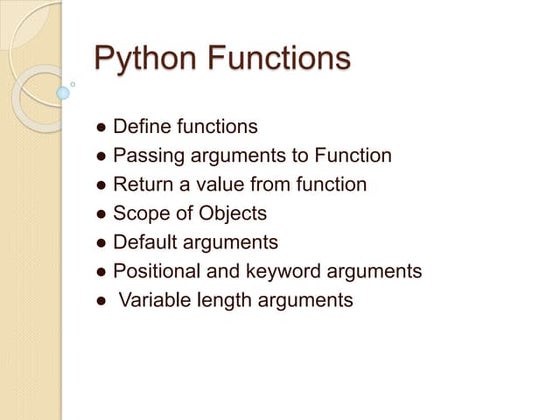
Python FunctionsMohammed Sikander
Ėý
Python functions allow for reusable code through defining functions, passing arguments, returning values, and setting scopes. Functions can take positional or keyword arguments, as well as variable length arguments. Default arguments allow functions to specify default values for optional parameters. Functions are objects that can be assigned to variables and referenced later.File handling in Python



File handling in PythonMegha V
Ėý
The document discusses file handling in Python. It explains that a file is used to permanently store data in non-volatile memory. It describes opening, reading, writing, and closing files. It discusses opening files in different modes like read, write, append. It also explains attributes of file objects like name, closed, and mode. The document also covers reading and writing text and binary files, pickle module for serialization, and working with CSV files and the os.path module.NumPy



NumPyAbhijeetAnand88
Ėý
This document contains a presentation by Abhijeet Anand on NumPy. It introduces NumPy as a Python library for working with arrays, which aims to provide array objects that are faster than traditional Python lists. NumPy arrays benefit from being stored continuously in memory, unlike lists. The presentation covers 1D, 2D and 3D arrays in NumPy and basic array properties and operations like shape, size, dtype, copying, sorting, addition, subtraction and more.Python ppt



Python pptMohita Pandey
Ėý
Learn Python online and start coding on python,Get more detais of python and join free online python calsses on Almamapper.com.Basics of Object Oriented Programming in Python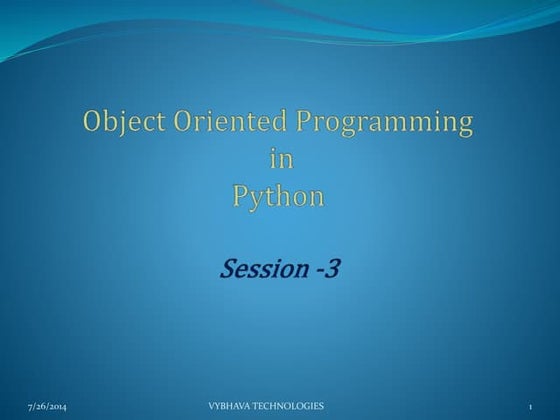
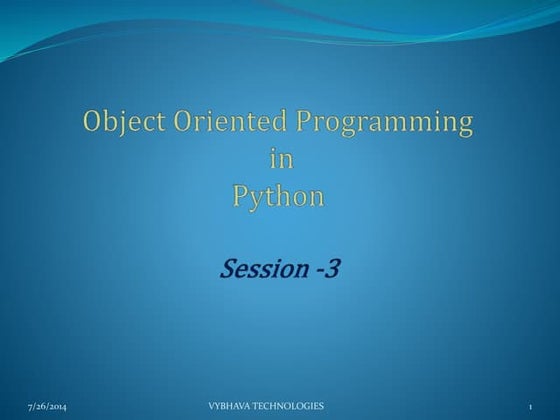
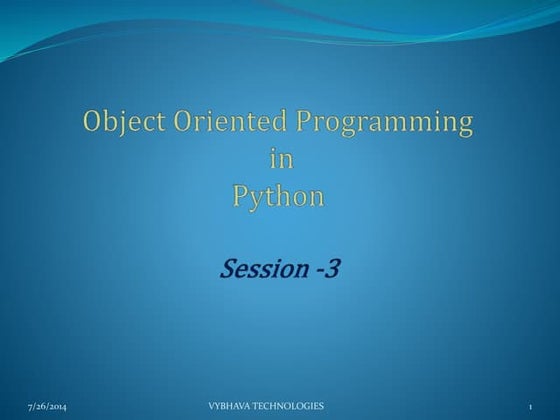
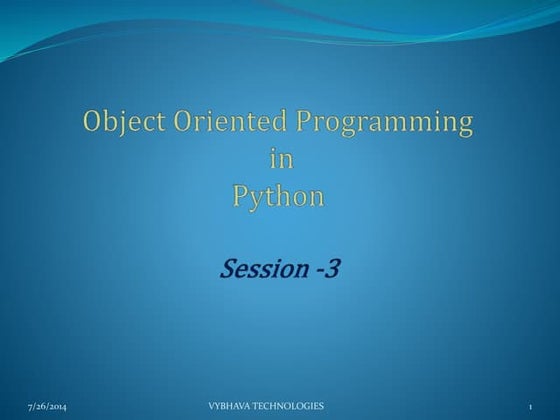
Basics of Object Oriented Programming in PythonSujith Kumar
Ėý
The document discusses key concepts of object-oriented programming (OOP) including classes, objects, methods, encapsulation, inheritance, and polymorphism. It provides examples of classes in Python and explains OOP principles like defining classes with the class keyword, using self to reference object attributes and methods, and inheriting from base classes. The document also describes operator overloading in Python to allow operators to have different meanings based on the object types.Introduction to python for Beginners 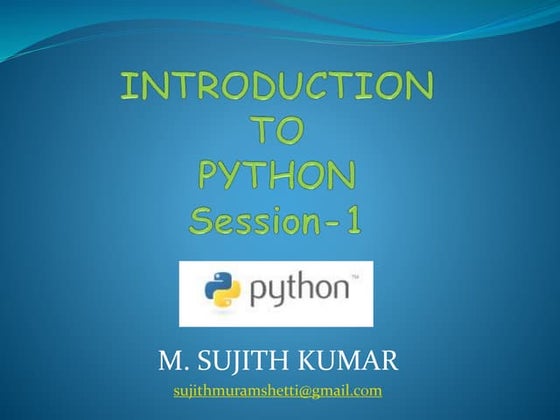
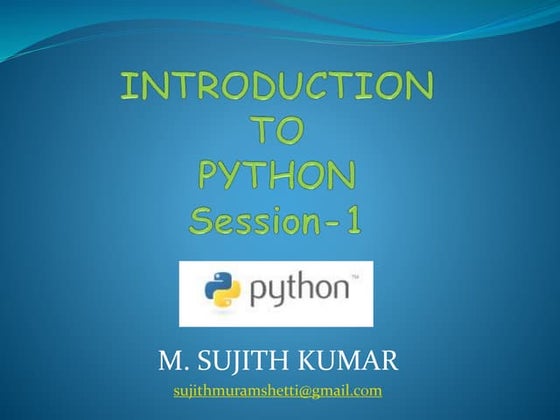
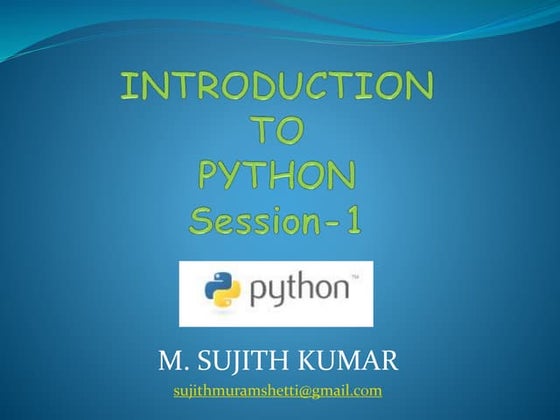
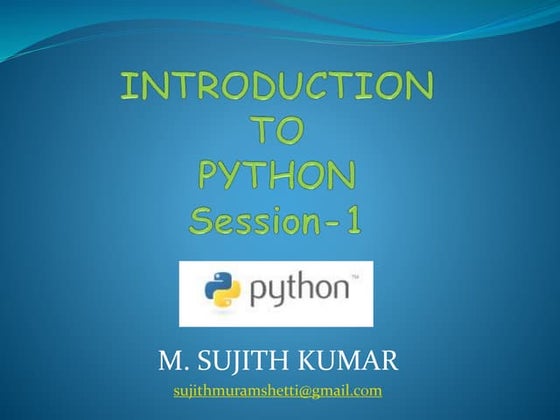
Introduction to python for Beginners Sujith Kumar
Ėý
Python is a general purpose programming language that can be used for both programming and scripting. It was created in the 1990s by Guido van Rossum who named it after the Monty Python comedy troupe. People use Python for a variety of tasks due to its readability, object-oriented capabilities, extensive libraries, and ability to integrate with other languages. To run Python code, it must first be compiled into bytecode which is then interpreted by the Python virtual machine.Datatypes in python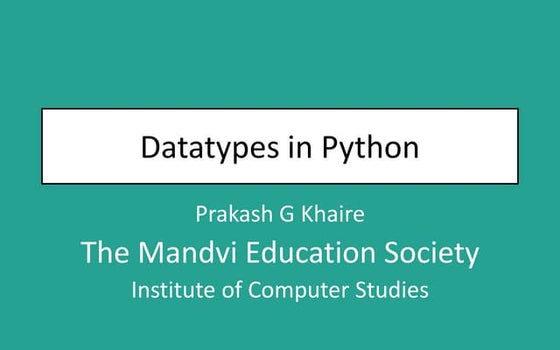
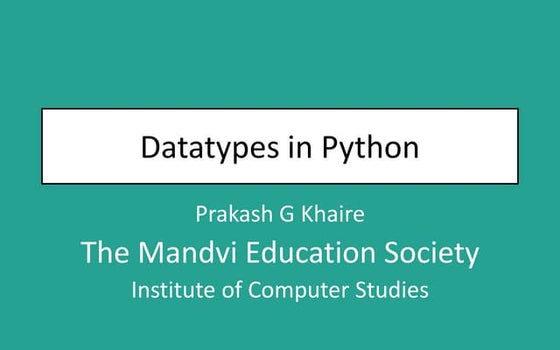
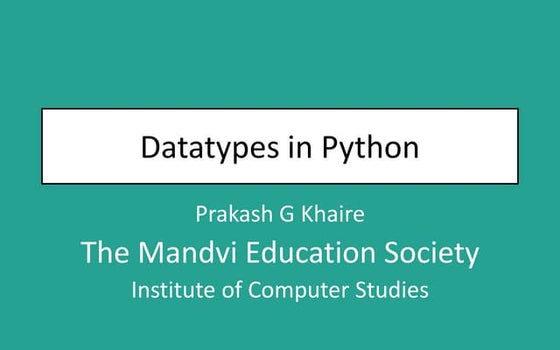
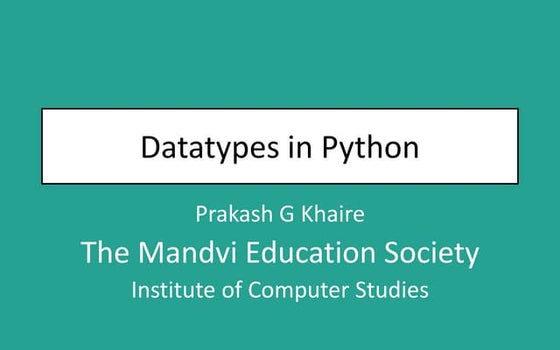
Datatypes in pythoneShikshak
Ėý
The document discusses various Python datatypes. It explains that Python supports built-in and user-defined datatypes. The main built-in datatypes are None, numeric, sequence, set and mapping types. Numeric types include int, float and complex. Common sequence types are str, bytes, list, tuple and range. Sets can be created using set and frozenset datatypes. Mapping types represent a group of key-value pairs like dictionaries.Zero to Hero - Introduction to Python3



Zero to Hero - Introduction to Python3Chariza Pladin
Ėý
This presentation is a great resource for zero-based Python programmers who wants to learn Python 3. This course includes brief history of Python and familiarity of its basic syntax. Modules in Python Programming



Modules in Python Programmingsambitmandal
Ėý
What is Module, How to create a module, How to use a module in python Programming, Package and Module, block diagram to Module, Sub-Module and PackagePython : Data Types



Python : Data TypesEmertxe Information Technologies Pvt Ltd
Ėý
All data values in Python are encapsulated in relevant object classes. Everything in Python is an object and every object has an identity, a type, and a value. Like another object-oriented language such as Java or C++, there are several data types which are built into Python. Extension modules which are written in C, Java, or other languages can define additional types.
To determine a variable's type in Python you can use the type() function. The value of some objects can be changed. Objects whose value can be changed are called mutable and objects whose value is unchangeable (once they are created) are called immutable.Python functions



Python functionsProf. Dr. K. Adisesha
Ėý
Functions allow programmers to organize code into reusable blocks. A function is defined using the def keyword and can accept parameters. The body of a function contains a set of statements that run when the function is called. Functions can return values and allow code to be reused, reducing errors and improving readability. Parameters allow information to be passed into functions, while return values allow functions to provide results.A Complete seminar on GUI Development in python



A Complete seminar on GUI Development in python18547Mymoon
Ėý
A complete presentation on how we can code Graphical user inteface using PythonPython Training on python and SQL PPT.pptx



Python Training on python and SQL PPT.pptxxelihom699
Ėý
This document summarizes Python development topics including Tkinter for creating user interfaces, MySQL for backend database functionality, APIs for advanced features, and AutoPy for converting Python scripts to desktop applications. It provides examples of using Tkinter widgets like pack, grid, and place methods to organize GUI elements. It also demonstrates connecting to a MySQL database using the mysql-connector package and printing "hello world" in a Tkinter app window. Finally, it mentions using AutoPy-to-Exe to package a Python game created with PyGame and Tkinter into an executable application.More Related Content
What's hot (20)
Python GUI Programming



Python GUI ProgrammingRTS Tech
Ėý
The document discusses GUI technologies in Python. It covers Tkinter, which is the standard GUI library in Python. Tkinter can be used to create desktop applications and provides widgets like labels, buttons, entries and frames. It also discusses how to create windows, add widgets, handle events and create a simple calculator application as an example.Python Modules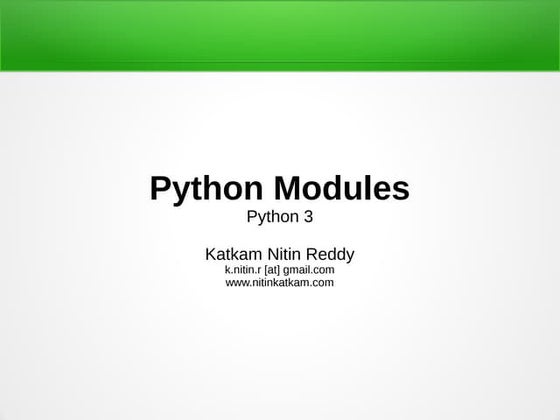
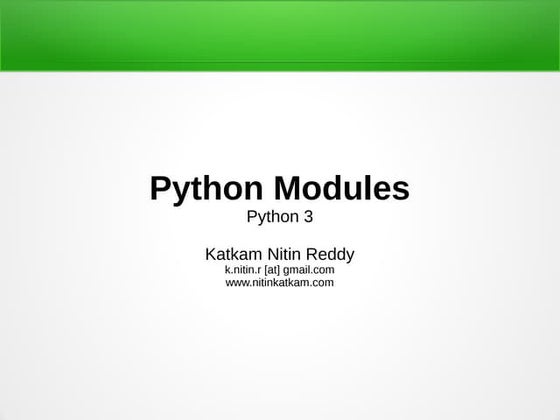
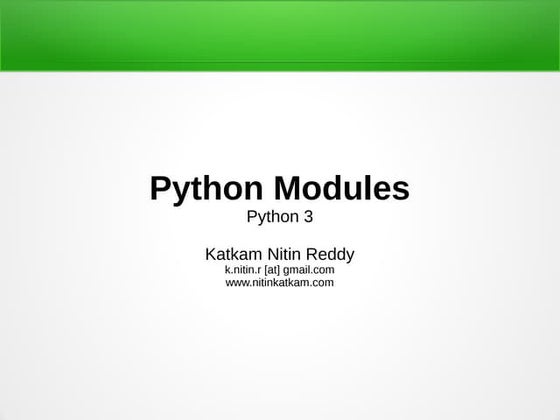
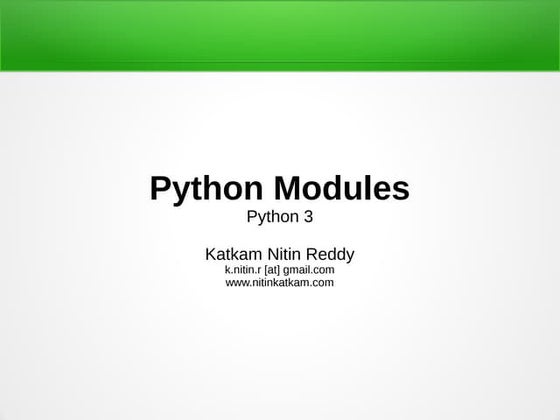
Python ModulesNitin Reddy Katkam
Ėý
Python modules allow code reuse and organization. A module is a Python file with a .py extension that contains functions and other objects. Modules can be imported and their contents accessed using dot notation. Modules have a __name__ variable that is set to the module name when imported but is set to "__main__" when the file is executed as a script. Packages are collections of modules organized into directories, with each directory being a package. The Python path defines locations where modules can be found during imports.Python: Modules and Packages



Python: Modules and PackagesDamian T. Gordon
Ėý
Modules in Python allow organizing classes into files to make them available and easy to find. Modules are simply Python files that can import classes from other modules in the same folder. Packages allow further organizing modules into subfolders, with an __init__.py file making each subfolder a package. Modules can import classes from other modules or packages using either absolute or relative imports, and the __init__.py can simplify imports from its package. Modules can also contain global variables and classes to share resources across a program.Introduction to matplotlib



Introduction to matplotlibPiyush rai
Ėý
This slide is used to do an introduction for the matplotlib library and this will be a very basic introduction. As matplotlib is a very used and famous library for machine learning this will be very helpful to teach a student with no coding background and they can start the plotting of maps from the ending of the slide by there own.Python programming : Classes objects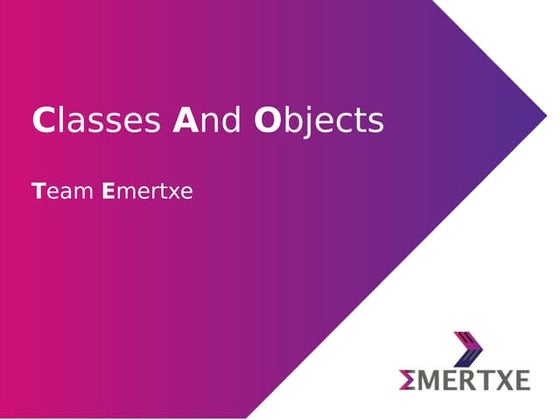
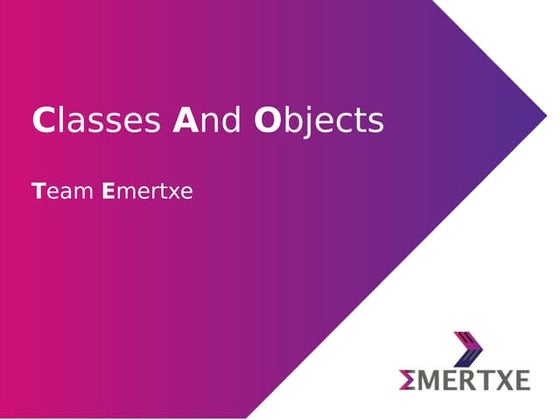
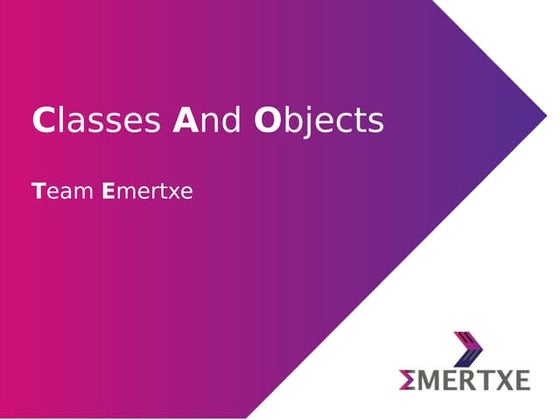
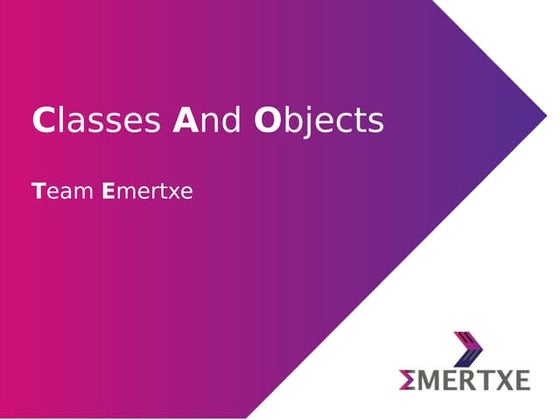
Python programming : Classes objectsEmertxe Information Technologies Pvt Ltd
Ėý
A class is a code template for creating objects. Objects have member variables and have behaviour associated with them. In python a class is created by the keyword class.
An object is created using the constructor of the class. This object will then be called the instance of the class. Introduction to-python



Introduction to-pythonAakashdata
Ėý
This document discusses an introduction to Python training provided by DataFlair. It covers what Python is as an interpreted, high-level and general-purpose programming language. It discusses the history of Python from its conception in 1980 to the end of life for Python 2.7 in 2020. It also outlines some of Python's key features and components like functions, modules, packages and classes. Finally, it discusses frameworks and flavors of Python like Django, Flask and Jython as well as uses of Python for tasks like website building, data analysis and machine learning.Data Structures in Python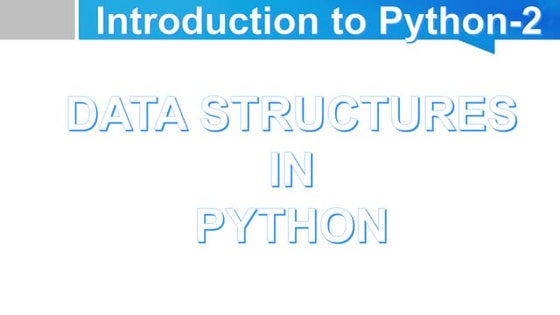
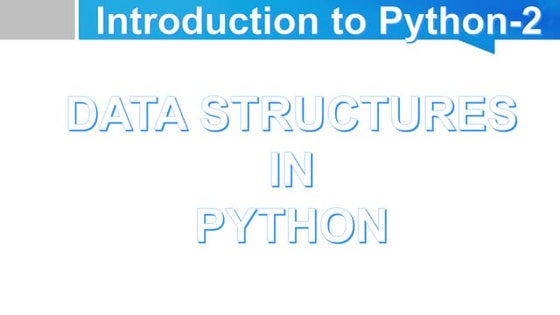
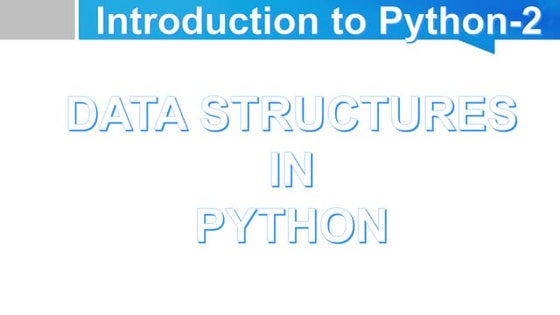
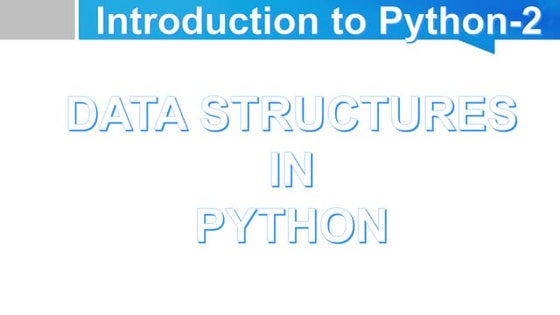
Data Structures in PythonDevashish Kumar
Ėý
Data Structures in Python, second in the series of Introduction to Python. Upcoming series will cover Functions and OOPs concept in Python.Modules and packages in python



Modules and packages in pythonTMARAGATHAM
Ėý
Modules allow grouping of related functions and code into reusable files. Packages are groups of modules that provide related functionality. There are several ways to import modules and their contents using import and from statements. The document provides examples of creating modules and packages in Python and importing from them.Regular expressions in Python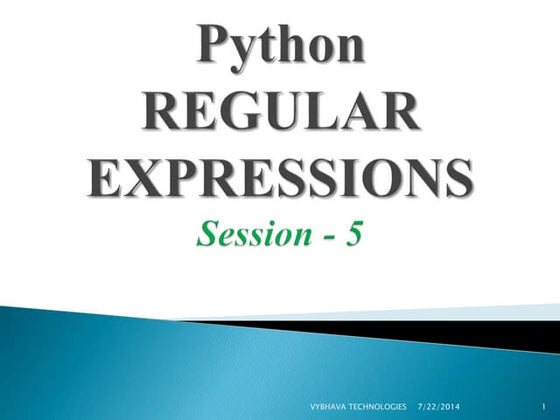
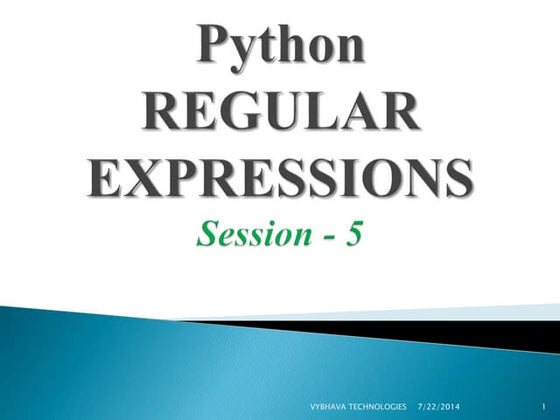
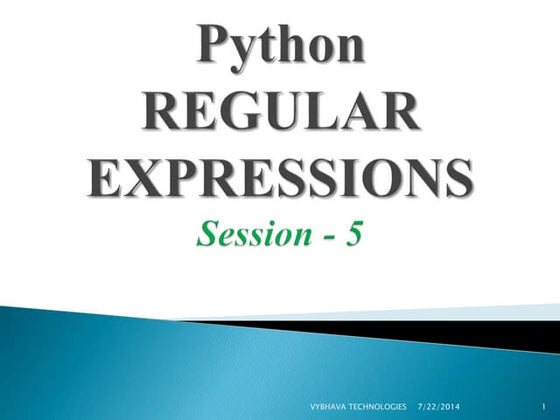
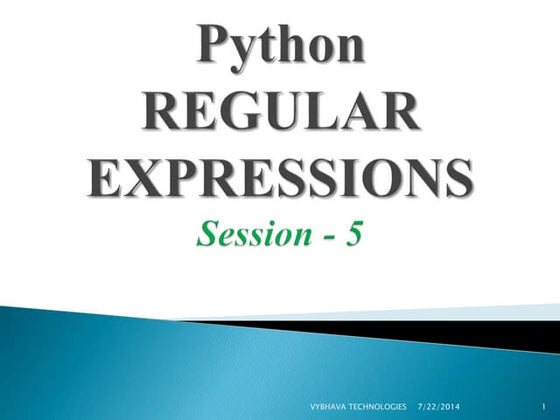
Regular expressions in PythonSujith Kumar
Ėý
Regular expressions are a powerful tool for searching, matching, and parsing text patterns. They allow complex text patterns to be matched with a standardized syntax. All modern programming languages include regular expression libraries. Regular expressions can be used to search strings, replace parts of strings, split strings, and find all occurrences of a pattern in a string. They are useful for tasks like validating formats, parsing text, and finding/replacing text. This document provides examples of common regular expression patterns and methods for using regular expressions in Python.Python Functions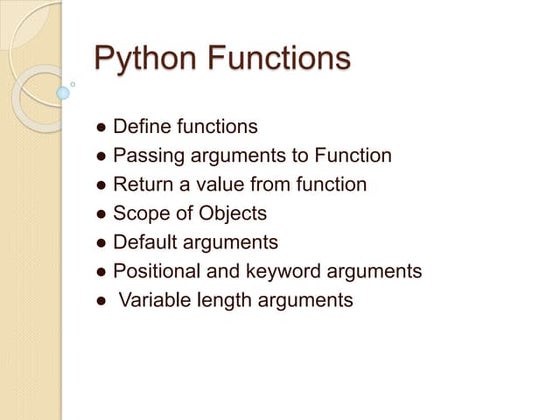
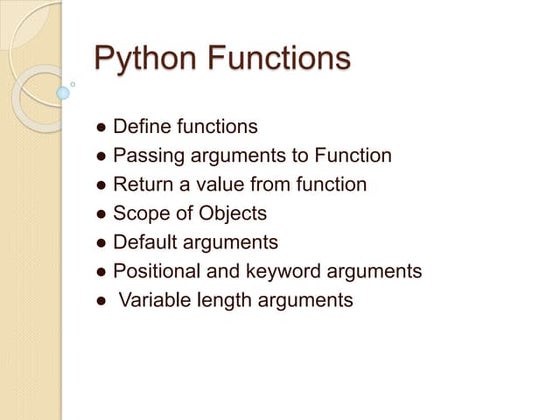
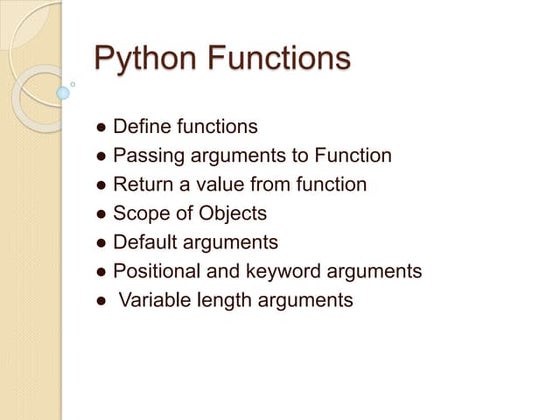
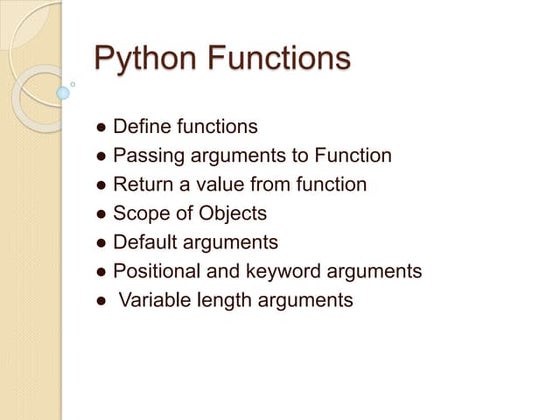
Python FunctionsMohammed Sikander
Ėý
Python functions allow for reusable code through defining functions, passing arguments, returning values, and setting scopes. Functions can take positional or keyword arguments, as well as variable length arguments. Default arguments allow functions to specify default values for optional parameters. Functions are objects that can be assigned to variables and referenced later.File handling in Python



File handling in PythonMegha V
Ėý
The document discusses file handling in Python. It explains that a file is used to permanently store data in non-volatile memory. It describes opening, reading, writing, and closing files. It discusses opening files in different modes like read, write, append. It also explains attributes of file objects like name, closed, and mode. The document also covers reading and writing text and binary files, pickle module for serialization, and working with CSV files and the os.path module.NumPy



NumPyAbhijeetAnand88
Ėý
This document contains a presentation by Abhijeet Anand on NumPy. It introduces NumPy as a Python library for working with arrays, which aims to provide array objects that are faster than traditional Python lists. NumPy arrays benefit from being stored continuously in memory, unlike lists. The presentation covers 1D, 2D and 3D arrays in NumPy and basic array properties and operations like shape, size, dtype, copying, sorting, addition, subtraction and more.Python ppt



Python pptMohita Pandey
Ėý
Learn Python online and start coding on python,Get more detais of python and join free online python calsses on Almamapper.com.Basics of Object Oriented Programming in Python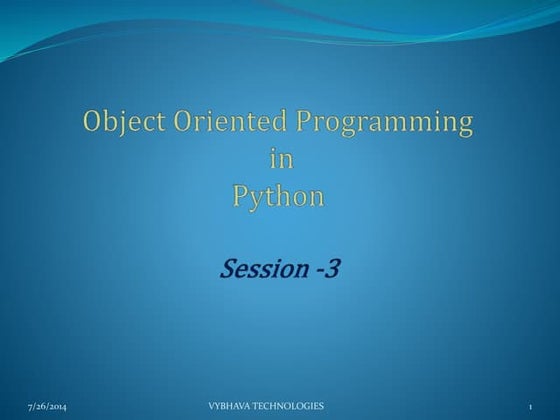
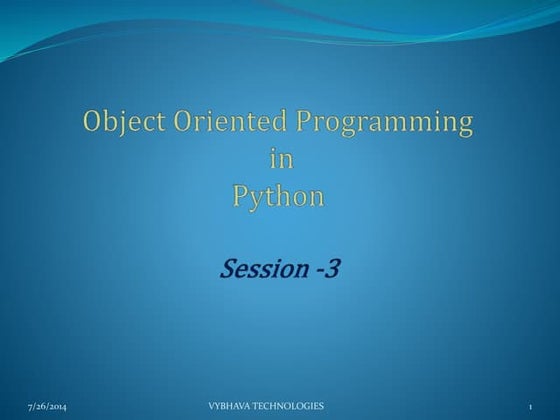
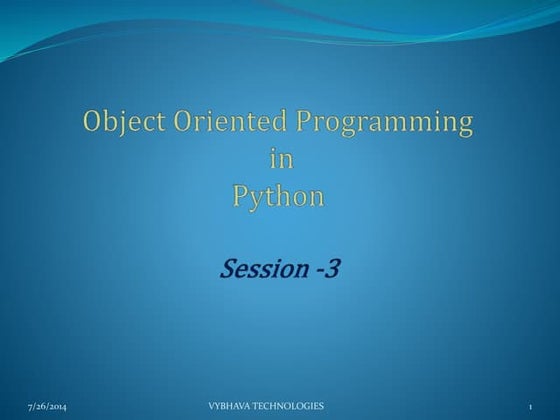
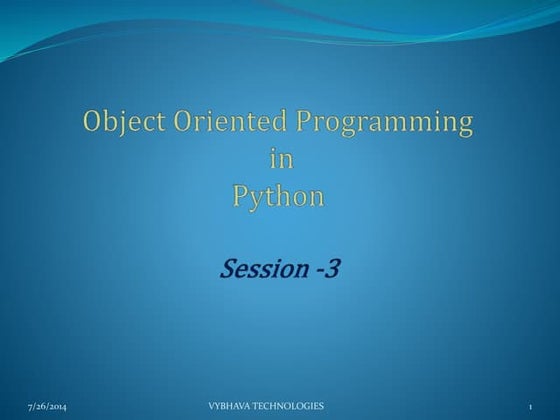
Basics of Object Oriented Programming in PythonSujith Kumar
Ėý
The document discusses key concepts of object-oriented programming (OOP) including classes, objects, methods, encapsulation, inheritance, and polymorphism. It provides examples of classes in Python and explains OOP principles like defining classes with the class keyword, using self to reference object attributes and methods, and inheriting from base classes. The document also describes operator overloading in Python to allow operators to have different meanings based on the object types.Introduction to python for Beginners 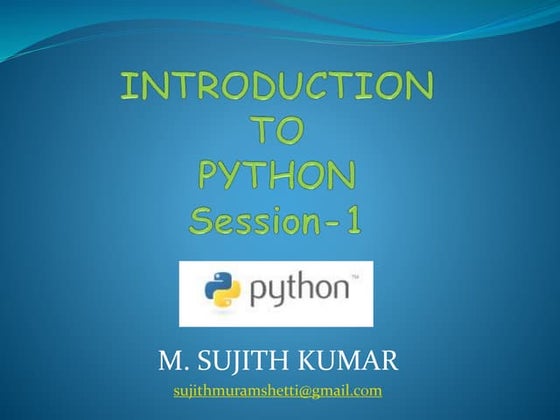
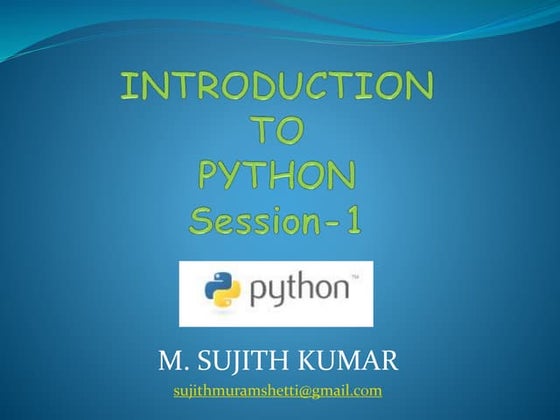
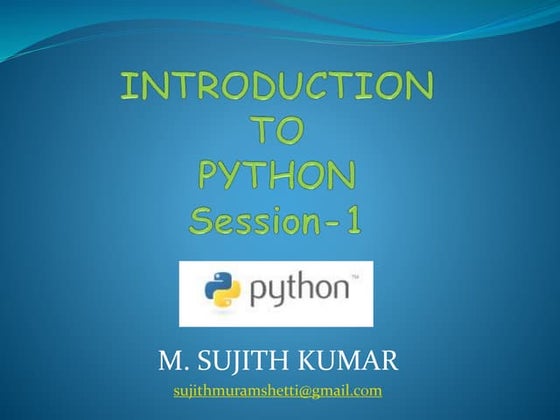
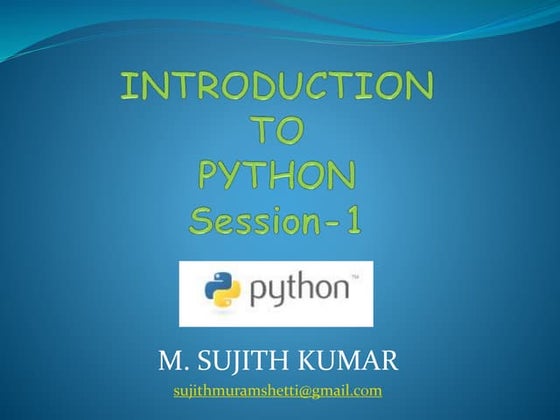
Introduction to python for Beginners Sujith Kumar
Ėý
Python is a general purpose programming language that can be used for both programming and scripting. It was created in the 1990s by Guido van Rossum who named it after the Monty Python comedy troupe. People use Python for a variety of tasks due to its readability, object-oriented capabilities, extensive libraries, and ability to integrate with other languages. To run Python code, it must first be compiled into bytecode which is then interpreted by the Python virtual machine.Datatypes in python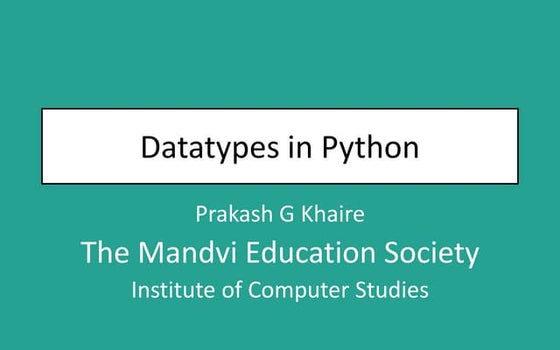
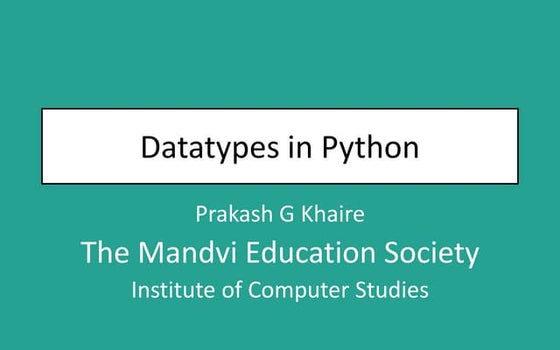
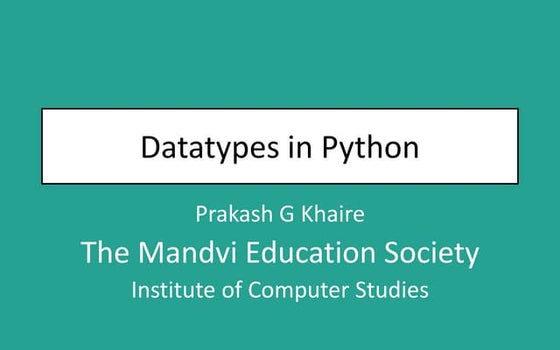
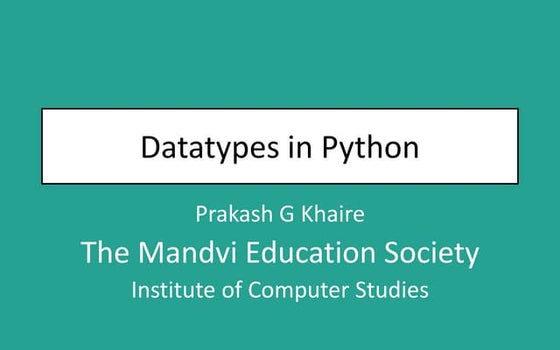
Datatypes in pythoneShikshak
Ėý
The document discusses various Python datatypes. It explains that Python supports built-in and user-defined datatypes. The main built-in datatypes are None, numeric, sequence, set and mapping types. Numeric types include int, float and complex. Common sequence types are str, bytes, list, tuple and range. Sets can be created using set and frozenset datatypes. Mapping types represent a group of key-value pairs like dictionaries.Zero to Hero - Introduction to Python3



Zero to Hero - Introduction to Python3Chariza Pladin
Ėý
This presentation is a great resource for zero-based Python programmers who wants to learn Python 3. This course includes brief history of Python and familiarity of its basic syntax. Modules in Python Programming



Modules in Python Programmingsambitmandal
Ėý
What is Module, How to create a module, How to use a module in python Programming, Package and Module, block diagram to Module, Sub-Module and PackagePython : Data Types



Python : Data TypesEmertxe Information Technologies Pvt Ltd
Ėý
All data values in Python are encapsulated in relevant object classes. Everything in Python is an object and every object has an identity, a type, and a value. Like another object-oriented language such as Java or C++, there are several data types which are built into Python. Extension modules which are written in C, Java, or other languages can define additional types.
To determine a variable's type in Python you can use the type() function. The value of some objects can be changed. Objects whose value can be changed are called mutable and objects whose value is unchangeable (once they are created) are called immutable.Python functions



Python functionsProf. Dr. K. Adisesha
Ėý
Functions allow programmers to organize code into reusable blocks. A function is defined using the def keyword and can accept parameters. The body of a function contains a set of statements that run when the function is called. Functions can return values and allow code to be reused, reducing errors and improving readability. Parameters allow information to be passed into functions, while return values allow functions to provide results.Similar to Python GUI (20)
A Complete seminar on GUI Development in python



A Complete seminar on GUI Development in python18547Mymoon
Ėý
A complete presentation on how we can code Graphical user inteface using PythonPython Training on python and SQL PPT.pptx



Python Training on python and SQL PPT.pptxxelihom699
Ėý
This document summarizes Python development topics including Tkinter for creating user interfaces, MySQL for backend database functionality, APIs for advanced features, and AutoPy for converting Python scripts to desktop applications. It provides examples of using Tkinter widgets like pack, grid, and place methods to organize GUI elements. It also demonstrates connecting to a MySQL database using the mysql-connector package and printing "hello world" in a Tkinter app window. Finally, it mentions using AutoPy-to-Exe to package a Python game created with PyGame and Tkinter into an executable application.Chapter - 6.pptx



Chapter - 6.pptxMikialeTesfamariam
Ėý
This document discusses creating graphical user interfaces (GUIs) in Python using the Tkinter library. It covers Tkinter widgets like labels, buttons, entries, comboboxes, checkbuttons, radiobuttons, and text widgets. It also discusses geometry management with pack, grid, and place methods and organizing layouts with frames. Examples include creating a simple calculator app GUI with Tkinter.GUI Programming using Tkinter-converted.pptx



GUI Programming using Tkinter-converted.pptxdvarshitha04
Ėý
The document provides an introduction to GUI programming using Tkinter. It discusses:
- Tkinter is Python's default GUI library, which is based on the Tk toolkit. Tkinter allows building GUI applications that run on most platforms.
- The key steps to build a GUI app with Tkinter are: import Tkinter, create a top-level window, build GUI components within the window, connect components to code, and enter the main event loop.
- Tkinter provides widgets like buttons, labels, entries etc. that can be organized on the top-level window using geometry managers like grid, pack or place. Events and callbacks allow widgets to trigger application functions.Python is a high-level, general-purpose programming language. Its design phil...



Python is a high-level, general-purpose programming language. Its design phil...bhargavi804095
Ėý
Python is a high-level, general-purpose programming language. Its design philosophy emphasizes code readability with the use of significant indentation.[31]
Python is dynamically typed and garbage-collected. It supports multiple programming paradigms, including structured (particularly procedural), object-oriented and functional programming. It is often described as a "batteries included" language due to its comprehensive standard library.[Kids Games



Kids GamesJatinder Kumar Chaurasia
Ėý
This document describes a Python project that creates an educational game for kids using image recognition. The game shows kids images and tests their ability to recognize and name the images. The project uses Tkinter, a Python GUI library, to create the graphical user interface. It displays widgets like buttons, checkboxes, and labels to present images and collect user input. The game screens include an image viewing screen, a selection screen to choose image names, and a results screen to provide feedback.About Python Tkinter and creating .a GUI



About Python Tkinter and creating .a GUIjdatta247
Ėý
Tkinter is a Python binding to the Tk GUI toolkit. It is the standard Python interface to the Tk GUI toolkit,[1] and is Python's de facto standard GUI.[2] Tkinter is included with standard Linux, Microsoft Windows and macOS installs of Python.
The name Tkinter comes from Tk interface. Tkinter was written by Steen Lumholt and Guido van Rossum,[3] then later revised by Fredrik Lundh.[4]
Tkinter is free software released under a Python license.[5]
Description
As with most other modern Tk bindings, Tkinter is implemented as a Python wrapper around a complete Tcl interpreter embedded in the Python interpreter. Tkinter calls are translated into Tcl commands, which are fed to this embedded interpreter, thus making it possible to mix Python and Tcl in a single application.
There are several popular GUI library alternatives available, such as Kivy, Pygame, Pyglet, PyGObject, PyQt, PySide, and wxPython.
Some definitions
Window
This term has different meanings in different contexts, but in general it refers to a rectangular area somewhere on the user's display screen.
Top-level window
A window which acts as a child of the primary window. It will be decorated with the standard frame and controls for the desktop manager. It can be moved around the desktop and can usually be resized.
Widget
The generic term for any of the building blocks that make up an application in a graphical user interface.
Core widgets: The containers: frame, labelframe, toplevel, paned window. The buttons: button, radiobutton, checkbutton (checkbox), and menubutton. The text widgets: label, message, text. The entry widgets: scale, scrollbar, listbox, slider, spinbox, entry (singleline), optionmenu, text (multiline), and canvas (vector and pixel graphics).
Tkinter provides three modules that allow pop-up dialogs to be displayed: tk.messagebox (confirmation, information, warning and error dialogs), tk.filedialog (single file, multiple file and directory selection dialogs) and tk.colorchooser (colour picker).
Python 2.7 and Python 3.1 incorporate the "themed Tk" ("ttk") functionality of Tk 8.5.[6][7] This allows Tk widgets to be easily themed to look like the native desktop environment in which the application is running, thereby addressing a long-standing criticism of Tk (and hence of Tkinter). Some widgets are exclusive to ttk, such as the combobox, progressbar, treeview, notebook, separator and sizegrip.[8]
Frame
In Tkinter, the Frame widget is the basic unit of organization for complex layouts. A frame is a rectangular area that can contain other widgets.
Child and parent
When any widget is created, a parentâchild relationship is created. For example, if you place a text label inside a frame, the frame is the parent of the label.
A minimal application
Here is a minimal Python 3 Tkinter application with one widget:[9]
#!/usr/bin/env python3
from tkinter import *
root = Tk() # Create the root (base) window
w = Label(root, text="Hello, world!") creating label by tkintrGraphical Programming in Python Using Tkinter



Graphical Programming in Python Using TkinterIndianInstituteofCom
Ėý
Easy to learn concepts of GUI programming in PythonPyQt.pptx



PyQt.pptxmanishgupta316325
Ėý
The document provides an overview of developing a GUI application using PyQt. It discusses installing PyQt and using Qt Designer to visually design interfaces. Automatically generated UI code can be extended by adding logic with signals and slots. A basic "Hello World" example is shown to demonstrate creating a window and label. Signal/slot connections allow button clicks to call functions. The document also outlines a project for a control software using PyQt, describing the hardware integration and features like dragging logic blocks, running/stopping projects, and viewing input/output statuses.Python GUI Programming Tkinter and.pdf



Python GUI Programming Tkinter and.pdfAmirKhan811717
Ėý
"Python GUI Programming: Tkinter and Beyond" is a comprehensive book exploring graphical user interface (GUI) development using Python's Tkinter library, covering advanced techniques and alternative frameworks to create interactive and user-friendly applications.GTK+ 2.0 App - Icon Chooser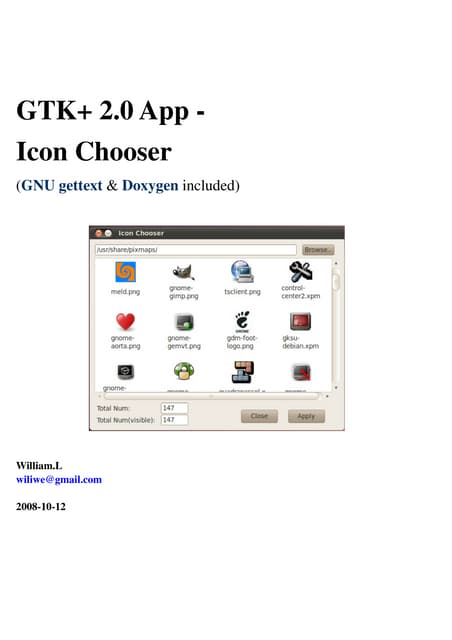
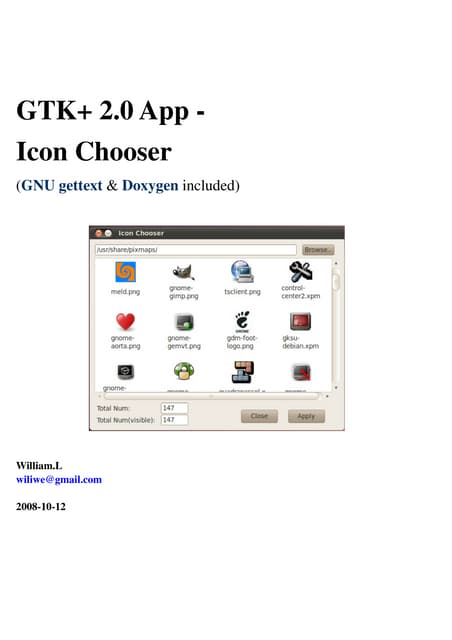
GTK+ 2.0 App - Icon ChooserWilliam Lee
Ėý
The manual of the GTK+ 2.0 application - Icon Chooser which let the user to browse icons in a designated folder and retrieve full path of each icon.python PPT Session 1.pptx



python PPT Session 1.pptxRobertHook14
Ėý
This document provides an overview of the Python programming language. It discusses that Python is an interpreted, object-oriented programming language created by Guido van Rossum in 1991. It describes some key features of Python like being very high-level, easy to read and write, portable, and having a rich collection of libraries. It also outlines several common uses of Python like system programming, GUI programming, web development, and data analytics. Finally, it provides brief introductions to Python syntax like arithmetic expressions, functions, variables, objects, and data types.Introduction to GUIs with guizero



Introduction to GUIs with guizeroprimeteacher32
Ėý
Here are the answers to your checkpoint questions:
1. An event loop constantly checks for any interactions from the user, like button clicks, text input, etc. It listens for these "events" and allows the program to respond to user actions.
2. The 3 minimum lines of code to create a GUI App are:
- Import App class from guizero
- Create App object
- Call display() on the App object
3. Widgets are the individual components or elements that make up a GUI, like labels, buttons, text boxes, etc. They are used to display information and get input from the user.Simple calulator using GUI tkinter.pptx



Simple calulator using GUI tkinter.pptxYashSharma357857
Ėý
This document provides an introduction to creating a simple calculator application using Python. It discusses that Python is a popular programming language used for web development, software development, mathematics, and system scripting. It then describes that the project will create a graphical user interface (GUI) calculator application using Python and the Tkinter library. Tkinter provides an object-oriented interface to create GUI applications in Python. The document outlines the system requirements, tools and technologies used, and includes a use case diagram for the calculator application.Vista uipi.ppt (1)



Vista uipi.ppt (1)Edgar Barbosa
Ėý
This document discusses Windows Vista's User Interface Privilege Isolation (UIPI) security feature. It covers UIPI initialization, how processes, threads and window messages are handled under UIPI. It describes functions like InitUIPI(), xxxInitProcessInfo(), xxxInitThreadInfo() and how they relate to UIPI. The document also discusses special cases like how the CSRSS process is an exception to UIPI rules. It analyzes how functions like PostThreadMessage(), AttachThreadMessage() work in the context of UIPI.lec 9.pptx



lec 9.pptxMaheshSharan
Ėý
Tkinter is the standard Python graphical user interface (GUI) package. It provides widgets like buttons, labels, text boxes, etc. to build desktop applications. Tkinter applications can be created by importing Tkinter, creating a main window, adding widgets to it, and starting the main event loop. Common widgets include buttons, checkboxes, labels, text boxes, menus and more. Tkinter provides pack, grid, and place methods to organize widgets on the window.Developing and Benchmarking Qt applications on Hawkboard with Xgxperf



Developing and Benchmarking Qt applications on Hawkboard with XgxperfPrabindh Sundareson
Ėý
Presentation for HawkTalk Webinar, July 2010. Focuses on optimised Qt development using Xgxperf, and discusses available classes in Qt for application/UI development.
G T K+ 101



G T K+ 101Ahmed Saeed
Ėý
GTK+ is a highly usable and feature-rich toolkit for building graphical user interfaces that is written in C but has bindings to many other languages. It provides stability, cross-platform compatibility, and an accommodating interface. GTK+ is part of the GNU project and relies on supporting libraries like GLib, GObject, GDK, Pango, and ATK. Applications using GTK+ follow a standard structure, initializing the environment, running the main event loop, using data types like widgets, and defining callback functions to handle events.Recently uploaded (20)
Transactional Outbox & Inbox Patterns.pptx



Transactional Outbox & Inbox Patterns.pptxMaysam Mousa
Ėý
This presentation provides a comprehensive overview of the Transactional Outbox Pattern and the Inbox Pattern, two essential techniques for ensuring reliable and consistent communication in distributed systems.
We start by clearly outlining the problem these patterns aim to solveânamely, maintaining data consistency between databases and message brokers in event-driven architectures. From there, we delve into what the Outbox Pattern is, how it works under the hood, and how it guarantees message delivery even in the face of failures.
The presentation then shifts focus to the Inbox Pattern, explaining its role in ensuring idempotency and preventing duplicate processing of messages. Each concept is explained with simple language, diagrams, and a logical flow that builds a solid understanding from the ground up.
Whether youâre an engineer building microservices or just exploring distributed system patterns, this talk provides clarity, practical insights, and a helpful demo to see the patterns in action.
Topics Covered:
* Problem Statement
* Transactional Outbox Pattern
* How It Solves the Problem
* Internal Mechanics
* Delivery Guarantees
* Inbox Pattern Explained
* Internal Workflow
* Conclusions & Further Reading
* DemoSAP Automation with UiPath: Solution Accelerators and Best Practices - Part 6...



SAP Automation with UiPath: Solution Accelerators and Best Practices - Part 6...DianaGray10
Ėý
Join us for a comprehensive webinar on SAP Solution Accelerators and best practices for implementing them using UiPath. This session is designed to help SAP professionals and automation enthusiasts understand how to effectively leverage UiPathâs SAP Solution Accelerators to automate standard SAP process quickly. Learn about the benefits, best ways to do it, and real-world success stories to speed up.
Leadership Spectrum by Sonam Sherpa at GDG Kathmandu March Monthly Meetup



Leadership Spectrum by Sonam Sherpa at GDG Kathmandu March Monthly MeetupGDG Kathmandu
Ėý
Leadership by Sonam SherpaSTRING FUNCTIONS IN JAVA BY N SARATH KUMAR



STRING FUNCTIONS IN JAVA BY N SARATH KUMARSarathkumar Narsupalli
Ėý
STRINGS IN JAVA POWER POINT PRESENTATIONBuild Your Uber Clone App with Advanced Features



Build Your Uber Clone App with Advanced FeaturesV3cube
Ėý
Build your own ride-hailing business with our powerful Uber clone app, fully equipped with advanced features to give you a competitive edge. Start your own taxi business today!
More Information : https://www.v3cube.com/uber-clone/Automated Engineering of Domain-Specific Metamorphic Testing Environments



Automated Engineering of Domain-Specific Metamorphic Testing EnvironmentsPablo GÃģmez Abajo
Ėý
Context. Testing is essential to improve the correctness of software systems. Metamorphic testing (MT) is an approach especially suited when the system under test lacks oracles, or they are expensive to compute. However, building an MT environment for a particular domain (e.g., cloud simulation, model transformation, machine learning) requires substantial effort.
Objective. Our goal is to facilitate the construction of MT environments for specific domains.
Method. We propose a model-driven engineering approach to automate the construction of MT environments. Starting from a meta-model capturing the domain concepts, and a description of the domain execution environment, our approach produces an MT environment featuring comprehensive support for the MT process. This includes the definition of domain-specific metamorphic relations, their evaluation, detailed reporting of the testing results, and the automated search-based generation of follow-up test cases.
Results. Our method is supported by an extensible platform for Eclipse, called Gotten. We demonstrate its effectiveness by creating an MT environment for simulation-based testing of data centres and comparing with existing tools; its suitability to conduct MT processes by replicating previous experiments; and its generality by building another MT environment for video streaming APIs.
Conclusion. Gotten is the first platform targeted at reducing the development effort of domain-specific MT environments. The environments created with Gotten facilitate the specification of metamorphic relations, their evaluation, and the generation of new test cases.TrustArc Webinar - Data Privacy and Cyber Security: A Symbiotic Relationship



TrustArc Webinar - Data Privacy and Cyber Security: A Symbiotic RelationshipTrustArc
Ėý
In todayâs digital age, data has become an organizationâs lifeblood. As the use of digital technologies continues to escalate, so do the risks associated with personal data, which continue to grow exponentially as well. To effectively safeguard personal and sensitive information, organizations must understand the intricate relationship between data privacy, cybersecurity, and incident response.
Data privacy and cybersecurity are two sides of the same coin. Data privacy focuses on how personal data is to be collected, used, stored, shared and controlled, while cybersecurity aims to protect systems and networks from unauthorized access, digital attacks, malware and data breaches.
However, even with the best data privacy and security measures in place, cyber incidents can still occur. A well-prepared incident response plan is crucial for minimizing the impact of a breach and restoring normal operations.
Join our experts on this webinar to discuss how data privacy, cybersecurity, and incident response interact and are essential for safeguarding your organizationâs digital assets.
This webinar will review:
- How data privacy and cybersecurity intersect
- How to develop a comprehensive privacy and security strategy to safeguard personal and sensitive information
- What are suggestions and expectations around incident responseNetwork_Packet_Brokers_Presentation.pptx



Network_Packet_Brokers_Presentation.pptxKhushi Communications
Ėý
Most people might think of a water faucet or even the tap on a keg of beer. But in the world of networking, "TAP" stands for "Traffic Access Point" or "Test Access Point." It's not a beverage or a sink fixture, but rather a crucial tool for network monitoring and testing. Khushi Communications is a top vendor in India, providing world-class Network TAP solutions. With their expertise, they help businesses monitor, analyze, and secure their networks efficiently.AI in Talent Acquisition: Boosting Hiring



AI in Talent Acquisition: Boosting HiringBeyond Chiefs
Ėý
AI is transforming talent acquisition by streamlining recruitment processes, enhancing decision-making, and delivering personalized candidate experiences. By automating repetitive tasks such as resume screening and interview scheduling, AI significantly reduces hiring costs and improves efficiency, allowing HR teams to focus on strategic initiatives. Additionally, AI-driven analytics help recruiters identify top talent more accurately, leading to better hiring decisions. However, despite these advantages, organizations must address challenges such as AI bias, integration complexities, and resistance to adoption to fully realize its potential. Embracing AI in recruitment can provide a competitive edge, but success depends on aligning technology with business goals and ensuring ethical, unbiased implementation.
Benefits of Moving Ellucian Banner to Oracle Cloud



Benefits of Moving Ellucian Banner to Oracle CloudAstuteBusiness
Ėý
Discover the advantages of migrating Ellucian Banner to Oracle Cloud Infrastructure, including scalability, security, and cost efficiency for educational institutions.
Building High-Impact Teams Beyond the Product Triad.pdf



Building High-Impact Teams Beyond the Product Triad.pdfRafael Burity
Ėý
The product triad is broken.
Not because of flawed frameworks, but because it rarely works as it should in practice.
When it becomes a battle of roles, it collapses.
It only works with clarity, maturity, and shared responsibility.Innovative Web Design | Malachite Technologies



Innovative Web Design | Malachite Technologiesmalachitetechnologie1
Ėý
Elevate your online presence with Malachite Technologies where creativity meets technology. Our web design experts craft visually stunning and interactive websites that not only capture your brandâs essence but also enhance user engagement.
2025-04-05 - Block71 Event - The Landscape of GenAI and Ecosystem.pdf



2025-04-05 - Block71 Event - The Landscape of GenAI and Ecosystem.pdfIvan Tang
Ėý
The different layers of GenAI stack.Threat Modeling a Batch Job System - AWS Security Community Day



Threat Modeling a Batch Job System - AWS Security Community DayTeri Radichel
Ėý
I've been working on building a batch job framework for a few years now and blogging about it in the process. This presentation explains how and why I started building and writing about this system and the reason it changed from deploying one simple batch job to a much bigger project. I explore a number of recent data breaches, how they occurred, and what may have prevented them along the way. We consider how what make goes into an effective security architecture and well-designed security controls that avoid common pitfalls. There are friend links to many blog posts in the notes of the presentation that bypass the paywall. Topics include security architecture, IAM, encryption (KMS), networking, MFA, source control, separation of duties, supply chain attacks, and more.Fast Screen Recorder v2.1.0.11 Crack Updated [April-2025]![Fast Screen Recorder v2.1.0.11 Crack Updated [April-2025]](https://cdn.slidesharecdn.com/ss_thumbnails/dataanalysisforbusiness-250322061148-eeff8a831-250401123246-f36be9ca-250401141614-87b01766-thumbnail.jpg?width=560&fit=bounds)
![Fast Screen Recorder v2.1.0.11 Crack Updated [April-2025]](https://cdn.slidesharecdn.com/ss_thumbnails/dataanalysisforbusiness-250322061148-eeff8a831-250401123246-f36be9ca-250401141614-87b01766-thumbnail.jpg?width=560&fit=bounds)
![Fast Screen Recorder v2.1.0.11 Crack Updated [April-2025]](https://cdn.slidesharecdn.com/ss_thumbnails/dataanalysisforbusiness-250322061148-eeff8a831-250401123246-f36be9ca-250401141614-87b01766-thumbnail.jpg?width=560&fit=bounds)
![Fast Screen Recorder v2.1.0.11 Crack Updated [April-2025]](https://cdn.slidesharecdn.com/ss_thumbnails/dataanalysisforbusiness-250322061148-eeff8a831-250401123246-f36be9ca-250401141614-87b01766-thumbnail.jpg?width=560&fit=bounds)
Fast Screen Recorder v2.1.0.11 Crack Updated [April-2025]jackalen173
Ėý
Copy This Link and paste in new tab & get Crack File
â
https://hamzapc.com/ddl
Fast Screen Recorder is an incredibly useful app that will let you record your screen and save a video of everything that happens on it.
San Francisco Atlassian ACE - Mar 27 2025.pdf



San Francisco Atlassian ACE - Mar 27 2025.pdfMatt Doar
Ėý
šÝšÝßĢs from 7 vendors at. the Atlassian ACE event in SF on March 27th 2025Smarter RAG Pipelines: Scaling Search with Milvus and Feast



Smarter RAG Pipelines: Scaling Search with Milvus and FeastZilliz
Ėý
About this webinar
Learn how Milvus and Feast can be used together to scale vector search and easily declare views for retrieval using open source. Weâll demonstrate how to integrate Milvus with Feast to build a customized RAG pipeline.
Topics Covered
- Leverage Feast for dynamic metadata and document storage and retrieval, ensuring that the correct data is always available at inference time
- Learn how to integrate Feast with Milvus to support vector-based retrieval in RAG systems
- Use Milvus for fast, high-dimensional similarity search, enhancing the retrieval phase of your RAG modelPython GUI
- 1. Python GUI Luscious Larry Das
- 2. About Python GUI Python is an interactive programming which has multiple options for developing GUI (Graphical User Interface). Some of them are 1. Kivy - Linux, Windows, OS X, Android, IOS, Raspberry Pi 2. PyQT - Linux, Windows, OS X, Android, IOS 3. PyForms - Linux, Windows, OS X 4. WxPython - Linux, Windows, OS X 5. Tkinter - Linux, Windows, OS X
- 3. About Tkinter Tkinter is the standard GUI library for Python. Python when combined with Tkinter provides a fast and easy way to create GUI applications. Tkinter provides a powerful object-oriented interface to the Tk GUI toolkit. Itâs built in library so no need to install. Just need to import.
- 4. How it work? 1. Tk() - To create a main window, tkinter offers a method Tk() 2. mainloop() - is an inïŽnite loop used to run the application, wait for an event to occur and process the event as long as the window is not closed.
- 5. Widget Tkinter provides various controls, such as buttons, labels and text boxes used in a GUI application. There are currently 15 types of widgets in Tkinter. 1. Button 6. Label 11. Radiobutton 2. Canvas 7. Listbox 12. Scrollbar 3. Checkbutton 8. Menubutton 13. Text 4. Entry 9. Menu 14. Toplevel 5. Frame 10. Message 15. PhotoImage
- 6. Geometry ConïŽguration Tkinter offers access to the geometric conïŽguration of the widgets which can organize the widgets in the parent windows. There are mainly three geometry manager classes class. 1. pack() - organizes the widgets in blocks 2. grid() - organizes the widgets in grid (table-like structure) 3. place() - organizes the widgets by placing them on speciïŽc positions
- 7. How to add widgets? Button(window, option=value) - Options (activebackground, activeforeground, bg, command, font, image, height, width)
- 8. Image Widget Tkinter user PhotoImage() to display images. But with this widget we only can display GIF images. To display other format images we need to install pillow package. Example code on pillow
- 9. Events and Binds Tkinter provides a mechanism to let the programmer deal with events. For each widget, it's possible to bind Python functions and methods to an event. widget.bind(event, handler) If the deïŽned event occurs in the widget, the "handler" function is called with an event object. describing the event.
- 10. Events List 1. <Button>: <Button-1>(left), <Button-2>(middle), <Button-3>(right), <Button-4>(scroll up), <Button-5>(scroll down) 2. <Double-Button>: <Double-Button-1>(left), <Double-Button-2>(middle), <Double-Button-3>(right) 3. <Enter> 4. <Leave> 5. <Return> 6. <Key>
- 12. Git links 1. Learning Python - https://github.com/larrydanny/learning-python 2. Some APPs - https://github.com/larrydanny/python-apps 3. Simple Calculator - https://github.com/larrydanny/very-simple-calculator-python 4. Some Games - https://github.com/larrydanny/python-games
- 13. Thank You




