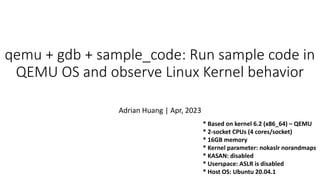qemu + gdb + sample_code: Run sample code in QEMU OS and observe Linux Kernel behavior
- 1. * Based on kernel 6.2 (x86_64) ŌĆō QEMU * 2-socket CPUs (4 cores/socket) * 16GB memory * Kernel parameter: nokaslr norandmaps * KASAN: disabled * Userspace: ASLR is disabled * Host OS: Ubuntu 20.04.1 qemu + gdb + sample_code: Run sample code in QEMU OS and observe Linux Kernel behavior Adrian Huang | Apr, 2023
- 2. qemu + gdb: The efficient way to understand/debug Linux kernel code/data structure Refer this slide first:
- 3. Console #2: gdb console Console #1: QEMU: Guest OS Observe page fault behavior about mmap address: Conditional breakpoint gdb-files/gdb-linux-kernel-real-mode.txt ŌĆó 0x7ffff7ff9000 is the mmap address provide by Linux Kernel ’ā╝ Reference: Memory Mapping Implementation (mmap) in Linux Kernel ŌĆó Sample code to trigger the conditional breakpoint: t_mmap.c Note