Qr code
0 likes251 views
There are 8 steps to adding a QR campaign to a vCard, which includes selecting the QR code manager, scrolling down to create a new QR campaign, filling in the campaign details, selecting create new, publishing the site, and then viewing the live site to see the completed QR campaign.
1 of 10
Download to read offline

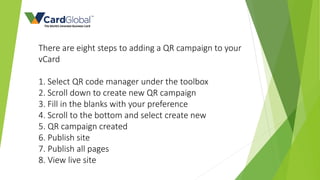
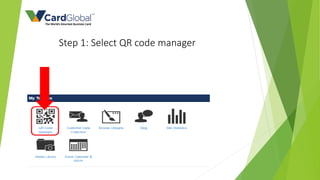
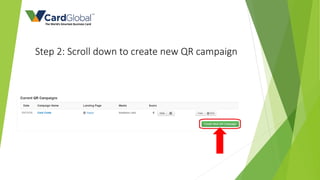
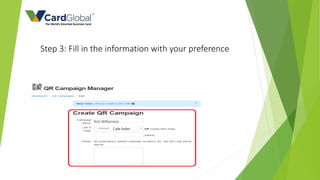
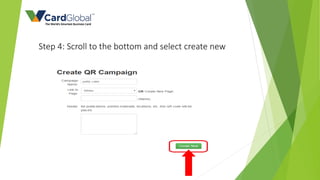


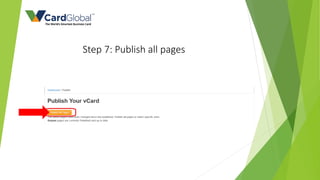
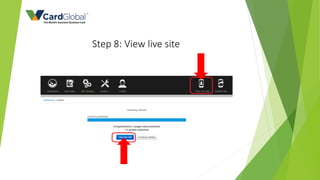
More Related Content
Viewers also liked (7)
More from Shane Carter (20)
Ad
Recently uploaded (20)
PDF
The Science of Trendjacking Master Class - Dr. Dustin York, Maryville UniversityDigiMarCon - Digital Marketing, Media and Advertising Conferences & Exhibitions╠²
PDF
The Facebook Lead Machine Master Class - Marko S. Sipil├ż, CoatingLaunchDigiMarCon - Digital Marketing, Media and Advertising Conferences & Exhibitions╠²
PDF
June '25 80x20 ║▌║▌▀Żs - Decoding your audience for better marketing results ...Xpand Marketing╠²
PDF
The Dollar a Day Strategy: Your Hidden SEO Weapon - Dennis Yu, BlitzMetricsDigiMarCon - Digital Marketing, Media and Advertising Conferences & Exhibitions╠²
PDF
The AI Revolution: How It's Transforming Business (and What You Need to Know)...DigiMarCon - Digital Marketing, Media and Advertising Conferences & Exhibitions╠²
PDF
Digital Marketing Trends: Experts Insights on How to Gain a Competitive Edge ...DigiMarCon - Digital Marketing, Media and Advertising Conferences & Exhibitions╠²
PDF
The Brand Clarity Framework: The Stories We Tell - Chirag Nijjer, Chirag SpeaksDigiMarCon - Digital Marketing, Media and Advertising Conferences & Exhibitions╠²
PDF
Trust Formula Master Class - Tony Gnau, T60 HealthDigiMarCon - Digital Marketing, Media and Advertising Conferences & Exhibitions╠²
PDF
The Power of 15 Seconds - The Power of TikTok & Instagram Marketing Master Cl...DigiMarCon - Digital Marketing, Media and Advertising Conferences & Exhibitions╠²
PDF
Digital Marketing Trends: Experts Insights on How to Gain a Competitive Edge ...DigiMarCon - Digital Marketing, Media and Advertising Conferences & Exhibitions╠²
The Science of Trendjacking Master Class - Dr. Dustin York, Maryville UniversityDigiMarCon - Digital Marketing, Media and Advertising Conferences & Exhibitions
╠²
The Facebook Lead Machine Master Class - Marko S. Sipil├ż, CoatingLaunchDigiMarCon - Digital Marketing, Media and Advertising Conferences & Exhibitions
╠²
The Dollar a Day Strategy: Your Hidden SEO Weapon - Dennis Yu, BlitzMetricsDigiMarCon - Digital Marketing, Media and Advertising Conferences & Exhibitions
╠²
The AI Revolution: How It's Transforming Business (and What You Need to Know)...DigiMarCon - Digital Marketing, Media and Advertising Conferences & Exhibitions
╠²
Digital Marketing Trends: Experts Insights on How to Gain a Competitive Edge ...DigiMarCon - Digital Marketing, Media and Advertising Conferences & Exhibitions
╠²
The Brand Clarity Framework: The Stories We Tell - Chirag Nijjer, Chirag SpeaksDigiMarCon - Digital Marketing, Media and Advertising Conferences & Exhibitions
╠²
Trust Formula Master Class - Tony Gnau, T60 HealthDigiMarCon - Digital Marketing, Media and Advertising Conferences & Exhibitions
╠²
The Power of 15 Seconds - The Power of TikTok & Instagram Marketing Master Cl...DigiMarCon - Digital Marketing, Media and Advertising Conferences & Exhibitions
╠²
Digital Marketing Trends: Experts Insights on How to Gain a Competitive Edge ...DigiMarCon - Digital Marketing, Media and Advertising Conferences & Exhibitions
╠²
Ad
Qr code
- 2. There are eight steps to adding a QR campaign to your vCard 1. Select QR code manager under the toolbox 2. Scroll down to create new QR campaign 3. Fill in the blanks with your preference 4. Scroll to the bottom and select create new 5. QR campaign created 6. Publish site 7. Publish all pages 8. View live site
- 3. Step 1: Select QR code manager
- 4. Step 2: Scroll down to create new QR campaign
- 5. Kim Williamson Cake baker Step 3: Fill in the information with your preference
- 6. Step 4: Scroll to the bottom and select create new
- 7. Step 5: QR campaign created
- 8. Step 6: Publish site
- 9. Step 7: Publish all pages
- 10. Step 8: View live site