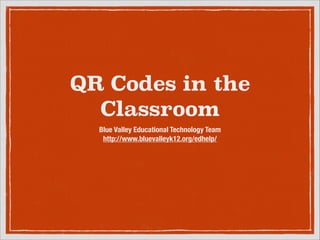QR Codes
- 1. QR Codes in the Classroom Blue Valley Educational Technology Team http://www.bluevalleyk12.org/edhelp/
- 2. Teacher Web Page Place a sign on the classroom door with a QR Code to your classroom web page. Include your contact information too.
- 3. Trophy Case Place a QR Code in the schoolˇŻs trophy case next to the trophy. QR Code takes users to a video of the championship game or the award presentation.
- 4. For Parents Create QR Codes for parents to scan school resources.
- 5. Connect with Books Place a QR Code on book covers for students to scan. Link to a website about the author, video or other information about the book.
- 6. Learning Stations Place QR Codes in different stations around the classroom. Each code takes students to different online activities - graphic organizers, videos, web sites, etc.
- 7. Project QR Code Send students to a web site by projecting a QR Code on your screen from your computer. Participants scan the code and the web site launches.
- 8. Research During the research process, students create QR Codes to quality resources during information gathering. QR Codes become a great way to sharing the resources and providing a dynamic ˇ°works citedˇ±.
- 9. Good job! ! When completing a task or goal, students scan a code for a badge. For example, if they get question(s) correct, they scan a code to become the expert of the speci?c area. Link codes to messages that state,ˇ°Good job!ˇ± or ˇ°Thank you!ˇ±
- 10. Examples Link a QR Code to quality student work. Place a QR Code on the assignment sheet for students to view samples.
- 11. QR Code Scavenger Hunt Students scan codes to send them to different locations. At each location, students locate a new code to scan. Students will need mobile devices. Utilize the QR Code Scavenger Hunt site.
- 12. Check Answers Students check answers by scanning a QR Code to reveal the answers.
- 13. Extension Activity Provide QR Codes on assignment sheets for extension activities.
- 14. QR Tic Tac Toe Scan the QR Code to answer a question from the reading. If correct, students mark the game board with a token. http://owlsareahoot.blogspot.com/2012/07/qr-codes.html
- 15. Describing Students create a document or audio ?le describing their artwork. Place a QR Code that links to the ?le on the piece of art.
- 16. Tutorials Attach a QR Code to a math worksheet. The QR Code can take students to a video tutorial.
- 17. Digital Portfolio Link to a studentˇŻs digital portfolio or a particular student online project.
- 18. Bulletin Board Place QR Codes on bulletin boards to link to student work like videos, slideshows, etc.