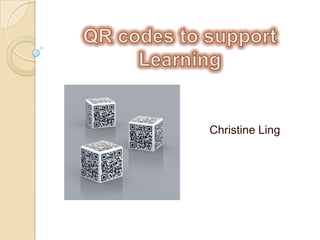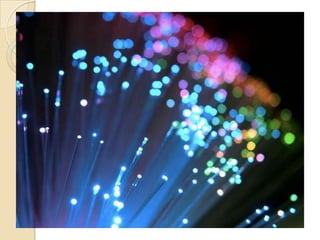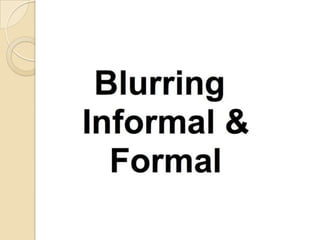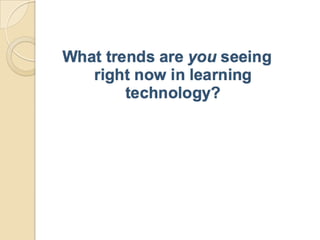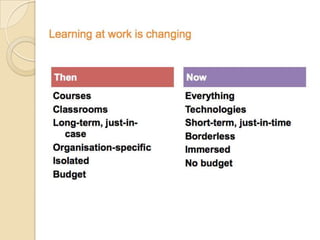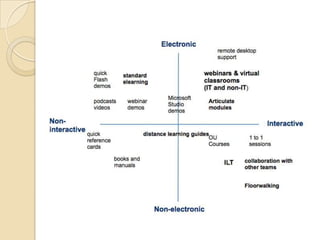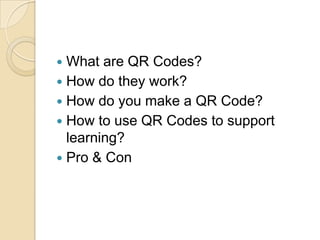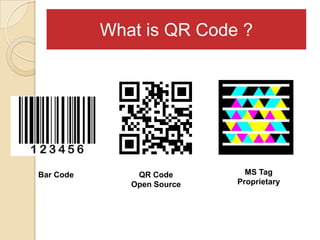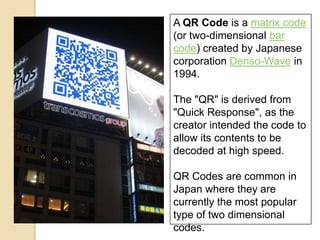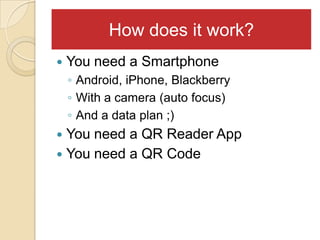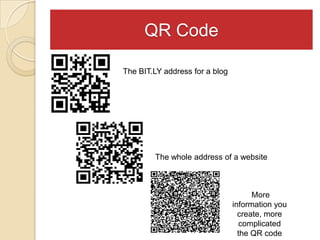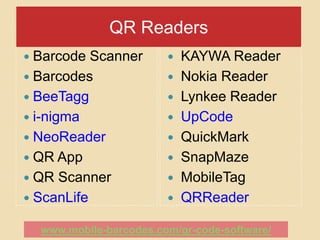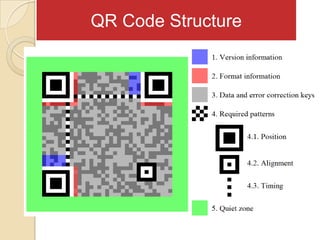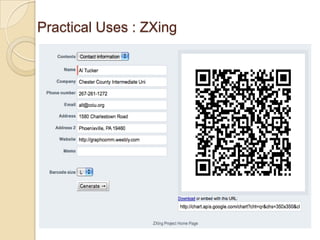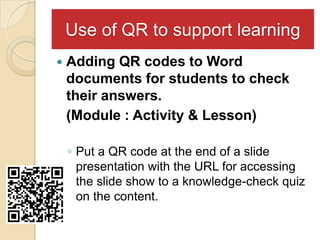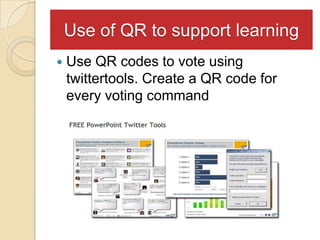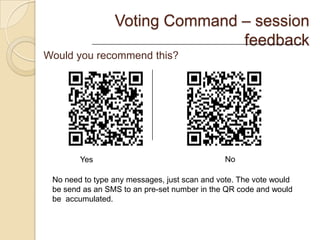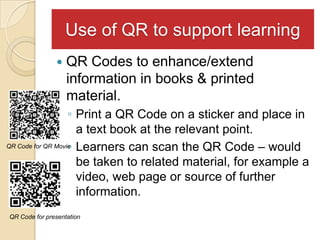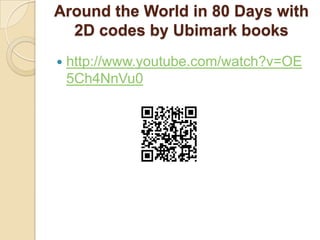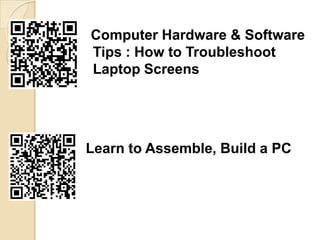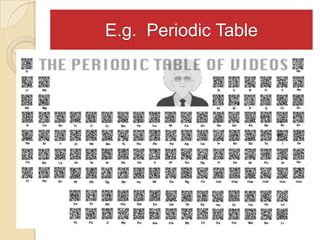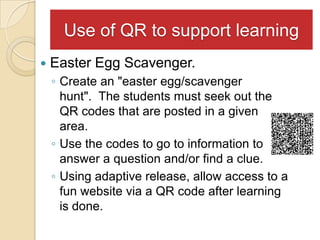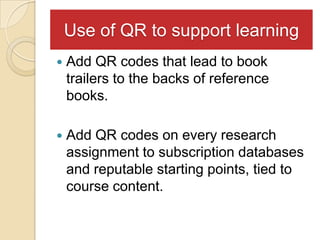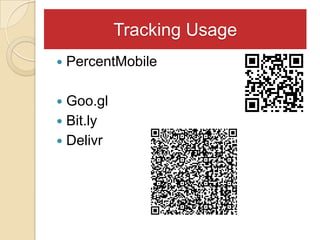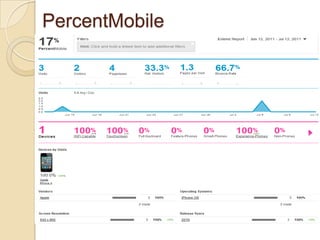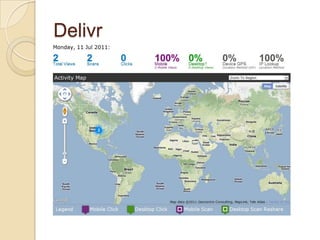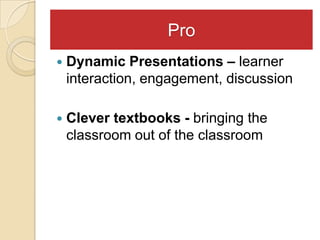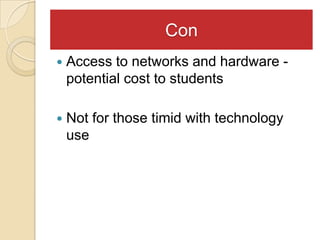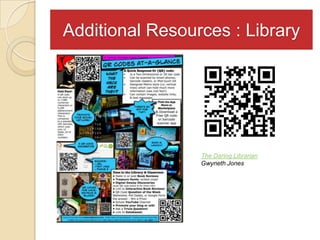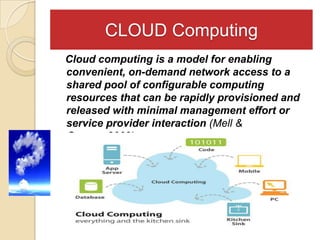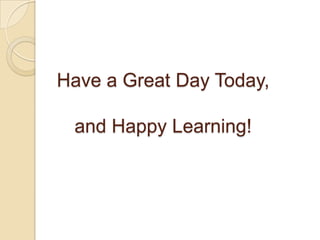Qr codes to support learning christine
- 14. ’éŚ What are QR Codes? ’éŚ How do they work? ’éŚ How do you make a QR Code? ’éŚ How to use QR Codes to support learning? ’éŚ Pro & Con
- 15. What WhatQRQR Code ? is a is Code? Bar Code QR Code MS Tag Open Source Proprietary
- 16. A QR Code is a matrix code (or two-dimensional bar code) created by Japanese corporation Denso-Wave in 1994. The "QR" is derived from "Quick Response", as the creator intended the code to allow its contents to be decoded at high speed. QR Codes are common in Japan where they are currently the most popular type of two dimensional codes.
- 17. How does it work? ’éŚ You need a Smartphone ŌŚ” Android, iPhone, Blackberry ŌŚ” With a camera (auto focus) ŌŚ” And a data plan ;) ’éŚ You need a QR Reader App ’éŚ You need a QR Code
- 18. How does it work? The Nuts and Bolts of #QR Codes David Hopkins Bournemouth University
- 19. QR Code The BIT.LY address for a blog The whole address of a website More information you create, more complicated the QR code
- 20. QR Readers ’éŚ Barcode Scanner ’éŚ KAYWA Reader ’éŚ Barcodes ’éŚ Nokia Reader ’éŚ BeeTagg ’éŚ Lynkee Reader ’éŚ i-nigma ’éŚ UpCode ’éŚ NeoReader ’éŚ QuickMark ’éŚ QR App ’éŚ SnapMaze ’éŚ QR Scanner ’éŚ MobileTag ’éŚ ScanLife ’éŚ QRReader www.mobile-barcodes.com/qr-code-software/
- 21. QR Input Options ’éŚ Website URL ’éŚ Event (VCALENDAR) ’éŚ Telephone Number ’éŚ Google Maps ’éŚ SMS Message Location ’éŚ Wifi Login (Android Only) ’éŚ Email Address ’éŚ Social Media ’éŚ Email Message ’éŚ iTunes Link ’éŚ Contact Details (VCARD) ’éŚ YouTube Video www.qrstuff.com
- 22. QR Code Structure QR Structure
- 23. Make it PRETTY !! http://rasoftwarefactory.com/qr-generator/
- 24. Make it PRETTY !! http://qrcode.kaywa.com/ Rule of thumb is that you lead people to a mobile site when they are using QR codes
- 25. QR Code is FREE *Sand *Sugar Cube * It could be built using any material
- 26. Practical Uses : ZXing
- 27. Use of QR to support learning ’éŚ Adding QR codes to Word documents for students to check their answers. (Module : Activity & Lesson) ŌŚ” Put a QR code at the end of a slide presentation with the URL for accessing the slide show to a knowledge-check quiz on the content.
- 28. Use of QR to support learning ’éŚ Use QR codes to vote using twittertools. Create a QR code for every voting command
- 29. Voting Command ŌĆō session feedback Would you recommend this? Yes No No need to type any messages, just scan and vote. The vote would be send as an SMS to an pre-set number in the QR code and would be accumulated.
- 31. Use of QR to support learning ’éŚ QR Codes to enhance/extend information in books & printed material. ŌŚ” Print a QR Code on a sticker and place in a text book at the relevant point. ŌŚ” QR Code for QR Movie Learners can scan the QR Code ŌĆō would be taken to related material, for example a video, web page or source of further information. QR Code for presentation
- 32. Around the World in 80 Days with 2D codes by Ubimark books ’éŚ http://www.youtube.com/watch?v=OE 5Ch4NnVu0
- 33. Computer Hardware & Software Tips : How to Troubleshoot Laptop Screens Learn to Assemble, Build a PC
- 35. Use of QR to support learning ’éŚ Easter Egg Scavenger. ŌŚ” Create an "easter egg/scavenger hunt". The students must seek out the QR codes that are posted in a given area. ŌŚ” Use the codes to go to information to answer a question and/or find a clue. ŌŚ” Using adaptive release, allow access to a fun website via a QR code after learning is done.
- 36. Use of QR to support learning ’éŚ Add QR codes that lead to book trailers to the backs of reference books. ’éŚ Add QR codes on every research assignment to subscription databases and reputable starting points, tied to course content.
- 37. Tracking Usage ’éŚ PercentMobile ’éŚ Goo.gl ’éŚ Bit.ly ’éŚ Delivr
- 38. PercentMobile
- 39. Google
- 40. Delivr
- 41. Pro ’éŚ Dynamic Presentations ŌĆō learner interaction, engagement, discussion ’éŚ Clever textbooks - bringing the classroom out of the classroom
- 42. Con ’éŚ Access to networks and hardware - potential cost to students ’éŚ Not for those timid with technology use
- 43. Additional Resources : Library The Daring Librarian Gwyneth Jones
- 44. CLOUD Computing Cloud computing is a model for enabling convenient, on-demand network access to a shared pool of configurable computing resources that can be rapidly provisioned and released with minimal management effort or service provider interaction (Mell & Grance, 2009). E.g. Google Apps, Evernote, Wikispaces
- 45. Have a Great Day Today, and Happy Learning!
Editor's Notes
- A typical 1 dimensional barcodecontains 22 charactersQR Codes aretwo-dimensional and can have up to 4000 alpha-numeric characters embedded in themMicrosoft has a proprietary version called MS Tags that can only be read by certain readers
- 2 things to consider about readers:SpeedHow many steps does it take to get to the information?Some readers take you directly to the informationSome readers offer you options after you scan:Open link in browserShow urlCopy urlSend urlSave to favoritesNeoReader was very slow.ScanLife is very fast.i-nigma is very fastUpCode was kind of choppy.http://www.mobile-barcodes.com/qr-code-software/ : Ability to choose by phone type
- When you create and save a QR code, you save it as an image. I have saved it as both a jpeg and a png image.The area that is most relevant here is the gray area throughout = data and correction error.Up to 30% of a QR codeŌĆÖs data can be missing or obstructed, and still be scanned.The more you manipulate this area the more likely the QR code will become corrupted.And, it doesn't matter whether the QR code is upside down or wrapped around a curved surface, the message will still get through.
- Los Angeles Convention and Visitors Bureau ŌĆō mobile siteRule of thumb is that you lead people to a mobile site when they are using QR codes
- Html code has to be inserted onto the page you are tracking.
- http://goo.gl/
- Maps location of scanLists operating systemsViews by hour, day, week, monthPie charts