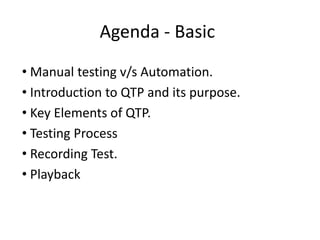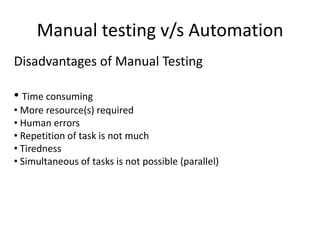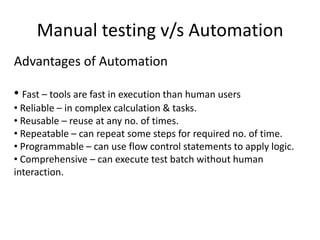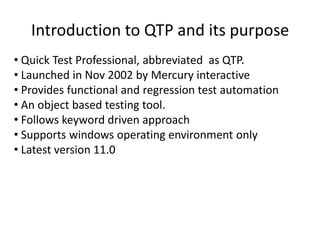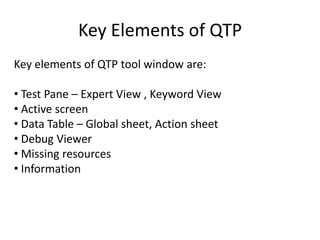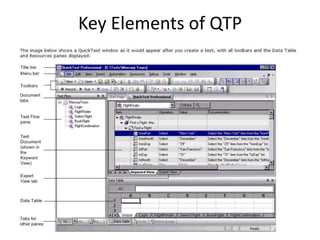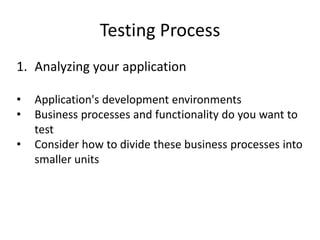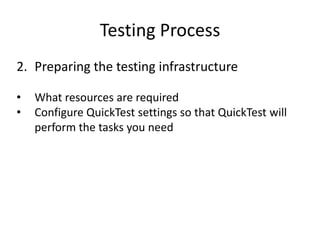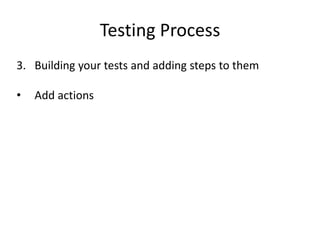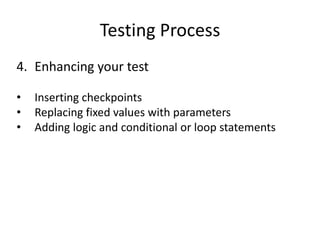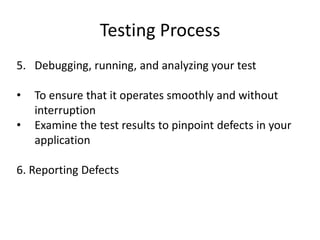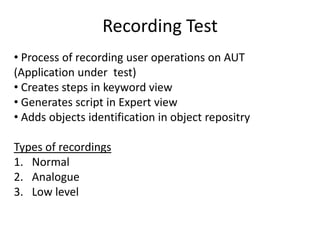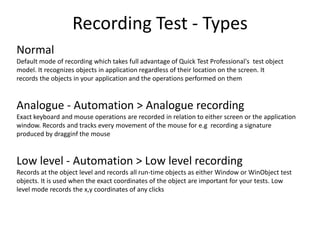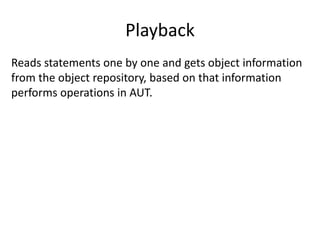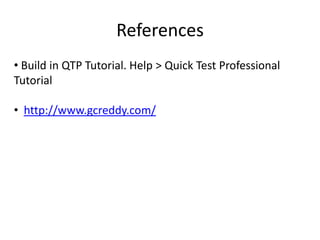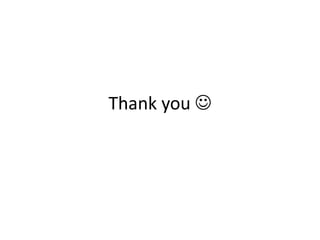Qtp training session I
- 1. QTP Training Session I Presented By : Aisha Mazhar
- 2. Agenda - Basic ÔÇó Manual testing v/s Automation. ÔÇó Introduction to QTP and its purpose. ÔÇó Key Elements of QTP. ÔÇó Testing Process ÔÇó Recording Test. ÔÇó Playback
- 3. Manual testing v/s Automation Disadvantages of Manual Testing ÔÇó Time consuming ÔÇó More resource(s) required ÔÇó Human errors ÔÇó Repetition of task is not much ÔÇó Tiredness ÔÇó Simultaneous of tasks is not possible (parallel)
- 4. Manual testing v/s Automation Advantages of Automation ÔÇó Fast ÔÇô tools are fast in execution than human users ÔÇó Reliable ÔÇô in complex calculation & tasks. ÔÇó Reusable ÔÇô reuse at any no. of times. ÔÇó Repeatable ÔÇô can repeat some steps for required no. of time. ÔÇó Programmable ÔÇô can use flow control statements to apply logic. ÔÇó Comprehensive ÔÇô can execute test batch without human interaction.
- 5. Introduction to QTP and its purpose ÔÇó Quick Test Professional, abbreviated as QTP. ÔÇó Launched in Nov 2002 by Mercury interactive ÔÇó Provides functional and regression test automation ÔÇó An object based testing tool. ÔÇó Follows keyword driven approach ÔÇó Supports windows operating environment only ÔÇó Latest version 11.0
- 6. Key Elements of QTP Key elements of QTP tool window are: ÔÇó Test Pane ÔÇô Expert View , Keyword View ÔÇó Active screen ÔÇó Data Table ÔÇô Global sheet, Action sheet ÔÇó Debug Viewer ÔÇó Missing resources ÔÇó Information
- 7. Key Elements of QTP
- 8. Testing Process 1. Analyzing your application ÔÇó Application's development environments ÔÇó Business processes and functionality do you want to test ÔÇó Consider how to divide these business processes into smaller units
- 9. Testing Process 2. Preparing the testing infrastructure ÔÇó What resources are required ÔÇó Configure QuickTest settings so that QuickTest will perform the tasks you need
- 10. Testing Process 3. Building your tests and adding steps to them ÔÇó Add actions
- 11. Testing Process 4. Enhancing your test ÔÇó Inserting checkpoints ÔÇó Replacing fixed values with parameters ÔÇó Adding logic and conditional or loop statements
- 12. Testing Process 5. Debugging, running, and analyzing your test ÔÇó To ensure that it operates smoothly and without interruption ÔÇó Examine the test results to pinpoint defects in your application 6. Reporting Defects
- 13. Recording Test ÔÇó Process of recording user operations on AUT (Application under test) ÔÇó Creates steps in keyword view ÔÇó Generates script in Expert view ÔÇó Adds objects identification in object repositry Types of recordings 1. Normal 2. Analogue 3. Low level
- 14. Recording Test - Types Normal Default mode of recording which takes full advantage of Quick Test Professional's test object model. It recognizes objects in application regardless of their location on the screen. It records the objects in your application and the operations performed on them Analogue - Automation > Analogue recording Exact keyboard and mouse operations are recorded in relation to either screen or the application window. Records and tracks every movement of the mouse for e.g recording a signature produced by dragginf the mouse Low level - Automation > Low level recording Records at the object level and records all run-time objects as either Window or WinObject test objects. It is used when the exact coordinates of the object are important for your tests. Low level mode records the x,y coordinates of any clicks
- 15. Playback Reads statements one by one and gets object information from the object repository, based on that information performs operations in AUT.
- 16. References ÔÇó Build in QTP Tutorial. Help > Quick Test Professional Tutorial ÔÇó http://www.gcreddy.com/
- 17. Thank you ´üè