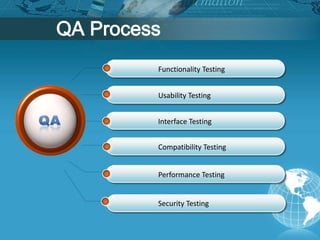Quality Assurance in Web Applications
- 1. /
- 2. Functionality Testing Usability Testing Interface Testing Compatibility Testing Performance Testing QA Process Security Testing
- 3. All Links DB Connection Forms Cookies -Invalid input -Optional & mandatory fields -Field arrange order -Command buttons. Scroll bar .. Etc. - Outgoing links - Internal links - Email links - orphan pages and broken links -Reliability of connection -Data retrieving and updating rapidity - Session handling (logout and login) Functionality Testing Functionality Testing
- 4. - Test for navigation (pages, boxes, buttons and links) - Clear instructions - Content checking (logical and easy to understand, images should be places with proper size) - Site map Usability Testing
- 5. Web Server Database Server Application Server Interface Testing Interface Testing Colors, images, instructions, navigations, boxes, buttons……..etc.
- 6. Browser Connection Speed Video Settings Printers Compatibility Testing Compatibility Testing
- 7. Performance Testing - Load testing (number of concurrent users) - Stress Testing (Capacity of the system or expected data amount)
- 8. Login View Source code Encryption /Encoding Sql injections and Attacks -Cookies information. -Business data. -Payment data - Validation of user name and password - Page access with invalid login and pre saved url. Security Testing Security Testing
- 9. Common things should care - Arrange all controls in common manner. - Use same font and sizes to all pages (Arial, Georgia, Time new Roman). - Text aligning ,spelling and grammar mistakes. - Lower case and upper case strategy (Initials should be in upper case). - All read-only fields avoided in the TAB sequence. - Sort data in combo boxes and list boxes to ascending order.
- 10. Common things should care…cont - All error messages should display as follows, Text Box – Please enter value for employee Id Combo box/List box/calendar – Please select the department - Focus of error messages should set to related field. - Define standard size for all text boxes. - Text Area control should fit to the form.
- 11. Common things should care…cont - Number of characters for text boxes should limit according to the database column size. - Fit all controls to the form/page, because all controls are messing up when the browser getting smaller (squeezing). - When squeezing window use horizontal scroll bar. - Show creation, search and list in single page then no need to add separate menu to show list.