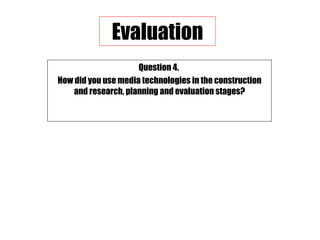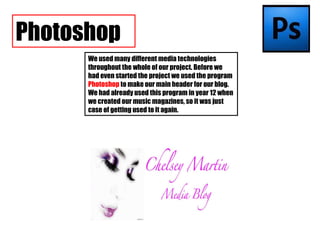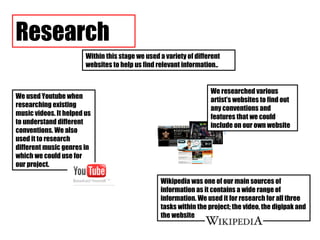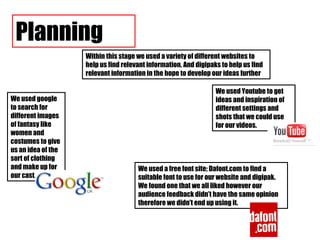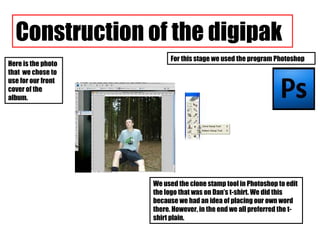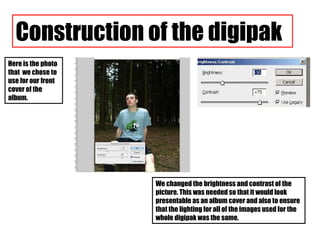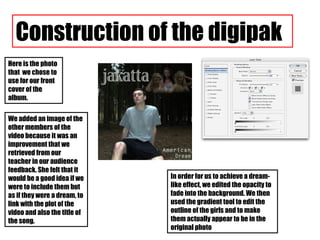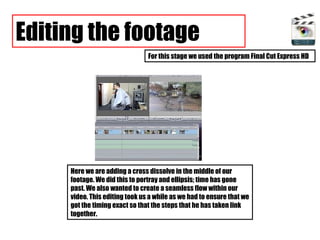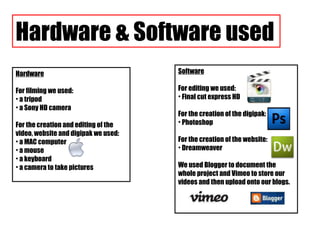Question 4
- 1. Question 4. How did you use media technologies in the construction and research, planning and evaluation stages? Evaluation
- 2. We used many different media technologies throughout the whole of our project. Before we had even started the project we used the program Photoshop to make our main header for our blog. We had already used this program in year 12 when we created our music magazines, so it was just case of getting used to it again. Photoshop
- 3. Within this stage we used a variety of different websites to help us find relevant information.. Research Wikipedia was one of our main sources of information as it contains a wide range of information. We used it for research for all three tasks within the project; the video, the digipak and the website We used Youtube when researching existing music videos. It helped us to understand different conventions. We also used it to research different music genres in which we could use for our project. We researched various artistâs websites to find out any conventions and features that we could include on our own website
- 4. We used a free font site; Dafont.com to find a suitable font to use for our website and digipak. We found one that we all liked however our audience feedback didnât have the same opinion therefore we didnât end up using it. Within this stage we used a variety of different websites to help us find relevant information. And digipaks to help us find relevant information in the hope to develop our ideas further Planning We used Youtube to get ideas and inspiration of different settings and shots that we could use for our videos. We used google to search for different images of fantasy like women and costumes to give us an idea of the sort of clothing and make up for our cast.
- 5. We used the clone stamp tool in Photoshop to edit the logo that was on Danâs t-shirt. We did this because we had an idea of placing our own word there. However, in the end we all preferred the t-shirt plain. Construction of the digipak Here is the photo that we chose to use for our front cover of the album. For this stage we used the program Photoshop
- 6. We changed the brightness and contrast of the picture. This was needed so that it would look presentable as an album cover and also to ensure that the lighting for all of the images used for the whole digipak was the same. Construction of the digipak Here is the photo that we chose to use for our front cover of the album.
- 7. We added an image of the other members of the video because it was an improvement that we retrieved from our teacher in our audience feedback. She felt that it would be a good idea if we were to include them but as if they were a dream, to link with the plot of the video and also the title of the song. Construction of the digipak Here is the photo that we chose to use for our front cover of the album. In order for us to achieve a dream-like effect, we edited the opacity to fade into the background. We then used the gradient tool to edit the outline of the girls and to make them actually appear to be in the original photo
- 8. Editing the footage For this stage we used the program Final Cut Express HD Here we are adding a cross dissolve in the middle of our footage. We did this to portray and ellipsis; time has gone past. We also wanted to create a seamless flow within our video. This editing took us a while as we had to ensure that we got the timing exact so that the steps that he has taken link together.
- 9. Editing the footage For this stage we used the program Final Cut Express HD Here we are reducing the speed of the footage. We did this to make the clip flow with the music. We wanted to slow the actress down as the music was slow and gave a seductive feel.
- 10. Hardware & Software used Hardware For filming we used: a tripod a Sony HD camera For the creation and editing of the video, website and digipak we used: a MAC computer a mouse a keyboard a camera to take pictures Software For editing we used: Final cut express HD For the creation of the digipak: Photoshop For the creation of the website: Dreamweaver We used Blogger to document the whole project and Vimeo to store our videos and then upload onto our blogs.