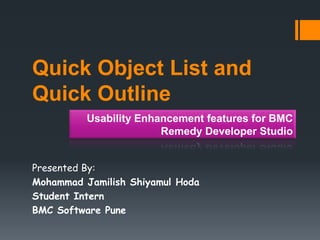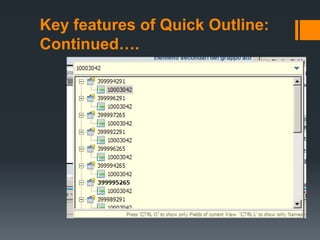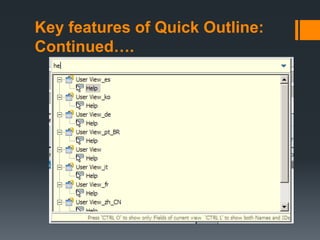Quick Object List and Quick Outline
- 1. Quick Object List and Quick Outline Presented By: Mohammad Jamilish Shiyamul Hoda Student Intern BMC Software Pune Usability Enhancement features for BMC Remedy Developer Studio
- 2. Pain points of existing system ’é¦ Opening objects in BMC Remedy Developer Studio until now is a painstaking task. User had to open the entire object List and then search the entire list for required object. The whole process takes a lot of time as the Object List displays other information. ’é¦ No Direct way of opening an Object of a particular type. ’é¦ Opening previously opened objects used to be equally time taking. ’é¦ In the current form switching between views is quite difficult. ’é¦ There is no direct way to go to a specified field when the editor is open.
- 3. Solutions: Pain Points# 1 ŌĆō 3 Quick Object List
- 4. Key Features: Quick Object List ŌĆó Faster opening of objects. ŌĆó Stores History of recently opened objects.
- 5. Key Features: Quick Object List. ContinuedŌĆ”. ’ü▒ The Open Object Dialog ’ü▒ Fast Access
- 6. Solutions: Pain Points# 4, 5 Show Quick Outline
- 7. Key features of Quick Outline: ’é¦ Any Field or View can be directly accessed ’é¦ User can toggle view between showing both views and field to showing only fields of current view or list of all views of current form by repeatedly pressing CTRL + O
- 8. Key features of Quick Outline: ContinuedŌĆ”.
- 9. Key features of Quick Outline: ContinuedŌĆ”.
- 10. Key features of Quick Outline: ContinuedŌĆ”. ’é¦ User can also toggle between showing both name and ID of any view or field to only showing ID or only showing name by repeatedly pressing CTRL + L.
- 11. Key features of Quick Outline: ContinuedŌĆ”.
- 12. Key features of Quick Outline: ContinuedŌĆ”.