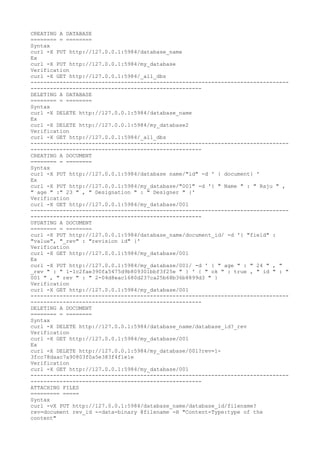Quick reference for curl
- 1. CREATING A DATABASE ======== = ======== Syntax curl -X PUT http://127.0.0.1:5984/database_name Ex curl -X PUT http://127.0.0.1:5984/my_database Verification curl -X GET http://127.0.0.1:5984/_all_dbs -------------------------------------------------------------------------------- ----------------------------------------------------- DELETING A DATABASE ======== = ======== Syntax curl -X DELETE http://127.0.0.1:5984/database_name Ex curl -X DELETE http://127.0.0.1:5984/my_database2 Verification curl -X GET http://127.0.0.1:5984/_all_dbs -------------------------------------------------------------------------------- ----------------------------------------------------- CREATING A DOCUMENT ======== = ======== Syntax curl -X PUT http://127.0.0.1:5984/database name/"id" -d ' { document} ' Ex curl -X PUT http://127.0.0.1:5984/my_database/"001" -d '{ " Name " : " Raju " , " age " :" 23 " , " Designation " : " Designer " }' Verification curl -X GET http://127.0.0.1:5984/my_database/001 -------------------------------------------------------------------------------- ----------------------------------------------------- UPDATING A DOCUMENT ======== = ======== curl -X PUT http://127.0.0.1:5984/database_name/document_id/ -d '{ "field" : "value", "_rev" : "revision id" }' Verification curl -X GET http://127.0.0.1:5984/my_database/001 Ex curl -X PUT http://127.0.0.1:5984/my_database/001/ -d ' { " age " : " 24 " , " _rev " : " 1-1c2fae390fa5475d9b809301bbf3f25e " } ' { " ok " : true , " id " : " 001 " , " rev " : " 2-04d8eac1680d237ca25b68b36b8899d3 " } Verification curl -X GET http://127.0.0.1:5984/my_database/001 -------------------------------------------------------------------------------- ----------------------------------------------------- DELETING A DOCUMENT ======== = ======== Syntax curl -X DELETE http://127.0.0.1:5984/database_name/database_id?_rev Verification curl -X GET http://127.0.0.1:5984/my_database/001 Ex curl -X DELETE http://127.0.0.1:5984/my_database/001?rev=1- 3fcc78daac7a90803f0a5e383f4f1e1e Verification curl -X GET http://127.0.0.1:5984/my_database/001 -------------------------------------------------------------------------------- ----------------------------------------------------- ATTACHING FILES ========= ===== Syntax curl -vX PUT http://127.0.0.1:5984/database_name/database_id/filename? rev=document rev_id --data-binary @filename -H "Content-Type:type of the content"
- 2. Verification curl -X GET http://127.0.0.1:5984/my_database/001 Ex curl -vX PUT http://127.0.0.1:5984/my_database/001/boy.jpg?rev=1- 967a00dff5e02add41819138abb3284d --data-binary @boy.jpg -H "ContentType:image/jpg" Verification curl -X GET http://127.0.0.1:5984/my_database/001