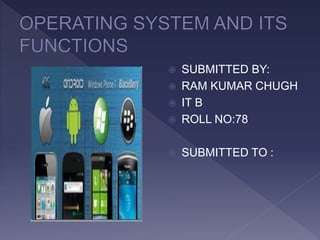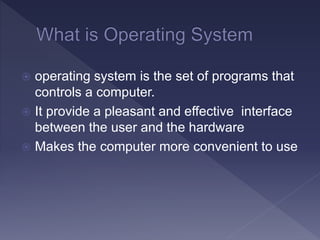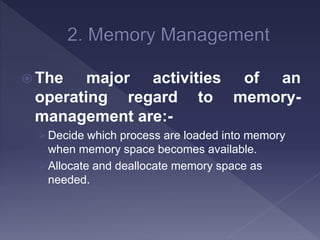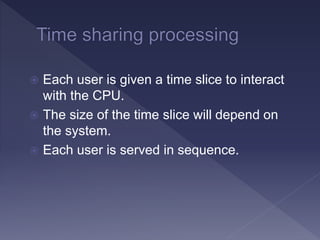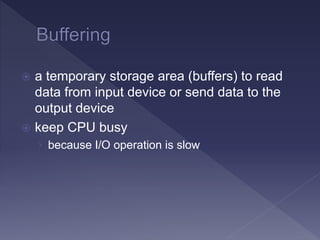Ram iit ppt
- 1. ï SUBMITTED BY: ï RAM KUMAR CHUGH ï IT B ï ROLL NO:78 ï SUBMITTED TO :
- 2. ï operating system is the set of programs that controls a computer. ï It provide a pleasant and effective interface between the user and the hardware ï Makes the computer more convenient to use
- 3. ï a collection of programs which control the resources of a computer system ï written in low-level languages (i.e. machine- dependent) ï an interface between the users and the hardware ï when the computer is on, OS will first load into the main memory
- 4. Operating System Device configuration Controls peripheral devices connected to the computer File management Transfers files between main memory and secondary storage, manages file folders, allocates the secondary storage space, and provides file protection and recovery Memory management Allocates the use of random access memory (RAM) to requesting processes Interface platform Allows the computer to run other applications
- 6. ï Process Management ï Memory Management ï File Management ï Security management ï Command Interpreter
- 7. ï By process management OS manages many kinds of activities :- ïAll process from start to shut down ïCreation and deletion of user and system processes.
- 8. ï The major activities of an operating regard to memory- management are:- ïDecide which process are loaded into memory when memory space becomes available. ïAllocate and deallocate memory space as needed.
- 9. ï The file management system allows the user to perform such tasks:- ïCreating files and directories ïRenaming files ïCoping and moving files ïDeleting files
- 10. ï By security management OS manages many tasks such as:- ïAlert messages ïDialogue boxes ïFirewall ïPasswords
- 11. ï A command interpreter is an interface between system and the user. There are two types of user interface:- ïCommand line ïGraphical user interface
- 12. ï With a command line user interface the user interact with the OS by typing command to perform specific tasks ï With a graphical user interface the user interacts with the OS by using a mouse to access windows icons and menus
- 13. ï best use of the computer resources ï provide a background for userâs programs to execute ï display and deal with errors when it happens ï control the selection and operation of the peripherals ï act as a communication link between users ï system protection
- 15. ï a part of operating system to control disk operation ï 2 parts âš small system data ï keep track of key information of the disk âš data area ï where data file is stored
- 16. ï efficient âš time spent to execute its programs should be short ï small in size âš memory occupied should be as small as possible ï reliable
- 17. ï Batch processing ï Real time processing ï Time sharing processing
- 18. ï Jobs, together with input data, are fed into the system in a batch. ï The jobs are then run one after another. ï No job can be started until previous job is completed
- 19. ï immediate response is needed. ï For example âš anti-missile defense system âš airplane landing control system âš interrupt error in computer system
- 20. ï Each user is given a time slice to interact with the CPU. ï The size of the time slice will depend on the system. ï Each user is served in sequence.
- 21. ï multi-tasking ï multi-programming ï parallel processing ï buffering ï spooling
- 22. ï a temporary storage area (buffers) to read data from input device or send data to the output device ï keep CPU busy âš because I/O operation is slow
- 23. ï a larger buffer from hard disk ï buffer store the data through I/O operation âš because I/O operation is slow and CPU operation is fast