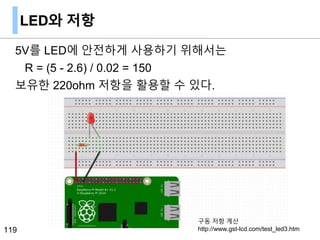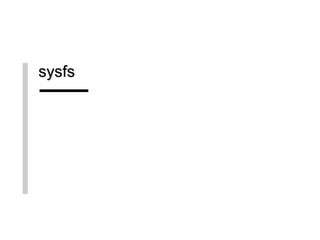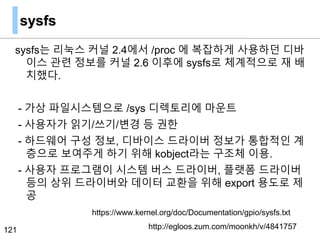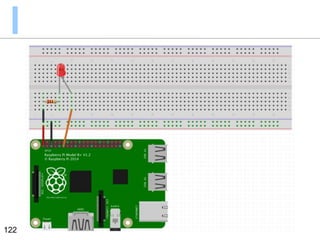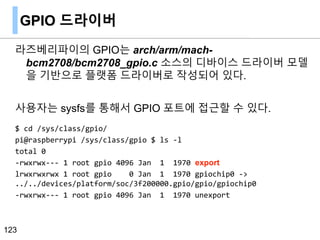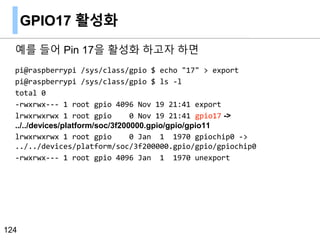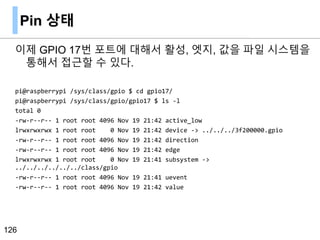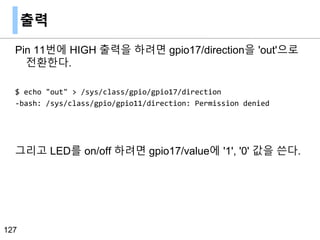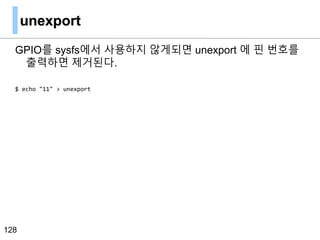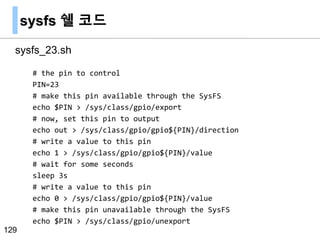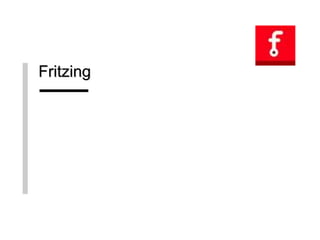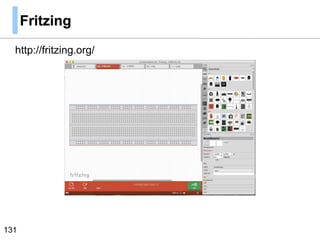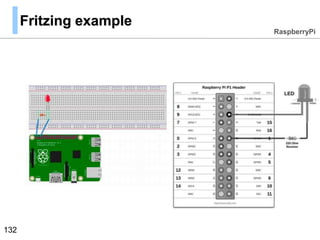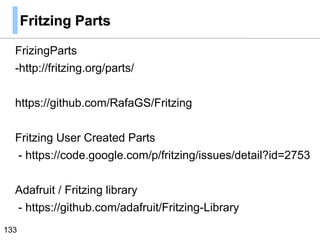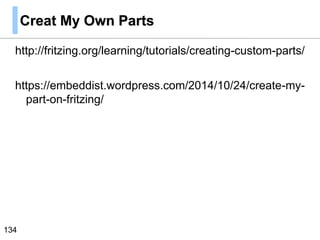Raspberry Pi Basic Usage
- 1. ? Start Raspberry Pi ? VERSION 1.6.2 ? Release Date : 2017.3 OSHW ARM: Raspberry Pi ? ? ? james@thinkbee.kr https://www.linkedin.com/in/thinkbeekr/
- 2. ?? ARM?? ??? ???? ??? ??? ???? ??? ??? ?? https://www.raspberrypi.org 2
- 3. OSHW Raspberry Pi ???? ???? ???? ??? Raspberry Pi Raspbian ??
- 4. ???? ???
- 5. Opensource HW http://www.oshwa.org/definition/korean/ ?? ?? ????? ??? ? ????? ? ???? ?? ? ????? ???, ????, ????, ???? ? ? ?? ? ???? ??? ??????. 5 ????HW http://linuxgizmos.com/tiny-raspberry-pi-compatible-sbc-targets-wearables/
- 6. ??? ???? ?? Arduino - 2005, AVR microcontroller - code driven Raspberry Pi - 2011, ??? single-board computer - os driven6 ????HW
- 7. Opensource H/W communities 7 ??????? ?????, 2014, Digieco
- 8. Arduino vs Raspberry Pi 8 ????HW http://readwrite.com/2014/05/07/arduino-vs-raspberry-pi-projects-diy-platform
- 9. Arduino Usage 9 ????HW http://blog.arduino.cc/wp-content/uploads/2013/09/1-Arduino-Temboo-schema.png
- 11. Clones:Odroid-W RaspberryPi-B+ ???? Wearable? ???? ???. 11 ????HW http://linuxgizmos.com/tiny-raspberry-pi-compatible-sbc-targets-wearables/
- 13. pix-E 13
- 14. RAPIRO ????? ? ?? DIY Robot 14 ????HW http://www.rapiro.com
- 18. ARM core Cloud server https://www.scaleway.com ARM core? ???? VPS ?? $3.4/month 4core, 2GB ram, 50GB space ?? 1? ?? 912? ?? 18 32EA 912EA
- 19. Rapsberry Pi
- 20. Raspberry Pi Model A 21 USB Ports Ethernet GPIO 3.5mm Audio & Composite Output Jack HDMI Out5V Micro USB Power CSI Camera connector SMSC LAN9514 USB Ethernet controller DSI Display connector MicroSD Card slot (??) Less power consumption Power Regulator Pi reset Run Header Broadcom BCM2835 RaspberryPi
- 21. Raspberry Pi 2 Model B v1.1 22 4 USB Ports Ethernet GPIO 3.5mm Audio & Composite Output JackHDMI Out5V Micro USB Power CSI Camera connector SMSC LAN9514 USB Ethernet controller DSI Display connector (??) MicroSD Card Slot Less power consumption Power Regulator Pi reset Run Header Broadcom BCM2836 RaspberryPi ?? http://elinux.org/RPi_Hardware
- 22. Raspberry Pi 2 Model B v1.2 23 Serial In (Rx) 4 USB Ports Ethernet GPIO 3.5mm Audio & Composite Output JackHDMI Out5V Micro USB Power CSI Camera connector SMSC LAN9514 USB Ethernet controller DSI Display connector (??) MicroSD Slot Less power consumption Power Regulator Pi reset Run Header Broadcom BCM2837
- 23. Raspberry Pi 3 Model B 24 Serial In (Rx) 4 USB Ports Ethernet GPIO 3.5mm Audio & Composite Output Jack HDMI Out5V Micro USB Power up to 2.5A CSI Camera connector SMSC LAN9514 USB Ethernet controller DSI Display connector MicroSD Card slot (??) Less power consumption Power Regulator On board BT 4.1, WiFi Chip Antenna Broadcom BCM2837 64bit Quad core CPU at 1.2Ghz
- 24. Raspberry Pi Zero 25 GPIO Micro USBMini-HDMI 1080p Video & Audio Output 5V Micro USB Power CSI Camera connector Micro SDCard Pi reset Run Header Broadcom BCM2835 SoC Dual core 1Ghz VideoCore IV GPU 512MB Onboard RAM RCA Composite Video Output 65 x 30 x 5 mm
- 25. Raspberry Pi Table 26 ?? Pi 1 Model B+ Pi 2 Model B Pi Zero Pi 3 Model B Pi 2 v1.2 SoC SoC BCM 8235 SoC BCM 8236 SoC BCM 8335 SoC BCM 2837 SoC BCM 2837 CPU ARM11 @700Mhz Quad Coretex A7 @900Mhz ARM11 @1Ghz Quad Coretex A53 @1.2Ghz Quad Coretex A53 @900Mhz IS Set ARMv6 ARMv7-A ARMv6 ARMv8-A ARMv8-A GPU 250Mhz VideoCore IV 250Mhz VideoCore IV 250Mhz VideoCore IV 400Mhz VideoCore IV 250Mhz VideoCore IV Memory 512MB Ram 1GB Ram 512MB Ram 1GB Ram 1GB Ram Network 10/100 10/100 N/A 10/100, WiFi, BL 4.1 10/100 USB 2 x USB2.0 4 x USB2.0 1 Micro USB 4 x USB2.0 4 x USB 2.0 GPIO 40 40 40 40 40 Video 640Ī┴350 to 1920Ī┴1200, 1080p, PAL & NTSC 640Ī┴350 to 1920Ī┴1200, 1080p, PAL & NTSC 640Ī┴350 to 1920Ī┴1200, 1080p, PAL & NTSC 640Ī┴350 to 1920Ī┴1200, 1080p, PAL & NTSC 640Ī┴350 to 1920Ī┴1200, 1080p, PAL & NTSC
- 26. Raspberry Pi ARM core Raspberry Pi 2? Broadcom BCM2836 ??? ??. - ARMv7 Cortex-A7 - https://goo.gl/nLAhZH - BCM2836? ??? BCM2835? ?? - https://goo.gl/IqF2TW - BCM2835 ARM Peripherals reference - https://goo.gl/Zh9SeO - 32bit ??? ????? ???? ??. Raspberry Pi 3? Broadcom BCM2837 - ARMv8 Cortex-A53 Raspberry Pi 2 v1.2? Broadcom BCM2837 - ARMv8 Cortex-A53 27
- 27. ???? USB 2.0 ?? ??? ??? 5V? 500mA ?? USB 3 ?? ??? ??? 5 V? 900 mA ?? 28 Product Recommended PSU current capacity Maximum total USB peripheral current draw Typical bare- board active current consumption Raspberry Pi Model A 700mA 500mA 200mA Raspberry Pi Model B 1.2A 500mA 500mA Raspberry Pi Model A+ 700mA 500mA 180mA Raspberry Pi Model B+ 1.8A 600mA/1.2A (switchable) 330mA Raspberry Pi 2 Model B 1.8A 600mA/1.2A (switchable) Raspberry Pi 3 Model B 800mA~2.5A 1.2A ~400mA https://www.raspberrypi.org/help/faqs/
- 28. Raspbian ??
- 30. ?? ?? ?? 2017-03-02: * NOOBS installs now checks for presence of 'ssh' file on the NOOBS partition 2017-01-11: * Re-release of the 2016-11-25 image with a FAT32-formatted boot partition 2016-11-25: * SSH disabled by default; can be enabled by creating a file with name "ssh" in boot partition 2016-09-23: * New PIXEL desktop environment * RealVNC server and viewer included 31 http://downloads.raspberrypi.org/raspbian/release_notes.txt
- 31. Writing OS Image Format SDCard -SD Association ?? sdFormater Writing image - Etcher, Win32DiskImager - dd command 32 jessie-raspbian Ubuntu OSMC NOOB RaspberryPi SDHC Class 6 ??
- 33. Mac: SDCard Formatter ?? 34
- 35. Win32 Disk Imager 36 2016-05-17-raspbian-jessie.img zip ??? ???? ?.
- 36. dd ?? 37
- 37. ssh ??? 2016-11-25-raspbian-jessie? ssh ???? - http://downloads.raspberrypi.org/raspbian/release_notes.txt ssh? /boot ?? ? ssh ?? ???? ??? Linux/Mac: $ touch ssh Window type NUL > ssh 38 ssh ?? ?? ? ??? ??? ? ???.
- 38. Expand Filesystem ??? ???? disk resize ??. 39 pi@raspberrypi:~ $ df -h Filesystem Size Used Avail Use% Mounted on /dev/root 3.6G 3.3G 114M 97% / devtmpfs 459M 0 459M 0% /dev tmpfs 463M 0 463M 0% /dev/shm pi@raspberrypi:~ $ df -h Filesystem Size Used Avail Use% Mounted on /dev/root 15G 3.3G 11G 24% / devtmpfs 459M 0 459M 0% /dev tmpfs 463M 0 463M 0% /dev/shm tmpfs 463M 6.2M 457M 2% /run Expand Filesystem ? ? ? ?? raspbian? ?? ??? ??? ? ??
- 39. Raspberry Pi Updates 1. Wheezy ??? ?? ??? Upgrade - apt-get ???? ?? - ??? ????? ?? 2. Raspberry Pi Firmware Upgrade - ???? ?? ???? ?? 40
- 40. Raspbian Update ?????? ??? ??? ?? apt-get? ?? ???? ?? ??? ?? 41 pi@raspberrypi ~ $ sudo vi /etc/apt/sources.list #deb http://mirrordirector.raspbian.org/raspbian/ wheezy main contrib non-free rpi deb http://ftp.neowiz.com/raspbian/raspbian wheezy main contrib non-free rpi deb http://ftp.kaist.ac.kr/raspbian/raspbian/ wheezy main contrib non-free rpi
- 41. Raspberry Pi ??? ?? ?? ???? USB serial?? ?? dhcp ???? ?? raspi-config ??? ??
- 42. ?? ?? ??
- 44. Windows SSH client ???? putty http://www.chiark.greenend.org.uk/~sgtatham/putty/download.html MobaXterm http://mobaxterm.mobatek.net 46
- 45. ssh client Raspbian ?? ?? user id: pi user pw: raspberry 47
- 46. command line ssh ?? ??? ??? ssh [USERID@]HOST_NAME $ssh pi@192.168.1.1 ?? ?? ?? ssh [USERID@]HOST_NAME -pPORT $ssh pi@192.168.1.1 -p1022 48
- 48. ssh auto login ssh ?? ??? 1)ssh? ???-??? key ?? $ ssh-keygen -t rsa -C "Pi user" 2) ?? ??? ? ?? $ scp .ssh/id_rsa.pub userid@111.111.111.11:~/.ssh/userid_rsa.pub ?? ??? ??? $ ssh userid@111.111.111.11 ??? ???? authorized_keys? ?? (111.111.111.11)$ cat .ssh/userid_rsa.pub >> .ssh/authorized_keys (111.111.111.11)$ exit ??? ??? $ ssh -i ~/.ssh/id_rsa myuser@111.111.111.11 50
- 49. scp ?? ?? ??? ?? scp FILE USERID@HOST_NAME:PATH $scp test.txt pi@192.168.1.1:/home/pi/ ???? ??? ?? scp USERID@HOST_NAME:PATH FILEPATH $scp pi@192.168.1.1:/home/pi/test.txt ~/temp scp ?? ?? scp -P PORT USERID@HOST_NAME:PATH FILEPATH ?? ?? ?? scp -r USERID@HOST_NAME:FOLDER_PATH FOLDER_PATH $scp -r pi@192.168.1.1:/home/pi/folder ~/temp/ 51
- 50. X forward ssh ? ??? ?? X server? ??? GUI ?? 52 Server RaspberryPi X11 Tunnel X11 forwarding over ssh connection http://bahndal.egloos.com/534415 http://talkingaboutme.tistory.com/409
- 51. sshfs ssh ??? remote filesystem 53 RaspberryPi
- 52. sshfs ?? ?? ???? sshfs ?? - Raspberry Pi / Linux sshfs ?? $sudo apt-get install sshfs 54
- 53. sshfs usage sshfs ??? ?? ??: sshfs -pXXXX -o [options] user@remotehost:/path /local/path/ Useful options: -pXXXXX ©C tells sshfs to use port number XXXXX. -o Ciphers=arcfour ©C speeds up for the connection. -o ro ©C read only. -o nonempty ©C allow nonempty mount point. -o cache_timeout=N ©C set default cache timeout (in seconds) -o cache=no ©C disable cache. -o intr ©C allows to interrupt file access. -o reconnect ©C automatically reconnect -o idmap=user ©C helps with file ownership conflicts 55
- 54. sshfs ?? ??? ?? ??? ????? ?? ?? ?? ??? ??? ??. $sudo sshfs USER_ID@xxx.xxx.xxx.xxx:/ /Volume/remote ?) $ sshfs user@host:/example ~/example - oauto_cache,reconnect,defer_permissions,negative_vncache,noappledouble,volna me=Example ??? ????? ??? ??. $sudo umount /Volume/remote 56
- 56. Serial Console ?? ??
- 57. Serial console USB to TTL Serial ???? Raspberry Pi? UART? Rx, Tx ? ??? ????. 59
- 58. UART? USB to TTL Raspberry Pi? UART? TTL ??? Serial signal - ?? USB to serial cable? Serial signal? TTL? ??. - ?? ??? ???? ??? ??? ??? ?? 60
- 60. PL2303HX Windows Driver - Prolific: https://goo.gl/p5EDh - Adafurits: https://www.adafruit.com/product/954 Mac OS Driver - Prolific: https://goo.gl/nw5zgk - Adafurits: https://www.adafruit.com/product/954 62 https://www.adafruit.com/product/954 Adafurit? ??? - PL2303TA USB TTL to RS232 Converter - Black : GND - Green : TXD - White : RXD - Red : VCC
- 61. Serial port ??????? USB to ttl ??? ?? 63
- 62. ??? ??? ?? ??? ???? : putty, MobaXterm, Hyperterminal... 64
- 63. Mac serial terminal Mac OS X?? screen ??? ??? ???? $ screen <???? ??> <????> ?) $ screen /dev/tty.usbserial-XXXXXXXX 115200 ??? ????? ?????? 'ctrl-a, ctrl-'? ???? ?? ?? ?? ????? 'pkill SCREEN' ?? -R ??? ?? ?? ?? $ screen -R /dev/tty.usbserial-XXXXXXXX 115200 65
- 64. Static IP Address ifconfig ???? IP ?? Static IP ??: /etc/network/interfaces 67 $ sudo vi /etc/network/interfaces auto lo iface lo inet loopback # auto eth0 # iface eth0 inet dhcp # manual auto eth0 iface eth0 inet static address 192.168.0.204 netmask 255.255.255.0 netwrok 192.168.0.0 broadcast 192.168.0.255 gateway 192.168.0.1 dns-nameservers 8.8.8.8 8.8.4.4 ```
- 65. Serial console Raspberry Pi? Jessie ?? ????? UART ?? Host machine? Serial? ???? Console? ??? ? ??. - ????? UART ? ???? Serial console? ???? ? ?. ?? serial communication?? ????? raspi-config? ?? ??. 68
- 66. cmdline.txt ?? ???? ??
- 67. ??? static ip ?? ???? ??? boot process ?? ?? ??? ?? 1. ??? ??? ???? GPU? ?????. 2. SoC ? ROM? ?? ??? ????(Firmware)? ?? ???. 3. ??? ????? SD??? ?? ??? ???? (bootcode.bin)? ????. 4. ??? ????? SD??? ?? config.txt? ?? ?? ??. 4. ??? ????? ??? ????(start.elf)? ?? ? ????, ARM Core? ?????. 6. ARM Core? ????? ??? ????(kernel.img)? 70
- 69. ??????? ?? ?????? ssh? ??????? ??? ??? ? raspi-config ??? ???? ??. 72
- 70. Static IP Address /etc/network/interfaces 73 $ sudo vi /etc/network/interfaces auto lo iface lo inet loopback # auto eth0 # iface eth0 inet dhcp # manual auto eth0 iface eth0 inet static address 192.168.0.204 netmask 255.255.255.0 netwrok 192.168.0.0 broadcast 192.168.0.255 gateway 192.168.0.1 dns-nameservers 8.8.8.8 8.8.4.4 ```
- 71. dhcp IP? ????
- 72. DHCP IP ?? ssh ?? 75 ?? DHCP ??? ?? ?? OS ??? ?? (sd card) ?? ????? mac address ip ??? ssh ?? nmap ? arp ????? ip ?? ?? ??? ID: pi PW: raspberry
- 73. ??? ???; DHCP ?? ?? 76 ??? ???? ???? ??? ?????.
- 74. Windows? nmap ???? ?? ???? ???? ???? ?? - Windows nmap: nmap.org/download.html - Microsoft Visual C++ 2013 Redistributable Package - WinCap Library: wincap.org 77
- 75. nmap ?? nmap?? subnet? ???? ????. > nmap -sP 192.168.0.0/24 78
- 76. ssh pi@192.168.0.20 nmap, arp ??? IP ??? ssh ???. $ ssh pi@192.168.11.100 The authenticity of host '192.168.11.100 (192.168.11.100)' can't be established. ECDSA key fingerprint is SHA256:G8MGJDNGJeYqF123aYlKj4MMQF9aevRhF/aO2ldWo6E. Are you sure you want to continue connecting (yes/no)? yes Warning: Permanently added '192.168.11.100' (ECDSA) to the list of known hosts. pi@192.168.11.100's password: The programs included with the Debian GNU/Linux system are free software; the exact distribution terms for each program are described in the individual files in /usr/share/doc/*/copyright. Debian GNU/Linux comes with ABSOLUTELY NO WARRANTY, to the extent permitted by applicable law. Last login: Fri Mar 3 16:24:26 2017 SSH is enabled and the default password for the 'pi' user has not been changed. This is a security risk - please login as the 'pi' user and type 'passwd' to set a new password.79
- 77. raspi-config
- 78. raspi-config raspi-config? ???? ???? ???? ???????. $sudo raspi-config ?? 1?? ? ??? ??? SD?? ??? ?? ?????. 1. Expand Filesystem ??? ?????. ??????? SD card ? 4GB??? ????? ???? ????. ??? 8GB??? SD Card? ?????? (???...) Exapnd Filesystem ??? ?? ???. 2. ssh ??? ???? ??? Advanced Options -> SSH enable ? ?????. 81 http://www.raspberrypi.org/documentation/configuration/raspi-config.md
- 81. VNC
- 82. VNC server Raspbian 2016-11-25 ? ?? ?? VNC server ?? RealVNC ? ?????? ??? ?? raspi-config ?? GUI menu - Select Menu > Preferences > Raspberry Pi Configuration > Interfaces. ? Ensure VNC is Enabled. 85 https://www.raspberrypi.org/documentation/remote-access/vnc/
- 85. VNC Client 88
- 86. WiFi ??
- 87. WiFi ?? ??? ?? ?? $iwconfig wlan0 ... lo eth0 ?? ??? ??? ESSID, ???? ?? $iwlist wlan0 scan Cell 02 - Address: 98:5A:EB:8D:5C:36 ESSID:"macbook_pro" Protocol:IEEE 802.11bgn Mode:Master Frequency:2.462 GHz (Channel 11) Encryption key:on Bit Rates:144 Mb/s 90
- 88. WiFi ?? AP ?? ?? : /etc/wpa_supplicant/wpa_supplicant.conf wpa_passphrase ???? ?? ?? $sudo -s #wpa_passphrase "SSID_NAME" SSID_PASSWORD >> /etc/wpa_supplicant/wpa_supplicant.conf ??: wpa_supplicant.conf ctrl_interface=DIR=/var/run/wpa_supplicant GROUP=netdev update_config=1 network={ ssid="SSID_NAME" psk="SSID_PASSWORD" key_mgmt=WPA-PSK }91
- 89. WiFi ?? wlan0 ??? ??? $sudo ifdown wlan0 $sudo ifup wlan0 ??? ip ?? ?? $ifconfig wlan0 92
- 91. Bluetooth package bluez ???? ????. $sudo apt install bluez bluez-firmware bluez ? ???? 'pi-bluetooth' ? ????. ?? ?? ??; $sudo apt install pi-bluetooth 'pi-bluetooth'? BCM43430A1 ?? ???? ??? ? ??? ?. bluez ???? ????? ?? ? ?? ???? ????. 94
- 92. bluetoothctl $ bluetoothctl [NEW] Controller B8:27:EB:62:F5:E1 homepi [default] [bluetooth]# help Available commands: list List available controllers show [ctrl] Controller information select <ctrl> Select default controller devices List available devices paired-devices List paired devices power <on/off> Set controller power pairable <on/off> Set controller pairable mode discoverable <on/off> Set controller discoverable mode agent <on/off/capability> Enable/disable agent with given capability default-agent Set agent as the default one scan <on/off> Scan for devices info <dev> Device information pair <dev> Pair with device trust <dev> Trust device untrust <dev> Untrust device block <dev> Block device unblock <dev> Unblock device remove <dev> Remove device connect <dev> Connect device disconnect <dev> Disconnect device version Display version quit Quit program [bluetooth]#95 bluetoothctl? ??? ???? ??? ??? ? ??.
- 93. bluetoothctl bluetoothctl?? ?? ?? ?? $ bluetoothctl [NEW] Controller A8:27:EB:62:D5:E1 homepi [default] [bluetooth]# show A8:27:EB:62:D5:E1 Controller B8:27:EB:62:F5:E1 Name: homepi Alias: homepi Class: 0x000000 Powered: yes Discoverable: no Pairable: yes UUID: PnP Information (00001200-0000-1000-8000-00805f9b34fb) UUID: Generic Access Profile (00001800-0000-1000-8000-00805f9b34fb) UUID: Generic Attribute Profile (00001801-0000-1000-8000-00805f9b34fb) UUID: A/V Remote Control (0000110e-0000-1000-8000-00805f9b34fb) UUID: A/V Remote Control Target (0000110c-0000-1000-8000-00805f9b34fb) Modalias: usb:v1D6Bp0246d0517 Discovering: no96
- 94. bluetoothctl bluetoothctl?? ??? ?? ??? ? ??. [bluetooth]# power on Changing power on succeeded [bluetooth]# agent on Agent registered [bluetooth]# scan on Discovery started [CHG] Controller A8:27:EB:62:D5:E1 Discovering: yes 97 Raspberry Pi ?? on scan ?? on ???/??? paring
- 95. System info
- 96. cpuinfo 99
- 97. /proc ???? cat /proc/meminfo cat /proc/iomem cat /proc/sys/kernel/osrelease cat /proc/partitions cat /proc/version ?? ??? ??? ?? ???? sysctl --all100
- 98. vcgencmd vcgencmd? CPU? ?? ??, CPU? ??, ??? ?? ?? ? ??? ??? ? ?? ?????. - http://elinux.org/RPI_vcgencmd_usage 101 pi@raspberrypi:~$ vcgencmd commands commands="vcos, ap_output_control, ap_output_post_processing, vchi_test_init, vchi_test_exi pm_set_policy, pm_get_status, pm_show_stats, pm_start_logging, pm_stop_logging, version, co set_vll_dir, led_control, set_backlight, set_logging, get_lcd_info, set_bus_arbiter_mode, cache_flush, otp_dump, codec_enabled, measure_clock, measure_volts, measure_temp, get_confi hdmi_ntsc_freqs, render_bar, disk_notify, inuse_notify, sus_suspend, sus_status, sus_is_ena sus_stop_test_thread, egl_platform_switch, mem_validate, mem_oom, mem_reloc_stats, file, vctest_memmap, vctest_start, vctest_stop, vctest_set, vctest_get"
- 99. ??? ?? ?? 102
- 100. ??? ??? ?? 103
- 101. ??? SysFS ?? ?? ?? CPU Max frequency Debian ?? ??? ??: 104 $ cat /sys/firmware/devicetree/base/model Raspberry Pi 3 Model B Rev 1.2 $ cat /sys/devices/system/cpu/cpu0/cpufreq/cpuinfo_max_freq 1200000 $ getconf -a
- 102. GPIO GPIO ???? ????
- 103. GPIO
- 104. GPIO Overview GPIO? INPUT, OUTPUT ??? ?? ?? pin? Pull-up & down ??? ?? ?? pin? 3.3v (5v? ???.) GPIO? ?? ??? 50mA ?? 107 http://elinux.org/RPi_Low-level_peripherals
- 105. RPi Model A Physical pin : Header pin108 http://pinout.xyz/
- 106. RPi Model B 109 http://pinout.xyz/
- 107. RPi 2 Model B pin layout RPi 2 110
- 108. ?? ?? ??
- 109. ???? ?? 112 Push Button Digital Input Switch - Closes or opens circuit Polarized, needs resistor Trim potentiometer Analog Input Variable resistor Also called a Trimpot. Photoresistor Analog Input Light Dependent Resistor (LDR) Resistance varies with light. Relay Digital Output Switch driven by a small signal Used to control larger voltages Temp Sensor Analog Input Temp Dependent Resistor Flex Sensor Analog Input Variable resistor Soft Trimpot Analog Input Variable resistor Careful of shorts RGB LED Dig & Analog Output 16,777,216 different colors Ooh... So pretty. Name Image Type Function Notes
- 110. ???? ?? 113
- 111. ???? ?? 114
- 112. ???? ?? 115
- 113. LED ?? RPi? 3.3V? LED? ?? ? 116 GPIO port? ? 50mA ??.
- 115. ??? ??? ?? ??? ??? ???? ??? ????? ???? ? ???? ?? ??? ??? ?? ?? ???? ?? ???? ??? ?? ? ????. 118 ???? ??? ??? ?? ??? ???? ?? ?? LED? ??? ??( )? 15[mA]? ?? ??? ??? ??? ??? ??
- 116. LED? ?? 5V? LED? ???? ???? ???? R = (5 - 2.6) / 0.02 = 150 ??? 220ohm ??? ??? ? ??. 119 ?? ?? ?? http://www.gst-lcd.com/test_led3.htm
- 117. sysfs
- 118. sysfs sysfs? ??? ?? 2.4?? /proc ? ???? ???? ?? ?? ?? ??? ?? 2.6 ??? sysfs? ????? ? ? ???. - ?? ??????? /sys ????? ??? - ???? ??/??/?? ? ?? - ???? ?? ??, ???? ???? ??? ???? ? ??? ???? ?? ?? kobject?? ??? ??. - ??? ????? ??? ?? ????, ??? ???? ?? ?? ????? ??? ??? ?? export ??? ? ? 121 http://egloos.zum.com/moonkh/v/4841757 https://www.kernel.org/doc/Documentation/gpio/sysfs.txt
- 119. 122
- 120. GPIO ???? ??????? GPIO? arch/arm/mach- bcm2708/bcm2708_gpio.c ??? ???? ???? ?? ? ???? ??? ????? ???? ??. ???? sysfs? ??? GPIO ??? ??? ? ??. $ cd /sys/class/gpio/ pi@raspberrypi /sys/class/gpio $ ls -l total 0 -rwxrwx--- 1 root gpio 4096 Jan 1 1970 export lrwxrwxrwx 1 root gpio 0 Jan 1 1970 gpiochip0 -> ../../devices/platform/soc/3f200000.gpio/gpio/gpiochip0 -rwxrwx--- 1 root gpio 4096 Jan 1 1970 unexport 123
- 121. GPIO17 ??? ?? ?? Pin 17? ??? ??? ?? pi@raspberrypi /sys/class/gpio $ echo "17" > export pi@raspberrypi /sys/class/gpio $ ls -l total 0 -rwxrwx--- 1 root gpio 4096 Nov 19 21:41 export lrwxrwxrwx 1 root gpio 0 Nov 19 21:41 gpio17 -> ../../devices/platform/soc/3f200000.gpio/gpio/gpio11 lrwxrwxrwx 1 root gpio 0 Jan 1 1970 gpiochip0 -> ../../devices/platform/soc/3f200000.gpio/gpio/gpiochip0 -rwxrwx--- 1 root gpio 4096 Jan 1 1970 unexport 124
- 123. Pin ?? ?? GPIO 17? ??? ??? ??, ??, ?? ?? ???? ??? ??? ? ??. pi@raspberrypi /sys/class/gpio $ cd gpio17/ pi@raspberrypi /sys/class/gpio/gpio17 $ ls -l total 0 -rw-r--r-- 1 root root 4096 Nov 19 21:42 active_low lrwxrwxrwx 1 root root 0 Nov 19 21:42 device -> ../../../3f200000.gpio -rw-r--r-- 1 root root 4096 Nov 19 21:42 direction -rw-r--r-- 1 root root 4096 Nov 19 21:42 edge lrwxrwxrwx 1 root root 0 Nov 19 21:41 subsystem -> ../../../../../../class/gpio -rw-r--r-- 1 root root 4096 Nov 19 21:41 uevent -rw-r--r-- 1 root root 4096 Nov 19 21:42 value 126
- 124. ?? Pin 11?? HIGH ??? ??? gpio17/direction? 'out'?? ????. $ echo "out" > /sys/class/gpio/gpio17/direction -bash: /sys/class/gpio/gpio11/direction: Permission denied ??? LED? on/off ??? gpio17/value? '1', '0' ?? ??. 127
- 125. unexport GPIO? sysfs?? ???? ???? unexport ? ? ??? ???? ????. $ echo "11" > unexport 128
- 126. sysfs ? ?? sysfs_23.sh 129 # the pin to control PIN=23 # make this pin available through the SysFS echo $PIN > /sys/class/gpio/export # now, set this pin to output echo out > /sys/class/gpio/gpio${PIN}/direction # write a value to this pin echo 1 > /sys/class/gpio/gpio${PIN}/value # wait for some seconds sleep 3s # write a value to this pin echo 0 > /sys/class/gpio/gpio${PIN}/value # make this pin unavailable through the SysFS echo $PIN > /sys/class/gpio/unexport
- 127. Fritzing
- 130. Fritzing Parts FrizingParts -http://fritzing.org/parts/ https://github.com/RafaGS/Fritzing Fritzing User Created Parts - https://code.google.com/p/fritzing/issues/detail?id=2753 Adafruit / Fritzing library - https://github.com/adafruit/Fritzing-Library 133
- 131. Creat My Own Parts http://fritzing.org/learning/tutorials/creating-custom-parts/ https://embeddist.wordpress.com/2014/10/24/create-my- part-on-fritzing/ 134
Editor's Notes
- #16: https://youtu.be/y-x-RseAns8
- #23: http://elinux.org/RPi_Hardware
- #25: https://www.raspberrypi.org/wp-content/uploads/2016/03/pi3.jpg SMC9514: http://www.microchip.com/wwwproducts/en/LAN9514
- #27: http://www.element14.com/community/docs/DOC-68090/l/raspberry-pi-zero-pi-2-b-a-compute-module-dev-kit-comparison-chart
- #28: https://archlinuxarm.org/platforms/armv7/broadcom/raspberry-pi-2 https://archlinuxarm.org/platforms/armv8/broadcom/raspberry-pi-3
- #29: http://raspberrypi.stackexchange.com/questions/51615/raspberry-pi-power-limitations http://elinux.org/RPi_Hardware
- #32: http://downloads.raspberrypi.org/raspbian/release_notes.txt
- #39: http://downloads.raspberrypi.org/raspbian/release_notes.txt
- #46: https://en.wikipedia.org/wiki/Virtual_Network_Computing#/media/File:VNC_in_KDE.png
- #58: dokan1.dll not found ?? ??!!!
- #62: http://s11.postimg.org/jy79tc6kj/Serial_Diffs.jpg
- #63: Remove PL2303 Remove any previous installed driver first. 1. Open Terminal program (located in /Applications/Utilities/) 2. sudo rm -rf /Library/Extensions/ProlificUsbSerial.kext 3. sudo rm -rf /var/db/receipts/*PL2303*.* 4. sudo rm -rf /var/db/receipts/*ProlificUSbSerial*.*
- #71: http://elinux.org/RPi_Software http://studio2b.tistory.com/44
- #72: http://kr15h.github.io/RPi-Setup/
- #91: http://www.hardcopyworld.com/gnuboard5/bbs/board.php?bo_table=lecture_rpi&wr_id=18
- #92: http://www.hardcopyworld.com/gnuboard5/bbs/board.php?bo_table=lecture_rpi&wr_id=18
- #93: http://www.hardcopyworld.com/gnuboard5/bbs/board.php?bo_table=lecture_rpi&wr_id=18
- #95: http://www.makeuseof.com/tag/setup-wi-fi-bluetooth-raspberry-pi-3/
- #102: ??? ???? "vcgencmd measure_temp VCHI initialization failed" ??? pi ??? groups? video, autio, gpio ?? ??? ???? ??? ??.
- #117: http://raspberrypi.stackexchange.com/questions/51615/raspberry-pi-power-limitations
- #122: sysfs ?? ?? $ sudo sh -c "cat /lib/modules/`uname -r`/build/.config | fgrep SYSFS" cat: /lib/modules/4.4.38-v7+/build/.config: No such file or directory

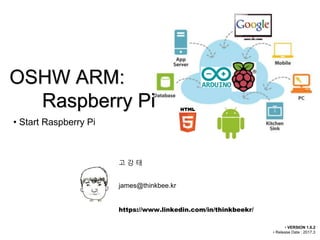
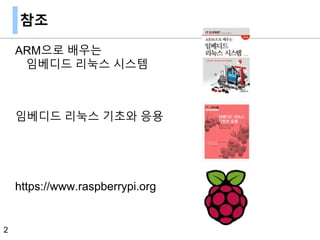
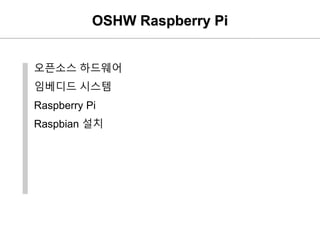

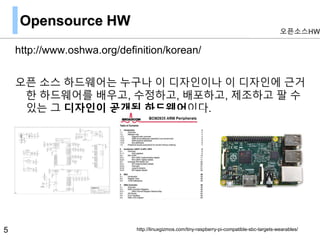
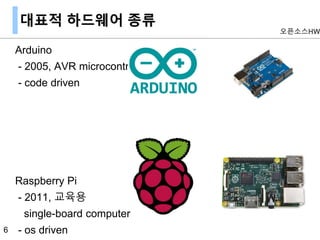
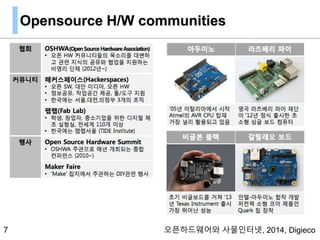
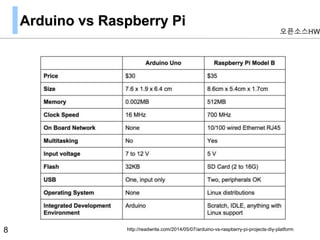
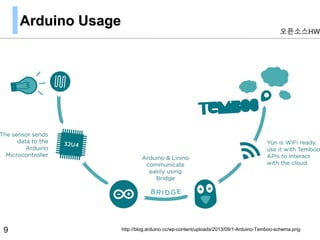
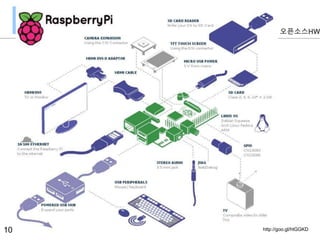
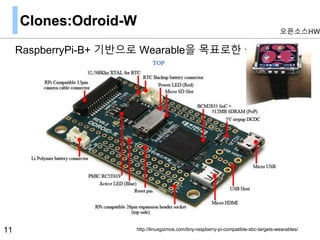



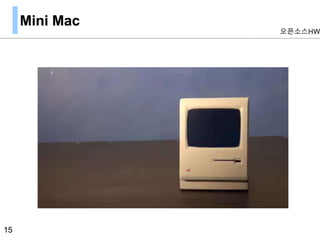
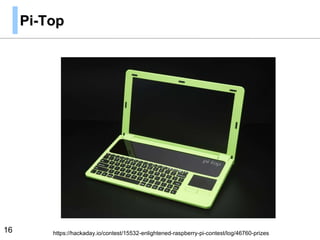
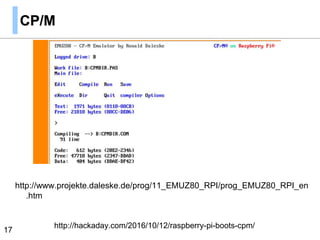

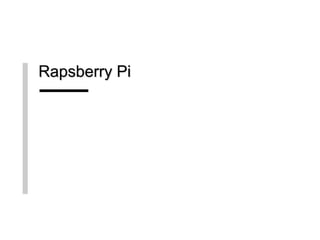
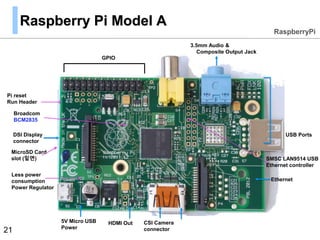
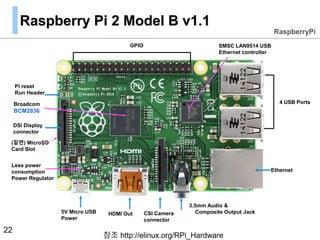
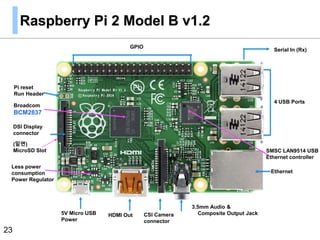
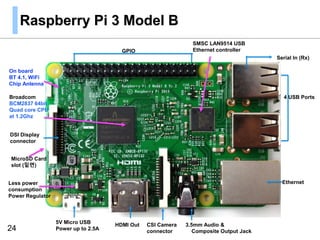
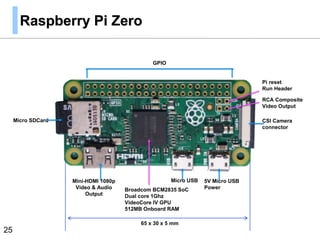
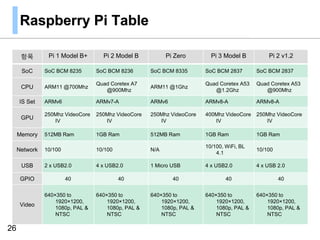
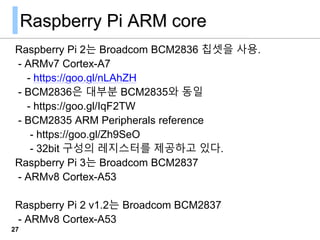
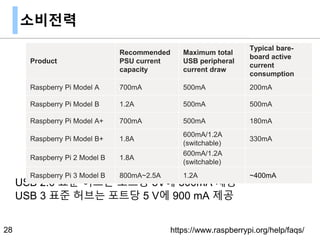
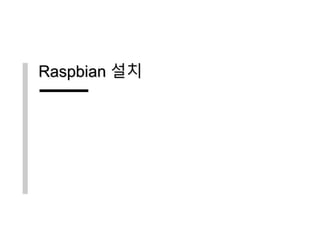
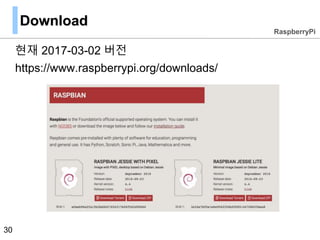
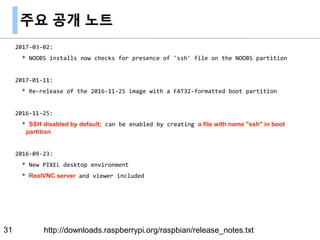
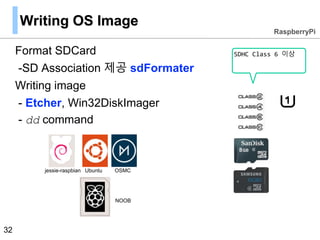
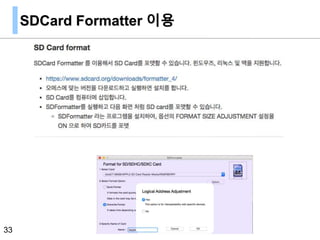
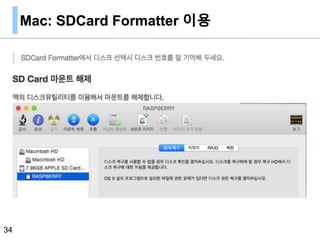
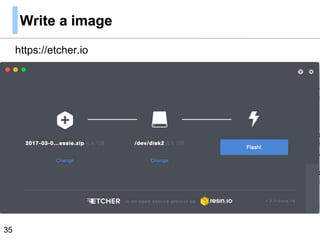
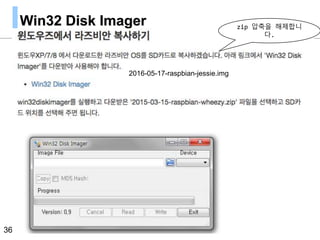
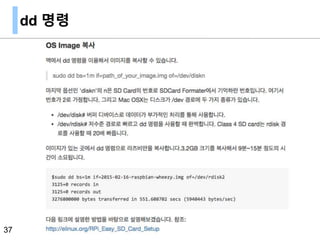
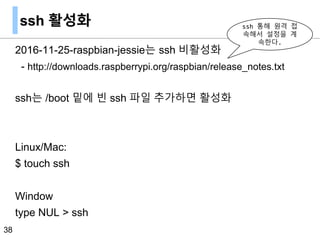
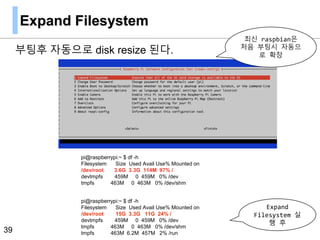
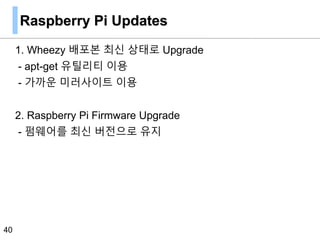
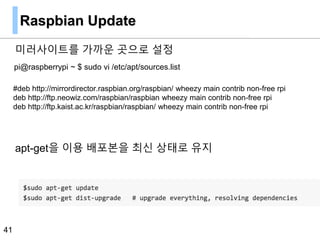
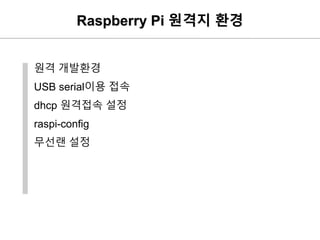
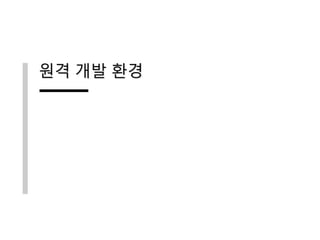

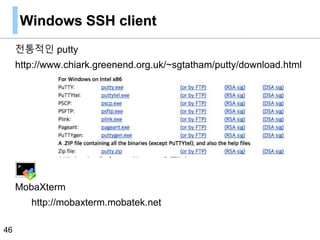
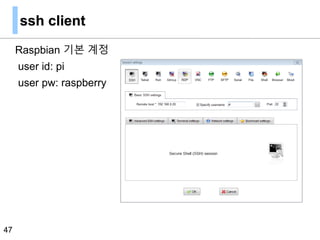
![command line ssh
?? ??? ???
ssh [USERID@]HOST_NAME
$ssh pi@192.168.1.1
?? ?? ??
ssh [USERID@]HOST_NAME -pPORT
$ssh pi@192.168.1.1 -p1022
48](https://image.slidesharecdn.com/rpi-basic-v1-180910133719/85/Raspberry-Pi-Basic-Usage-46-320.jpg)
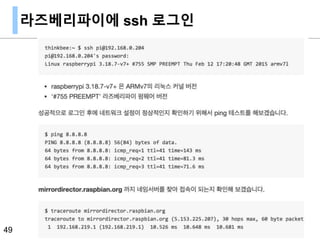
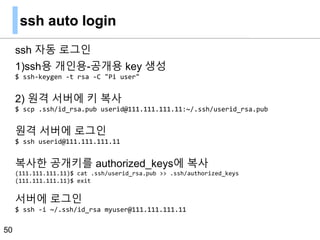
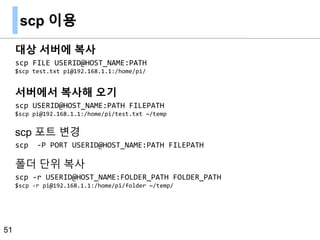
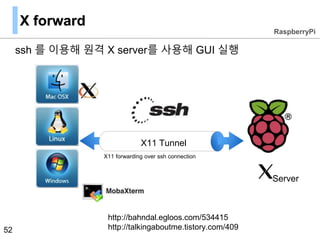
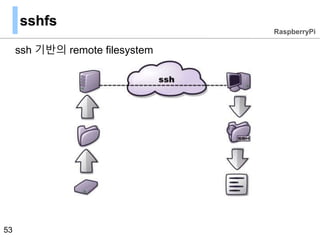

![sshfs usage
sshfs ??? ?? ??:
sshfs -pXXXX -o [options] user@remotehost:/path /local/path/
Useful options:
-pXXXXX ©C tells sshfs to use port number XXXXX.
-o Ciphers=arcfour ©C speeds up for the connection.
-o ro ©C read only.
-o nonempty ©C allow nonempty mount point.
-o cache_timeout=N ©C set default cache timeout (in seconds)
-o cache=no ©C disable cache.
-o intr ©C allows to interrupt file access.
-o reconnect ©C automatically reconnect
-o idmap=user ©C helps with file ownership conflicts
55](https://image.slidesharecdn.com/rpi-basic-v1-180910133719/85/Raspberry-Pi-Basic-Usage-53-320.jpg)
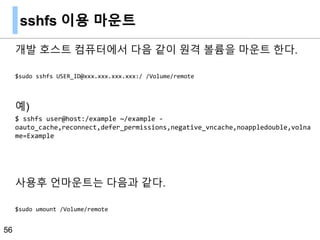
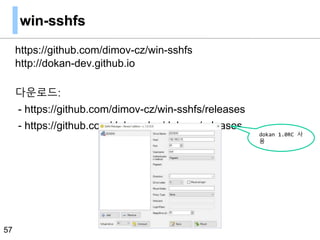
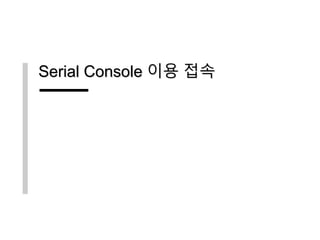
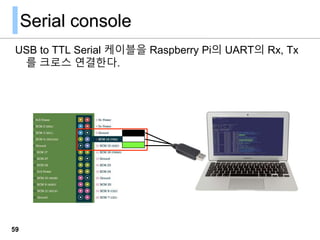

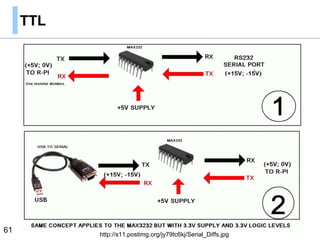
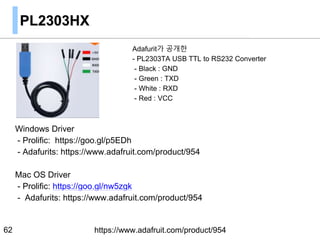
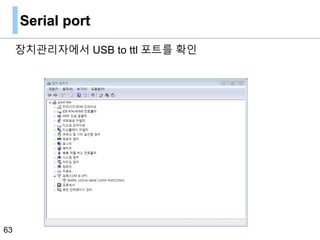
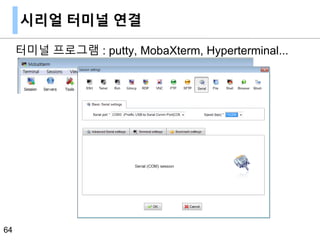
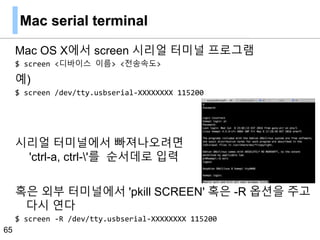
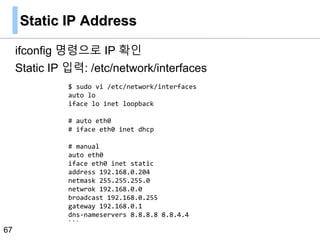
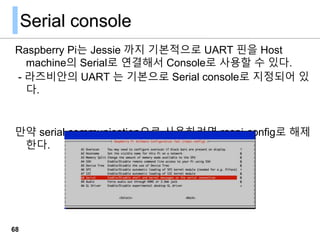
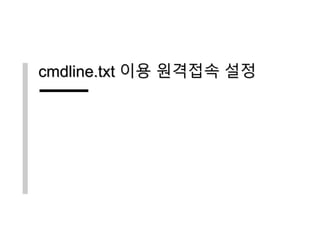
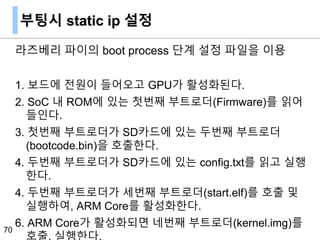
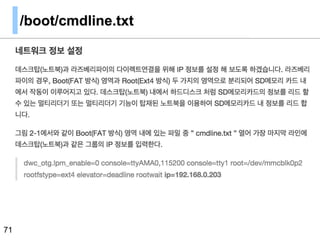
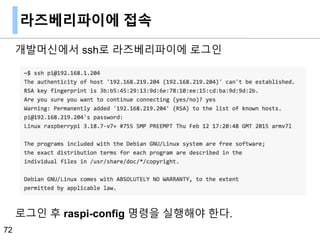

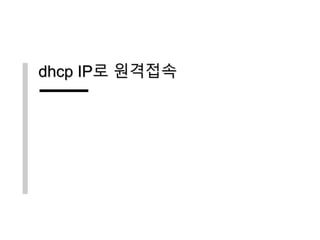
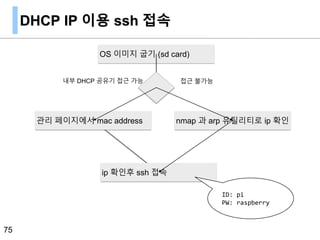
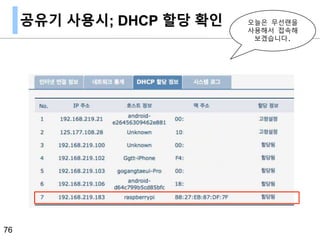
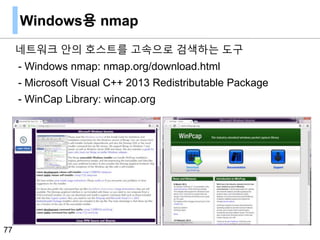
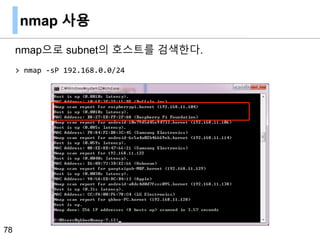
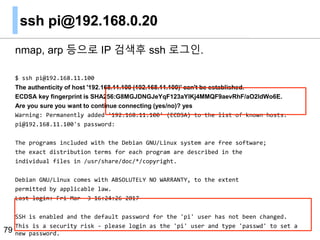
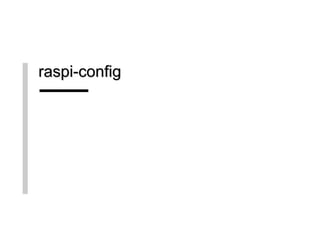
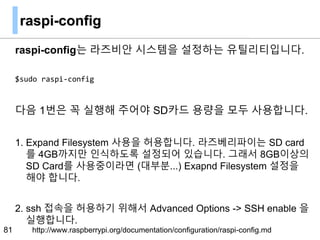
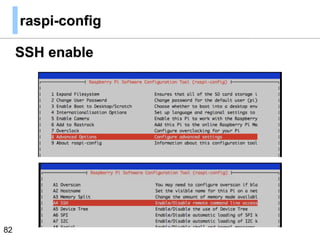
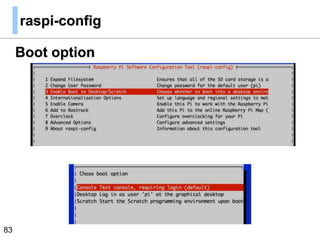
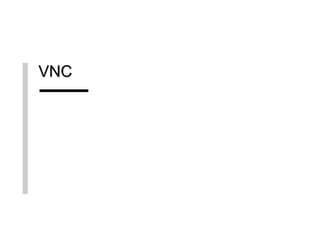
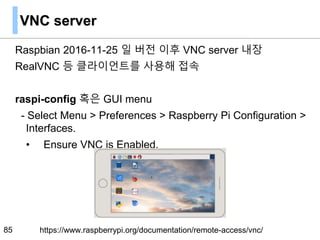
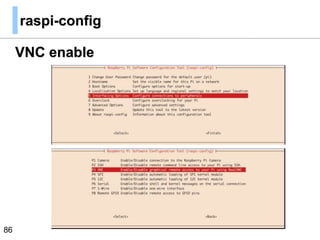
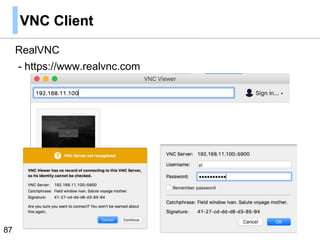
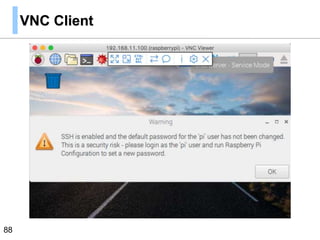
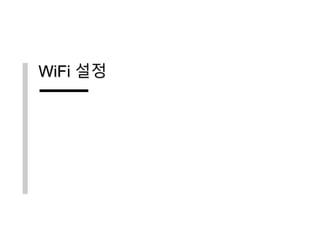
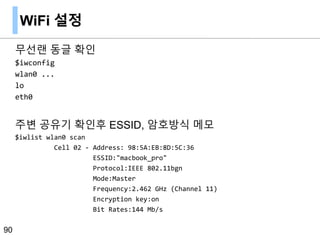
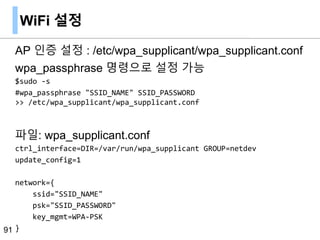

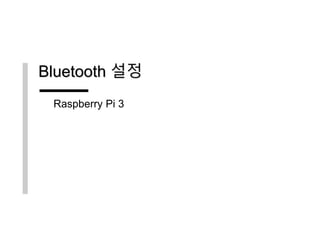
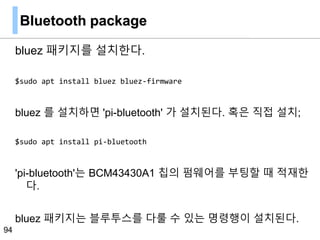
![bluetoothctl
$ bluetoothctl
[NEW] Controller B8:27:EB:62:F5:E1 homepi [default]
[bluetooth]# help
Available commands:
list List available controllers
show [ctrl] Controller information
select <ctrl> Select default controller
devices List available devices
paired-devices List paired devices
power <on/off> Set controller power
pairable <on/off> Set controller pairable mode
discoverable <on/off> Set controller discoverable mode
agent <on/off/capability> Enable/disable agent with given capability
default-agent Set agent as the default one
scan <on/off> Scan for devices
info <dev> Device information
pair <dev> Pair with device
trust <dev> Trust device
untrust <dev> Untrust device
block <dev> Block device
unblock <dev> Unblock device
remove <dev> Remove device
connect <dev> Connect device
disconnect <dev> Disconnect device
version Display version
quit Quit program
[bluetooth]#95
bluetoothctl? ???
???? ??? ???
? ??.](https://image.slidesharecdn.com/rpi-basic-v1-180910133719/85/Raspberry-Pi-Basic-Usage-92-320.jpg)
![bluetoothctl
bluetoothctl?? ?? ?? ??
$ bluetoothctl
[NEW] Controller A8:27:EB:62:D5:E1 homepi [default]
[bluetooth]# show A8:27:EB:62:D5:E1
Controller B8:27:EB:62:F5:E1
Name: homepi
Alias: homepi
Class: 0x000000
Powered: yes
Discoverable: no
Pairable: yes
UUID: PnP Information (00001200-0000-1000-8000-00805f9b34fb)
UUID: Generic Access Profile (00001800-0000-1000-8000-00805f9b34fb)
UUID: Generic Attribute Profile (00001801-0000-1000-8000-00805f9b34fb)
UUID: A/V Remote Control (0000110e-0000-1000-8000-00805f9b34fb)
UUID: A/V Remote Control Target (0000110c-0000-1000-8000-00805f9b34fb)
Modalias: usb:v1D6Bp0246d0517
Discovering: no96](https://image.slidesharecdn.com/rpi-basic-v1-180910133719/85/Raspberry-Pi-Basic-Usage-93-320.jpg)
![bluetoothctl
bluetoothctl?? ??? ?? ??? ? ??.
[bluetooth]# power on
Changing power on succeeded
[bluetooth]# agent on
Agent registered
[bluetooth]# scan on
Discovery started
[CHG] Controller A8:27:EB:62:D5:E1 Discovering: yes
97
Raspberry Pi ?? on
scan ?? on
???/???
paring](https://image.slidesharecdn.com/rpi-basic-v1-180910133719/85/Raspberry-Pi-Basic-Usage-94-320.jpg)
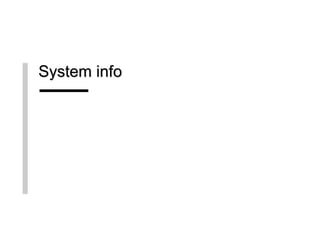
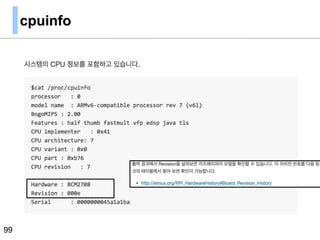
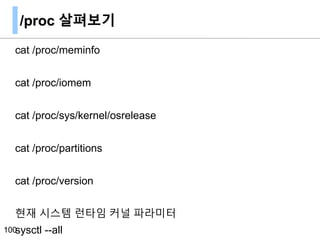
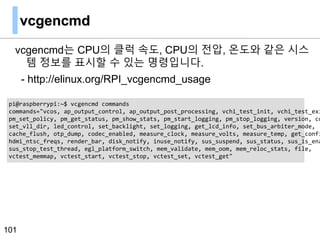
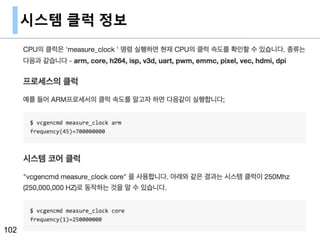
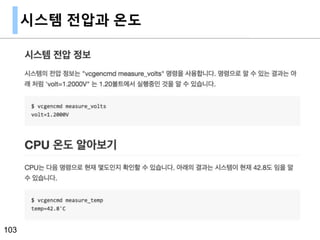
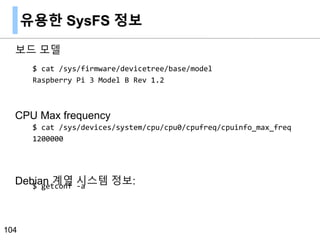
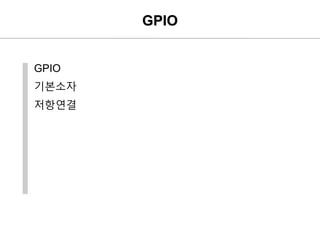
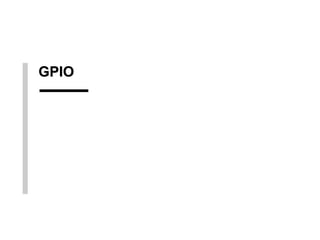
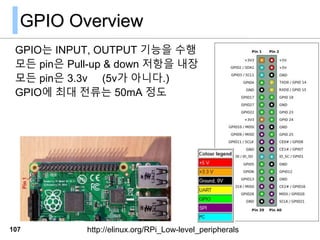
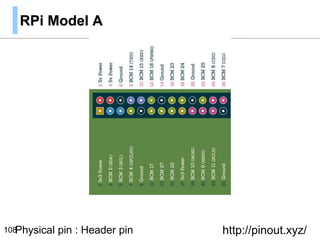
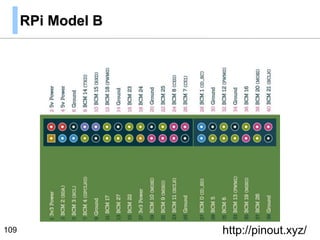
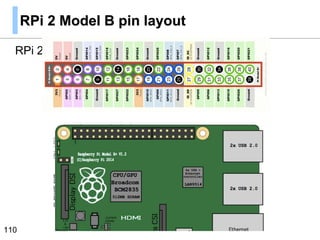
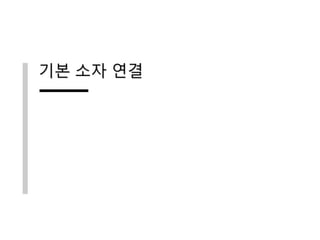
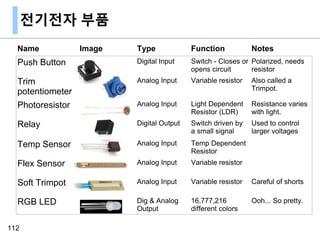


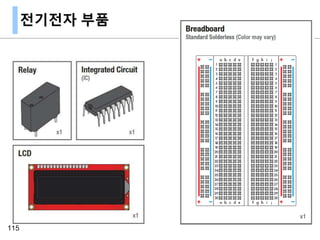
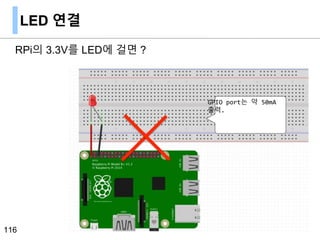

![??? ??? ??
??? ??? ???? ??? ????? ???? ?
???? ?? ??? ??? ?? ?? ???? ??
???? ??? ?? ? ????.
118
???? ??? ??? ?? ??? ???? ?? ??
LED? ??? ??( )?
15[mA]? ?? ???
??? ???
??? ??](https://image.slidesharecdn.com/rpi-basic-v1-180910133719/85/Raspberry-Pi-Basic-Usage-115-320.jpg)